Best photo editing PC of 2025: Our top-rated picks for photographers and creators
We tested and reviewed all the best computers for photo editing

The best photo editing PC ensures your entire workflow, from uploading images to final export is smooth and responsive. We've run the tests, and these are our top recommendations.
My team and I have tested and reviewed a full range of photography essentials, including the best photo editing laptops and best monitors for photo editing. But for a desktop device that will power through Photoshop, Lightroom, and any other design software, it's hard to beat a computer.
For most photographers, the Apple Mac mini (M4) is the best photo editing computer overall - it's small, silent, but intensively powerful, capable of performing a range of content-led tasks without issue. Awarding it five stars in our review, we loved testing this computer, which ranks as the best mini PC out there right now. You can read our full review below, with some great alternatives for professional photographers, beginners, and those on a budget.
For more essential creative tools, we've rounded up the best photo editors for every skill-level.
Quick List

Best photo editing PC overall
The Mac mini excels in content creation, offering top performance in a compact, portable design, making it a stellar choice for video and photo editing.
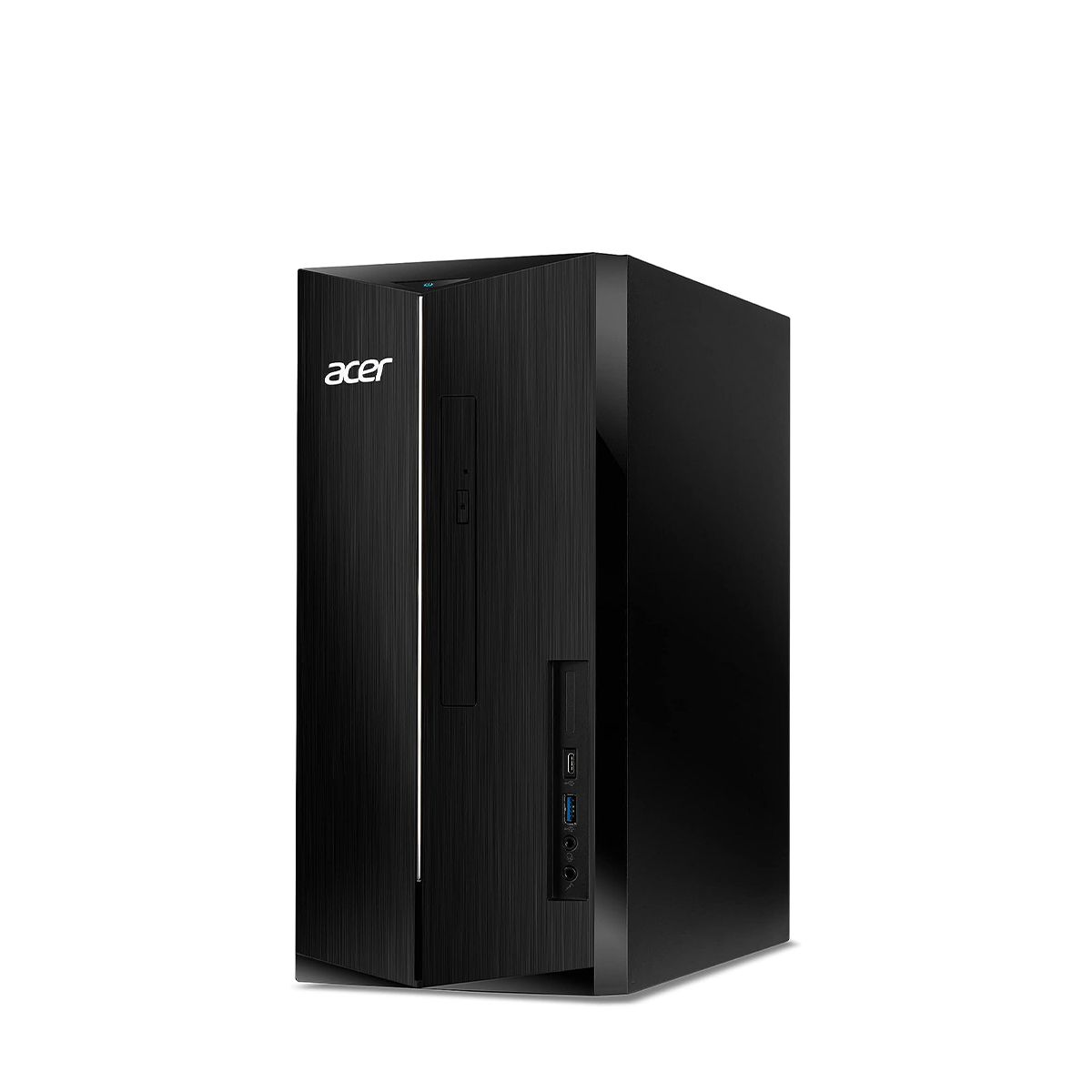
Best photo editing PC on a budget
Offering one of the best price-to-performance ratios around, this tower more than capable of handling day-to-day tasks and general photo editing.

Best photo editing PC for professionals
This compact desktop computer is a content creation powerhouse suitable for all photography projects, video editing, and 3D rendering.

Best all-in-one computer for photo editing
This all-in-one from Apple shines for photo editing with its vibrant 24-inch 4.5K display and powerful performance, packed in a compact design.

Best photo editing computer for Windows
The Dell XPS Desktop (8960) strikes a balance between size and power, offering robust photo editing and gaming capabilities in a design that fits any workspace.

Best photo editing workstation PC
Puget Systems custom workstations provide a highly customizable and powerful option for pro photographers, with a range of configurations to suit workflows.
Best photo editing PC overall





Specifications
Reasons to buy
Reasons to avoid
The Mac mini has consistently impressed us over the years - it's a mini desktop computer with a whole lot of power under the hood. With the M4 chip, we found it to be an efficient little machine that's fully capable of running Photoshop, Lightroom, and other macOS-compatible design software.
During tests, it simply breezed through all your basic tasks, like browsing the web, streaming media, and using office software. We had no issues at all when we switched to running Adobe's creative suite. it powered through video editing, so you'll have no trouble with editing images with this machine either. Better still, the Mac mini remained virtually silent in operation throughout our review process.
Ok, it can't run games very well, but it's not designed for that anyway. And we don't like the speeds of the front ports compared to those at the rear. But overall, it's difficult to find negatives, especially for those looking for an all-purpose photo editing computer - especially for the price.
Read our full Apple Mac mini (M4) review
See what you can save with our Apple promo codes.
Best photo editing PC on a budget

2. Acer Aspire TC
Our expert review:
Specifications
Reasons to buy
Reasons to avoid
While we haven't performed a full review of the Acer Aspire TC, for the price, this machine is hard to beat.
It's well-equipped for everyday tasks like email, web browsing, office work. But choose a configuration with the right specs, and it'll capably handle your photo editing projects (I'd opt for at least an Intel i5, 16GB RAM model if you can, though 8GB is the minimum for running Photoshop). For more complicated photo editing, you may need to upgrade components - but unlike the Apple Mac mini, which retails for around the same price. that's something you can actually do here.
It's not especially attractive, coming in a basic black desktop tower design, and the graphics options aren't the best either, neither of which should impact any image editing you do. What we really like about this machine is the port selection - there's more than enough here for most people, with two HDMI ports letting you connect two monitors if your workflow demands it. Cooling may be an issue if you push it too hard, as well.
Having said all that, our Components Editor notes that it should deliver the best price-to-performance ratio for a budget computer.
Best photo editing PC for professionals






Specifications
Reasons to buy
Reasons to avoid
The Mac Studio has long been a favored device for professionals working on creative projects, and the latest model, which comes equipped with either an M3 Ultra or M4 Max processor, is only going to continue that trend.
This compact desktop computer is well-designed, well-built, and well-suited for a range of tasks, including graphic design and video and photo editing. Apple reckons the Mac Studio (M4 Max) delivered 1.6x faster image processing in Adobe Photoshop compared to the M1 Max model. Since the M3 Ultra chip is slightly more powerful, you can expect performance gains with that version, too.
It certainly held its own when we tested out the M3 Ultra version. It was quick and efficient when running office apps and web browsing, and we found Photoshop ran incredibly smoothly. Even editing videos in Premiere Pro was quick. Everything feels so responsive.
For most people editing photos to a high-quality, the M4 Max model will be absolutely fine - frankly, the M3 Ultra is likely overpowered for everyday use. However, if you're also working on 3D rendering and animation, it'll be worth the extra investment.
Read our full Apple Mac Studio review
Best all-in-one computer for photo editing





Specifications
Reasons to buy
Reasons to avoid
For us, the Apple iMac 24-inch is possibly the best all-in-one around right now - made even better with the release of a model with the ever-impressive M4 processor, which makes short work of photo editing and other art and design work. It's also available in a range of colors to suit your workspace or studio.
First off, there's the 24in Liquid Retina display, which features a stunning 4.5K resolution with 500nits brightness, plus wide color (P3) and True Tone technology for color accuracy. Depending on workflows, some photographers and creators may need a larger screen, but there is support for a multi-monitor set-up up to 8K. It also comes bundled with the Magic Keyboard and Magic Mouse, both of which now sport USB-C ports.
Performance-wise, we found it easy to edit images using Apple Photos, Pixelmator, and Photoshop - and we could smoothly run Final Cut Pro for video editing, too. It proved to be super-fast, too. When we tried out the AI and ML functions, we were impressed with the simplicity and speed of performing a super-resolution boost in Pixelmator Pro and automatic edits while using Lightroom.
If you can find it - and it's difficult to do so now - the HP Envy 34 is a great Windows alternative that's specifically designed for creative use (check out our HP Envy 34 review). However, based on our tests, the iMac reigns supreme as an all-in-one photo editing computer.
Read our full Apple iMac 24-inch (M4) review
Best photo editing computer for Windows



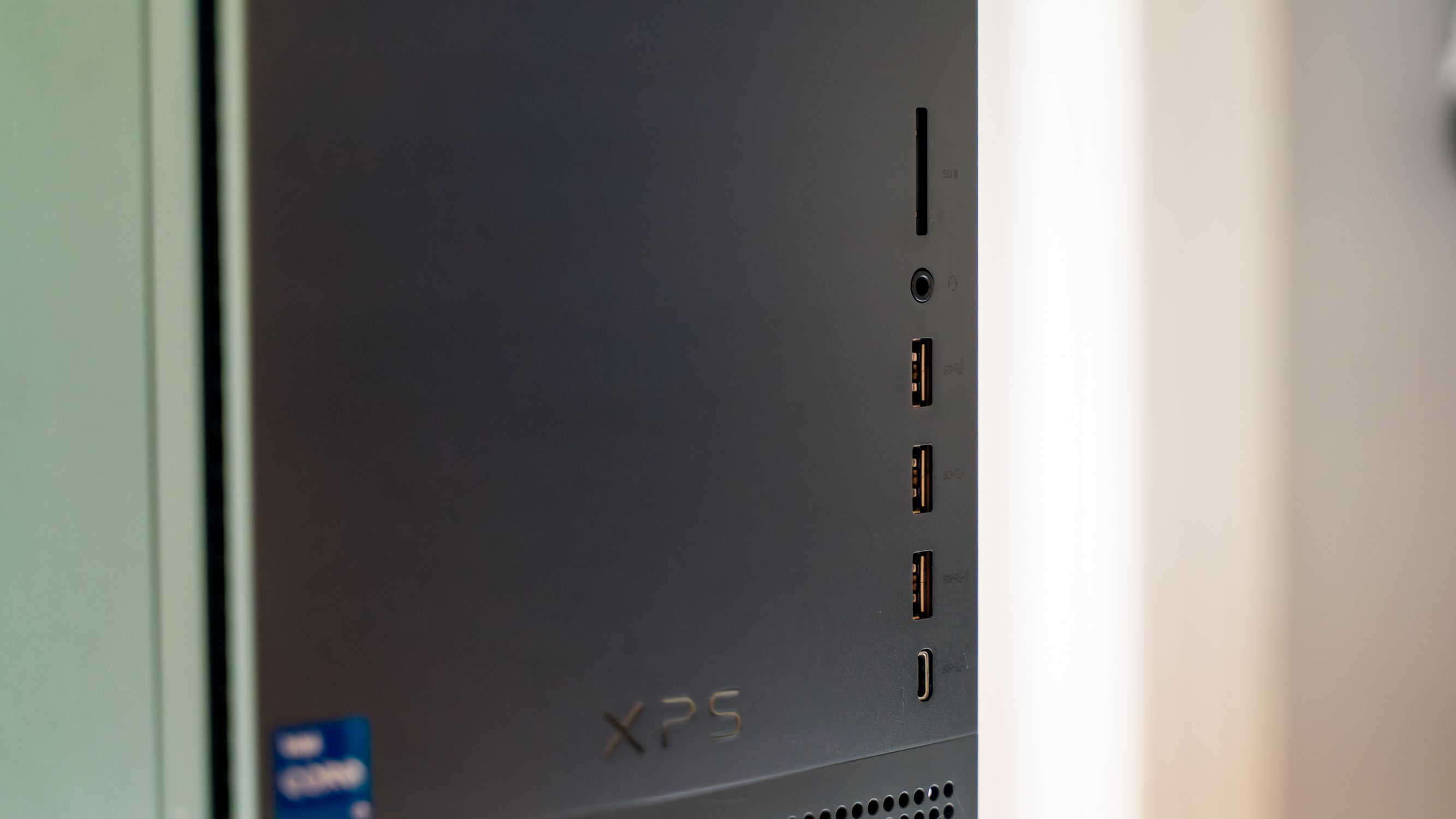


Specifications
Reasons to buy
Reasons to avoid
A plain and professional exterior design hides an impressively powerful photo editing PC with the Dell XPS Desktop (8960) that tops our round-up of best computers overall.
When it comes to size, we found this desktop hits the Goldilocks zone - neither too big or too small - which means you'll be able to fit it into just about any workspace, on or under the desk. Mind you, during transportation, we did feel the weight of this machine, so be careful when lifting the XPS desktop into position.
Photo editing and batching exporting images is absolutely straight forward. We used Lightroom for this, and never saw any slowing down, even as our library of editing photos grew. Once we got beyond that drab exterior shell, we began to appreciate the real power on display here. If you're on the hunt for a desktop computer for photo editing and gaming, the Dell XPS Desktop (8960) has the mettle for both.
Connectivity is fair - you'll find two USB ports, a USB-C port, SD card reader, and a lone 3.5mm jack to the front, making them easily accessible. All in all, ideal for content creation.
Read our full Dell XPS Desktop (8960) review
Best photo editing workstation PC






Specifications
Reasons to buy
Reasons to avoid
If none of the other PCs on this list suit your needs, then you need to give Puget Systems a call. A custom workstation builder, there is no one Puget System PC, but its systems are incredibly customizable and offer the Mac Pro its strongest competition of any Windows/Linux desktop.
We tested out this custom-built workstation for more than a month and a half as one of our primary workstation PCs in the office, and in our experience, the high-RAM capacity makes complex photo editing work a breeze. In terms of creative workloads, our Puget Systems workstation outperformed every other workstation we've tested, including for Photoshop.
Configurable with AMD Ryzen or Threadripper CPUs, or Intel Core or Xeon processors, you can truly sculpt a perfect photographers PC that exactly suits your needs, whether its a massive pool of memory or an Nvidia GeForce RTX 4090 for generative AI tools to complement your photographs.
The biggest issue here is the price - depending on your configuration, the price can be very high, so it's best-suited to professionals. If you prefer a workstation that comes ready-made, check out our Apple Mac Pro review - it's only got better since we last tested this content creation workstation. But for a system that's specifically designed around your personal workflow and needs, this is the one to opt for.
Read our full Puget Systems Workstation review
Best PC for photo editing: Frequently asked questions
Why do I need a photo editing computer?
Photo editing software is resource-hungry - so you need a computer that can keep pace, especially for more complex projects.
Professional software like Adobe Photoshop, Lightroom (and even the best Photoshop alternatives and best Lightroom alternatives) can force the computer to work hard. That leads to a lowering of performance, slowing down creative processes, and outputting images that don’t match the vision you had in your head - or what the client wanted. As a result, your work and your workflow suffers.
For a PC for photo editing, we recommend minimum specs of 16GB RAM and 1TB of SSD storage - paired with the best photo cloud storage for backups.
Which photo editing computer is best for Photoshop?
Photoshop is compatible with both macOS and Windows, so any of the picks in this round-up will run Adobe Photoshop very well. Generally, any machine with a modern processor, at least 512GB storage, and at least 16GB RAM should be able to handle Photoshop or any other photo editing software. That's because the likes of Photoshop are CPU-intensive, whereas video editing is GPU-intensive. If you're editing high-resolution RAW files, it's best to increase the amount of memory in your computer. for smoother performance.
How to choose the best photo editing PC
When choosing which photo editing PC is best for you, these are the main points to look out for.
Operating system
Most photo editing software will run on macOS and Windows machines, so pick whichever operating system you're most comfortable using.
Specs
The three most important specs to look out for is the CPU, RAM, and storage. Photo editing is CPU-intensive, so you'll want at least an Intel i5 or AMD Ryzen 5 chip to power through your edits.
Plenty of memory will keep your editing workflow smooth. For example, Photoshop requires a minimum of 8GB, but Adobe recommends at least 16GB. Personally, I'd choose as much RAM as you can get to future-proof your device.
On-board storage will be important for saving high-quality, high-resolution images (as well as installing your chosen software). If you intend to connect an external SSD, make sure your computer has higher-speed ports like Thunderbolt 4 or USB 4. I'd strongly recommend going for a system with at least 1TB SSD, although 512GB will do at minimum.
Size
In this round-up, you'll find a range of differently sized photo editing computers, from the compact Mac Studio and Mac mini to desktop towers and all-in-ones. Select the one that best suits your workspace or studio.
Requirements
Different software will have different hardware requirements, so check what they are before committing to any computer for photo editing.
How we test the best PC for photo editing
Our team of expert reviewers have tested a massive range of hardware for creatives - from the best laptops for graphic design to the best video editing PCs. So, we know how important it is to find a device that offers fluid performance and a smoother creative workflow.
In our run down of the best PCs for photo editing, we've rigorously tested the computers using our standard reviewing process for laptops and desktops. This begins with looking at the built quality of all models, assessing its design and build to see how robust it feels, testing the functionality of all ports, switches and latches.
We looked at screen quality where available, testing brightness and tone, and the overall weight and size of the machine. We also considered the machine's compatibility with the leading photo editing software, and ran the rule on battery life and (key in the case of photo editing) processing speed.
You can learn more about our testing process in our guide How we test laptops and desktops: our reviewing process explained.
Sign up to the TechRadar Pro newsletter to get all the top news, opinion, features and guidance your business needs to succeed!

Steve is B2B Editor for Creative & Hardware at TechRadar Pro, helping business professionals equip their workspace with the right tools. He tests and reviews the software, hardware, and office furniture that modern workspaces depend on, cutting through the hype to zero in on the real-world performance you won't find on a spec sheet. He is a relentless champion of the Oxford comma.
- John LoefflerComponents Editor