Make your smartphone more secure with these top tips
Lock it down

Sign up for breaking news, reviews, opinion, top tech deals, and more.
You are now subscribed
Your newsletter sign-up was successful
Another seven days has passed and that can only mean one thing - it's time for the next instalment of Keitai (formerly 7 days in phones)! This week we teach you how to secure your smartphone, Winston gets a text and Mel B (a.k.a Scary Spice) ends up in jail.
- Catch up on Keitai (formerly 7 days in phones)
Make your smartphone more secure
1. Enable the lock screen

It's mobile security 101. Every smartphone these days gives you a range of lock screen options, whether it's a password, pin, pattern, fingerprint or even your ugly mug - but it's left up to you to enable.
Dive into settings as soon as you get your new mobile and set it up post haste! Passwords and fingerprints (if your phone has a digit scanner) are the most secure options - but any level of security is better than none.
2. Stick to the dedicated app store
Don't let the temptation of banned apps, or paid ones for free, from third party vendors get the better of you. They could be putting anything into the download, and you've no way of verifying it before it's too late.
Only download applications from the App Store, Google Play or the Windows Store, as Microsoft, Apple and Google vet the apps to make sure they're not crammed full of malware and Trojan horses.
3. Location, location, location
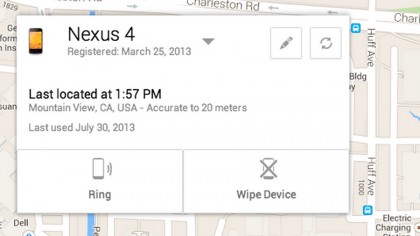
Your phone almost certainly has GPS built in and Apple, Google, Microsoft and BlackBerry all offer some level of 'find my phone' and remote wipe/lock service, allowing you to find out where it's gone if it gets lost or stolen.
Just make sure you've got location settings enabled, otherwise it's bye bye smartphone.
Sign up for breaking news, reviews, opinion, top tech deals, and more.
4. Be my guest
Rocking a hot new handset that all your mates want to see, but worried about the saucy snaps residing in your gallery?
Some smartphones now offer a 'guest mode', giving others access to core features such as the camera, games and video playback - but locking them out of your gallery and dirty text messages.
5. Get your SIM locked up
If your phone gets stolen and you've already got a lockscreen set up, the thief can still whip out your SIM card and stick it in another phone so they can make calls to the other side of the world at your expense.
A SIM lock will prevent the sly dog from doing this, as they'll need to tap in a pin before the SIM will function.
Txt Spk
Winston screeched to a halt. The oh so familiar tone still ringing in his ears, but in reality it had stopped some time ago. He let out a disgruntled snort, he knew he was close.
Suddenly his mechanical ears pricked up. He could hear something - it wasn't the ringtone, no this was a different noise, but just as familiar. 'brzzz, brzzz ... brzzz, brzzz ... brzzz, brzzz'
The literal cogs spun in Winston's cyborg brain... where did he know that sound from? Then it hit him.
"TEXT MESSAGE!" he screamed, exploding into a gallop towards the sound. The flaming torches on the wall became a blur, his gaze fixed dead ahead on a white glowing light on the floor.
As he approached he noticed the glowing object was slowly spinning itself round with every vibration - could it be? It was! A Nokia 3310.
Tears of joy streamed down his face, he couldn't remember the last time he'd laid eyes on this mobile marvel. The screen read "1 message received." Winston prodded the 3310 with his hoof - it took six attempts to hit the lozenge "Read" key, but he got there.
"Hello Winston. It's been a while. TB"
#scarfguy
The iPhone 6 launch was a big deal, but not for the reason you may think. Sure Apple launched its two biggest smartphones to date, but we already knew all about them thanks to the numerous leaks in the preceding months.
No, the real hero of the event was Tommy from Super Evil Megacorp (at 19:40) - or as he's more affectionately known on the web, 'Scarf Guy'.
Enjoy.
Scary press shot of the week

Fun fact: This image was taken just before Mel B (a.k.a Scary Spice) stepped into the ring with Godzilla.
Obviously there was only one winner, and to celebrate Mel B grabbed her tablet (one of the big screens from Piccadilly Circus, London), scaled Big Ben and played online bingo until she was bankrupt.
From there things turned nasty and she ended up using her one phone call at the police station to ask Baby Spice to come bail her out.
We can happily say Scary Spice is now on the road to recovery. Phew.
Retro video of the week
Nothing says "buy some cell phones from us, please!" like a badly stitched fox puppet that looks like it's going to die and a bemused and embarrassed presenter (stand up comedian Lucy Porter, fact fans) who probably still gets Vietnam-like flashbacks to this awful time.
Cringe at Lucy comparing herself to a Siemens C35i in a positive way! Watch her dance awkwardly to the Motorola V2288's built-in FM radio! Enjoy the mangy fox puppet's ecstasy at the thought of getting an Ericsson T10 which comes with vibrating alerts! Imagine that - a phone that vibrates to let you know you've got a notification!
If he didn't have a hand up his puppet hole, who knows how excited he'd have got!
Proper stuff from the site

John has been a technology journalist for more than a decade, and over the years has built up a vast knowledge of the tech industry. He’s interviewed CEOs from some of the world’s biggest tech firms, visited their HQs, and appeared on live TV and radio, including Sky News, BBC News, BBC World News, Al Jazeera, LBC, and BBC Radio 4.