How to use Twitter
Master the social media phenomenon

Sign up for breaking news, reviews, opinion, top tech deals, and more.
You are now subscribed
Your newsletter sign-up was successful
Twitter is a hugely popular social media network that lets you connect with people from all around the world via short messages known as tweets.
While its simplicity is part of its charm, there's also a lot of depth to Twitter. By learning its secrets, you can gain hundreds – if not thousands – of followers, as well as follow influential people yourself.
So if you want to master the art of tweeting, check out our collection of guides on how to use Twitter.
Update: We've got new guides on using Twitter to replace the now deceased Vine video service, and how to use Stickers in Twitter to make your tweets sparkle.

How to sign up and get started with Twitter
First things first: you're going to need to sign up for a Twitter account. Our how to sign up and get started with Twitter guide will take you through all the steps to set up a profile that will make you stand out from the crowd and start gaining followers.
How to follow people on Twitter

Once you've got your Twitter profile account set up and ready to go, it's time to find some people to follow. You'll be able to see what the people you follow post on Twitter, so make sure you follow interesting accounts to get the most out of the service.
A mix of people you know, celebrities and Twitter accounts that share the same interests as you are a good place to start, and for more inspiration check out our guide to how to follow people on Twitter.
Sign up for breaking news, reviews, opinion, top tech deals, and more.
How to use the iPhone Twitter app
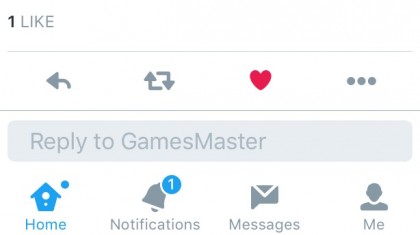
Twitter works best when you're posting about your current activities or thoughts, so one of the top ways to use Twitter is on your smartphone.
In our how to use the iPhone Twitter app guide we show you everything you need to know to tweet nfrom your iPhone.
How to use Twitter in Windows 10
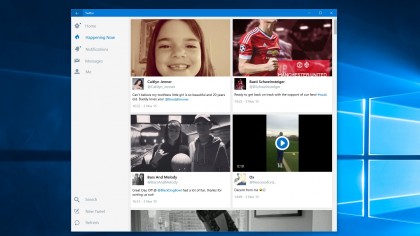
If you've got a Windows 10 device then you can use the rather good official Twitter app, which makes tweeting quick and easy. It also helps you keep up to date with tweets from the people you follow, as well as alert you when you get mentioned, receive messages or gain new followers.
Check out our guide to how to use Twitter in Windows 10 to find out more.

How to get Vine features in Twitter
Vine has shut down, but if you still want a service that lets you quickly share short looped videos with the world, then Twitter has you covered.
Find out how to get Vine features in Twitter and share your short clips with our guide.
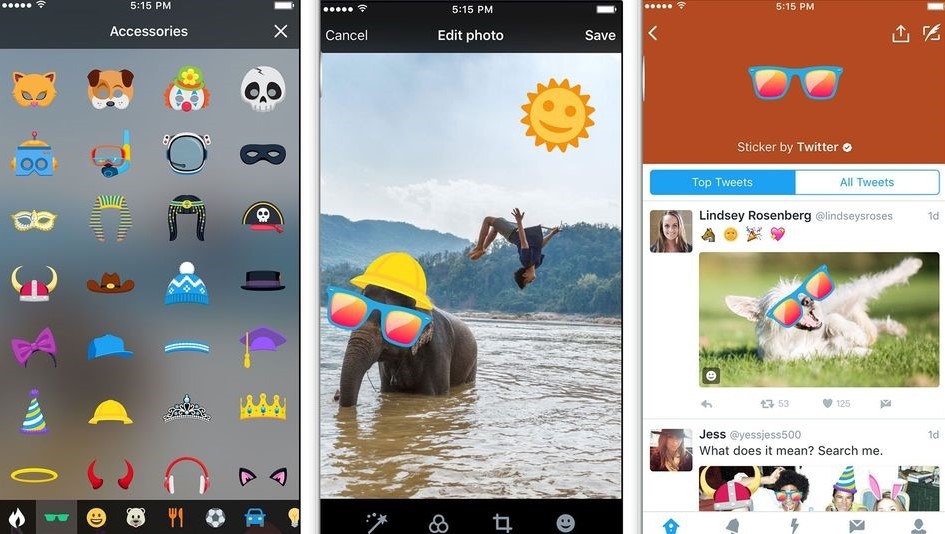
How to use Twitter Stickers
Make your Tweets really stand out in the crowd with by using Stickers to brighten up photos.
Our how to use Twitter Stickers guide takes you through the process of using this (relatively) new feature of Twitter.
11 tips for owning Twitter

11 Twitter tips
Want to become famous on Twitter and have a league of followers hanging on your every Tweet? Check out our 11 Twitter tips guide for advice on how to make a splash on the social network.

Matt is TechRadar's Managing Editor for Core Tech, looking after computing and mobile technology. Having written for a number of publications such as PC Plus, PC Format, T3 and Linux Format, there's no aspect of technology that Matt isn't passionate about, especially computing and PC gaming. He’s personally reviewed and used most of the laptops in our best laptops guide - and since joining TechRadar in 2014, he's reviewed over 250 laptops and computing accessories personally.