How to use Twitter
Master the social media phenomenon
Sign up for breaking news, reviews, opinion, top tech deals, and more.
You are now subscribed
Your newsletter sign-up was successful
There are plenty of excellent third party tools that can help you make more of an impact on Twitter. These guides will show you how to get the most out of them, and you'll soon be tweeting like a pro!
How to use TweetDeck
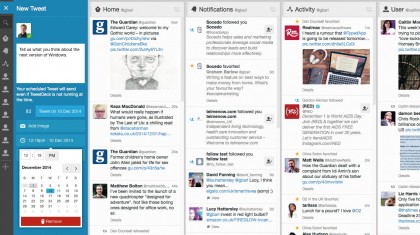
If you're really serious about mastering Twitter, there's one tool you should definitely have: TweetDeck. This program gives you complete control over your Twitter account, letting you divide accounts you follow into themed columns to keep track of what people are talking about, and you can get a complete overview of all your tweets, mentions, retweets and messages all from the dashboard.
You can also schedule posts for certain dates and times so that your Twitter account is active even when you're asleep, and if you have multiple accounts it makes posting on each one nice and simple – and means you don't have to keep logging in and out of various accounts.
Check out our guide on how to use TweetDeck to get to grips with one of the best Twitter tools available.
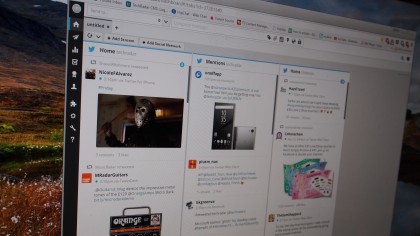
How to use HootSuite
HootSuite is another excellent tool for mastering Twitter. It's a bit more business orientated, which is great if you have a business that needs to grow its presence on social media.
It's also great for regular users as well, and comes with some great tools for boosting your Twitter profile.
To find out more check out our guide on how to use HootSuite.
Sign up for breaking news, reviews, opinion, top tech deals, and more.

Matt is TechRadar's Managing Editor for Core Tech, looking after computing and mobile technology. Having written for a number of publications such as PC Plus, PC Format, T3 and Linux Format, there's no aspect of technology that Matt isn't passionate about, especially computing and PC gaming. He’s personally reviewed and used most of the laptops in our best laptops guide - and since joining TechRadar in 2014, he's reviewed over 250 laptops and computing accessories personally.