How to enable dark mode in Google Search
Search your query with the lights off

Enabling dark mode with Google search isn't new - it's been available since 2021. However, the company is slowly rolling out an even darker theme to replace the existing one.
Dark themes are everywhere, from iOS and Android to Windows 11 and macOS, alongside many third-party apps, but Google had been late to the dark mode party for its website, with its results page sticking with the white color scheme that's been there since its launch in 1997. Meanwhile, Google Chrome has had dark themes readily available since 2019.
However, if you want to switch on dark mode now, so you're ready for the updated theme to arrive on your PC, we've put together a handy guide to find that setting.
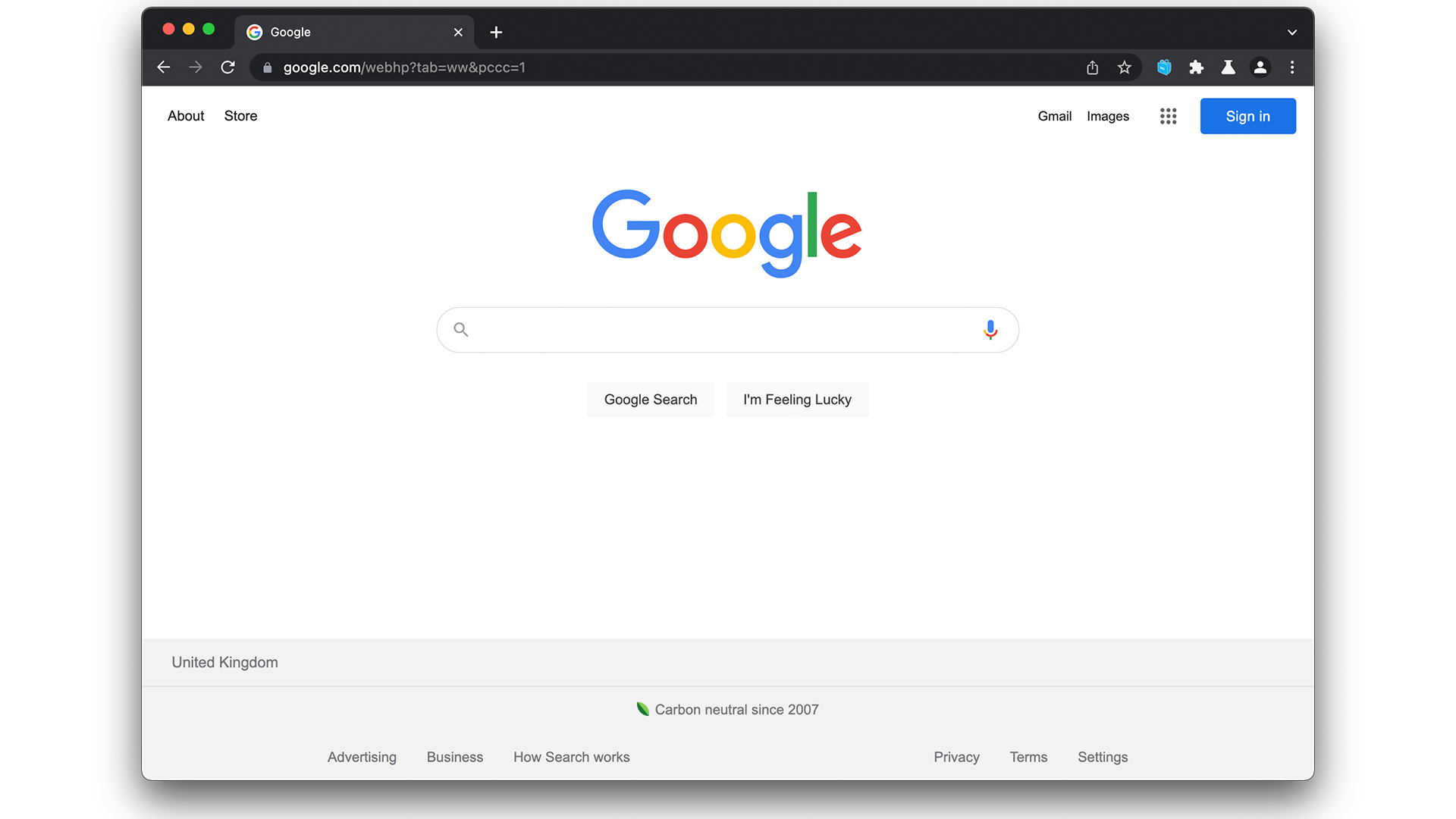
1. Head to Google's homepage
If the search engine on your web browser is Google, type in a search term, then click on its logo. Otherwise, head to Google.com, or another domain if you're in another country.
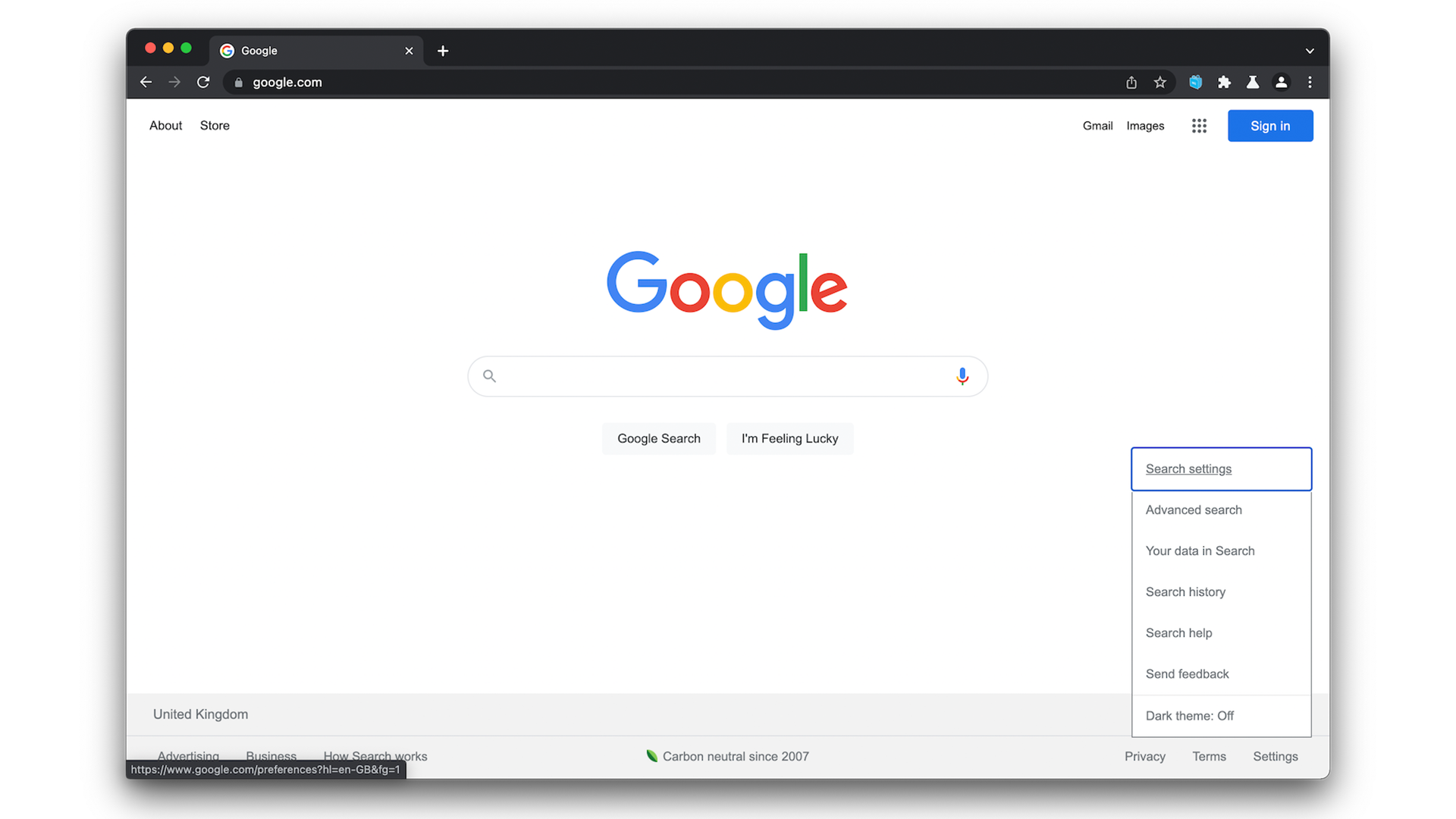
2. Select Search Settings
On the bottom right of Google's homepage, click on Settings > Search Settings.
3. Select Appearance
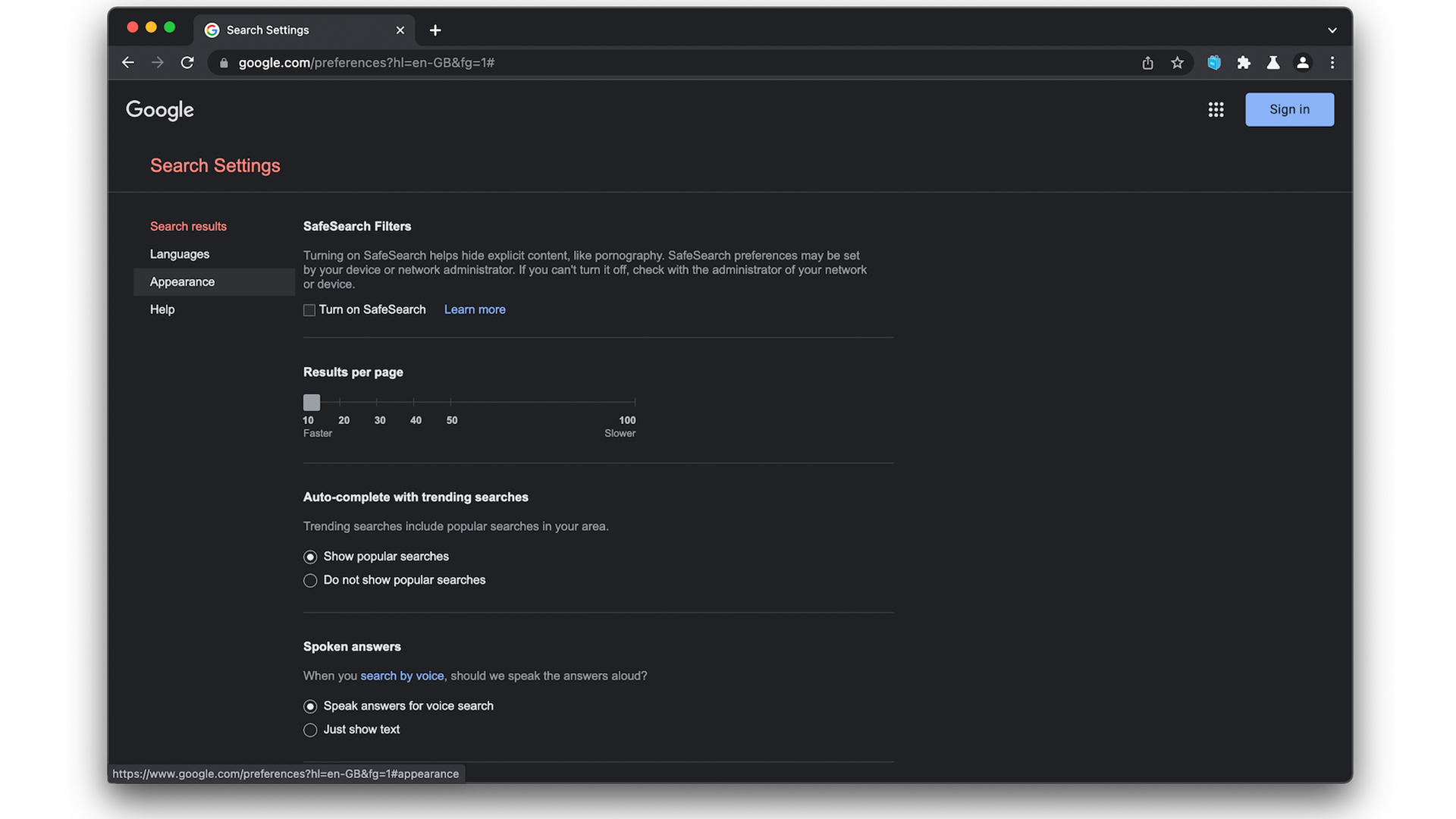
You'll be taken to a section where you can go to Appearance in Settings.
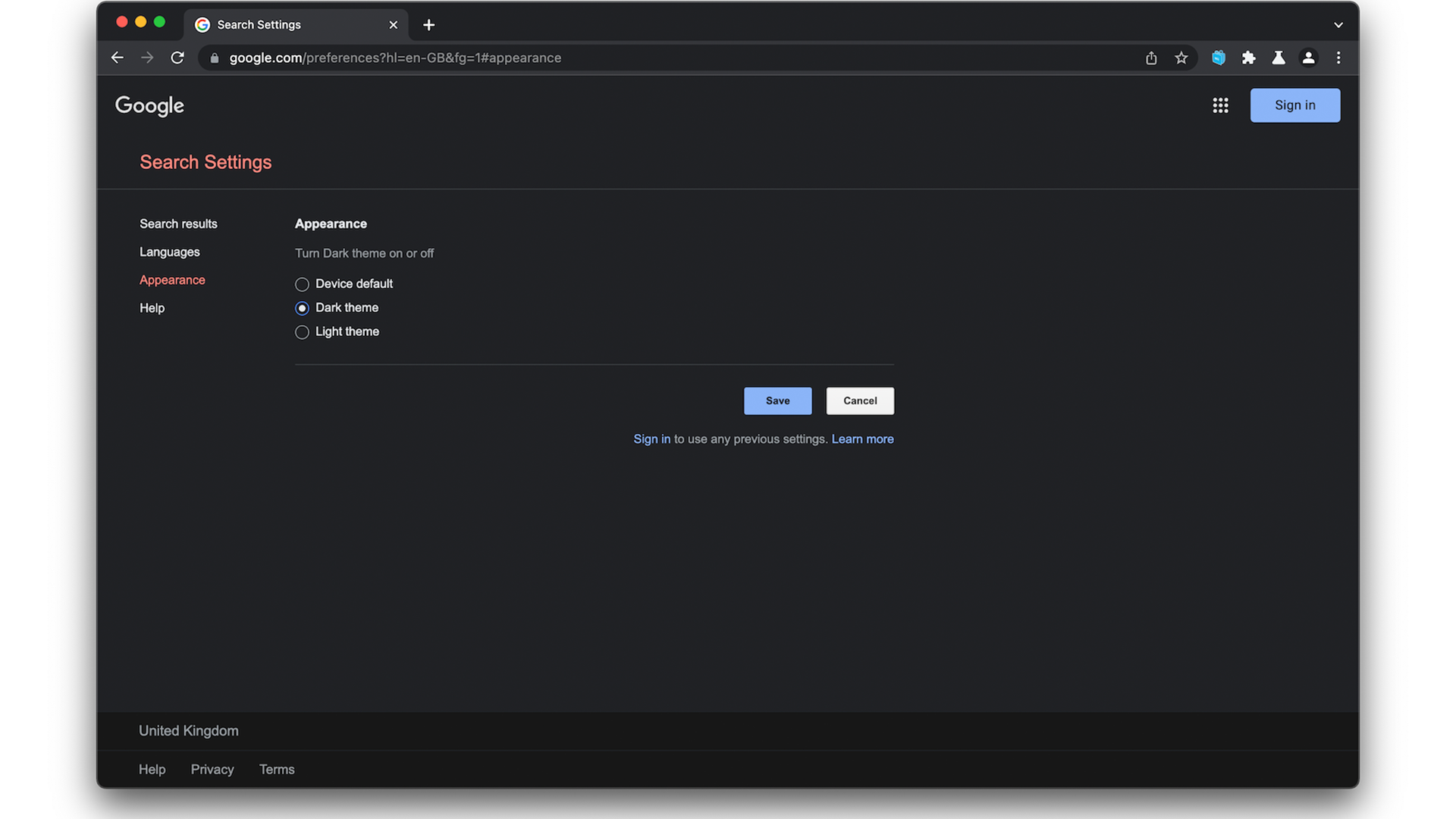
4. Look for Dark Theme
Select the dark theme and press Save. This will enable it, and if your PC or Mac is in a light mode, Google will still show in dark mode regardless.
Sign up for breaking news, reviews, opinion, top tech deals, and more.
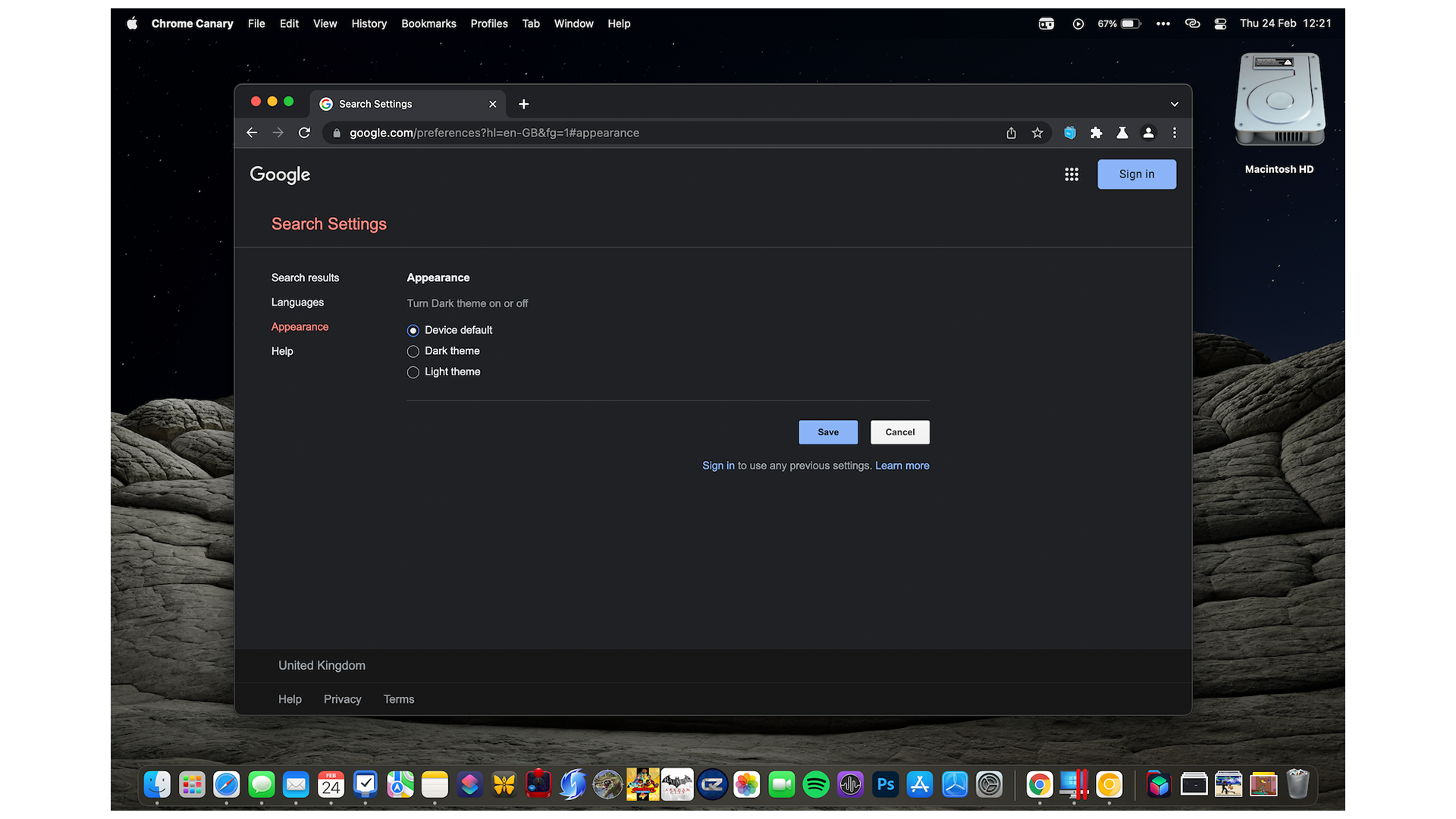
5. Switch to Auto to match your device
However, if you want Google's theme to adapt to your PC and Mac, you can also select 'System Default'.
- Enable WhatsApp in dark mode

Daryl is a freelance writer and author of two books—The Making of Tomb Raider and 50 Years of Boss Fights. A third book, the follow up to ‘Tomb Raider’, comes out in 2026. Having worked at TechRadar previously as a software writer from 2021 to 2023, Daryl understands how software can benefit users, as well as having an interest in how accessibility features can benefit others.
With over a decade of experience, his work has been featured in Tom’s Guide, SUPERJUMP, Pocket Tactics, Radio Times, The Escapist, and more.