
Make your own Xbox One Controller
Update: Design Lab is expanding to 20 new countries in Europe, Microsoft announced during its Gamescom 2017 keynote. A full list of territories will be coming soon, and we'll be sure to update this story when it does.
Custom Xbox One controllers used to be tricky to obtain – usually via dicey third-party vendors – and the quality on the final products varied wildly.
Thankfully, Microsoft has stepped in to fix that problem with Xbox Design Lab, a web-based controller customization engine that lets you spec out the Xbox controller of your dreams.
The program was launched first in the US after E3 2016, before bringing the program overseas a few months later. Now, not only can you make a controller with over 8 million color combinations, you can even make football club-specific controllers that will help you rep your favorite team at your next FIFA friendly.
Before we recommended the custom controller hardware to you, however, we wanted to take it for a spin to see just how easy making a controller could be. What follows is our first attempt at making an official TechRadar Xbox gamepad.
One quick caveat before we get started here: Custom Xbox gamepads aren't quite as cheap as their un-customized brethren. Here in the US, a custom controller currently costs $79.99 – or $89.99 if you have it engraved with your name – which is about $20-$30 more than a standard Xbox One gamepad. We're sure $20 probably isn't much to you but here at TechRadar we're watchful for budgets of all sizes and just wanted to point out the cost before we get your hopes of a cheap custom gamepad.
If you don't mind spending a bit extra on a custom pad, proceed onto Step 1.
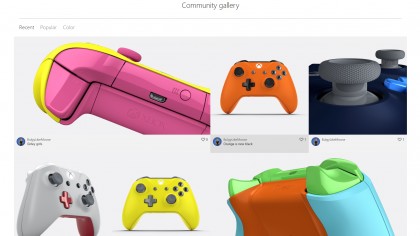
1. Check out the Community Gallery to get inspired
After landing on the Xbox Design Lab home page, scroll down past the YouTube video until you see the community gallery section. Here you'll see all the controllers that the gaming community have made so far.
As you peruse the gamepads, take a look at the color patterns that catch your attention. The best place to look is the "Popular" section where you'll find NFL team knock-offs, superhero-themed gamepads and zany color combos that will make your jaw drop.
Each section of the controller customization process (which we'll go over in a minute) has 15 color options, and each component can be customized independently of one another. This means if you want pink thumbsticks and a bright blue faceplate, go right ahead. No one will stop you!
After you've got your fill of inspiration head back to the Xbox Design Lab home page and click "Design Yours".
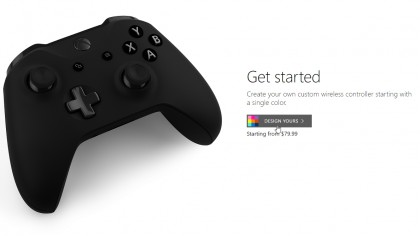
2. Walk through the steps
OK, deep breath. Things are about to get exciting.
Start off your custom controller by picking the body color. There are 15 options here – Retro Pink, Lightning Yellow, Glacier Blue, Electric Green, Storm Grey, Deep Pink, Zest Orange, Photon Blue, Military Green, Ash Grey, Regal Purple, Oxide Red, Midnight Blue, Abyss Black and Robot White.
Once you've picked out a base color, use the 360-degree viewing tool to spin the controller around to the back to get an all-encompassing view of what the gamepad looks like so far, then proceed through the rest of the sections. Once you've finalized your design, click "Save and Finish".
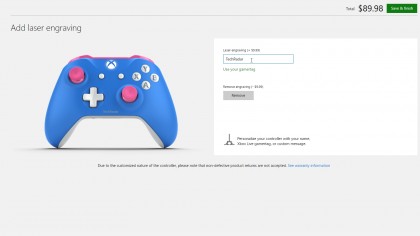
3. Don't forget to get it engraved
On the next screen you'll see three options: "Edit," "Add Laser Engraving" and "Share to Gallery".
The former brings you back to page you were just on while the latter shares your design to the Community Gallery you were checking out a few minutes ago.
But the middle option, "Add Laser Engraving", is worth checking out. This option allows you to add any phrase to the front of your controller – expletives excluded. You can add your own GamerTag, or your buddy's if you're buying this as a gift.
The only catch is that there's a 16-character limit on the word(s) and getting a laser engraving adds an extra $9.99 to the cost of the controller.
Once you're satisfied with your phrasing, click "Save and Finish".
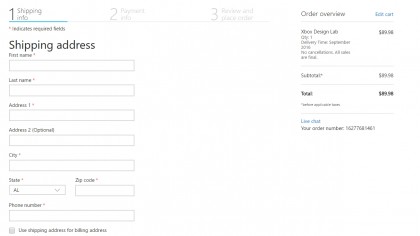
4. Enter your payment info
You've probably done this before on numerous other sites, so I won't dwell on this step.
Check that the total price matches what you got – it's $79.99 for the base controller and an additional $9.99 if you had it engraved – give your controller one last final check, and enter your payment and shipping info.
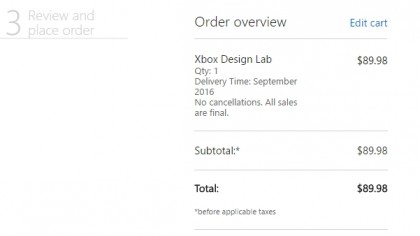
5. Play the waiting game
Microsoft told us that forr anyone who orders gamepads between now and August, delivery will begin in early September. After that, all other orders will be delivered within 14 business days.

6. Pwn some noobs with your sweet custom controller
That's it. In your hands you hold one of your first custom-designed Xbox One controllers. Go out and pwn responsibly.
When you're ready to step it up to the Pro level, check out the stellar Xbox Elite Wireless Controller, Microsoft's pricey pad that simply stands second to none.

Nick Pino is Managing Editor, TV and AV for TechRadar's sister site, Tom's Guide. Previously, he was the Senior Editor of Home Entertainment at TechRadar, covering TVs, headphones, speakers, video games, VR and streaming devices. He's also written for GamesRadar+, Official Xbox Magazine, PC Gamer and other outlets over the last decade, and he has a degree in computer science he's not using if anyone wants it.