As Camp NaNoWriMo begins, here are some apps to help you finish that novel
From writing apps to task management apps

Sign up for breaking news, reviews, opinion, top tech deals, and more.
You are now subscribed
Your newsletter sign-up was successful
If you've finally decided to finish that novel you've had in mind, there's an event beginning from today (July 1) that could help you to finally finish the idea you've most likely had for years, alongside some helpful apps on Windows, macOS and iOS.
Camp NaNoWriMo is an event held in April and July every year, where budding writers can start and finish a project in one month. And the best thing for this type of NaNoWriMo event, is that there's no set word count - you set it.
You can announce your project and then join in with certain writer groups to brainstorm ideas about it - from plot points to characters.
Then the crucial point is - writing it! However, it may be overwhelming to pick the best apps to get it done. With this in mind, we've put together a bunch of apps that can best help you put that project over the finish line by the time July ends.
Scrivener
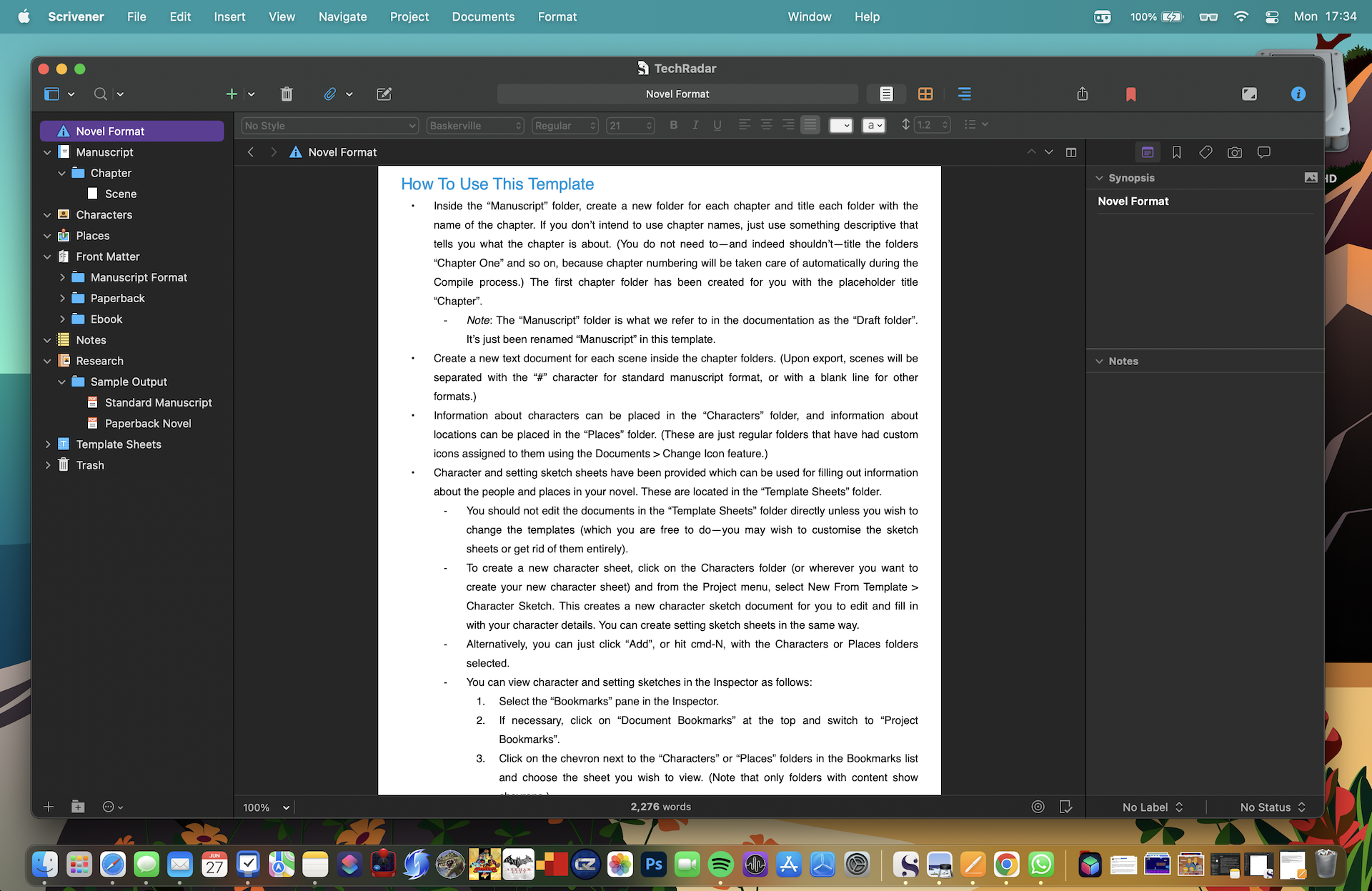
As we've rated it one of the best writing apps out there, it's no surprise that Scrivener is a great app to use for NaNoWriMo.
Created by Literature and Latte, it's been designed for writers in mind, with ways to lay out your chapters, your research, and jot down any notes if extra inspiration comes to mind across the month.
However, the only feature that lets Scrivener down is that you can't use iCloud to sync your novel between Apple devices. The only way is to use Dropbox, which could be a pain if you don't have an account. Fortunately, creating one is free, so if you want to manage your novel between your Mac and iPad, this will be the only way to do it.
Sign up for breaking news, reviews, opinion, top tech deals, and more.
Scrivener is available for $49.99 / £47.99 / AU$51.99 for a one-off fee on macOS and Windows but there is a free trial you can download. There are also iPad and iPhone versions at $19.99 / £19.99 / AU$21.99. It's an all-in-one suite where you don't just plan out what you're going to write, but how you're going to write it.
Ulysses
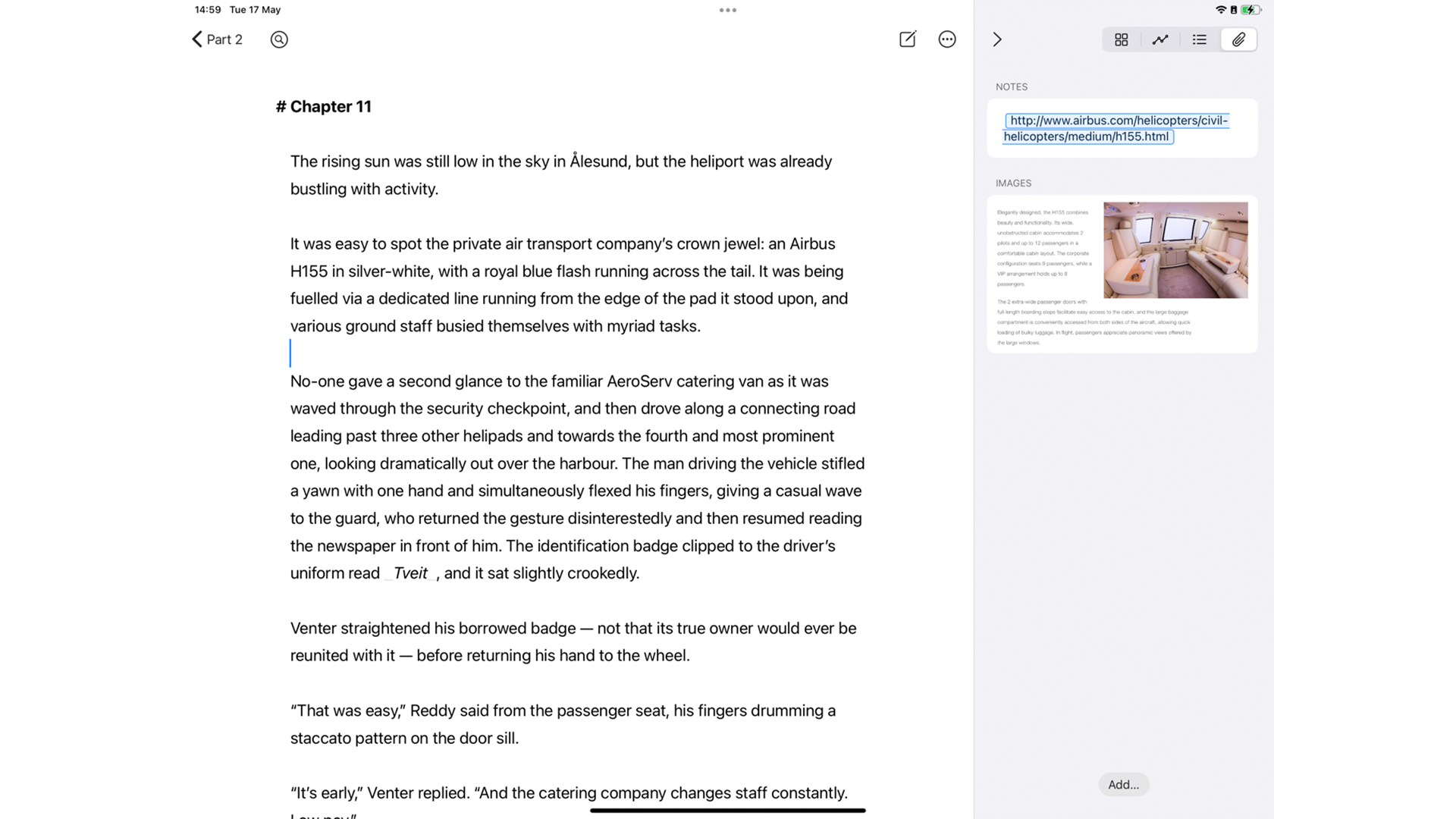
For iPadOS users, Ulysses has been the go-to in writing novels on the tablet, even though it's also available on macOS and iOS as a monthly or yearly subscription, with prices starting at $5.99 / £4.99 / AU$6.49.
If you only have an iPad though, this app is going to be crucial in completing NaNoWriMo. You can set goals for each chapter that can be split into word or timed goals, and there's a great export option that can easily allow you to convert it into an ePub or PDF format.
However, we have a great guide from a published author who uses Ulysses for his novels that can give you some helpful pointers for your project.
Author
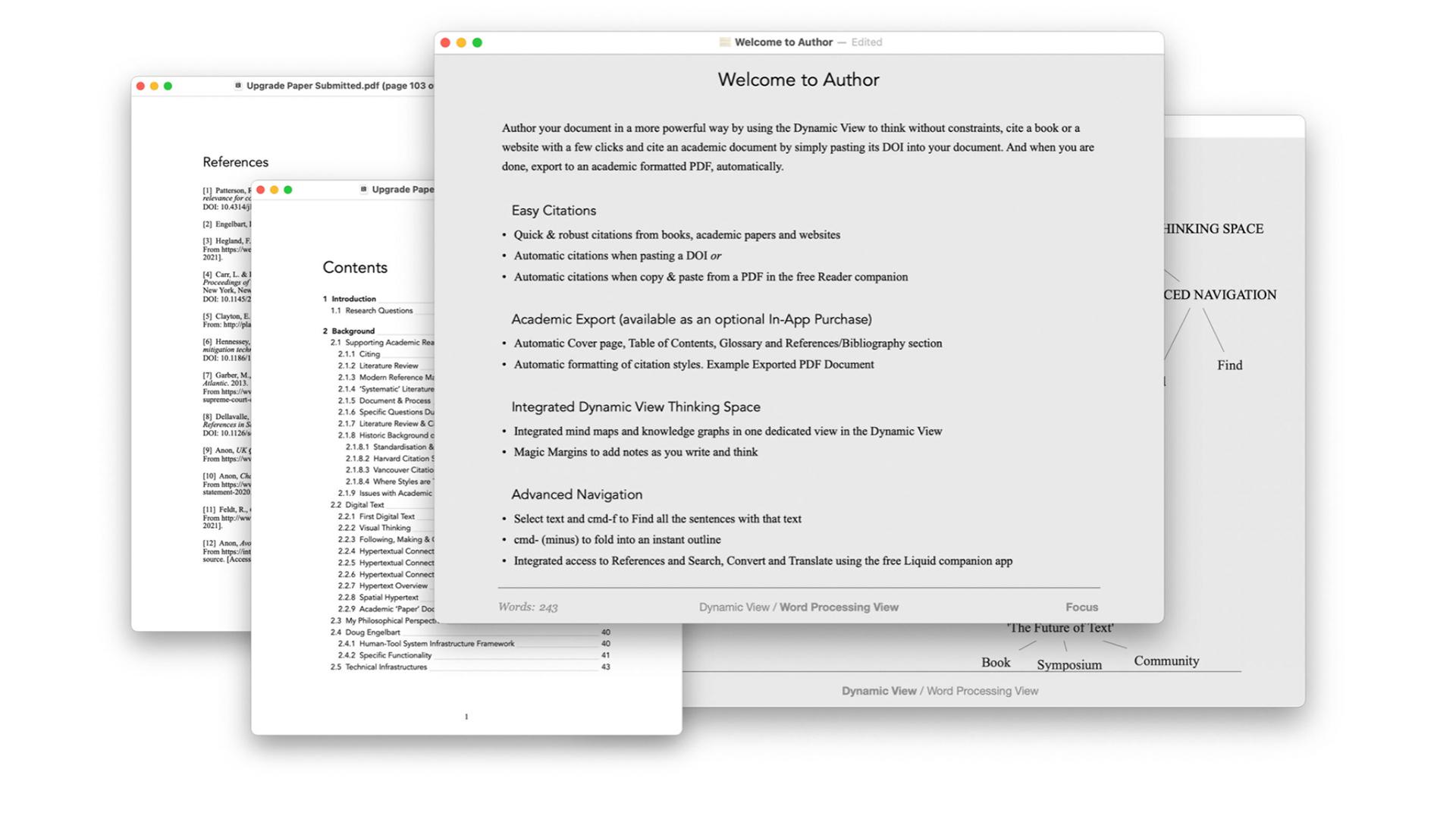
While this may not be to everyone's taste, Author by Frode Hegland is still the newest entry in our best writing apps guide, and there's good reason as to why, especially for NaNoWriMo.
Available for $29.99 / £29.99 / AU$31.99, Author features a great mind-mapping tool that can help you visualize and lay down all your ideas for the novel throughout the month, and you can get back to them for when you reach certain chapters or plot points for your characters.
There is a free version of Author so you can see if it fits your workflow, but it won't export your project.
Granted, it's only available on macOS, but if you're struggling to lay down how certain cliffhangers will work on a rainy day, Author will be able to help out with this massively.
Things 3
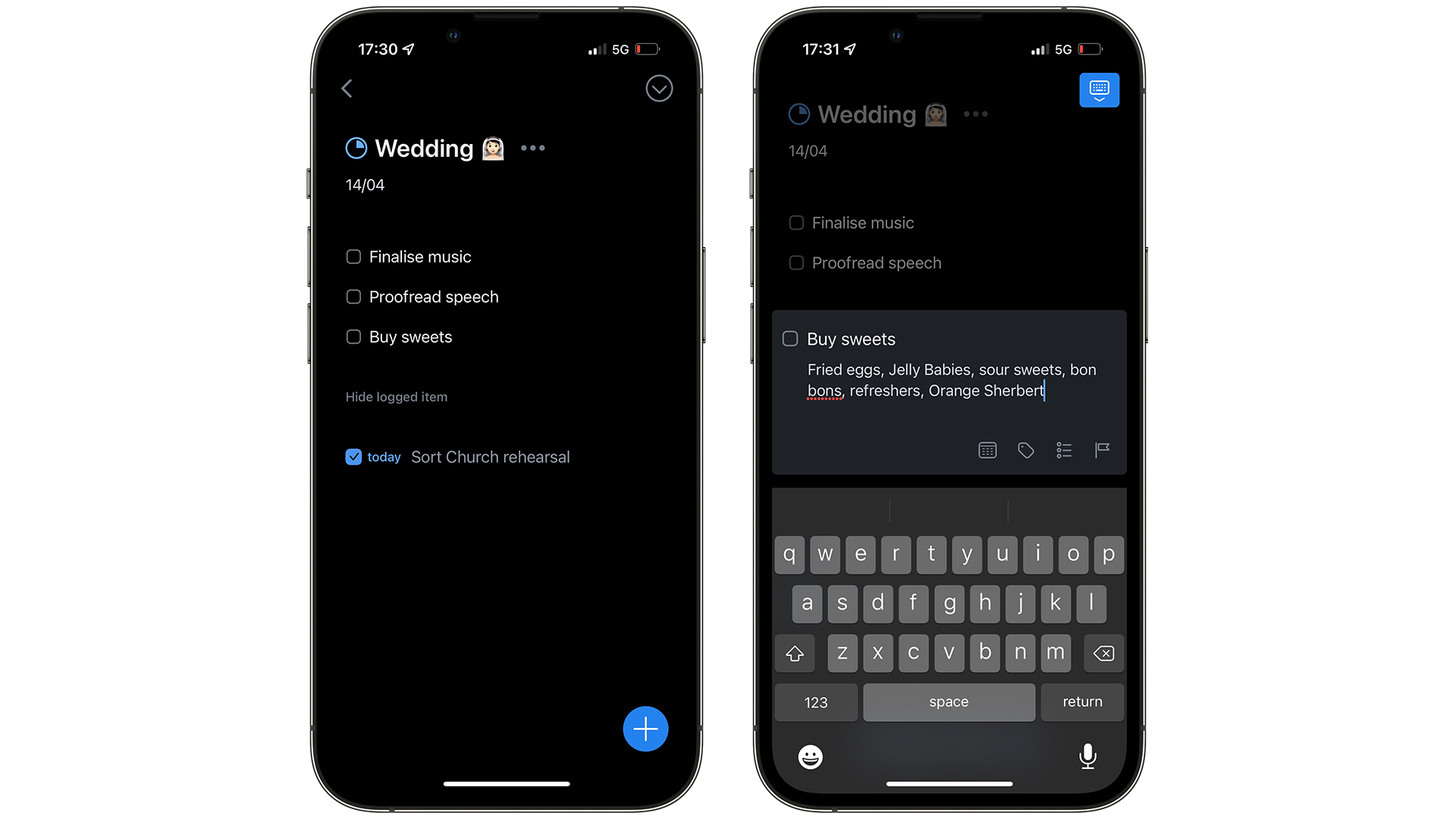
Regardless of which writing app you've picked, it could be a challenge to keep track of your characters, your scenes, and your chapters. This is where a task management app can come in, and Things 3 leads the way in this category.
Available on the iPhone for $9.99 / £9.99 / AU$ 11.99, iPad for $19.99 / £19.99 / AU$24.99, and Mac that’s priced at $49.99 / £29.99 / AU$ 59.99, you'll be able to use the app on whichever device you think will be best to plan out your book.
You can create projects with certain reminders, where they can show as a widget on your iPad, or as a notification on your macOS dock. If there's something you plan to do later in the month but not sure when, you can throw it into the 'Someday' option, and it'll remind you toward the end of the month, but Things will decide when.
The design of it is super simple, made up of a sidebar and a sheet, so even if you just want to jot down some quick reminders, Things 3 can do this.

Daryl is a freelance writer and author of two books—The Making of Tomb Raider and 50 Years of Boss Fights. A third book, the follow up to ‘Tomb Raider’, comes out in 2026. Having worked at TechRadar previously as a software writer from 2021 to 2023, Daryl understands how software can benefit users, as well as having an interest in how accessibility features can benefit others.
With over a decade of experience, his work has been featured in Tom’s Guide, SUPERJUMP, Pocket Tactics, Radio Times, The Escapist, and more.