Don’t worry, the Apple Journal app isn’t beaming your information to strangers - it’s actually much more interesting
It's not what it looks like!
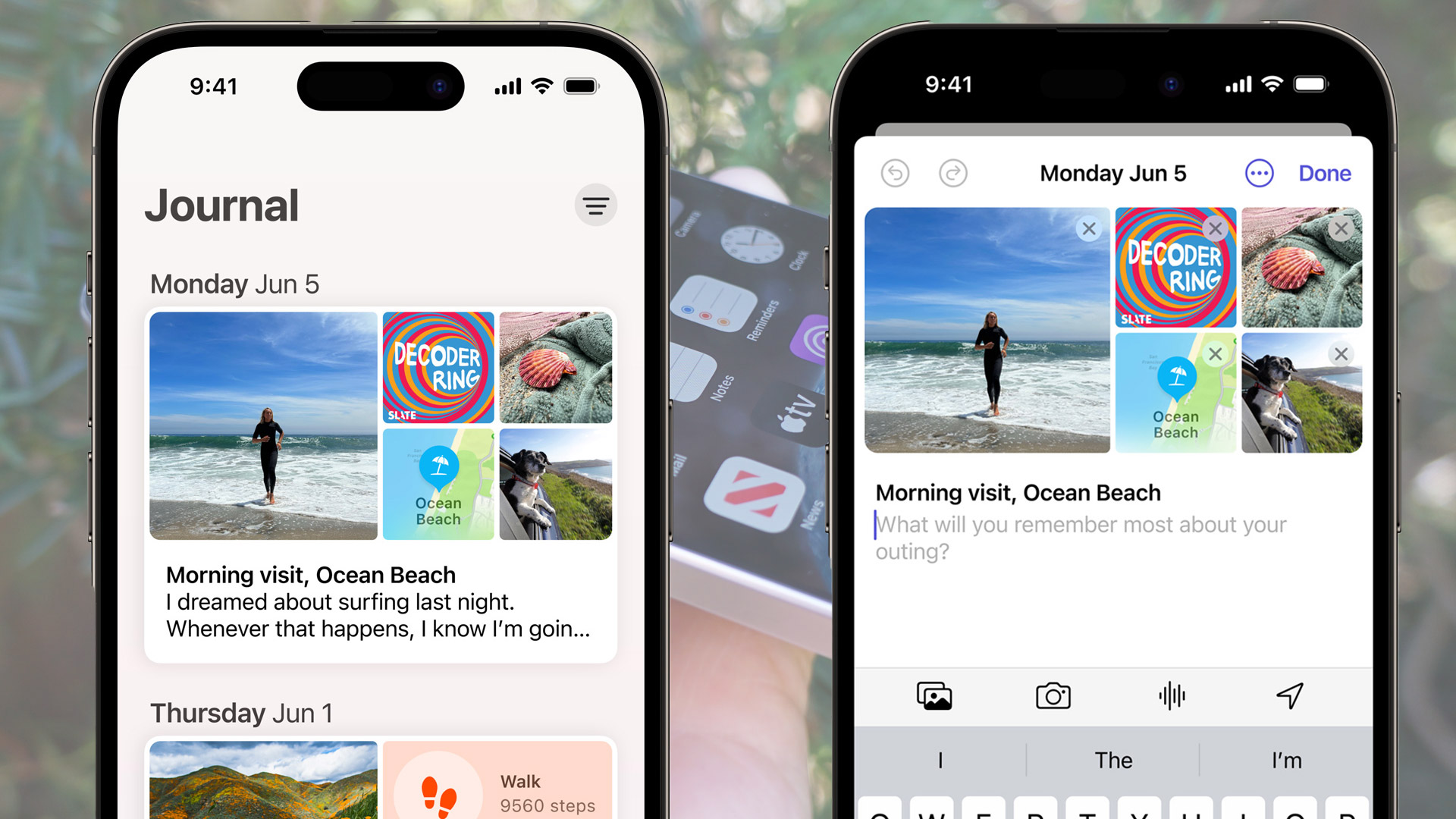
Sign up for breaking news, reviews, opinion, top tech deals, and more.
You are now subscribed
Your newsletter sign-up was successful
The Apple Journal app has been garnering a lot of social media attention lately due to rampant speculation that the ‘Discoverable by Others’ feature under Journaling Suggestions is sharing users' key information - such as names and locations - with others using the Journal app.
The concern is fuelled by the fact that the Journalling Suggestions setting is enabled by default - but rest assured, this is not the case. Your information is not being shared; in fact, the feature is actually responsible for some super smart recommendations.
These detailed, specific writing recommendations are what set the official Apple Journal app apart from other similar apps you might find in the App Store. It groups suggestions based on the places you’ve gone recently, any photos you take, or even the music you listen to (but only if you use Apple Music, not Spotify or Tidal). It also offers some more general self-reflective prompts to get you started if you’re feeling a little stuck.
You can essentially open the journaling app for the first time on your phone and get a whole trip’s worth of journal entries down in a few minutes thanks to these suggestions. This even works if you’re hosting a dinner party at home, just having a little staycation, or going out to dinner to celebrate a friend's birthday.
So, how does it all work?
Basically, the Journaling app isn’t sending random people your journal entries. Instead, the “Discoverable by Others” feature is actually there to help the people around you who are also using the app. According to Joanna Stern at the Wall Street Journal, “The phone can use Bluetooth to detect the number of devices nearby that are in your contacts. It doesn’t store which of these specific contacts were around but instead may use this as context to improve and prioritize journaling suggestions, the spokeswoman said.”
Take our example above about you hosting a dinner party at your place. Your phone will essentially use Bluetooth to detect that there are more people at your house than normal and will recognize it as a special event. Something about that evening, where several other people are around will trigger the ‘understanding’ that this could be an event worth journaling about, and will then couple that with any photos you may take to make a personalized journal recommendation. Stern adds that the reason the feature is enabled by default is to allow more people to benefit from the app, whether they use Journal or not.
If you’re still not happy about having the feature on and want to disable it, you can head over to your Privacy and Security settings and then scroll down until you see Journaling Suggestions. From there, you will have the option to disable the “Discoverable by Others” feature. You’re not likely to see any negative effects from this in terms of keeping your journaling recommendations personal and accurate, either - it’s entirely optional.
Sign up for breaking news, reviews, opinion, top tech deals, and more.
Of course, this feature isn’t going to save Apple Journal - which, in my opinion, is an entirely forgettable journalling app. I do hope that Apple continues to roll out new features and improvements to the app, as it’s a useful tool for self-reflection in theory; it just fails to set itself apart from the crowd enough.
You might also like...

Muskaan is TechRadar’s UK-based Computing writer. She has always been a passionate writer and has had her creative work published in several literary journals and magazines. Her debut into the writing world was a poem published in The Times of Zambia, on the subject of sunflowers and the insignificance of human existence in comparison.
Growing up in Zambia, Muskaan was fascinated with technology, especially computers, and she's joined TechRadar to write about the latest GPUs, laptops and recently anything AI related. If you've got questions, moral concerns or just an interest in anything ChatGPT or general AI, you're in the right place.
Muskaan also somehow managed to install a game on her work MacBook's Touch Bar, without the IT department finding out (yet).