Early Verdict
It seems like Dell is attempting to surpass the XPS 15 model from previous years with a more indulgent Dell XPS 16, and it's working. It features a fully 4K resolution OLED display, a much-improved webcam and ventilation system, a great keyboard, and more. However, it does fail with its non-tactile function key touch bar and invisible touchpad.
Pros
- +
Brilliant 4K OLED display
- +
Great keyboard
- +
Full HD webcam
- +
Well-built frame
- +
Port selection is better than XPS 13
Cons
- -
Port selection is still not great
- -
Inaccessible taskbar and touchpad
- -
A bit larger and heavier than the other models
Why you can trust TechRadar
Dell recently unveiled the latest additions to its iconic XPS laptops, featuring updates to the classic Dell XPS 13 along with the introduction of two new models, the Dell XPS 14 and a Dell XPS 16. The design ethos for these new releases draws heavily from last year's models, continuing the tradition of a clean, ultra-modern aesthetic that became a hallmark with the Dell XPS 13 Plus (2022).
The Dell XPS 16 stands out in this lineup as the more premium, large-screened option firmly pushes it out of the best Ultrabook category, but it can still be a solid contender for one of the best laptops of 2024. It's designed for users who are looking for a blend of luxury and performance, offering a superior display resolution and enhanced specifications. Despite its more substantial size and weight compared to its smaller counterparts, the Dell XPS 16 maintains a user-friendly profile, ensuring it remains conveniently portable.
Dell XPS 16: Price and availability
While the exact pricing for the Dell XPS 16 has not been disclosed yet, we can speculate somewhat based on last year's XPS 15 which this model is replacing. The Dell XPS 15 (2023) started at a premium price of $2,799 / £2,649 / AU$4,500.10, and we can reasonable expect that this will be the price range for the new XPS 16 model.
As for its availability, specific details are yet to be announced. However, given Dell's consistent release patterns, it is highly likely that the XPS 16 will be available in key markets such as the US, UK, and Australia, along with a wide distribution in several other regions and countries in the next few months.
Dell XPS 16: Design
| Component | Spec |
|---|---|
| Display | Up to 16.3-inch 4K+ (3840 x 2400) OLED |
| CPU | Up to Intel Core Ultra 9 |
| Graphics | Up to Nvidia GeForce RTX 4070 |
| RAM | Up to 64GB |
| Storage | Up to 4TB PCIe 4 SSD |
| Port selection | 3x Thunderbolt 4 (USB Type-C), 1x DisplayPort 2.1 Power Delivery, 1x microSD card reader v6.0, 1x 3.5mm headphone/microphone combo jack, 1x USB-C to USB Type-A v3.0, 1x HDMI v2.0 adapter |
| Weight | 2.13kg (4.7lbs.) for FHD+ and UMA; 2.20kg (4.8lbs) for OLED |
| Dimensions | 14.1 x 9.4 x 0.74 inches; 358.1 x 240 x 18.7 mm (WxDxH) |
The design is a modified version of the Dell XPS 15's with borrowed aesthetics from the Dell XPS 13 Plus — the latter having cemented what the XPS line will look like going forward. The Dell XPS 16's chassis is made from machined aluminum with Gorilla Glass 3 for the touchpad. It comes in two colors, Platinum or Graphite, which are normally standard palettes that have been heightened by the lovely finishes enhancing the aesthetic.
Though it's heavier than the XPS 14, it still feels lighter than other laptops in the 16-inch class and could still be considered one of the best thin and laptops based on this surprising portability alone, and it's definitely going to be a strong contender for best 16-inch laptop this year.
It features a full 4K OLED display, equipped with crisp and bright visuals that pop beautifully. This is one of the top features of the XPS series and the XPS 16 delivers in spades. Its distinctive keyboard is a dream to type on that fully utilizes the space it's given. Port selection is decent enough thanks to the three Thunderbolt 4 ports but for USB Type-A, you'll need to use an included adapter, which might turn some people off given it's a full 16-inch device.
Sign up for breaking news, reviews, opinion, top tech deals, and more.

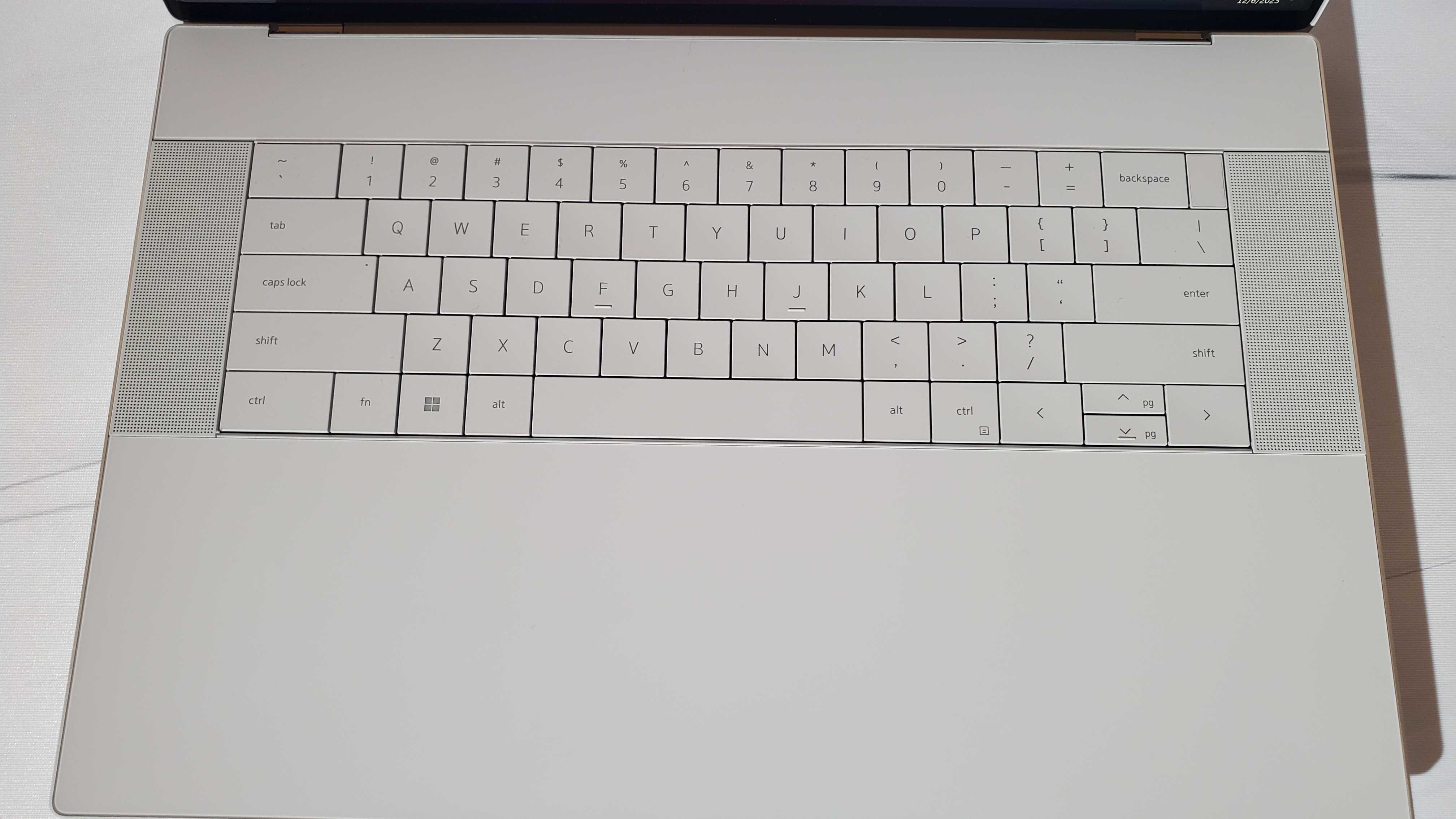

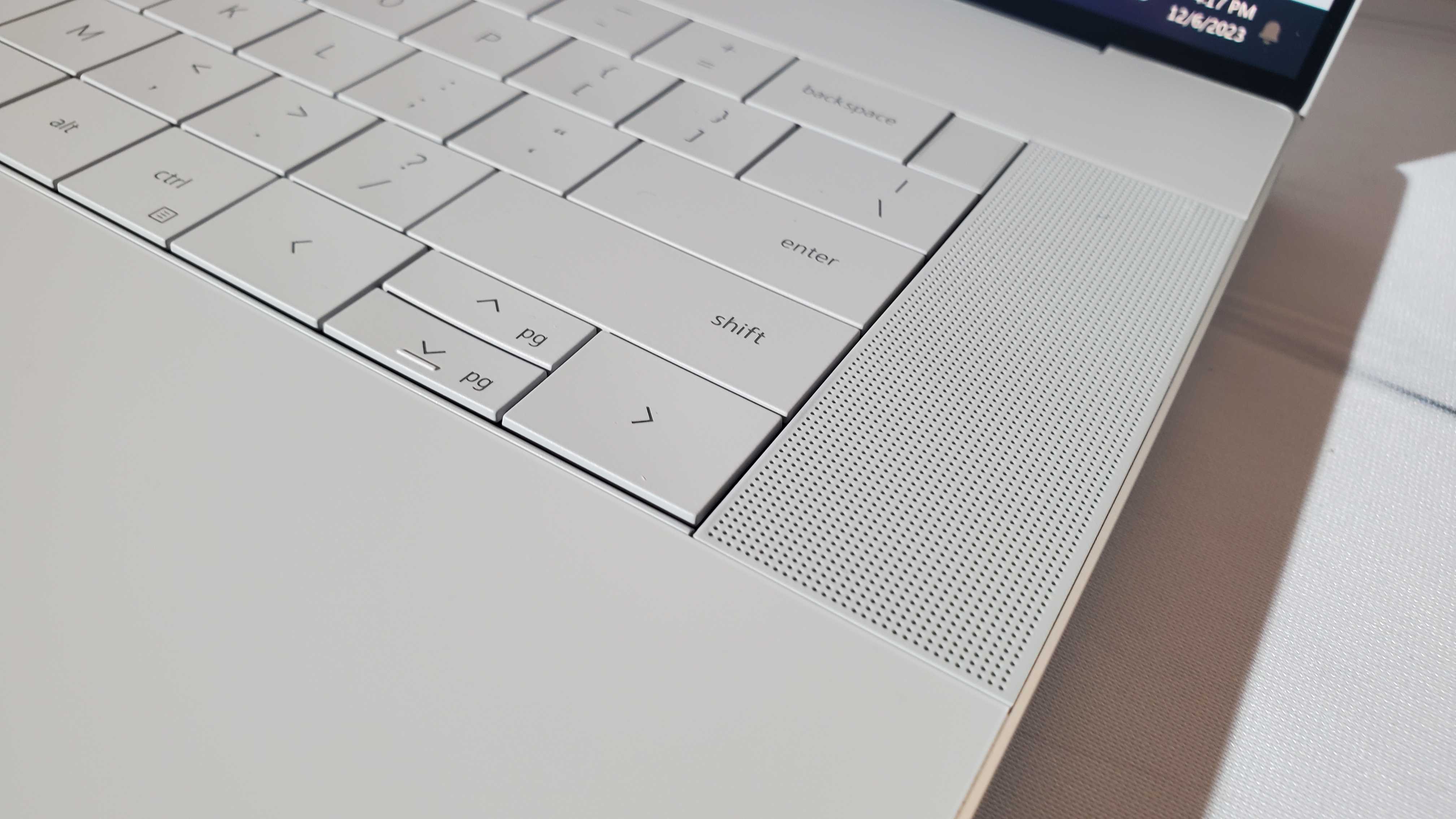


Like the XPS 14, there are speakers on both sides of the keyboard, allowing for fuller audio than you'd get with downfiring speakers. The webcam has finally been upgraded to 1080p and it's a good quality one that frames you well in a conference call, and it's designed to fit the thinner bezels of the display thanks to a slight notch at the top. The ventilation system has also been redesigned to be more efficient, so hopefully, it will go the distance once properly tested out.
The most significant design flaw though is its the non-tactile function key touch bar along the top and the indistinct touchpad, first introduced in the Dell XPS 13 Plus in 2022. These features, consistent with previous models, are aesthetically pleasing yet present considerable accessibility challenges for individuals with low or no vision. It's particularly disappointing because the touchpad is well-constructed and responsive, but the addition of a slight ridge to define its boundaries would have greatly enhanced its usability.
Dell XPS 16: Performance
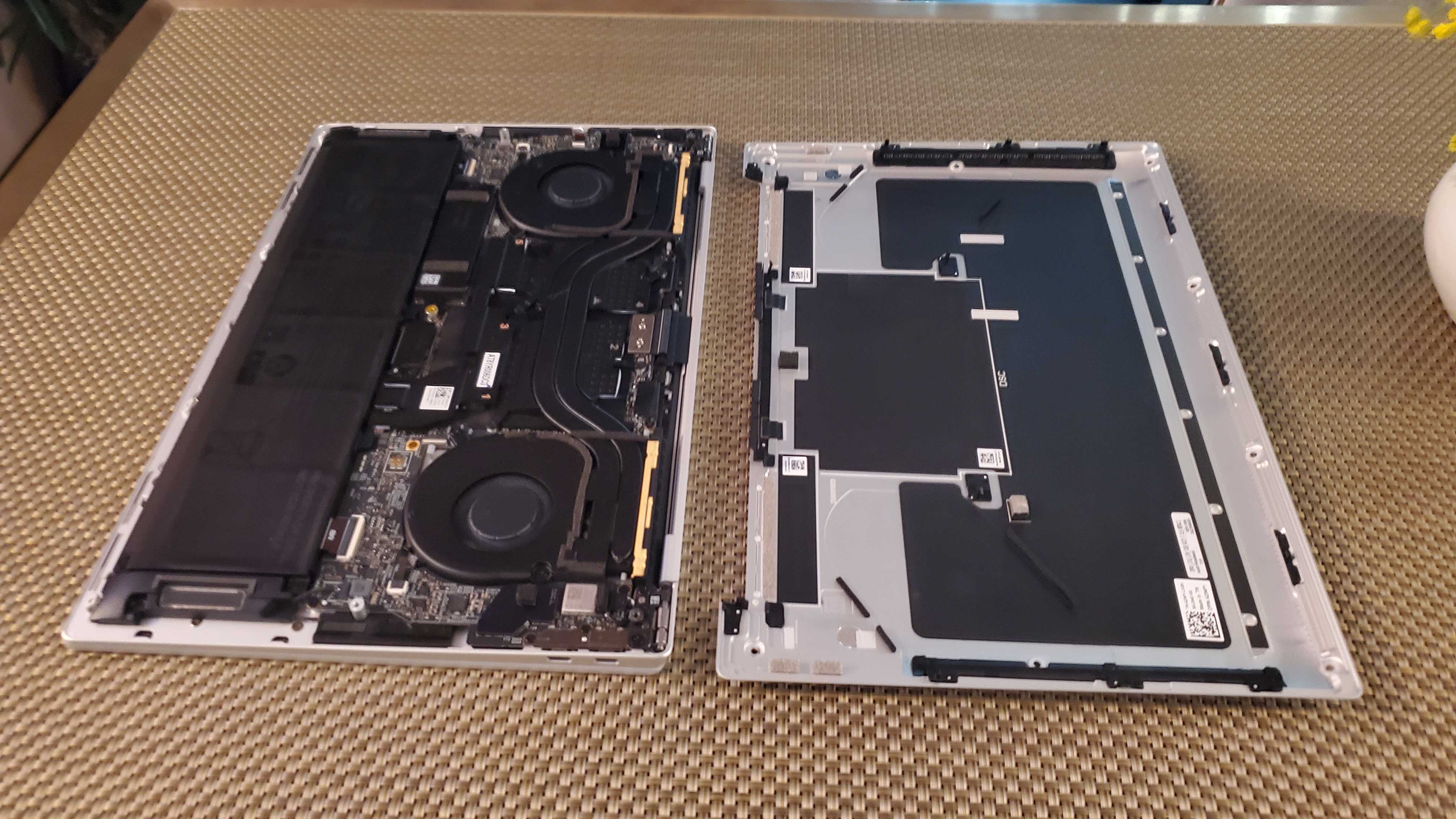

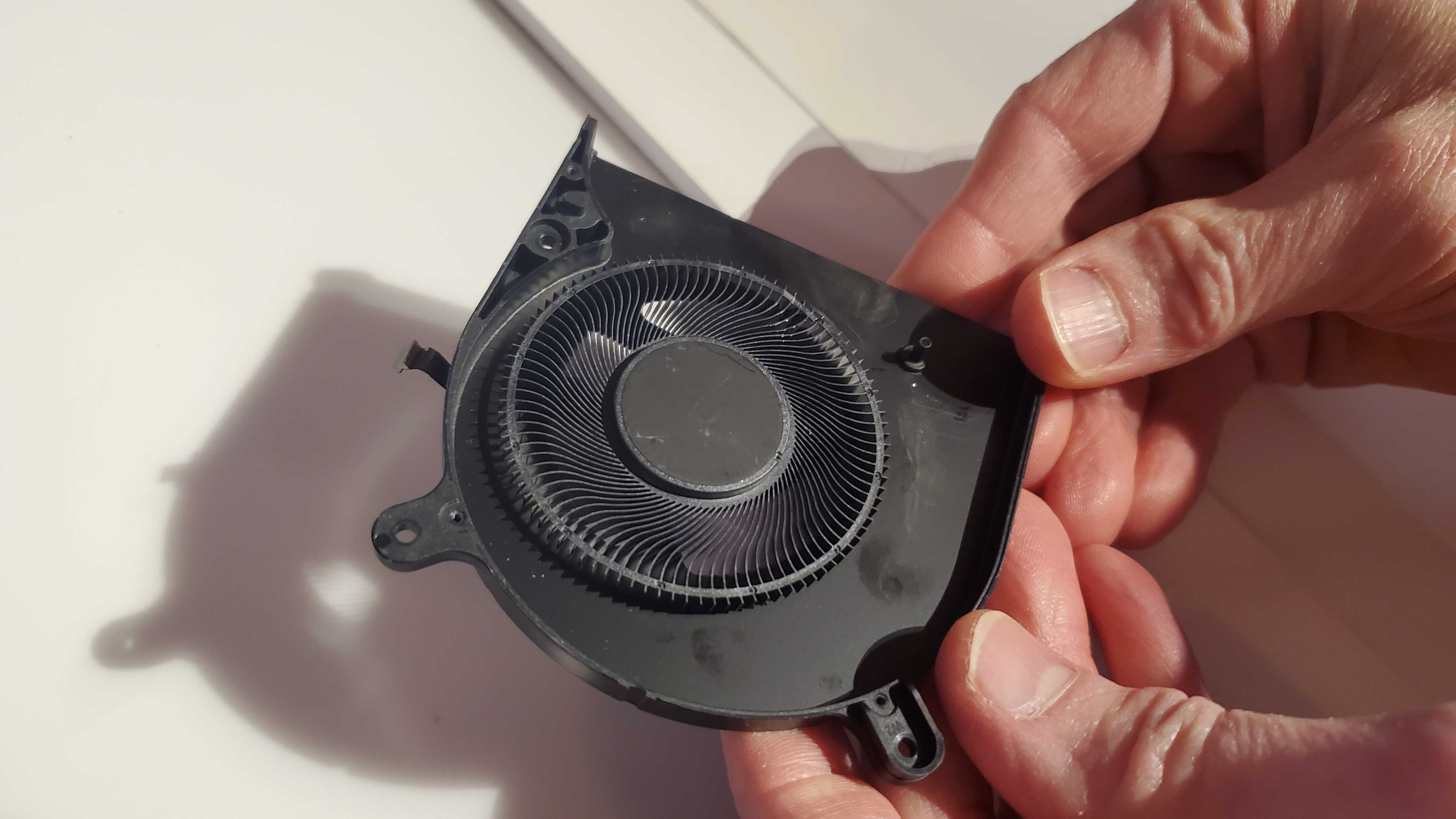



While I haven't had the opportunity to personally benchmark the Dell XPS 16's performance, its specifications are quite promising, especially for professionals who also want to enjoy some of the best PC games out there like Baldur's Gate 3.
The laptop can be configured with up to an Intel Core Ultra 9, the new flagship mobile CPU from Intel featuring a dedicated neural processor unit (NPU) for AI applications, so it's expected to handle a wide range of tasks, including content creation and editing workloads with ease.
The XPS 16 also offers up to an Nvidia GeForce RTX 4070, a formidable GPU capable of running major AAA games at high settings, as well as enhanced video editing and 3D rendering capabilites. Although considered upper-mid-range, this GPU should complement the high-end CPU effectively for a wide range of workloads. The true extent of this laptop's capabilities will become clearer with future benchmark tests, but there's no reason why it won't deliver impressive performance in line with its upgraded specs.
Dell XPS 16: Early verdict

I am thoroughly impressed with Dell's latest updates this year. They seem to have successfully tackled many of the issues previously identified in the Dell XPS series. The only outstanding areas for improvement are the touchpad and function taskbar, which lack buttons or ridges to guide the user.
Otherwise, the design continues to be stunning and unique, characteristic of the XPS series, featuring an excellent keyboard and an exceptionally vibrant display. The improvements don't stop there; a revamped webcam and a more efficient ventilation system elevate the device, promising to retain its status as one of the top laptops on the market.
Enhanced specifications, including a CPU from the new Intel Meteor Lake line, promise remarkable performance, so if the Dell XPS 16 manages to match or surpass our long-time favorite, the Dell XPS 15 (2022), we might be looking at a near-ideal laptop for professionals on the go.

Named by the CTA as a CES 2023 Media Trailblazer, Allisa is a Computing Staff Writer who covers breaking news and rumors in the computing industry, as well as reviews, hands-on previews, featured articles, and the latest deals and trends. In her spare time you can find her chatting it up on her two podcasts, Megaten Marathon and Combo Chain, as well as playing any JRPGs she can get her hands on.
What is a hands on review?
Hands on reviews' are a journalist's first impressions of a piece of kit based on spending some time with it. It may be just a few moments, or a few hours. The important thing is we have been able to play with it ourselves and can give you some sense of what it's like to use, even if it's only an embryonic view. For more information, see TechRadar's Reviews Guarantee.
