TechRadar Verdict
One of the best laptops ever made just got even better, with new Intel Alder Lake processors and RTX GPUs packed into the classic XPS laptop design. It is a productivity powerhouse that is even capable of some moderate gaming. All in all, it's arguably the perfect computer for most Windows users; but if you want the very best, expect to pay a premium for the privilege.
Pros
- +
Gorgeous design
- +
Powerful performance across the board
- +
Outstanding battery life
Cons
- -
Not quite a gaming laptop
- -
Starts expensive and price soars with better specs
Why you can trust TechRadar
Dell XPS 15 (2022): Two-minute review
The Dell XPS 15 (2022) is back with new hardware and classic XPS style to defend its claim as the greatest 15-inch laptop around.
And that is no small feat, given the strength of its competition this year. You can chalk it up to improved internals like Intel Alder Lake processors and faster RAM, but what many others do competently, the XPS 15 does brilliantly, outperforming just about every other laptop on the market in this range, and sometimes even handily whooping its competitors in areas like battery life.
Those upset by the new design of the Dell XPS 13 Plus will have nothing to worry about here. The XPS 15 (2022) keeps the same outstanding design as its predecessors, and so remains one of the most gorgeous laptops on the market, right down to the carbon fiber keyboard deck.
Beyond that, an ample number of ports (including a headphone jack!) will give you plenty of opportunities to connect different devices, though there is no USB Type-A port or an Ethernet RJ45 port, so one of those USB-C ports on your XPS 15 will likely be reserved for a hub of some kind.
You don’t get a device this thin without making some compromises, which are entirely warranted in our opinion since what you get in return is worth the sacrifice. This also includes an absolutely gorgeous display with some of the thinnest bezels around.
In terms of performance, the XPS 15 is more than capable of chewing through the most complicated of everyday tasks. We also found the laptop performed decently with some more rigorous creative workloads, relatively speaking.
Likewise, it puts up some respectable numbers on the gaming side for what is essentially a large ultrabook. It's worth noting since its capabilities lend support to the XPS 15’s reputation as a jack-of-all-trades kind of laptop. It is indeed that, but it is more apt to call it a productivity powerhouse that has a lot of extra power to spare for other things.
Sign up for breaking news, reviews, opinion, top tech deals, and more.
And with all that power, the most unexpected surprise of them all is the XPS 15's battery life, which easily extends a good ways beyond the typical eight-hour work day, something that a lot of previously long-lasting laptops have struggled with post-Alder Lake. The XPS 15 bucks that trend rather handily, showing that it can be done, and as such stakes a claim as the best laptop released this year.
Dell XPS 15 (2022): Price and availability
- How much does it cost? Starting at $1,449 / £1,549 / AU$3,229 ($2,399 / £2,198 / AU$3,529 as reviewed).
- When is it out? It is available now.
- Where can you get it? You can get it in the US, UK, and Australia
Here is the Dell XPS 15 (2022) configuration sent to TechRadar for review:
CPU: Intel Core i7-12700H
Graphics: Nvidia GeForce RTX 3050 Ti Mobile
RAM: 16GB DDR5
Screen: 15.6-inch 3.5K (3,456 x 2,160p), 60Hz, OLED, 400 nits, non-touch
Storage: 1TB PCIe NVMe M.2 SSD
Ports: 1 x USB 3.2 Gen 2 Type-C (with DisplayPort and PowerDelivery), 2 x Thunderbolt 4 (USB Type-C) with DisplayPort and PowerDelivery, 1 x 3.5mm combo jack, 1 x SD-card slot, 1 x Kensington lock
Connectivity: Wi-Fi 6, Bluetooth 5.2
Camera: 720p @ 30 fps
Weight: 4.22 lbs | 1.92 kg
Size (W x D x H): 13.56 x 9.06 x 0.73 ins (344.4 x 230.1 x 18.54 mm)
Battery: 86 WHr
The Dell XPS 15 (2022) is available right now through Dell's website, starting at $1,449 / £1,549 / AU$3,229.
In the US, this will get you an Intel Core i5-12500H with Intel UHD graphics, 8GB DDR5 RAM, 512GB M.2 PCIe SSD, and a 15.6-inch 1920 x 1200p, 60Hz, non-touch 500 nit display.
In the UK, the only difference in the starting spec is that you'll get Intel Iris Xe graphics and 16GB DDR5 RAM; and in Australia, the starting configuration comes with a Core i7-12700H, Nvidia RTX 3050 Ti graphics, 16GB DDR5 RAM, and 512GB SSD, and – strangely – a 3.5K OLED display rather than a FHD+ non-OLED.
The highest-end configurations will run you $3,899 / £3,199 / AU$6,609, and in the US and Australia, you'll get an Intel Core i9-12900HK CPU, an Nvidia RTX 3050 Ti GPU, 64GB DDR5 RAM, 4TB PCIe SSD, and a 15.6-inch UHD+ (3,840 x 2,400p) touchscreen, 500-nit, non-OLED display. In the UK, the top spec only goes up to 2GB PCIe SSD storage.
There is no getting around the fact that even starting out, this is a premium device that only gets more exclusive the better its specs. It's not entirely out of line for this class of laptop, which starts in the casual prosumer territory before quickly becoming professional quality devices. The MacBook Pro 16-inch (2021) with M1 Max, 64GB of unified memory and 4TB SSD, for example, will run you about $4,699 / £4,699 / AU$6,749, and these would be comparable, performance-wise.
Meanwhile, the XPS 15 at least starts at a much more accessible price point than something like the MacBook Pro 16-inch, or even the 14-inch version, for that matter, which at its starting configuration costs $1,999 / £1,899 / AU$2,999.
That said, on the low end, the XPS 15 is pretty, but not nearly powerful enough to really justify the high bar to entry; it's only when you start adding up the higher-end specs that it can easily go toe-to-toe with the MacBook Pro. If you're looking to save on the laptop, you can check our list of the best Dell coupon codes happening this month.
- Value: 4 / 5
Dell XPS 15 (2022): Design

- Absolutely gorgeous
- Fantastic display
- Decent number of ports
It's in its design that the Dell XPS 15 (2022) really shines, bringing the classic XPS look while keeping things lightweight and comfortable to use (and sticking with the carbon fiber palm rests).
Starting with the brushed CNC aluminum chassis, the XPS 15 is pretty light for a 15-inch laptop, and while it's still twice the weight of some of the best Ultrabooks, it's still plenty portable enough to toss into your backpack and go without much fuss, making it the best 15-inch laptop for anyone who values portability in any way.
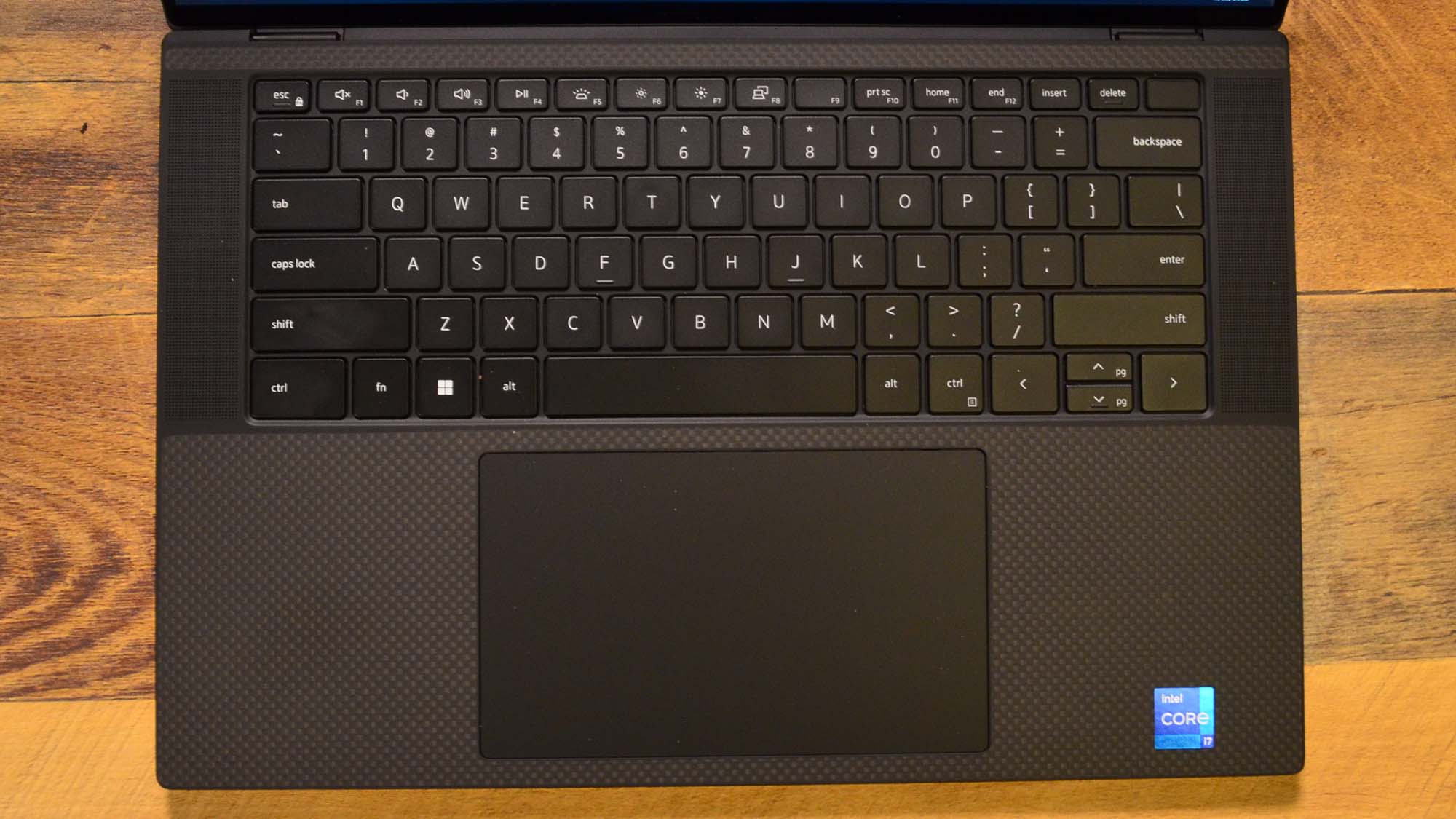
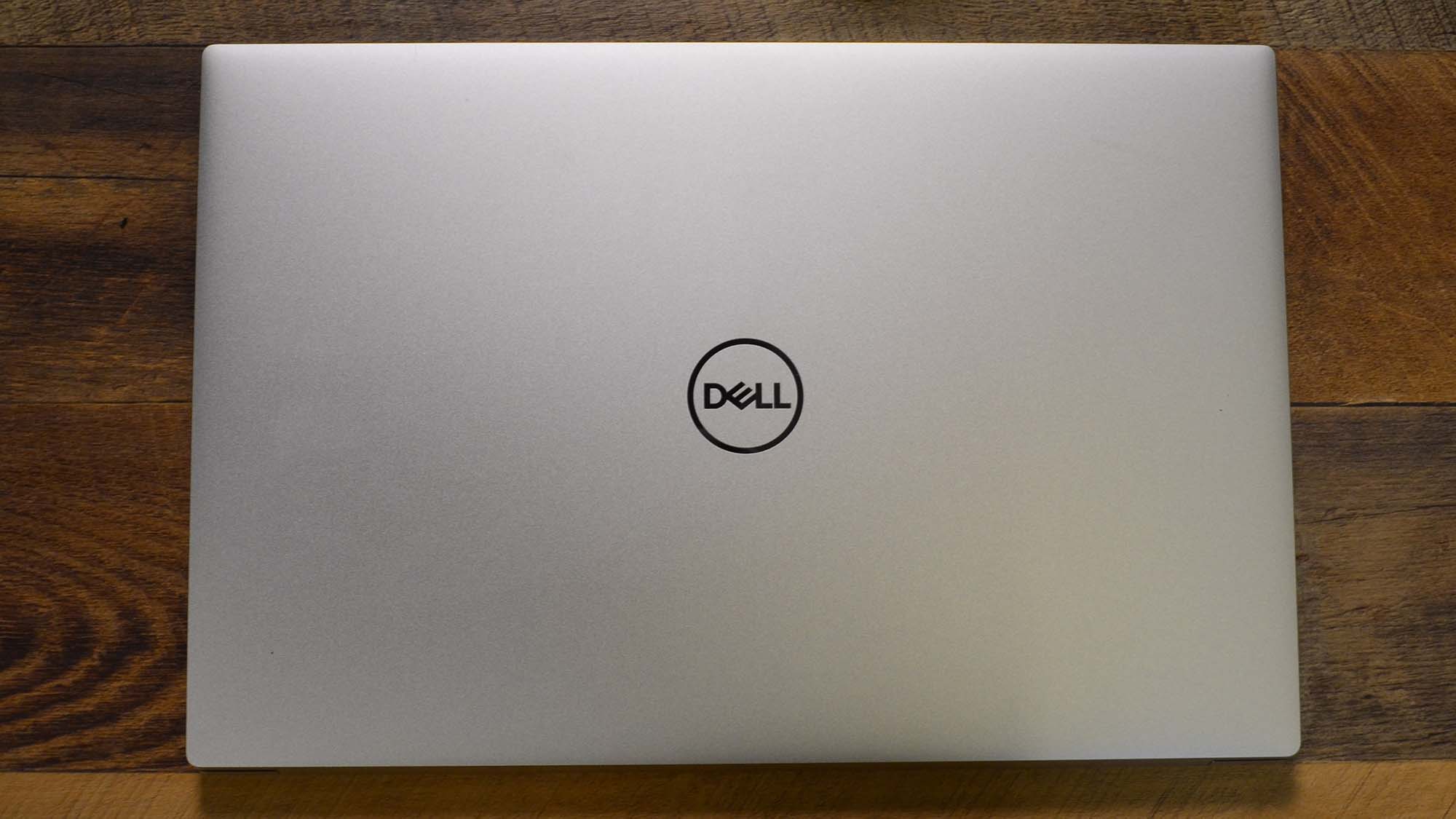
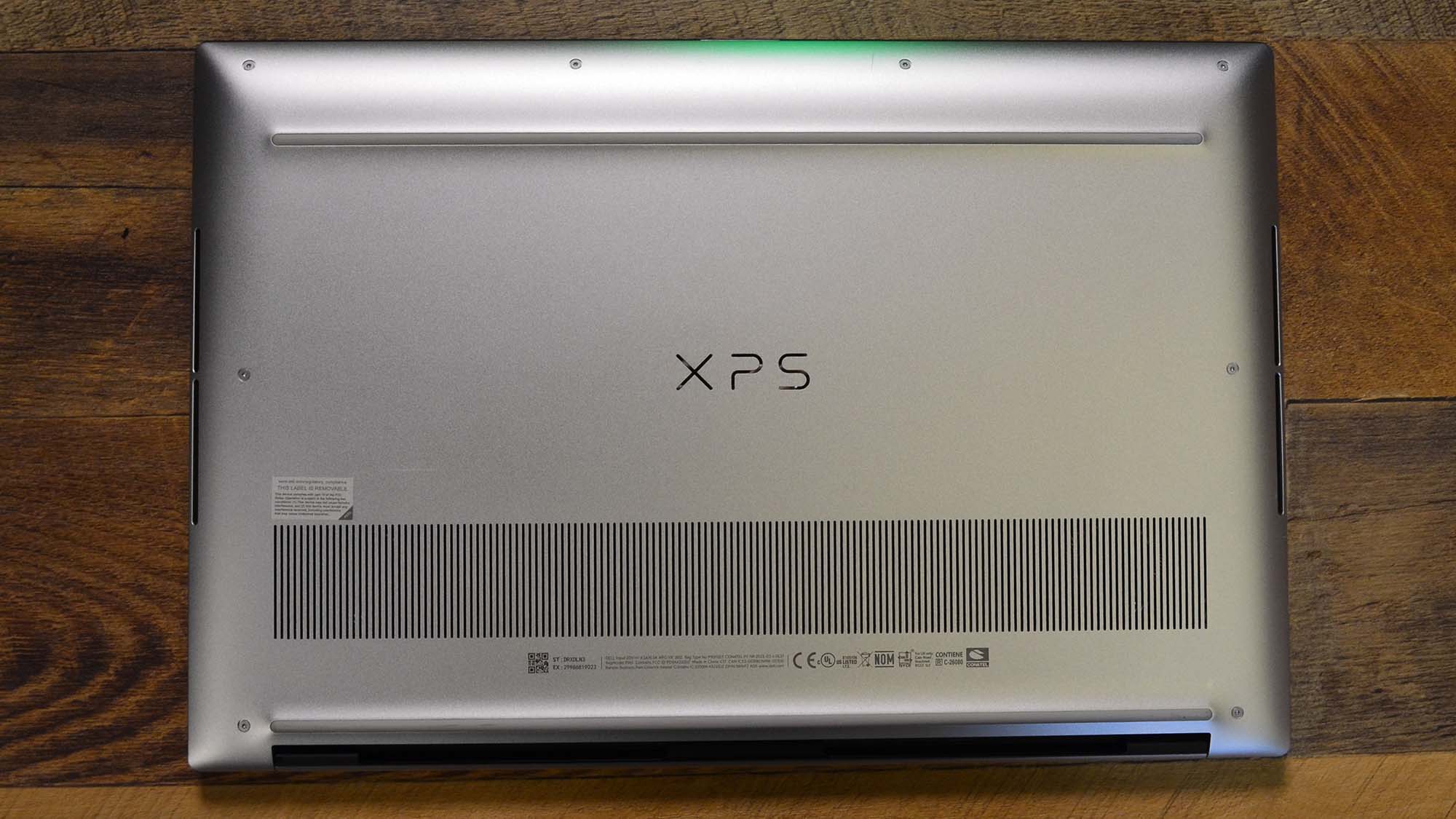
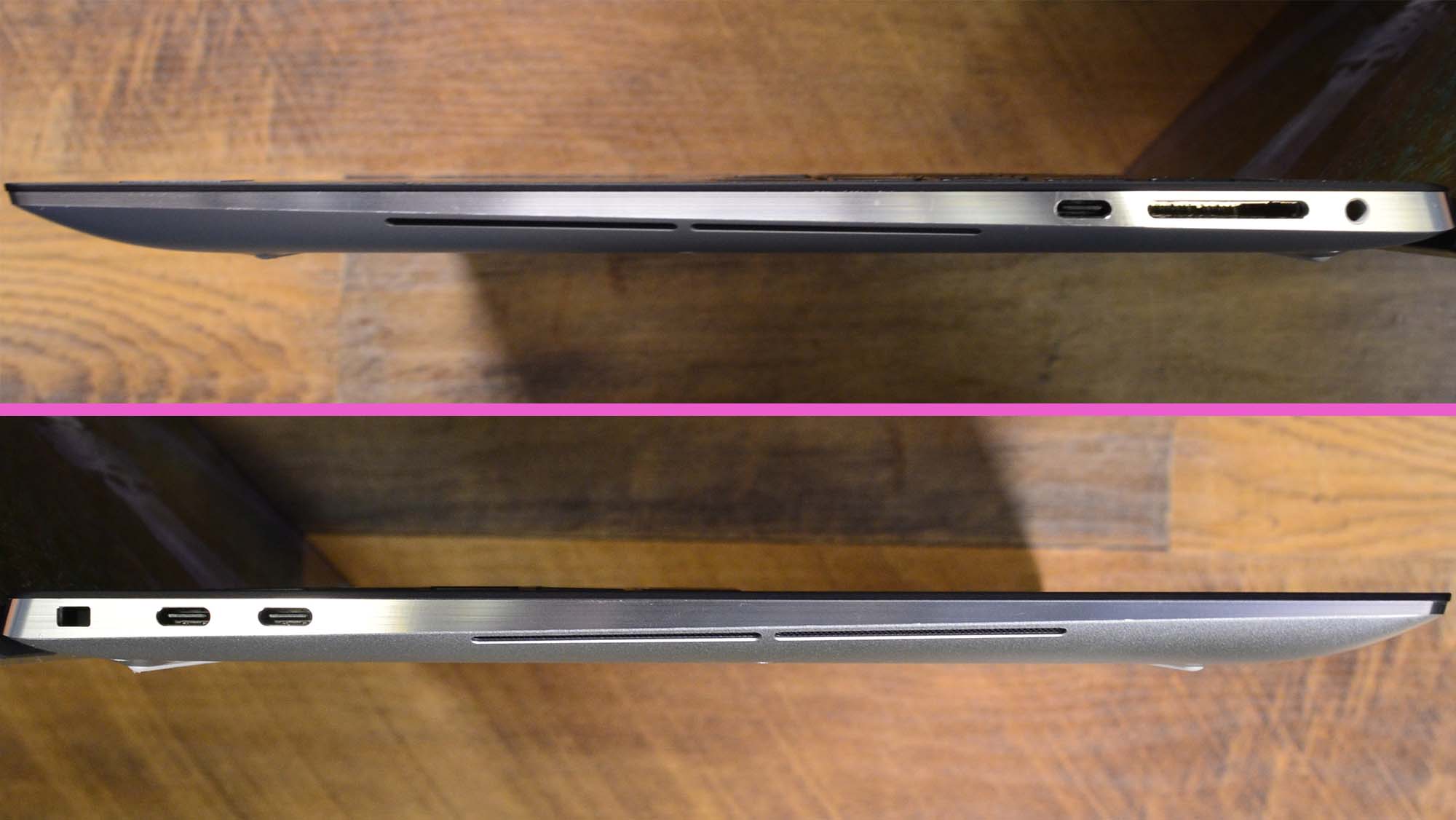

The laptop is also very thin considering the kind of hardware it has packed away under the hood. While the RTX 3050 Ti in the model we reviewed isn't the most powerful discrete GPU you're going to find in a laptop, it's still enough that you have to figure out how you're going to cool it, and active cooling can add considerably to the thickness of a device. The fact that the XPS 15 manages to squeeze everything into a chassis just under 3/4ths of an inch is quite a feat.
Open the laptop up and you're greeted by the iconic carbon fiber palm rests that make the XPS series laptops such a joy to type on. Flanking the keyboard on either side are two of the laptop's speakers (there are also two downfiring speakers, for a total of four), and the carbon fiber extends above the keyboard to round out the look.
The display features InfinityEdge, which is Dell's way of saying really thin bezels, which ultimately gives a 92% screen-to-body ratio, which is pretty dang good. The OLED display on our review unit is absolutely stunning, but even with the non-OLED units, with an up to 500-nit brightness, your display is going to look fantastic.
- Design: 5 / 5
Dell XPS 15 (2022): Performance

- Outstanding everyday performance
- Decent gaming performance
- Excellent creative performance
Here is how the Dell XPS 15 (2022) performed in our suite of benchmark tests:
3DMark Time Spy: 4,482; Fire Strike: 11,852; Night Raid: 30,597
Cinebench R23 Multi-core: 13,500
GeekBench 5: 1,730 (single-core); 11,379 (multi-core)
PCMark 10 (Home Test): 6,811
PCMark 10 Battery Life: 12:01
Battery Life (TechRadar movie test): 10:07
Total War: Warhammer III: 111 fps (1080p, Low); 44 fps (1080p, Ultra)
Cyberpunk 2077: 62 fps (1080p, Low); 31 fps (1080p, Ultra)
Dirt 5: 90 fps (1080p, Low); 39 fps (1080p, Ultra)
Handbrake (1080p, Fast): 47 fps
Blender Monster: 706; Junkshop: 343; Classroom: 354;
The Dell XPS 15 (2022) came in with a high bar to clear, and it does so rather brilliantly, besting other laptops in its class, even when they have somewhat better hardware.
You could chalk this up to more mature drivers as the XPS 15 comes down a couple of months after the first round of Intel Alder Lake laptops hit the scene, but you also can't deny Dell's system integration bona fides and – as a flagship product – the XPS 15 definitely benefits from that.
Obviously, performance is going to vary depending on your configuration, but we saw single-core performance in GeekBench 5 for the Core i7 in the XPS 15 that was nearly as strong as the Intel Core i9-12900H in our Asus ZenBook 14X OLED Space Edition review (1,730 to 1,819, respectively), while the XPS 15's multicore performance actually matched what the ZenBook 14X OLED Space Edition was capable of, scoring 11,379 to 11,452, which is well within the margin of error for this sort of test.
The XPS 15 did even better in CineBench R23's multi-core test, blowing well past the ZenBook 14X OLED Space Edition, 13,500 to 11,509. And with a discrete GPU, the XPS 15 obviously performed exceptionally well in our 3DMark benchmarks, and especially notable were its Blender benchmark scores, which managed about twice what the Apple M1 Max in an Apple MacBook 14-inch scored across the same tests.
Finally, when it comes to gaming performance, you are dealing with an RTX 3050 Ti GPU, so don't expect to do much more than solid 1080p gaming, but it's definitely capable of some impressive performance.
Without DLSS enabled at 1080p, the XPS 15 was able to hit a respectable (and marginally playable) 31 fps on average in Cyberpunk 2077 on ultra settings with ray tracing disabled, and 62 fps on average on low settings. It was also able to hit a very playable 39 fps in Dirt 5 on very high settings at 1080p without ray tracing, and 44 fps on Total War: Warhammer III on Ultra settings.
- Performance: 5 / 5
Dell XPS 15 (2022): Battery life
- Fantastic battery life
- Massive battery is going to need a big charger
Finally, we come to the most pleasant surprise in our tests with the Dell XPS 15 (2022), which is its battery life.
Most of what we've seen from Intel Alder Lake laptops has been their throwing battery life clear out the window in favor of performance, but the XPS 15 makes us think the problem might have been less Alder Lake per se and more its integration or driver improvements.
The XPS 15 seems to handle these battery issues in stride, being one of the few Alder Lake laptops that can easily clear a full workday on a charge, lasting 12:01 on average in our PCMark 10 test, and about two hours less (10:07, specifically) in our HD movie test.
- Battery Life: 5 / 5
Should you buy a Dell XPS 15 (2022)?

Buy it if...
You want the best-looking Windows laptop around
The Dell XPS 15 sets the standard for stylish Windows laptops.
You want outstanding performance
The XPS 15 brings terrific performance with the new 12th-gen Intel chips and up to RTX 3050 Ti graphics.
You want all-day battery life
We didn't think it was possible anymore, but the XPS 15 can get you all-day battery life on an Intel Alder Lake chip.
Don't buy it if...
You're on a budget
The XPS 15 starts pretty pricey and only gets more expensive from there.
You don't want to carry around a USB hub
With three USB Type-C ports, there isn't much room for a whole lot else, namely USB Type-A peripherals.
Also consider
Apple MacBook Pro 14-inch
If you're looking on the lower end of the pricing spectrum, the 14-inch MacBook Pro with M1 Pro can provide a slightly cheaper alternative for the professional user.
Read our full Apple MacBook Pro 14-inch (2021) review
Apple MacBook Pro 16-inch
If you're looking to go all out and get the best mobile workstation around, the XPS 15 can get you there, but so can the MacBook Pro 16-inch with M1 Max.
Read our full Apple MacBook Pro 16-inch (2021) review
Dell XPS 17 (2022)
If the size of the laptop isn't that much of an issue, then definitely give the XPS 15's larger sibling a look. With even more powerful hardware, the Dell XPS 17 (2022) is a great option if you're looking to really just go all in.
Read the full Dell XPS 17 (2022) review
Dell XPS 15 (2022): Report card
| Value | While not cheap by any means, for a prosumer to professional-class work laptop, the XPS 15 is squarely in the expected range for its class. | 4 / 5 |
| Design | The Dell XPS 15 is simply one of the most svelte and gorgeous Windows laptops around, and give Apple a run for its money. | 5 / 5 |
| Performance | The performance of the XPS 15 is simply outstanding across every workload. | 5 / 5 |
| Battery Life | As one of the few Intel Alder Lake laptops to have broken the all-day battery life barrier, this one will easily go the distance. | 5 / 5 |
| Total | The Dell XPS 15 (2022) is gorgeous, powerful, and will easily get your through your workday on the go. If it were a bit cheaper, it would be the perfect laptop, but even then it comes really close. | 4.75 / 5 |
- First reviewed August 2022
How We Test
We pride ourselves on our independence and our rigorous review-testing process, offering up long-term attention to the products we review and making sure our reviews are updated and maintained - regardless of when a device was released, if you can still buy it, it's on our radar.

John (He/Him) is the Components Editor here at TechRadar and he is also a programmer, gamer, activist, and Brooklyn College alum currently living in Brooklyn, NY.
Named by the CTA as a CES 2020 Media Trailblazer for his science and technology reporting, John specializes in all areas of computer science, including industry news, hardware reviews, PC gaming, as well as general science writing and the social impact of the tech industry.
You can find him online on Bluesky @johnloeffler.bsky.social



