Should I leave my iPhone VPN on all the time?
Weighing up the pros and cons of keeping it switched on

One of the main dilemmas when it comes to a VPN is whether or not you should have it running at all times. Considering we are constantly checking our smartphones and they're always running in the background, it makes sense where iPhone VPNs are concerned we're particularly curious to know the answer.
The long and short of it is there are pros and cons to keeping your iPhone VPN app switched on and turning it off, and we're going to explain them all below.
Pros to leaving your VPN switched on
The very best VPN will keep your device secure, concealing your online identity and encrypting ingoing and outgoing data. The moment you switch it off, you'll remove that layer of protection.
It follows, then, that the biggest perk of keeping your VPN connected on your iPhone at all times is having that reassurance your device is as secure as possible, both while you're using it and while its tinkering away in the background.
It also means you won't constantly have to go back and forth onto the app in order to turn it off and then back on again when you want to use it, or wait the few seconds it takes to connect to a server before proceeding.
Cons to leaving your VPN switched on
There are so many reasons why an iPhone VPN is useful, but it's fair to say there are potential drawbacks to your Apple smartphone when keeping a VPN switched on all the time. The first one that will likely come to mind is battery life.
iPhones aren't known for having the best battery life when compared to their Android phone competitors, but general use is expected to see users get through the day without needing to put their iPhone on charge. However, having a mobile VPN app running in the background is a sure to eat away at your battery life, adding another piece of software to your daily usage beyond aimless doom scrolling, watching content, and general browsing.
Get daily insight, inspiration and deals in your inbox
Sign up for breaking news, reviews, opinion, top tech deals, and more.
There's also the matter of speed. While the fastest VPN should mean your connection remains stable and sees little reduction to your normal internet performance, it would be silly to assume when connecting to long distance servers that you wouldn't potentially see a slight lag in what you're otherwise used to.
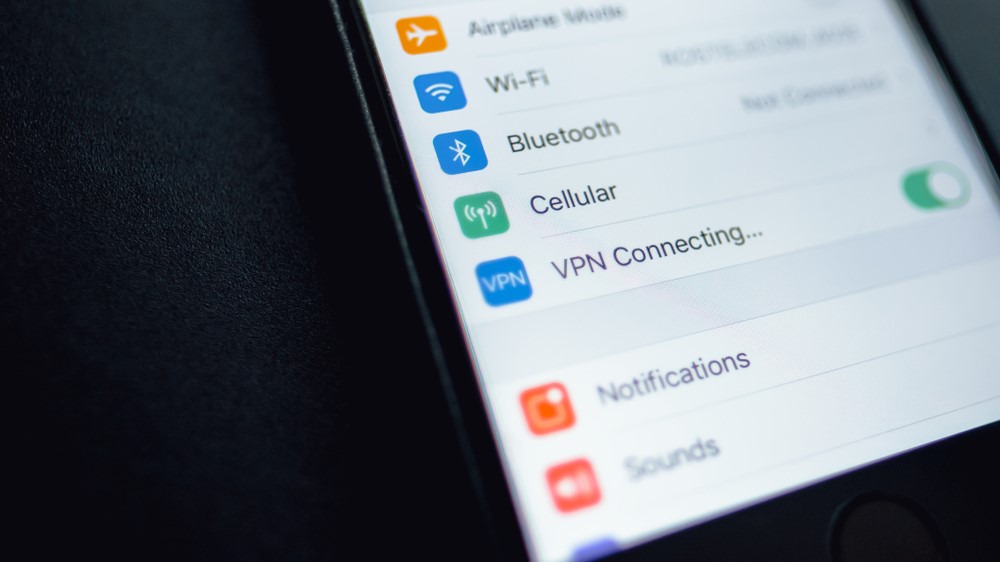
Should I leave my iPhone's VPN app switched on or not?
There are reasons for and against leaving your VPN app switched on on your iPhone at all times. While there is a question of it slowing down your connection, when you have your VPN running in the background, while carrying out day-to-day tasks on your smartphone we'd expect you to be connected to a local server. In this case, you shouldn't detect much difference in performance.
In terms of battery life, while there's not a unanimous percentage on how much battery life your VPN uses up on an iPhone per day (this will be dependent on a lot of factors including the model of iPhone you have and the health of your battery cell), it's fair to say it won't 'drain' your battery and instead will use up your juice just like any other app.
That said, if you are finding it having a negative effect, there is an argument to say you can just connect to your VPN when using a public Wi-Fi network and/or when you're carrying out particularly sensitive tasks where you want that additional layer of security.
Much like antivirus, a VPN is built to tinker away in the background and help protect your device. But that isn't always practical, so we'd recommend at the least switching on your iPhone VPN in those scenarios were your connection is more vulnerable - and, of course, when you want to get American Netflix from abroad.

Alice is eCommerce Editor at Future with a focus on streaming services, such as Disney Plus and HBO Max, and VPN. She predominantly writes buying and streaming service guides, as well as how to watch articles. Previously a Commercial Content Writer at Trusted Reviews, Alice has five years experience giving online buying advice, and over two years writing about consumer tech.