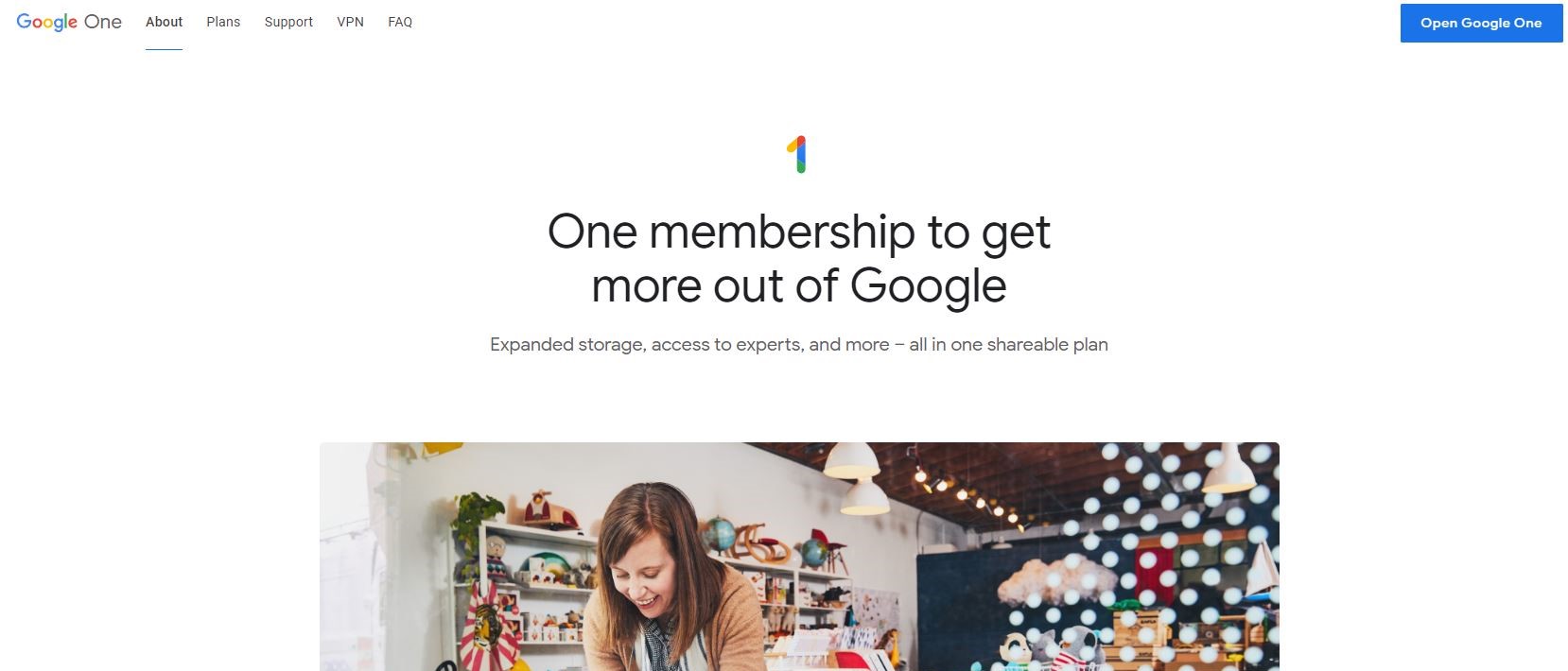TechRadar Verdict
Google One’s primary selling point is its massive cloud storage for a low price. It’s an excellent tool to store important files online and share them with others. The subscription package includes other useful features such as a virtual private network (VPN) service and photo-editing software. It’s a valuable tool for every Google products user.
Pros
- +
Easy to use
- +
Cost-effective
- +
Good customer support
- +
Discounts on various Google products
Cons
- -
File size limit
- -
Upload/download can be slow
- -
Privacy concerns
- -
Lacks integration with non-Google services
Why you can trust TechRadar
Google as a company may need no introduction. It’s best-known for its search engine, but it offers many other online tools people hardly hear about.
Google One is a subscription service that offers various perks and functionalities within the Google ecosystem. It launched in 2018 and has become a popular tool for Google users. Recently, Google even added features like Magic Eraser, which used to be exclusive to its Pixel devices.
We tested Google One extensively to give you a comprehensive, unbiased review. Our review is based on specified criteria, including features, pricing, customer support, ease of use, etc..
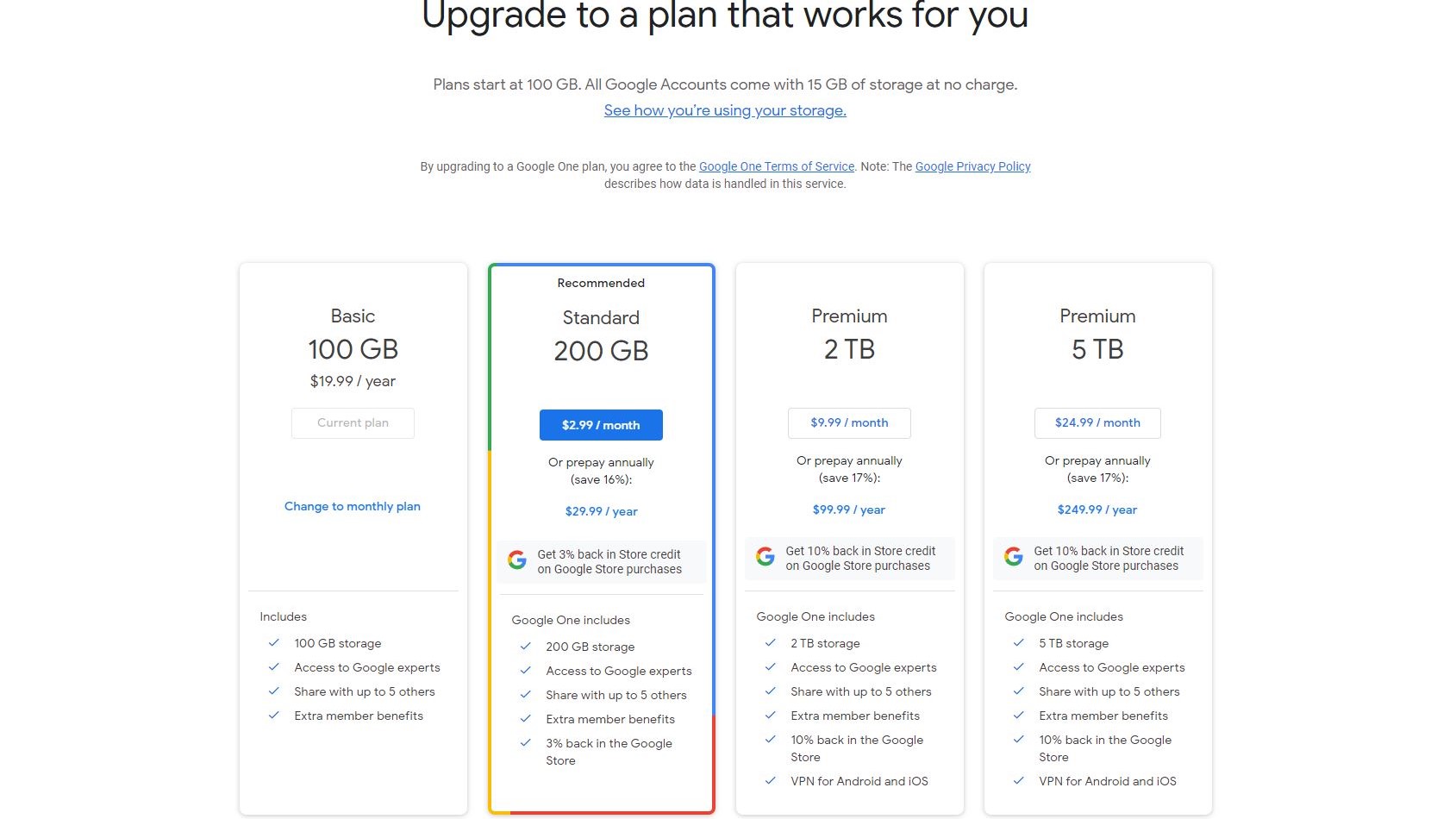
Plans and pricing
Google One has three pricing plans; Basic, Standard, and Premium. Basic costs $2 per month, Standard $3 per month, and Premium $10 per month. The Basic plan includes 100GB of cloud storage, Standard 200GB storage, and Premium 2TB storage. You can share the features of each plan with up to 5 other Google users after subscribing.
Google applies a 17% discount to the paid plans if you pay annually.
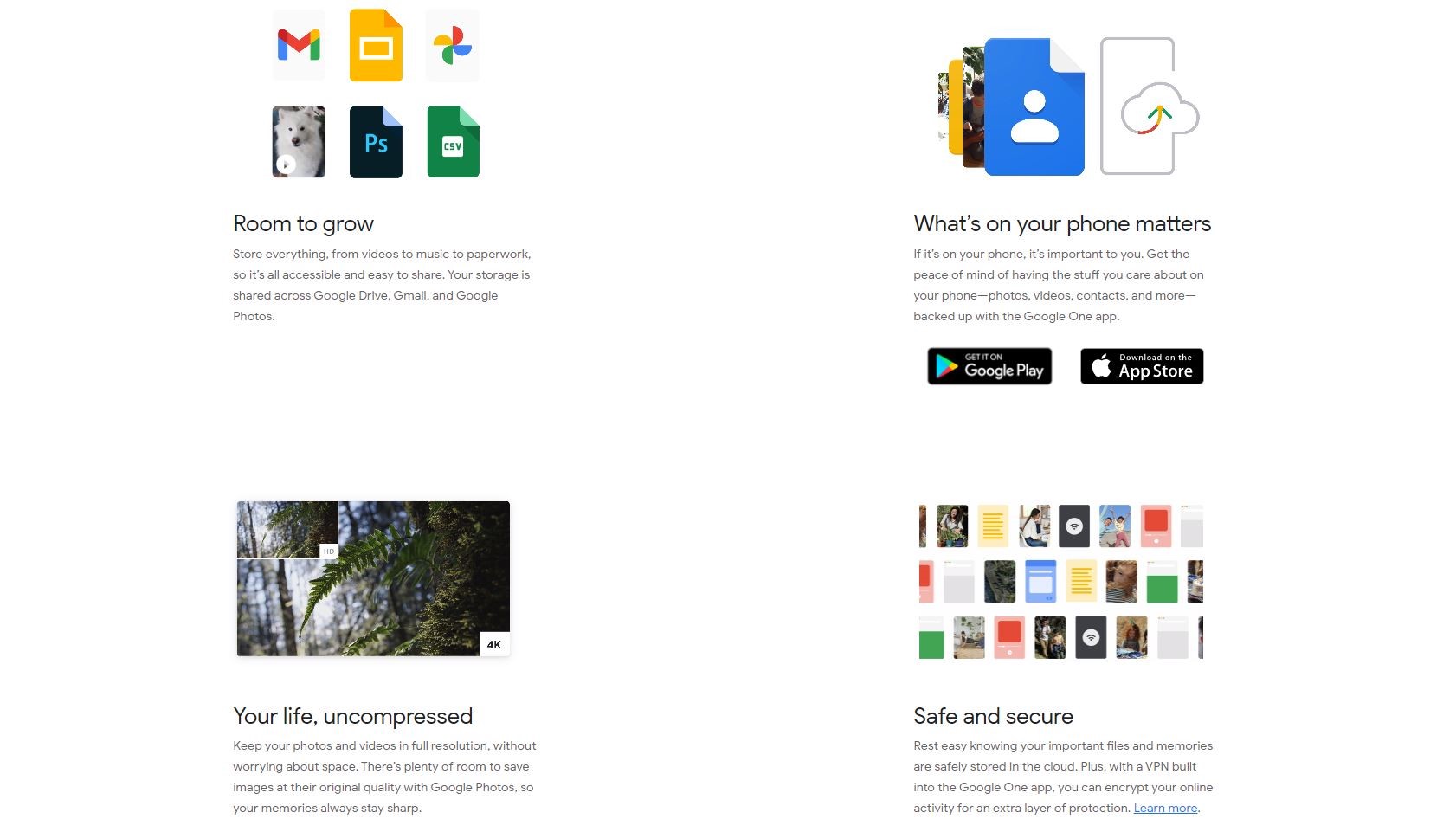
Features
Google One’s primary feature is the cloud storage it offers. This storage covers all your Google services, including Gmail, Google Photos, Google Docs, Google Drive, and so on. Google allows you to share the storage space with five other users, so your friends and family can also benefit from your Google One subscription.
Other notable features include;
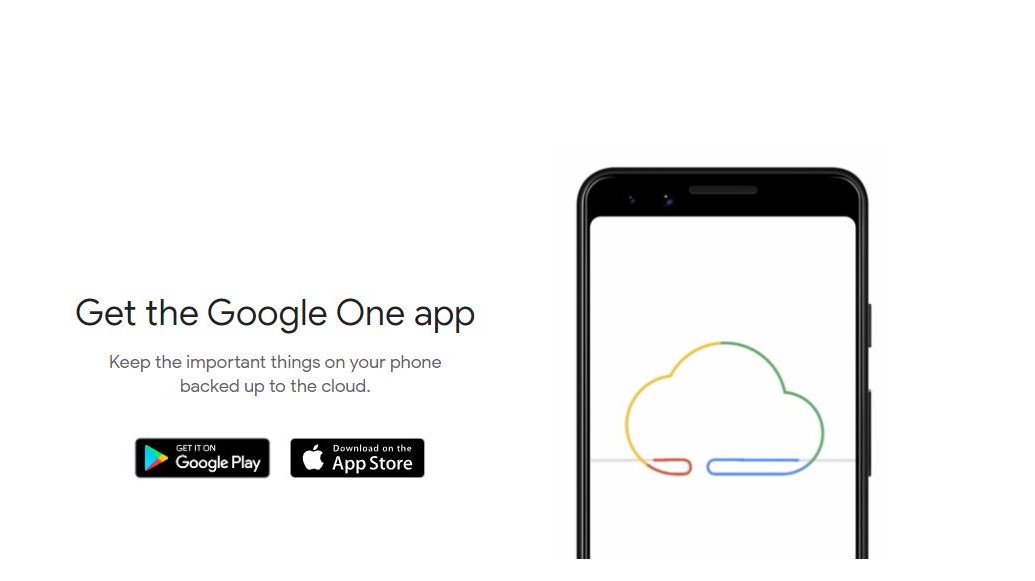
Mobile App
The Google One mobile app (Android-only) is a useful one. It lets you automatically back up your phone and restore it when needed. Backup is an essential feature because you could lose your phone at any time, maybe due to damage, theft, or misplacement. If you have no backups, you can’t regain your important data and files such as photos, videos, contacts, and all that.
The Google One mobile app also helps you manage the space on your phone. For example, the app notifies you when you're reaching your storage limit and suggests apps and files to clear to free up space.
The app also includes a VPN service to encrypt your online activity and keep your personal information safe.
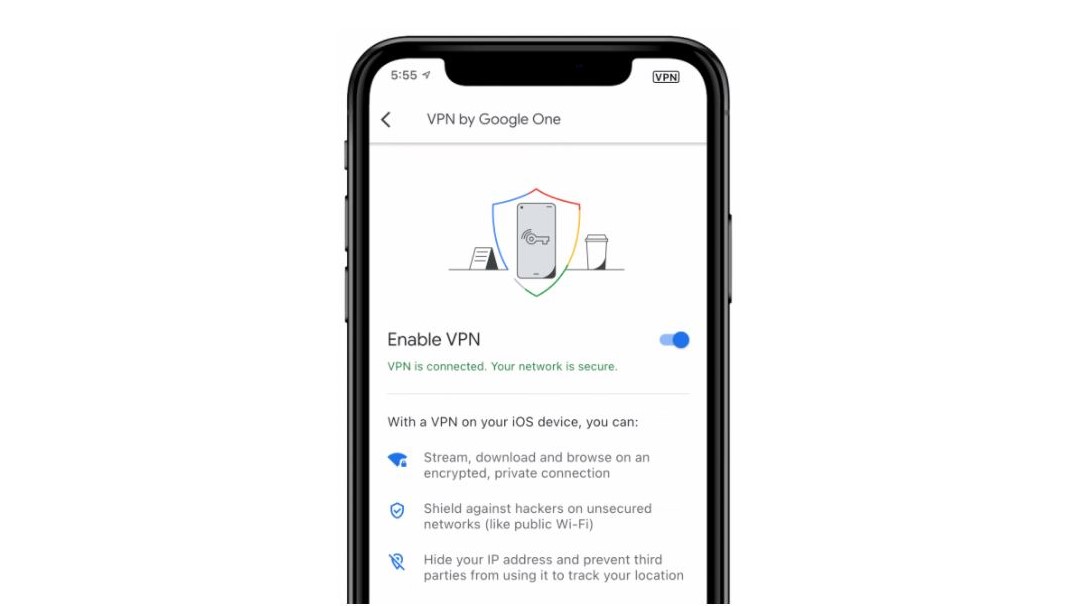
Virtual Private Network
Google One includes a VPN service you can utilize. However, this service is only available in the Premium plan costing $10 a month. Moreover, it isn’t available in all countries.
A virtual private network (VPN) encrypts your internet traffic and disguises your online identity. It achieves this by redirecting your IP address through a specially configured remote server. Your Internet Service Provider (ISP) and other third parties can not intercept your browsing data if you have a VPN.
Google One’s VPN is available for both Android phones and iPhones and you can install it on up to six mobile phones.
We observed that the Google One VPN is pretty bare-bones, lacking many features you’ll usually find in a standalone VPN. We think it’s because it’s merely an add-on feature rather than a standalone one, so Google isn’t compelled to make it on par with rival VPN services. Google’s VPN is a single switch with no settings, hence the limitations.
Google One provides access to support experts for various Google products. It’s a valuable feature given that Google is infamous for having lax customer support for consumer-facing services. Usually, the only support Google users get is via forums and FAQs but not direct contact with support agents, but Google One averts this.
Google One subscribers can access support through phone and chat. You can open a session either on the web interface or the mobile app. You either chat with a customer support rep or request a callback from a support agent to your mobile number. If you choose the callback option, you have to provide the specific phone number where you want to be called. The app supports over a hundred country codes.
The chat option is also straightforward. The app links you up with a support agent who can answer your queries concerning Google products. After each chat session, you’ll see an optional satisfaction survey form to fill out. This form gives Google feedback on its customer support service. You’ll also see a record of your conversation at the bottom of the support page after you end the session.
Google Photos Perks
The Google One subscription package includes additional features when using the Google Photos app. It gives extra editing features, such as AI-powered filters like Radiant, Airy, Luminous, Ember, Portrait Blur, Portrait Light, and Color Pop.
Google One subscribers also get the high dynamic range (HDR) capturing feature on Google Photos. All in, you can do a lot more with Google Photos as a Google One subscriber compared to a regular user.
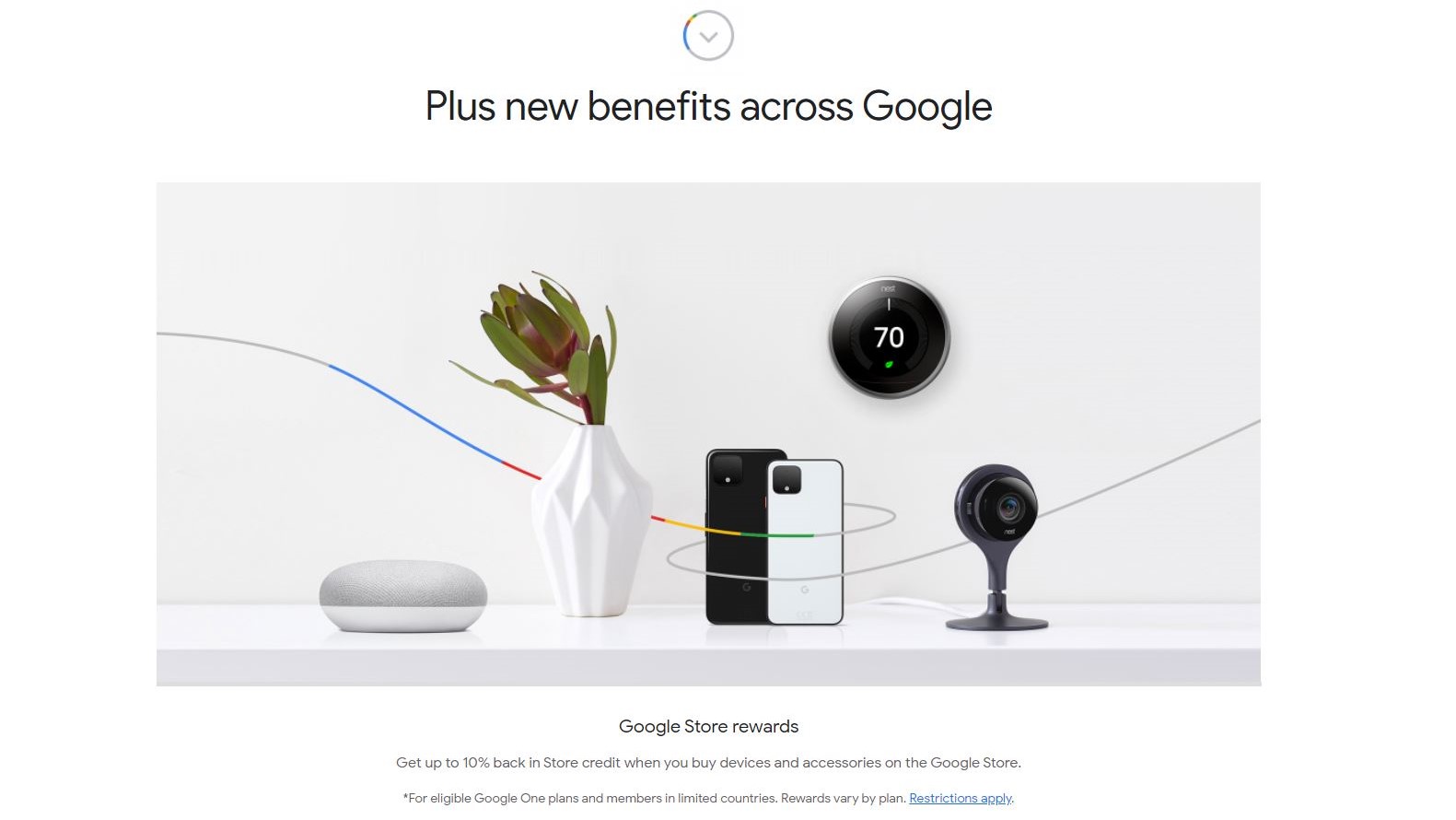
Google Store Rewards
Google One subscribers also get up to 10 percent back in store credit when they buy devices like a Pixel smartphone, Nest thermostat or a Google Nest Mini. Keep in mind though that rewards vary by plan.
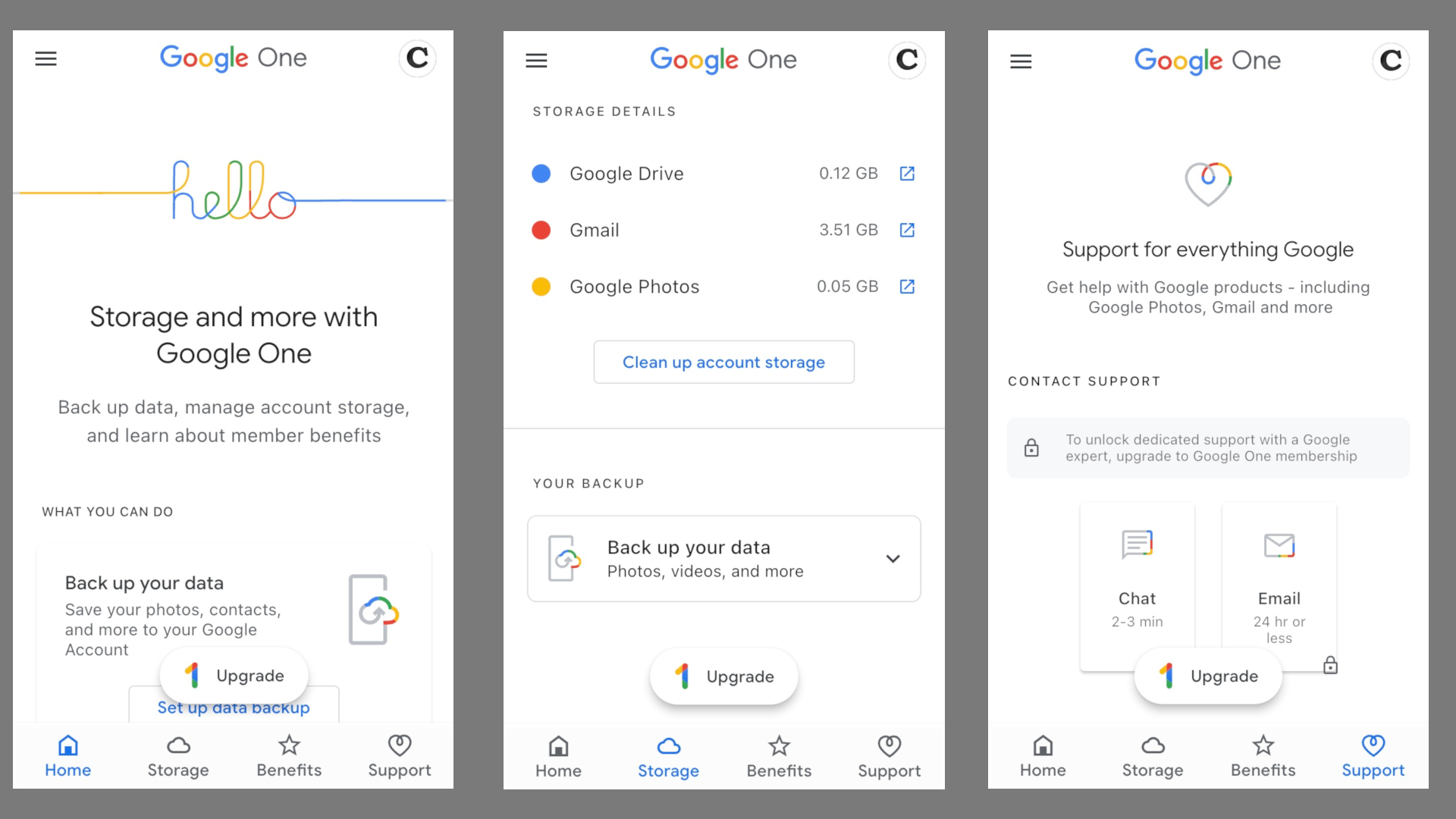
Interface and in use
User-friendliness is an area where Google products score high, and Google One is no exception. We found it easy to subscribe and access. Just pay directly on the official Google One website, and you’re good to go.
You can access Google One directly on the web or download the mobile app from the Google Play Store. The web interface is simple to use and navigate, and the mobile app is more straightforward. The features are separated into various menu bars and easily accessible, including the VPN service.
Google One’s VPN service is simple but lacks many features common in rival commercial VPNs. It’s a single switch to turn the VPN on or off. You can’t change the settings as you’ll do with other VPNs. For example, you can’t choose the location of the VPN server. You also can’t select the specific VPN protocol to use.
Some features are available on the Google One app but not on the web interface, such as the Google Photos filters.
Support
Google One provides adequate customer support as part of the subscription package. It includes support for various Google products that regular users don’t have access to. You can contact support through live chat or request a callback to a specific mobile number.
The support response time was also pretty fast during our tests.
The competition
Google One has many competitors in the cloud storage sector, including Dropbox, Microsoft OneDrive, and Apple iCloud. Some offer more storage value for less cost than a Google One subscription. For example, $100 a year on OneDrive gets you 6TB of storage, while a similar package from Google One offers only 2TB.
Dropbox also offers up to 5TB storage, while Google One is capped at 2TB. On the flip side, iCloud has almost identical storage plans as Google One. Its highest plan is 2TB of storage for $10 a month, just like Google One.
Alternatives like Microsoft OneDrive and Dropbox offer more value for less money than Google One. However, we can make the case that Google One is still worth it because of the additional features for products within the Google ecosystem.
Google One’s VPN service has many rivals such as NordVPN, ExpressVPN, and Windscribe. Virtually any commercial VPN offers better features than Google’s.
Final verdict
Google One is a valuable tool for every user within the Google ecosystem, offering many features that a regular Google user wouldn’t get. Its cloud storage plan is suitable for individual or family use. The VPN feature is ideal for everyday internet users. Customer support is excellent, and the extra Google Photos features are helpful for people who love their cameras.
However, if cloud storage is the only feature you need, alternatives like Dropbox and Microsoft OneDrive offer better value. Many other commercial VPN services also provide superior features to Google’s
Google One best serves ardent users of Google products.
- Keep your documents, photos and more stored securely in the cloud with the best cloud document storage
Stefan has always been a lover of tech. He graduated with an MSc in geological engineering but soon discovered he had a knack for writing instead. So he decided to combine his newfound and life-long passions to become a technology writer. As a freelance content writer, Stefan can break down complex technological topics, making them easily digestible for the lay audience.