Tech habits to help you get a better night’s sleep
Scroll less, sleep more

Never look at your phone before bed. We've all heard this advice before, right? But is it true that screen time and bedtime shouldn't mix? And, if so, what tech-related steps can we take to help us sleep better?
Several studies do suggest that staring at screens before bed can lead to less sleep later that night. But how much less? A more recent 2020 study found that tech use before bed might decrease your time spent asleep, but only by a couple of minutes, tops.
Now, this doesn't mean you should keep scrolling until you nod off. But you don't need to be stressed out and strict about screen time either. Instead, let’s try and get more specific about how your tech stops you from sleeping well.
For example, is it the light from your screen that makes your eyes hurt? Or that your phone reminds you of the mountain of unread emails you have to deal with in the morning? Maybe it's that scrolling through angry tweets as you slip between the sheets leaves you feeling more restless than restful? We'll cover all of these problems in our guide below.
But the most important one is obvious. Tech takes up a lot of time. A lot of time that you could be spending sleeping instead. Netflix CEO Reed Hastings perfectly summed this up when, on an earnings call in 2017, he said:
"You know, think about it, when you watch a show from Netflix and you get addicted to it, you stay up late at night. We're competing with sleep, on the margin. And so, it's a very large pool of time."
If we can identify what it is about our tech habits that can cause sleep stress (like emails, light or endless scrolling), we have a chance of changing them—a much better strategy than demonising all of our screens for good.
Get daily insight, inspiration and deals in your inbox
Sign up for breaking news, reviews, opinion, top tech deals, and more.
With that in mind, here are my top tips for managing your screen time before bed. For more suggestions, pick up a copy of my book Screen Time: How To Make Peace With Your Devices And Find Your Techquilibrium.
Switch on to night time settings
Light plays an essential role in when we sleep and how well we sleep. There are several reasons why this is, but the big one is melatonin, a sleep hormone that signals to your body that it's time to get some rest.
But there’s a problem. If you've exposed yourself to lots of artificial light and lots of short wavelengths of light – the cool, blue light your screens emit – then melatonin might not be able to do its job properly.
Some people believe the light from your screens isn't the issue here. But, to be on the safe side, many devices now have settings built-in that allow you to warm up the color of your screen at night time.

These settings might help address blue light problems, getting you ready for sleep at the right time. Check if you have them switched on and, while you're there, you might want to set a new schedule so the warm hues kick in sooner.
On iPhone, you'll find them in Settings > Display & Brightness > Night Shift. If you're using an Android phone, go to Settings > Display > Night Light.
As well as infusing your screens with warm hues, make sure the brightness is turned down at night, too. You can easily do that with phones, tablets and laptops, but even TVs have night settings that you should use more often.
Get the right light
This isn't all about bedtime. The light you expose yourself to during the day also impacts how well you sleep at night. Natural, bright light keeps you energised during the day and also improves your sleep at night.
So aim to get outside and treat yourself to some natural light throughout the day. But you can also set up your smart home to work in rhythm with your body too – a good idea if you live in a place with a lot of cloudy days.
For example, I love Philips Hue light bulbs. These are smart light bulbs that you can put in the place of any regular bulb in your home. You can then control when the bulbs come on, their brightness and color, all with your phone or your voice if you have a smart assistant, like Alexa or Google Assistant. You can choose from a range of 'scenes' too – I like ‘energize’ for bright light during the day to keep me focused and 'tropical twilight', a blend of warm purples and oranges, on a night.

Many sleep lamps can also do a similar thing. Set a wake up time and a sleep time and they will mimic the natural rhythms of sunset and sunrise – some even play bird sounds for added authenticity.
You could also use a SAD lamp or ‘light therapy lamp’. Many companies make these lamps to mimic the bright light you find outside, which can help with your energy levels and, possibly, even improve your mood.
Set scrolling limits
Light is only one part of the better sleep puzzle. If you’re too engrossed in a TV show or Twitter argument, you’re going to stay up late regardless.
Set a sleep alarm, just as you do in the morning. Once that alarm goes off, so does your screen and then you can get ready for bed. This works for some people, but others need more extreme measures.
Most smartphones have settings that allow you to set limits for specific apps – eg you can only look at TikTok for 10 minutes on weekdays. These limits take seconds to set up, and they're well worth it. To begin with, pick the one app you think sucks up the most time at night.
Turn off notifications
If it's notifications that interrupt your bedtime routine, turn them off. If that sounds a little too much for you, tweak your Do Not Disturb settings instead.
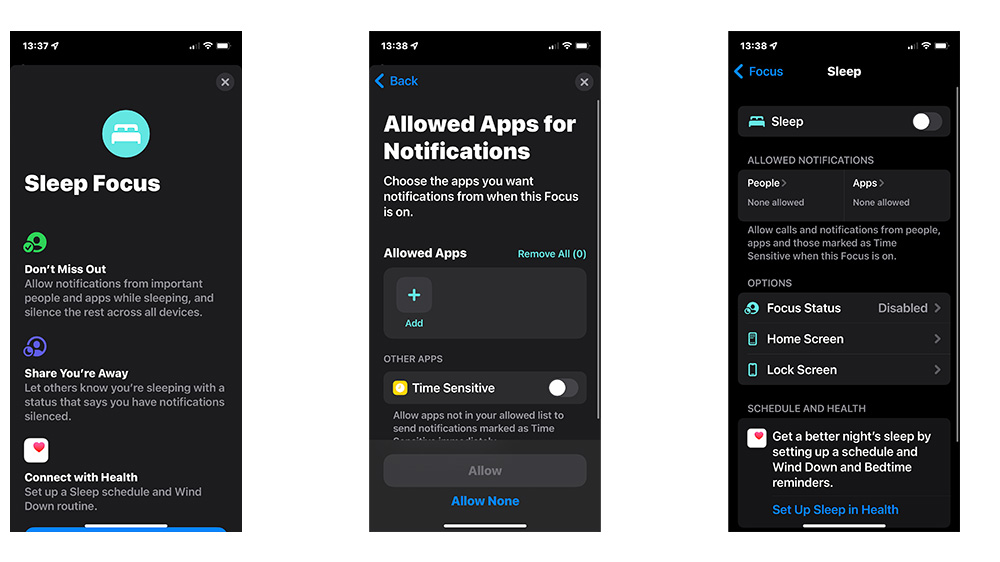
iPhones now have a feature called Focus – a more customisable Do Not Disturb mode. Within this feature, there's an option called Sleep, which allows you to schedule when notifications can't get through and, importantly, pick which apps and people can send you messages and call you – a great option if you're worried about missing an urgent call from a friend or relative.
A nice feature of Sleep Focus is that you can also set up little alerts that tell people who message you that your Focus settings are on.
One thing you should turn off – your work emails. Working from bed can bring stress and anxiety into a space that's meant to be designed for rest, and checking your emails introduces more disturbing blue light.
Choose calming apps
You don’t need me to tell you that looking at something frustrating, anger-inducing or work-related before bed can be the difference between a restful and restless night.
It might be helpful to go deeper in your app limit settings and set limits for a whole category of apps, like ‘social’. Or, try the ‘downtime’ option on your iPhone, which stops you from using all apps and calls when it’s on. You can either turn it on manually or schedule it when you’re getting ready for bed.
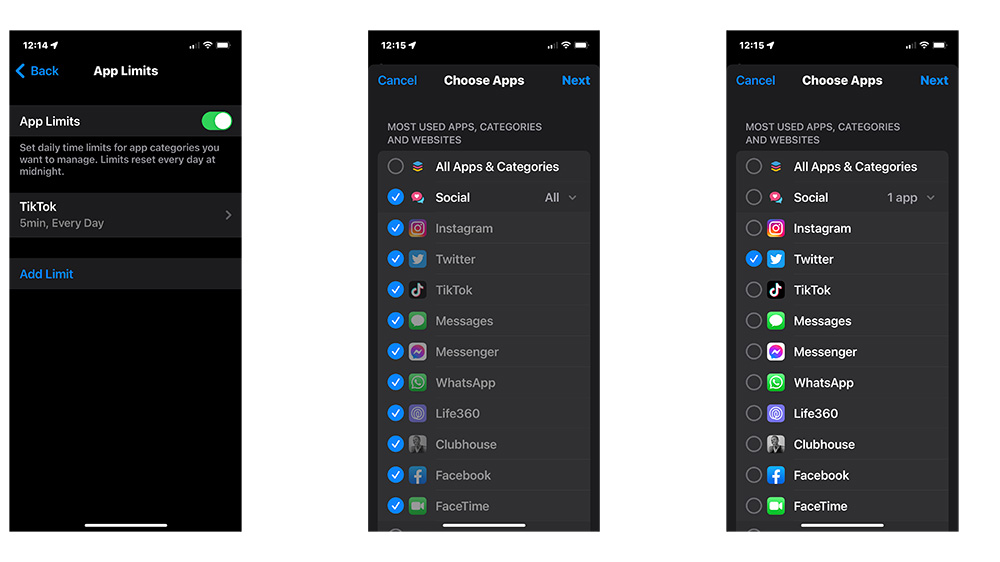
If you must look at a screen, try to use it for things that aren’t likely to trigger unhelpful feelings. For me, this means email is out, as is Twitter, Instagram and anything that can be classed as ‘doomscrolling’.
What is allowed? That’s down to your preferences and what riles you up or calms you down the most. I sometimes allow myself Pinterest and meditation apps on my phone, but my Kindle for reading is always the safest bet.
Listen to sleep stories or soundscapes
Our screens might prevent us from sleeping well, but some apps can help you to get a better night’s sleep, too. There are several great meditation apps with sleep settings. I like Calm, which has a section that features celebrities lulling you to sleep with bedtime stories – if that’s your kind of thing.
I also love listening to white noise while I sleep. You can find plenty of white noise tracks online, but I like to use an app like Noisli. It gives you ultimate control over the types of sounds you hear, and you can toggle them on and off and ramp up their intensity to get the perfect sleep soundtrack for you. If that doesn't get you snoring, there are plenty of places to find free white noise for sleep online.
Or, if you’re serious about sleep sounds, you can buy a white noise machine. These can be an effective way to 'mask' annoying or disruptive sounds in the night, meaning you get a better night’s sleep even if a dog starts barking or your neighbours have a creaky door.
Although they’re called white noise machines, most come with several different settings, allowing you to choose between a range of sounds and intensities.
This article is part of TechRadar's Sleep Week 2022 (running from Sunday 13 to Saturday 19 March), a week-long celebration of all things slumber. We'll be bringing you proven techniques and tips to help you sleep better, and have rounded-up all the top-rated tech to transform your sleep.
Becca is a contributor to TechRadar, a freelance journalist and author. She’s been writing about consumer tech and popular science for more than ten years, covering all kinds of topics, including why robots have eyes and whether we’ll experience the overview effect one day. She’s particularly interested in VR/AR, wearables, digital health, space tech and chatting to experts and academics about the future. She’s contributed to TechRadar, T3, Wired, New Scientist, The Guardian, Inverse and many more. Her first book, Screen Time, came out in January 2021 with Bonnier Books. She loves science-fiction, brutalist architecture, and spending too much time floating through space in virtual reality.
