The best Microsoft programs killed before their time
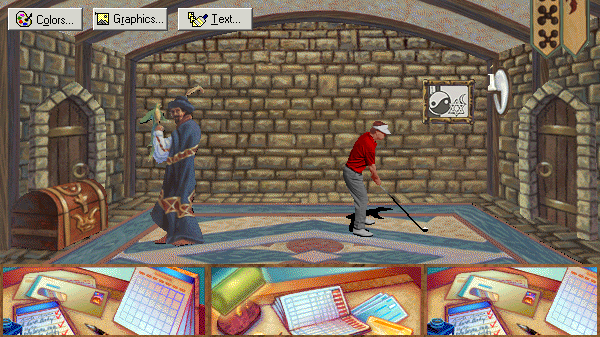
Last week, Microsoft announced that it would be dropping its classic drawing app Microsoft Paint into the Recycle Bin with the launch of this year's Fall Creator's Update. Windows users reacted with horror and Microsoft performed a hasty U-turn, declaring that Paint would still be available to download and enjoy from the Microsoft Store.
Other Microsoft classics haven't been so lucky – their charming pixel art graphics and quirky animations swept away in favor of slick, modern applications with cloud connectivity and subscription plans.
Many of these gems shone brightest around 1996-1998 – a period when my parents purchased a fine Dell PC whose mighty 2GB hard drive (split into two equal partitions for no clear reason) was packed with some of the best software Microsoft has ever produced...

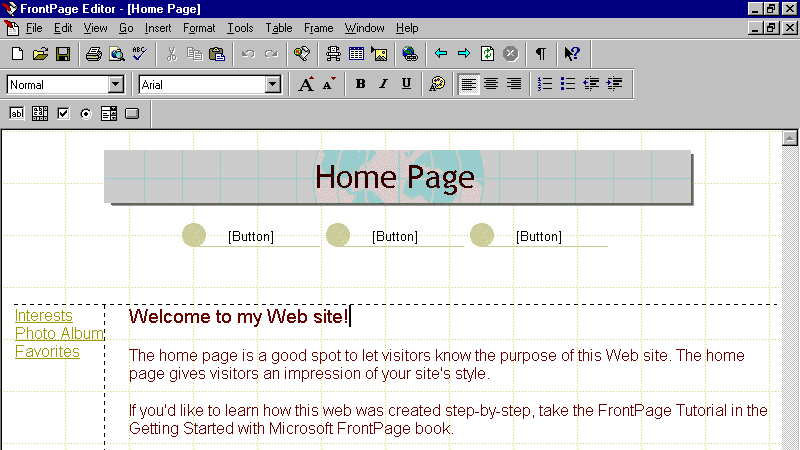
Microsoft FrontPage
My parents first invested in a dialup internet connection after I made a little site in FrontPage and was unable to do anything with it. The site was basically a load of text copied verbatim from the Dark Forces game manual, but I was very proud of it and they took pity.
FrontPage was a WYSIWYG website builder and, like so many of the tools here, it made a potentially complex task incredibly easy. Yes, the code it produced was a horrible mess, but it worked well enough to produce something worthy of uploading to Geocities or Angelfire. It even came with a marvellous selection of clip art, and options for blinking and, if memory serves, sparkling text. A perfect match for Dark Forces, I think you’ll agree.
There aren't any comparable free site builders available to download now. CoffeeCup Free HTML Editor is perhaps the closest alternative, but it lacks the WYSIWYG interface that made FrontPage so appealing.
If you've never made a site before, your best bet is a web-based tool from the likes of Wix. However, these are invariably built around tasteful templates and don't allow you to the same freedom to create a hideous HTML monstrosity from the ground up. Shame.
Sign up for breaking news, reviews, opinion, top tech deals, and more.

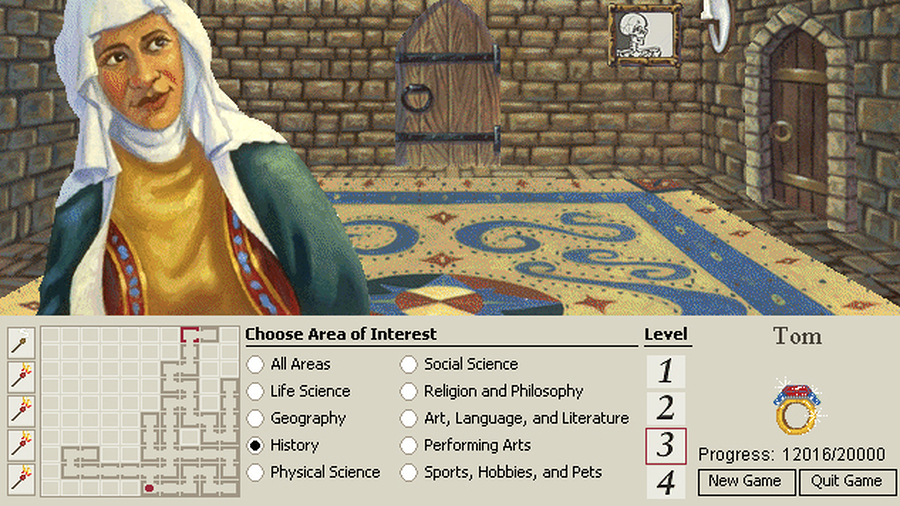
Microsoft Encarta
Before Wikipedia, there was Encarta – a kid-friendly encyclopedia that spanned up to four CDs.
It was a revelation (albeit one whose political entries were soon irrelevant), and the Dorling Kindersley Children's Illustrated Encyclopedia was left gathering dust on a shelf beside my dad's record collection.
Encarta's multimedia entries were superb (text, images and video!) but its best feature was MindMaze – a trivia game designed to test your knowledge of various subjects. Answering multiple choice questions correctly would illuminate the titular maze, which was displayed as a small map in the bottom left.
I never completed MindMaze, but Encarta did provide a lot of content for my homework back in the days before plagiarism detection software. Ahem.
The best free software for students


Microsoft Golf
I never got anywhere close to completing Microsoft Golf either, even when using the Sidewinder Precision Pro joystick my dad bought for Microsoft Flight Simulator. I have no idea why I thought that would improve things.
That didn't matter though, and I loved the different voices you could select for the players. My favorite was the boisterous American who bellowed “It’s in the rough!” or “That’s rough stuff!” when the ball inevitably sailed into the trees.
When my brother and I discovered that these snippets of dialog were stored as WAV files, we did the natural thing and replaced them with audio from the Fifth Element game. Microsoft Golf presented by Ruby Rhod was something to behold. Highly recommended.


Microsoft Money
Money was a brilliant little tool for keeping on top of your finances, and although there are some good alternatives around (open source GnuCash being the most popular), there isn’t really anything around that’s as simple for a new user to dive straight into.
It was never any interest to me, despite my mother’s attempts to convince me it would be a good way to manage my pocket money. However, I understood the basics of it, and it was definitely superior to building your own version in Excel.
My parents still have the CD kicking around, and my mum was pleased to discover that it still runs in Windows 10. It has no way of connecting to online banking services and contains no actual account details, so why not?
Microsoft Money is no longer available on Amazon (perhaps unsurprisingly), but you can pick it up for a snip on eBay. Considering how much cash you could save by getting a handle on your accounts, it’s 99p well spent.
The best free personal finance software

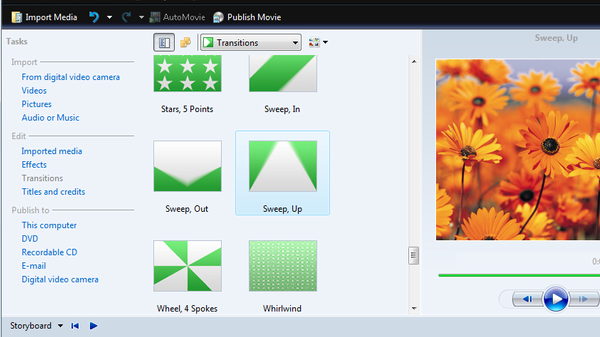
Windows Movie Maker
Good old Windows Movie Maker was once the easiest way to throw together a quick video using clips of footage, photos, clip art and ugly text frames.
Early versions caused my parents' PC to judder to a halt, but in later years Movie Maker was perfect for getting videos ready to upload to upload to a new and exciting site called YouTube.
Sadly, Movie Maker suffered a slow demise as a result of neglect. The last version was released in 2012, but the program was still available to download until earlier this year, when Microsoft hammered the final nail into its coffin by pulling the Windows Live suite from its site. Shed a tear and star wipe to black.
If you miss Movie Maker, Shotcut is a free video editor that shows what Microsoft’s app could have become, given love and time to blossom. It uses the same timeline-based interface, but gives you far more control and is packed with filters and effects that look great and are actually useful.
- Start using the best free video editor on a Surface Book today

Cat is TechRadar's Homes Editor specializing in kitchen appliances and smart home technology. She's been a tech journalist for 15 years, having worked on print magazines including PC Plus and PC Format, and is a Speciality Coffee Association (SCA) certified barista. Whether you want to invest in some smart lights or pick up a new espresso machine, she's the right person to help.