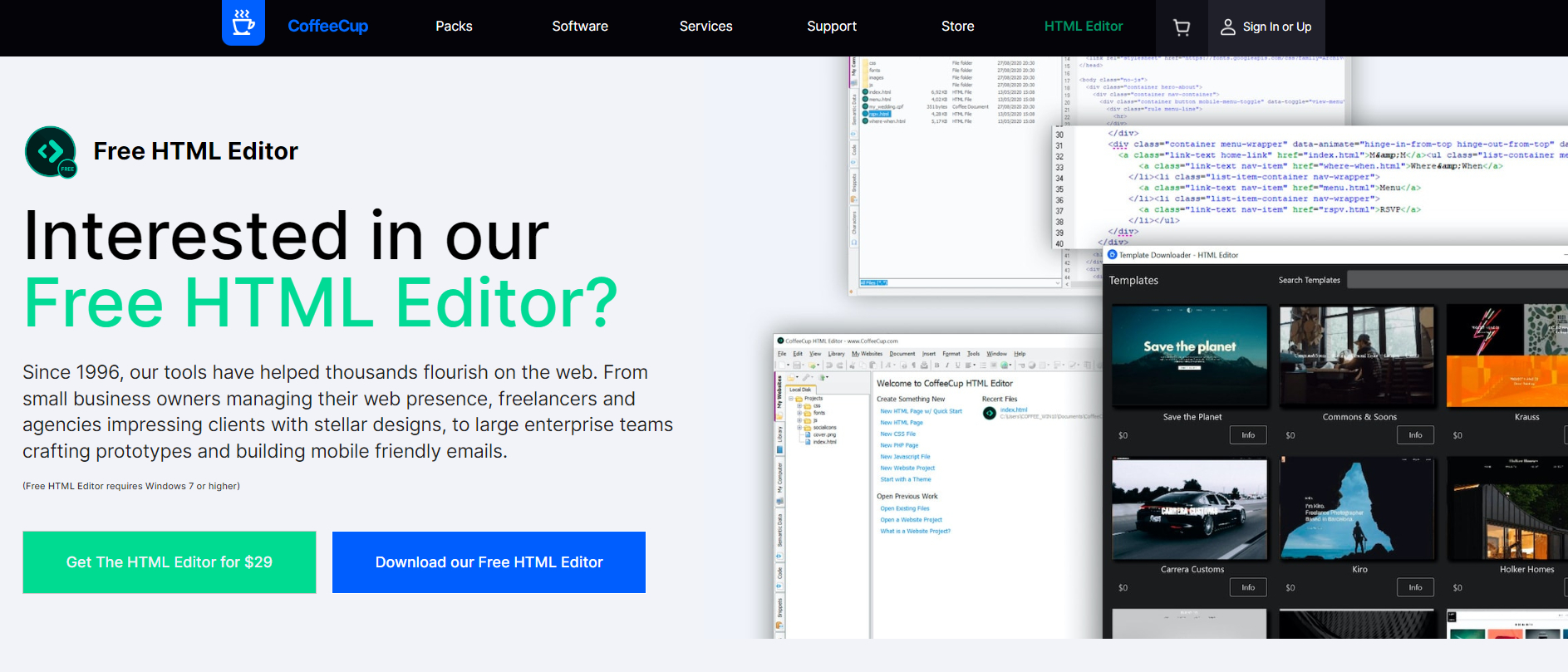TechRadar Verdict
CoffeeCup Free HTML Editor is a powerful and versatile tool for experienced developers, offering a range of features to streamline web development workflow. However, it may not be beginner-friendly and has limited features in the free version.
Pros
- +
Easy to use
- +
Gives analysis of code and helpful suggestions for errors and corrections
- +
Useful split-screen preview of HTML code
- +
Allows insertion of links and media files.
- +
24/7 customer support
Cons
- -
Limited features in the free version
- -
Not beginners friendly
- -
The editor’s interface looks outdated
Why you can trust TechRadar
Over recent years, there's been a surge in the popularity among the best website builder software. No need to learn how to code, just use these services, drag and drop images, type in some text, et voila! Your website is ready in next to no time.
Creating websites can be a challenging and rewarding task, but it can also be intimidating, especially if you don't have experience with coding. Fortunately, there are plenty of tools available to help you build a website, and CoffeeCup Free HTML Editor is one of them.
This software is designed to make the process of creating a website more accessible. This review will take a closer look at CoffeeCup Free HTML Editor, exploring its features, performance, and pricing, and help you determine if it is the right tool for your website-building needs.
- Want to try CoffeCup Free HTML Editor? Check out the website here
What is CoffeeCup Free HTML Editor?
CoffeeCup Free HTML Editor is a software application designed for creating and editing HTML (Hypertext Markup Language) files. It provides a user-friendly interface that allows you to write and modify HTML code without requiring extensive technical knowledge.
The editor offers features like syntax highlighting, code completion, and a preview mode that displays the rendered webpage as you make changes. CoffeeCup Free HTML Editor helps you build and customize websites by providing a convenient and accessible tool for working with HTML files.
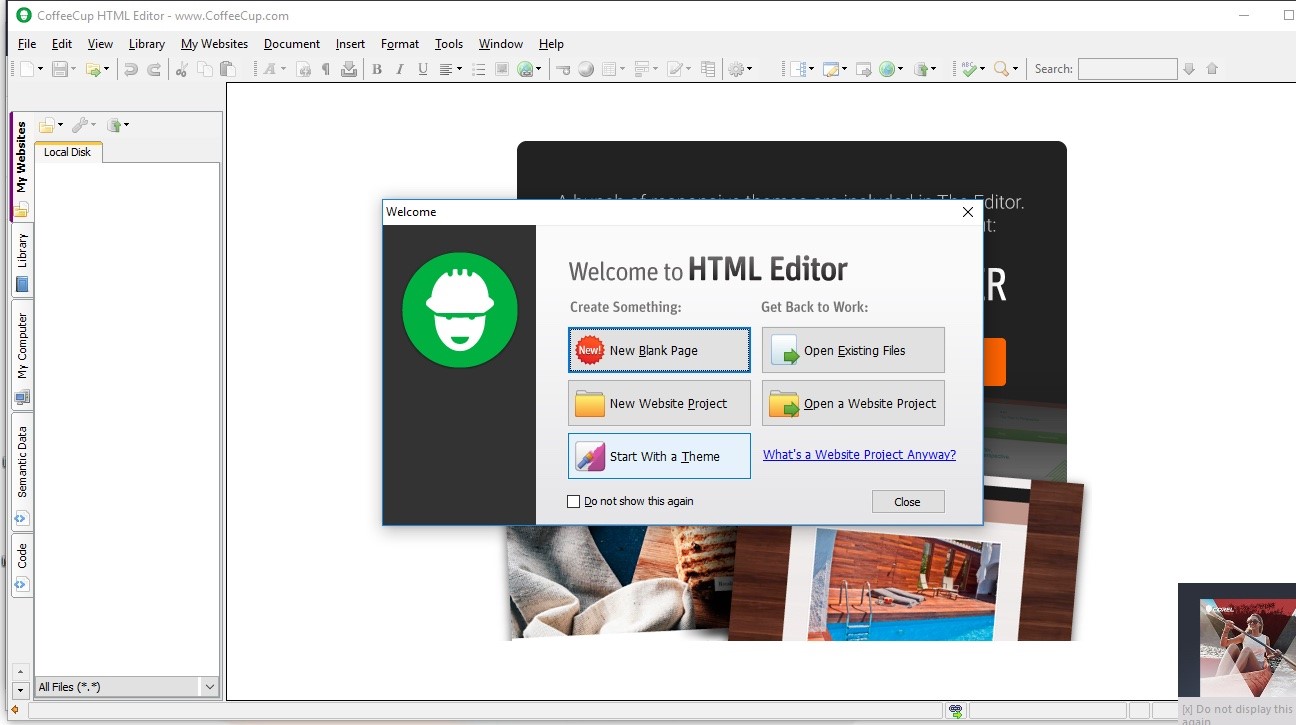
Features
As a user of CoffeeCup free HTML editor, It offered me access to a range of features that made website creation and design easier than ever before. One of my favorite features is the Site designer feature, which allowed me to create stunning websites visually using drag-and-drop tools and intuitive controls. With this editor, I started my website in seconds, thanks to its speedy performance and various start options. Whether you want to create new HTML or CSS files from scratch or utilize existing themes and layouts, the editor provides a seamless starting point.
To ensure organization and smooth functioning, CoffeeCup free HTML editor offers website Projects, which allows you to maintain a logical structure for your website. This feature helps eliminate issues such as broken links and images, providing you with complete control over your website's organization.
Sign up to the TechRadar Pro newsletter to get all the top news, opinion, features and guidance your business needs to succeed!
The editor also prioritizes clean code, making coding a confident and efficient process. It includes a comprehensive Tag Reference section, placing the correct tags at your fingertips. With Code Completion, you receive automatic suggestions for tags as you type, along with smart suggestions from referenced CSS files. Also, the built-in Validation Tool enabled me to check codes of all types, ensuring my pages are perfectly valid.
CoffeeCup free HTML editor further enhances your workflow with its live preview functionality. You can utilize the split-screen preview, allowing you to see your webpage displayed beneath your code in real-time. Alternatively, you can use the external preview option to view your page in another window or on a second monitor. This live preview feature provides you with instant feedback, showing you exactly how your design will look as you work and experiment with code.
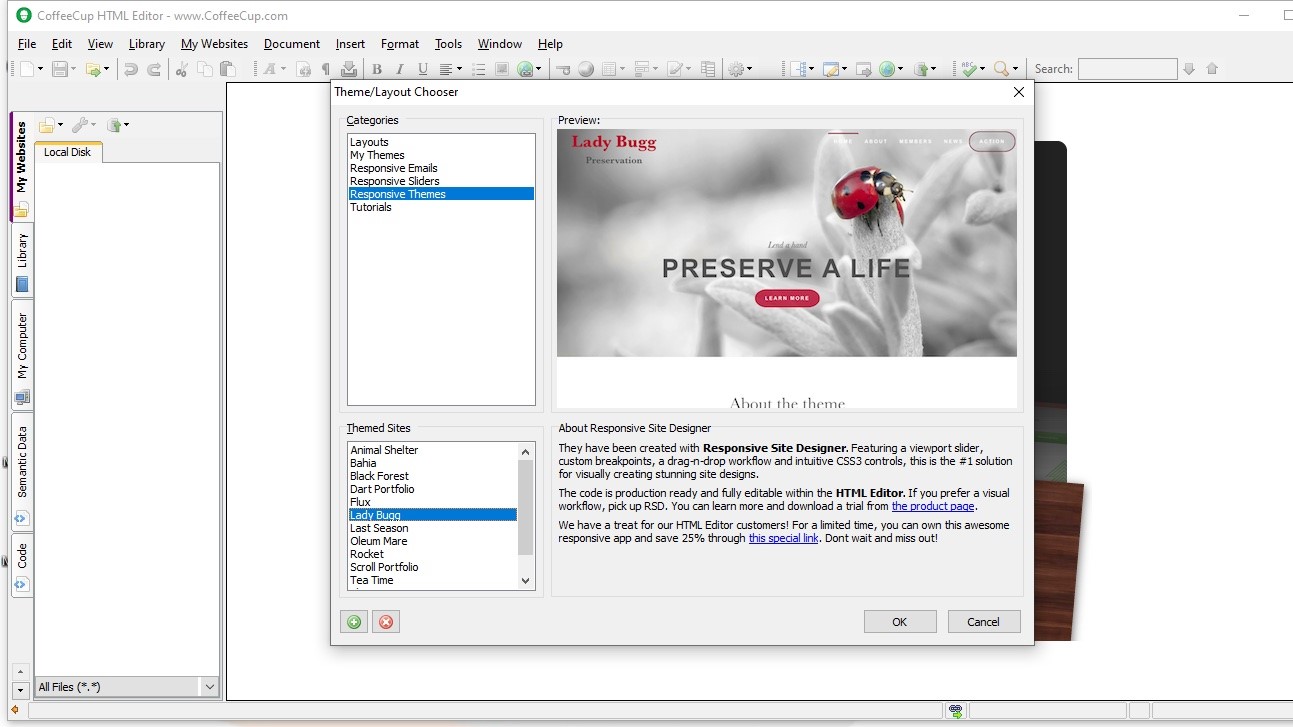
How easy is CoffeeCup Free HTML Editor to use?
CoffeeCup free HTML editor aims to provide a user-friendly experience for anyone, regardless of their level of experience with web design and coding. Getting started with CoffeeCup free HTML editor is a straightforward process. To begin, you can sign up on the CoffeeCup website.
Navigating to the top right-hand side of the screen, you'll find the "Sign In" or "Sign Up" option. If you already have an account, enter your email and password to sign in. If you don't have an account, you can click on "Create Account" and follow the prompts. After signing up, you'll need to verify your account by confirming the message sent to your email. Once that's done, return to the CoffeeCup website and click on "Get Started." From there, you can select the free version of CoffeeCup free HTML editor and proceed with the installation process.
Installing CoffeeCup free HTML editor is relatively easy and swift. Once you've completed the installation, launch the software. You'll be greeted by a menu bar at the top, featuring options like "File," "Edit," "View," "Library," "My Websites," "Documents," "Insert," "Format," "Tools," and more. These options provide you with various functionalities and tools to work with.
Within the interface of CoffeeCup free HTML editor, you'll find options to create something new. These options include starting with a new HTML page with a quick start, a new HTML page, a new CSS file, a new PHP page, a new JavaScript file, a new website project, or starting with a template. These options allow you to choose the appropriate starting point based on your needs.
For beginners who are new to web design and coding, CoffeeCup Free HTML Editor may initially appear overwhelming and slightly challenging to navigate and use. The multitude of options and tools can seem daunting. However, the software provides resources and assistance to help beginners gradually familiarize themselves with the interface and gain confidence in using it effectively.
On the other hand, experienced developers and individuals with prior knowledge of web design and coding will likely find CoffeeCup free HTML editor intuitive and straightforward to navigate. They can leverage their existing skills and experience to make the most of the software's features and tools without encountering significant issues.
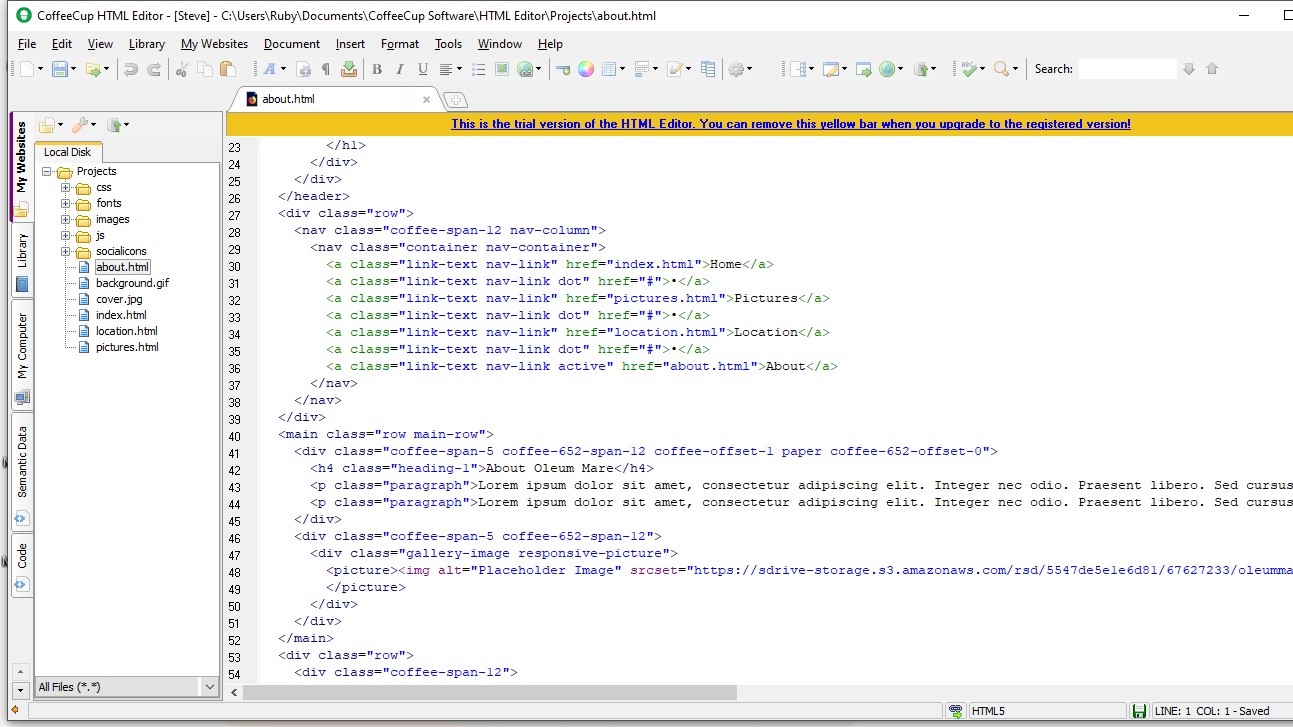
Performance
CoffeeCup free HTML editor delivers solid performance in terms of responsiveness and functionality, providing you with a reliable tool for HTML editing and website development.
The software maintains a smooth and responsive interface, allowing you to navigate through menus, access tools, and make edits without significant lag or delays. It offers efficient code editing features, such as syntax highlighting and code completion, which enhance productivity and accuracy during HTML coding.
CoffeeCup Free HTML Editor's drag-and-drop functionality and visual site designer contribute to its performance by simplifying the process of creating and arranging elements on webpages, making it intuitive and time-saving. The software handles large HTML files and complex projects reasonably well, ensuring that you can work on extensive websites without experiencing significant performance issues or slowdowns.
It integrates a built-in FTP functionality, enabling seamless file transfers and updates to remote servers, enhancing efficiency in managing website files.
While individual performance can be influenced by factors such as hardware specifications and the size of the project being worked on, overall, CoffeeCup free HTML editor provides a stable and efficient performance for HTML editing and website development tasks.
Pricing
The pricing for CoffeeCup HTML Editor is straightforward and offers you flexibility in accessing the software. The HTML Editor is available for purchase at a price of $29. This one-time payment grants you access to the full features and functionality of the HTML Editor. You can make this purchase to own the software outright, allowing you to use it indefinitely without any recurring fees.
In addition to the purchase option, CoffeeCup also provides you with the opportunity to try the HTML Editor for free. This allows you to experience the software firsthand, explore its features, and determine if it meets your needs before making a purchase. The free trial provides you with an opportunity to evaluate the software's capabilities and compatibility with its requirements.
It's important to note that the CoffeeCup free HTML editor requires Windows 7 or higher to operate. You should ensure that your operating system meets this requirement in order to utilize the software effectively.
That said, CoffeeCup provides you with both a paid purchase option and a free trial option, allowing you to choose the most suitable approach based on your preferences and requirements.
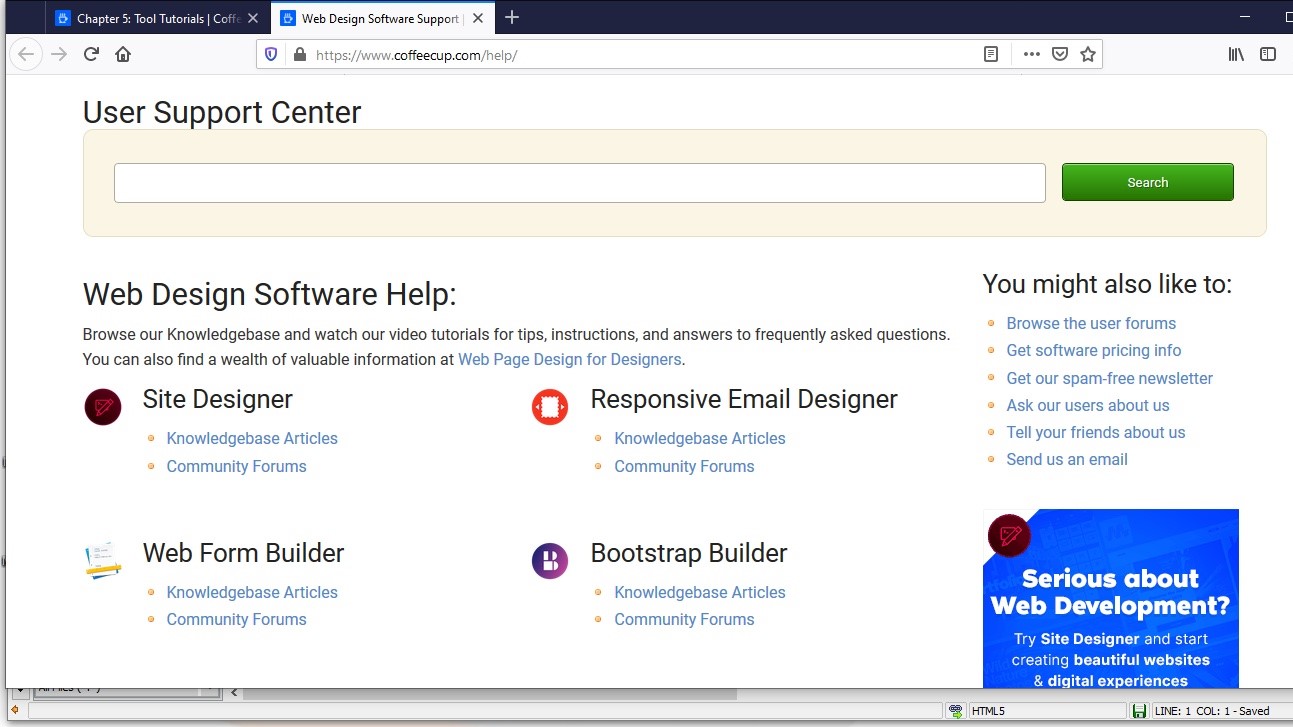
Support
CoffeeCup provides customer support options to assist you with your inquiries and concerns. One of the avenues for support is the "My Support Room," which offers you a personalized space to seek assistance. You can ask questions and expect prompt responses from CoffeeCup's support team, who are equipped with the knowledge and expertise to provide helpful answers.
For anyone who prefers written communication, an email support channel is available. You can reach out to the support team by sending an email to helpme@coffeecup.com. This allows you to describe your issues or inquiries in detail and receive support via email.
To save time, CoffeeCup also maintains a comprehensive collection of frequently asked questions (FAQs) on its website. These FAQs cover a wide range of topics related to the software, addressing common concerns and providing solutions to common issues. You can refer to this resource to find answers to your questions quickly and independently.
Furthermore, CoffeeCup maintains an online presence on platforms like Twitter and Facebook. You can connect with CoffeeCup through these social media channels, where you can find updates, announcements, and additional avenues for support.
In situations where physical mail is preferred or necessary, CoffeeCup provides a mailing address. You can send letters or documents to CoffeeCup Software at the following address: CoffeeCup Software, 3317 S Higley Rd., STE 114 PMB 414, Gilbert, AZ 85297-5437, USA.
CoffeeCup's office hours are Monday to Friday, from 9 a.m. to 5 p.m. Eastern Standard Time (EST). During these hours, you can expect availability and support from the CoffeeCup team.
Is CoffeeCup Free HTML Editor right for you?
Whether CoffeeCup Free HTML Editor is the right choice for you depends on your level of experience and specific needs. While the software offers a range of features and functionalities, it may not be considered beginner-friendly. The interface and tools provided in CoffeeCup Free HTML Editor are primarily aimed at users who have a certain level of familiarity with web design and coding concepts. If you are a beginner without prior knowledge of HTML or web development, you may find the software initially overwhelming and challenging to navigate.
However, if you are an experienced developer or someone who has a solid understanding of HTML and coding principles, CoffeeCup Free HTML Editor can be a powerful tool to enhance your web development workflow. The software provides features such as code editing assistance, visual site designer, web form builder, and live preview, which can greatly streamline your development process and boost productivity.
Furthermore, CoffeeCup free HTML editor's ability to support multiple coding languages like HTML, CSS, and PHP allows for versatile web development. The availability of web templates and pre-made components can be a valuable resource for speeding up your project creation process.
- Check out our full guide to the best free website builder providers
Ruby has been a freelance technology writer for over four years and has a passion for information technology and the Internet in its entirety. She has a wide range of specialities including web hosting, streaming (Firestick, Kodi, and APKs), VPN, information technology, and affiliate marketing. Ruby is a graduate of Bachelor of Science in Commerce from the University of the Philippines, and regularly codes in her free time.
- Abigail OpiahB2B Editor - Web hosting & Website builders