Why you can trust TechRadar
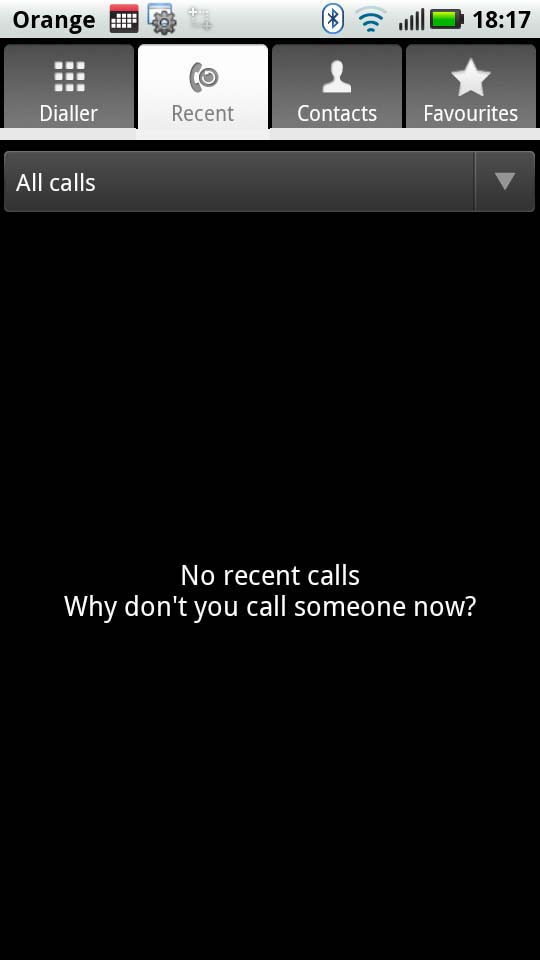
While Motorola has put a lot of effort into the Atrix's Moto Blur skin, the same can't be said for the calling section. It's pretty standard Android fare. It works very well and suggests that perhaps Motorola isn't too bothered about fixing something that isn't broken.
The Contacts section is also standard Android fare on the surface, but when you delve into it, you notice it is integrated with the Moto Blur experience, meaning you get birthdays, and all manner of social media information on a contact.
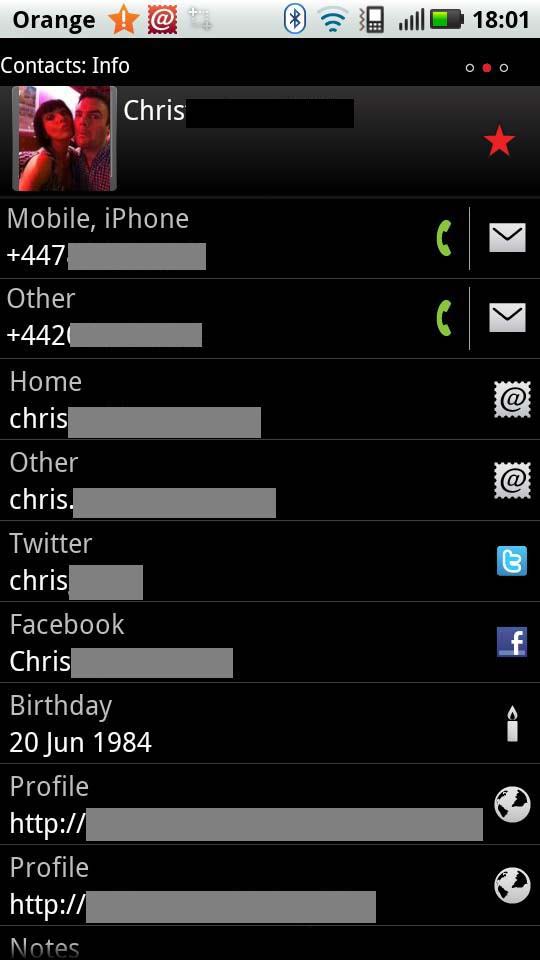
For example, swiping across one of three screens will give you the contact's contact details on one, your contact history with them on another and their social media updates on a third.
It also means you are able to directly Facebook or Tweet someone in the same way that you would send them an email or a text. Again, it shows just how much Motorola is trying to make the Atrix your social media hub and it works well.
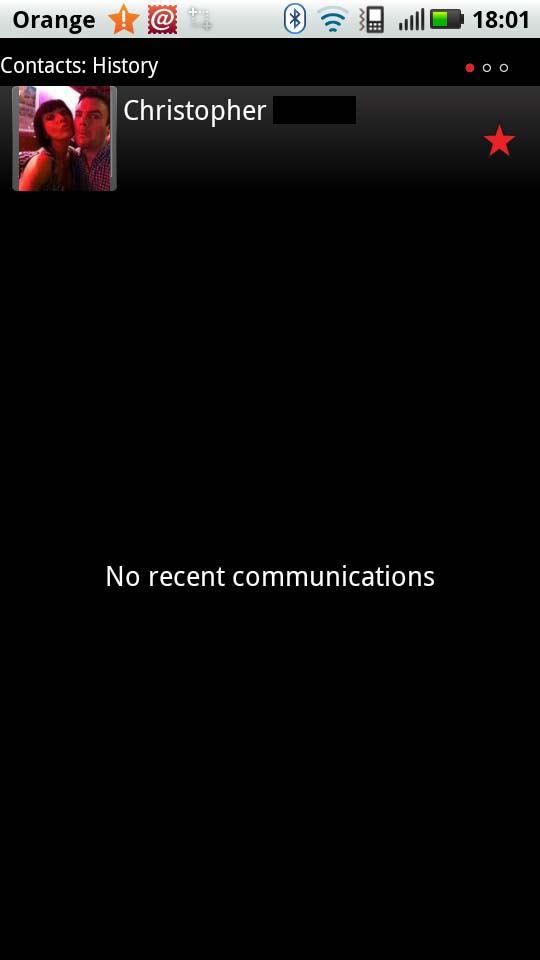
Call quality is good, with just the right amount of bass in the speaker so that conversations don't sound tinny at your end. Callers reported a clear line and no problems with the quality at the other end, and the phone was able to hold onto a signal in the centre of London while in a moving vehicle.
You can make a call by using the contacts or dialler icons on the main home screen or, as with most other Android phones, start tapping a name into the Google search box and the person you're after will eventually pop up. That is, of course, if you haven't set up one of the home screen widgets to take you directly to the contact quickly.
The loudspeaker is very loud. In fact, during a call, it had to be turned down because it was a little too loud. It could work out quite well though, as it's always best to be able to turn it down rather than not be able to turn it up enough if you're trying to get the sound to a few people in a room.
Sign up for breaking news, reviews, opinion, top tech deals, and more.
Current page: Motorola Atrix: Contacts and calling
Prev Page Motorola Atrix: Interface Next Page Motorola Atrix: Messaging