Why you can trust TechRadar
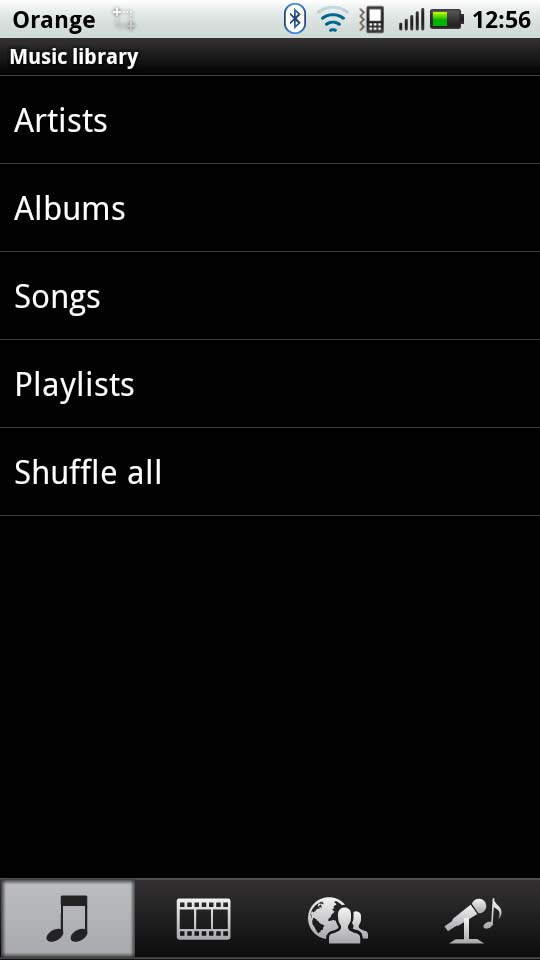
Media is at the heart of the Motorola Atrix. With 16GB of internal storage and support for 32GB of additional memory, you could load this up with up to 48GB of content.
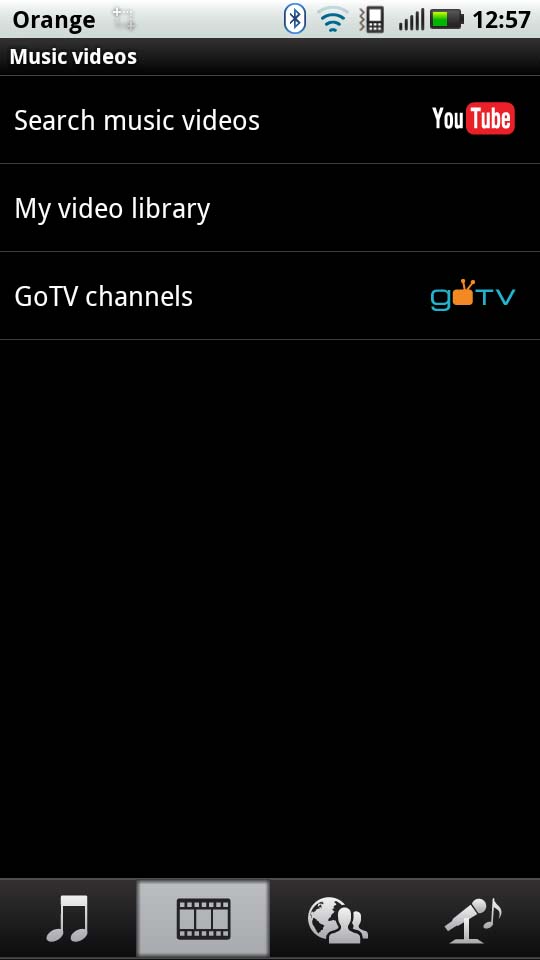
The media player looks like stock Android, but it has some great little additions. These include a Music Videos section, which searches online for music videos.
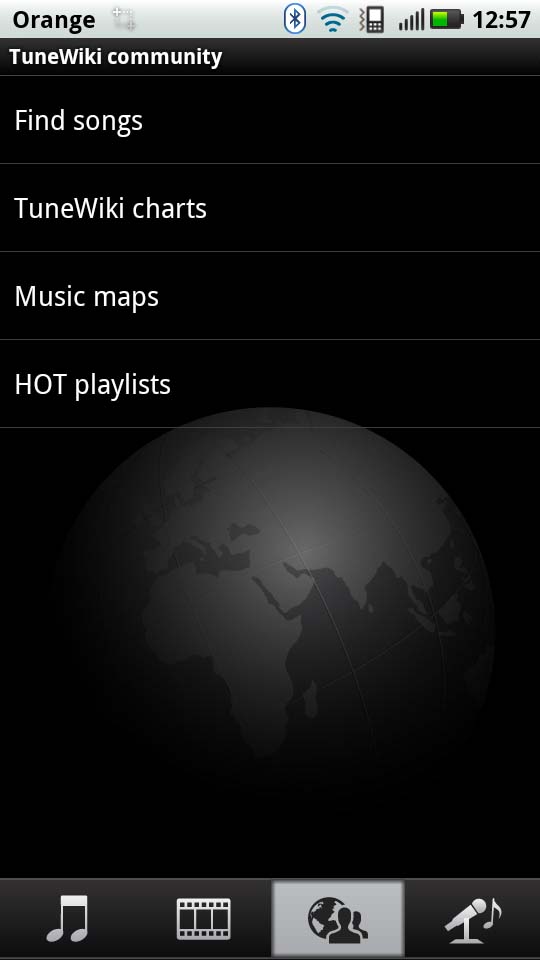
It also supports TuneWiki, so you can see what friends on Facebook and Twitter are playing and sing along.
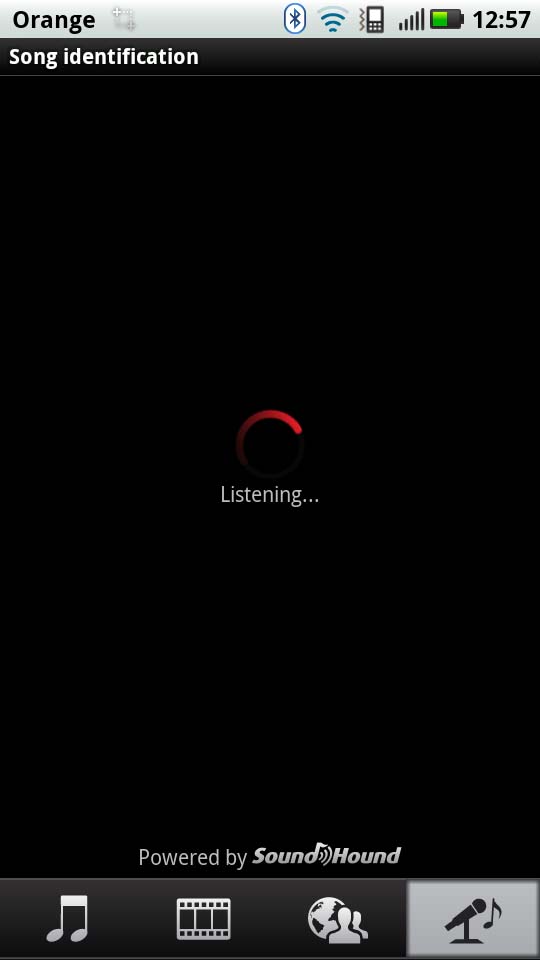
Another free offering is a Song Identification section, which works like Shazam but is fully integrated rather than being a third party add-on (like Sony Ericsson has been bundling for years, with its Track ID service). You can access it either via the app drawer, or by using the Motorola widgets that are included as standard.
Sound quality is very, very good – there's enough bass using the supplied headphones and the volume is loud. Some handsets have left it difficult to hear because the loudest volume isn't loud enough, but there's no danger of that with the Motorola Atrix, which pumps out good quality music and has even more space on the dial if you want to really deafen yourself.
If you want to play your music through your loudspeaker, it sounds quite tinny – but then again, unless you're 13 years old and planning to annoy fellow passengers on a submarine (we've used the bus analogy too many times), this probably won't concern you.
Most formats are supported, including H.264, WMA9, AAC, MPEG-4, MP3. AMR NB, eAAC+ and AAC+.
Sign up for breaking news, reviews, opinion, top tech deals, and more.
There's no FM radio on board the Motorola Atrix, which is a noticeable absence – especially when they're still being incorporated by other manufacturers.
It may not be as big a deal these days, now that streaming radio is available through third party apps and phones can cope with streaming while completing other tasks, but it's strange for a phone with everything else, to lack a feature still used by lots of people.
By default, there's no dedicated video viewing app on the Atrix. Although videos play happily through the gallery, file manager or if you click on them within emails, there's no 'Videos' app in the way there is a 'Music' app (ignoring the supplied YouTube app).
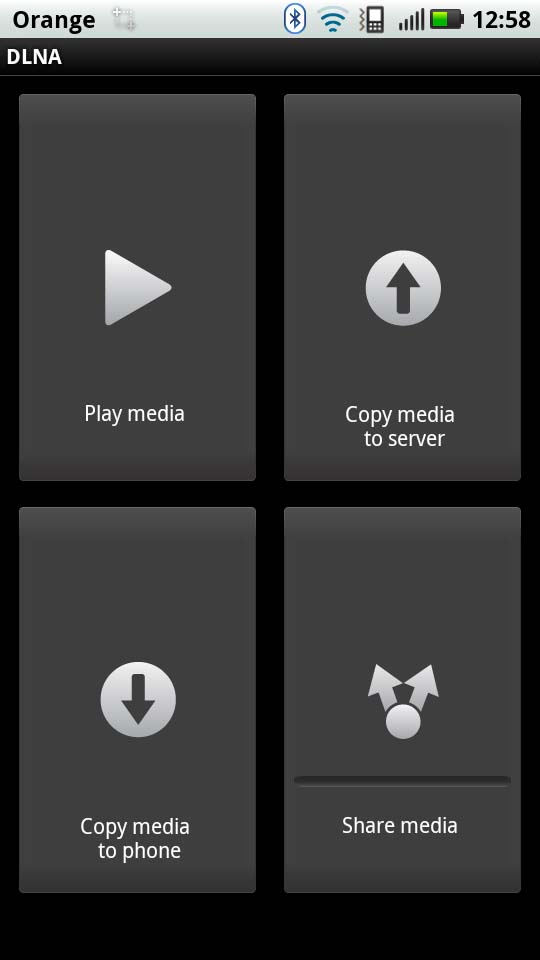
Having said that, the phone's multimedia centre is present and kicks in on connection to the HD dock (more on that ahead) or if you go through the Media share app.
Like the LG Optimus 7 and LG Optimus 2X, the Atrix comes with a DLNA client that lets you play content from your computer or DLNA server on your phone. This worked incredibly smoothly for movies, music and photos.
Setting it up in the Windows 7 Home Group is also easy, as long as you click all of the checkboxes. DLNA streaming turns your phone into a digital media player around the home.
Watching movies on it is comfortable with the in-ear headphones because the bass is just as good as it is on the music player. Controls are very basic though, and any diehard movie fans will probably download an alternative video viewer with more bells and whistles.
The problem is that slippy back, which means you may end up dropping the Motorola Atrix accidentally. You find yourself having to hook your fingers around the top and bottom, which can get a little uncomfortable after a while.
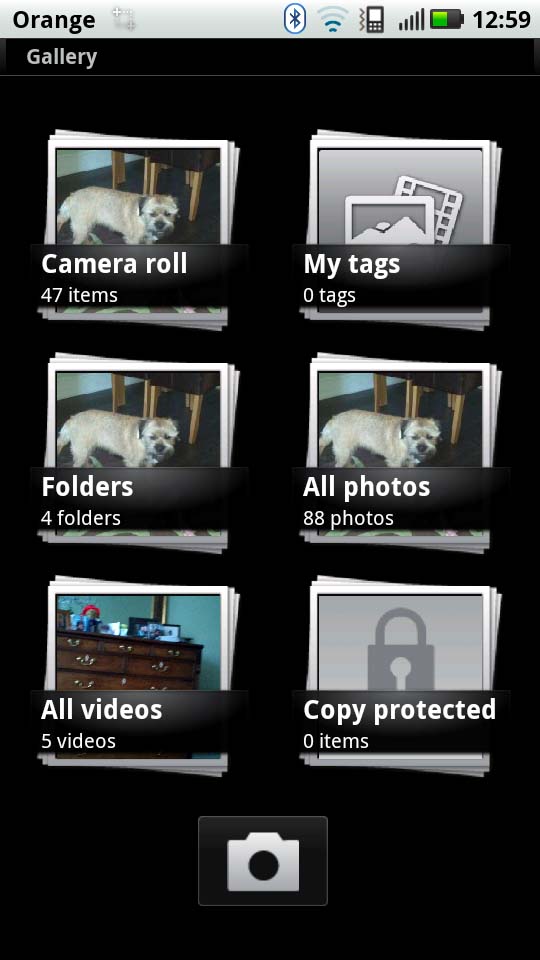
Looking at photos is a much easier experience. The Atrix comes with the Android gallery app but it's been given a bit of a Motorola makeover. On opening it, you get various categories to browse which, when you open, display a grid of thumbnails.
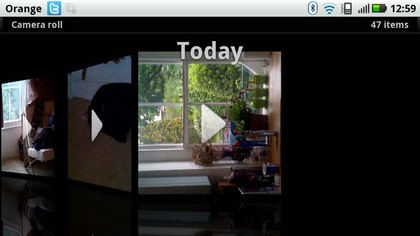
But turn it on its side and it switches into an Apple-esque cover-flow mode, splitting the photos and videos into date category.
It looks nice and keeps things fairly organised without you having to lift a finger. From here, you can tap on your photo and either edit it with a basic photo editing package (to crop or resize) or tag people for uploading to Facebook.
The entire process is simple and uncomplicated, which means that you aren't reliant on browsing the Android Market for solutions.
Current page: Motorola Atrix: Media
Prev Page Motorola Atrix: Video Next Page Motorola Atrix: Battery life and connectivity