Why you can trust TechRadar
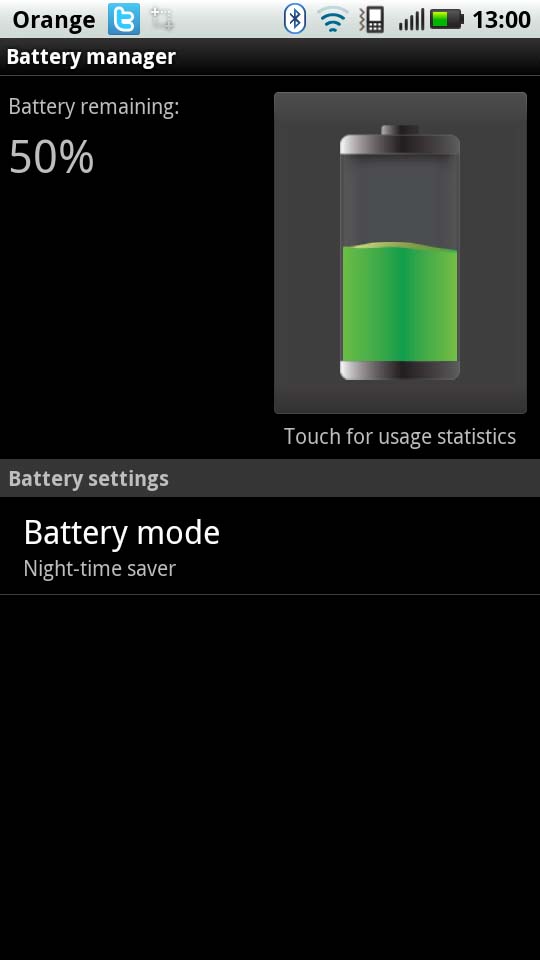
The Motorola Atrix's battery is enormous, at 1930mAh. Other comparable phones on the market at the moment have smaller power supplies (The LG Optimus 2X comes with a 1500mAh battery, as does the Sony Ericsson Xperia Arc, while the Samsung Galaxy S2 opts for 1650mAh).
So, you'd expect this battery to be brilliant. And it actually is pretty impressive.
Android phones have been notorious for terrible battery life ever since the HTC G1 first brought them to our attention, and the Motorola Atrix is probably the first to really surprise you. It's not amazing, and if you use it for moderate to heavy use all day, you'll still need to give it a nightly zap, but on the whole, it'll get you through a day without the need for panicking.
Our average use consisted of taking the phone off charge at 7am, making about 40 minutes of calls, enabling all background syncing, browsing the web over Wi-Fi and 3G for about an hour, playing music for an hour, going for a two hour run (with GPS on the whole time using the Adidas micoach app, and streaming live radio through the TuneIn App) and tinkering for about 40 minutes. By 5pm, the battery was down to 20%, but didn't die until the following morning.
You also have to bear in mind that if you do buy the lapdock and/or HD dock, this will affect your performance too, because you'll go from just expecting the battery to last all day to giving it intermittent blasts as it does other tasks.
Motorola says the Atrix is capable of up to 540h talk time and 400h standby. Of course, it's always impossible to gauge because real life use will depend on factors such as signal strength. But it's certainly capable of putting in the mileage, and if you're a light user it's not impossible to get two or maybe even three days out of this in between charges.
If you keep an eye on your usage, you'll definitely get away with a weekend's break without the charger, which is more than can be said for the majority of Android handsets.
Sign up for breaking news, reviews, opinion, top tech deals, and more.
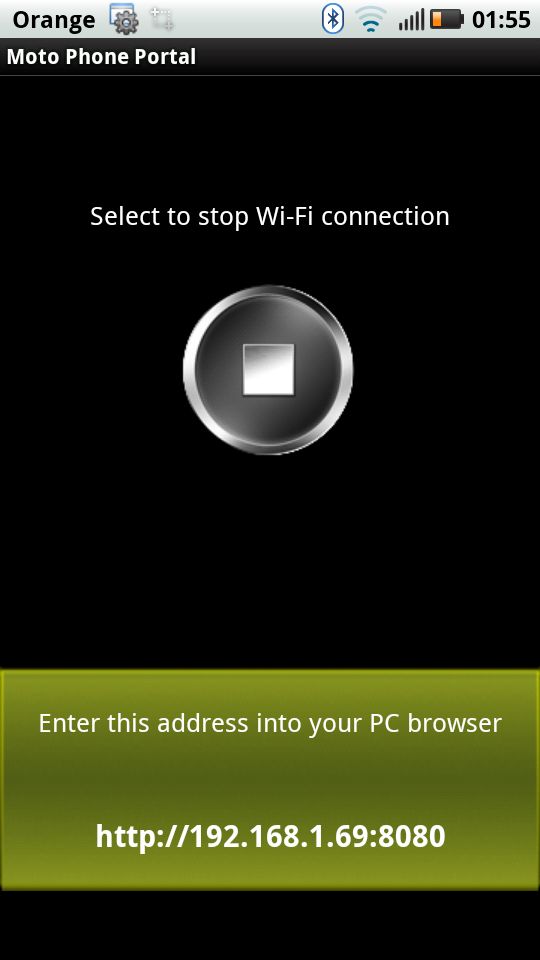
Connectivity wise, it's all on board. There are the standard options we've come to expect – Wi-Fi, GPS and Bluetooth, plus HSDPA (and 4G if you ever manage to find a network). As part of the Android setup, you can also share your data connection and turn your phone into a wireless hotspot.
The Wi-Fi works perfectly. GPS took a good 5-10 seconds to get a fix, but once it had managed to, it kept hold of the connection without problems. DLNA support means your Atrix can control media around the home.

The HDMI port will enable you to connect to your TV to view the experience in High Definition if you'd like to share your videos and photos, and the excellent Phone Portal enables you to control your Atrix's file system over Wi-Fi from any other device.
It worked flawlessly via a Macbook Pro and then (despite fears there would be some kind of error) also worked perfectly from the browser on a Samsung Galaxy S2, so that one phone was controlling the other.
Connection to a computer is courtesy of a standard USB cable for dragging and dropping, although it was much more elegant to download the excellent Dropbox client and get files to and from the Atrix that way, or via the Phone Portal.
Current page: Motorola Atrix: Battery life and connectivity
Prev Page Motorola Atrix: Media Next Page Motorola Atrix: Lap Dock