Why you can trust TechRadar
Specs, performance and fitness
- Step, swim and sleep tracking are all provided by the Activité Pop
- No heart rate tracker or advanced fitness features provided
The specs of the Activité Pop are nothing impressive, this won’t give you the same level of fitness tracking as some of the high end Fitbits (like the Fitbit Blaze or Surge) or a Garmin running watch.
But if you’re looking for a tracker to record how many steps you do and note down the odd run, this should suit you just fine.
It will take into account steps based on your movement and will also translate that into distance you’ve traveled. Distance tracking is not super accurate as there’s no GPS in the Withings, so you’ll want to use a running app on your phone if you want to record where you’ve been and how long it took.
But if you're just after a tracker to see if you've reached your daily steps, we found the Activité Pop to be a great option.

If you’re on a fitness drive, the Withings Activité Pop will also track your calories burnt, but it won’t be as accurate as some people want it to be as it doesn't monitor your heart rate like some other trackers. You may want to track your calories through another monitor if you’re after complete accuracy.
The Activité Pop can also be taken in the pool. It will automatically track your swimming and will give you details on calories burned as well as how long you’ve been in the pool.

The last thing the Activité Pop can do is sleep tracking, and the size of this smartwatch makes it comfortable to wear in bed.
Sign up for breaking news, reviews, opinion, top tech deals, and more.
Large Android Wear watches can get in the way when you’re sleeping, but we found the Activité Pop to not have that problem.
To the best of our knowledge this was tracking us well and the details made sense compared to how we’d felt we'd slept that night. It will note the time you fell asleep, how long for, your sleep cycles and whether there are any sleep interruptions.
Much like exercise, the Activité Pop doesn’t go into too much detail for sleep tracking.
A big shame of the Activité Pop is the lack of a heart rate monitor. At this sort of price point we’ve come to expect heart rate tracking tech, like you get on the Fitbit Charge 2, but that would have made this device a lot thicker if it was included.
If you like the design of this watch and need a heart rate tracker, the Withings Steel HR may suit you well.
App and compatibility
- Slick and useful Health Mate app that plugs into a lot of other fitness applications
The app for the Withings Activité Pop is called Health Mate and it’s one of the simpler fitness tracker apps you’ll find on the market right now.
Health Mate opens with a menu showing off your steps, goal and a leaderboard you can set up with your friends.
For steps it will show the number you’ve done today - when you’ve synced the watch with it - and you can set a goal too.
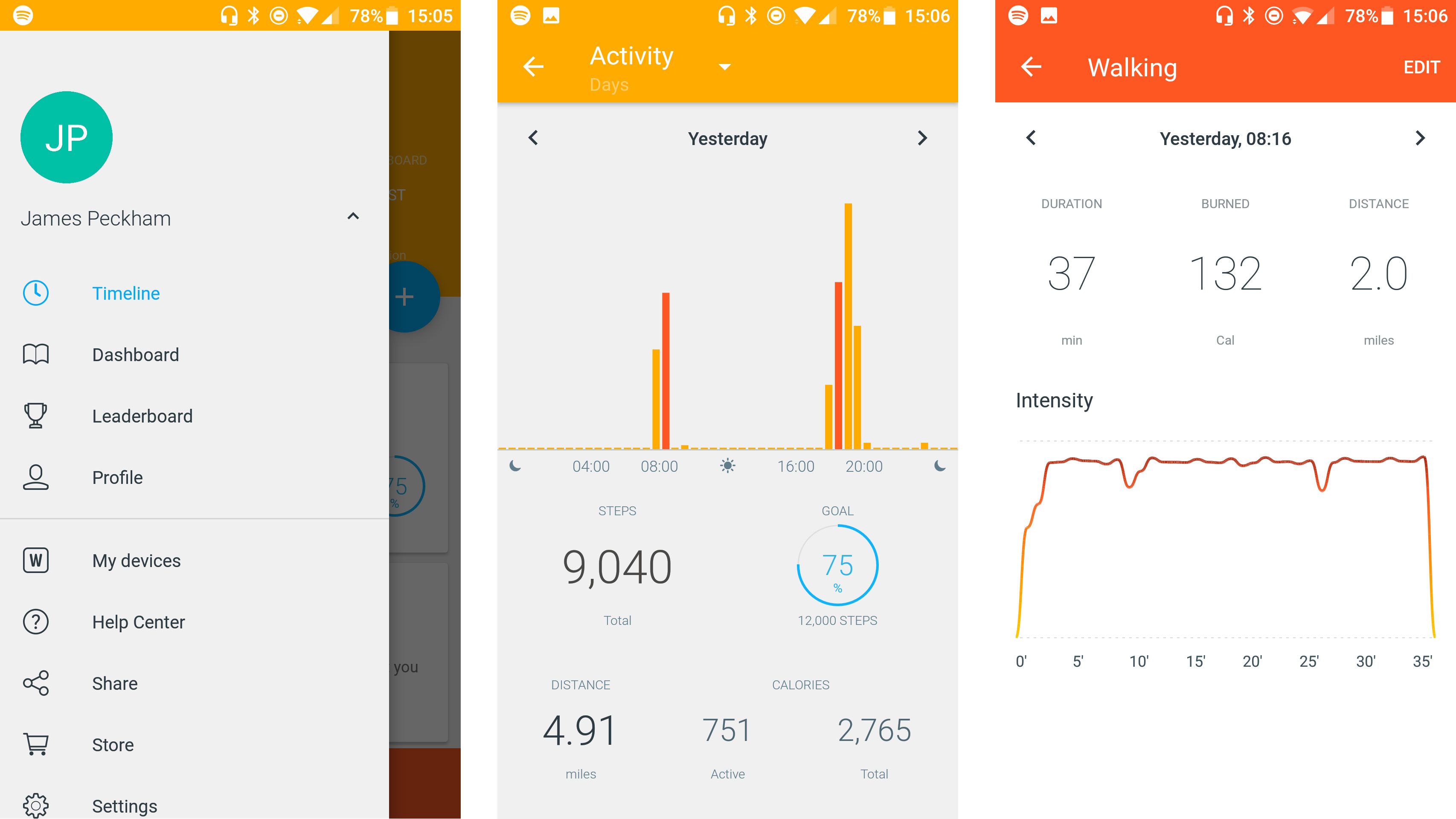
You can switch that to whatever target you want, but it starts at 10,000 as that’s the standard target most people like to meet.
This number will then change your percentage meter on the watch itself. For example, if you change it to 8,000 your watch will show 50% complete when you've completed 4,000 steps.
There’s also a section to show off your sleep tracking, which is simple to read and easy to keep up with.
The app also provides sections for heart rate tracking and your weight. You’ll be able to use weight by tracking it and inputting the information yourself, but for heart rate you won’t be able to use this device.
Sadly you also can't include data from other devices, such as a chest strap, in the app so you'll need to use a separate service for tracking your heart rate.
The interface within the app is slick and attractive, but more importantly it's simple to navigate, which you don’t always get with fitness applications.
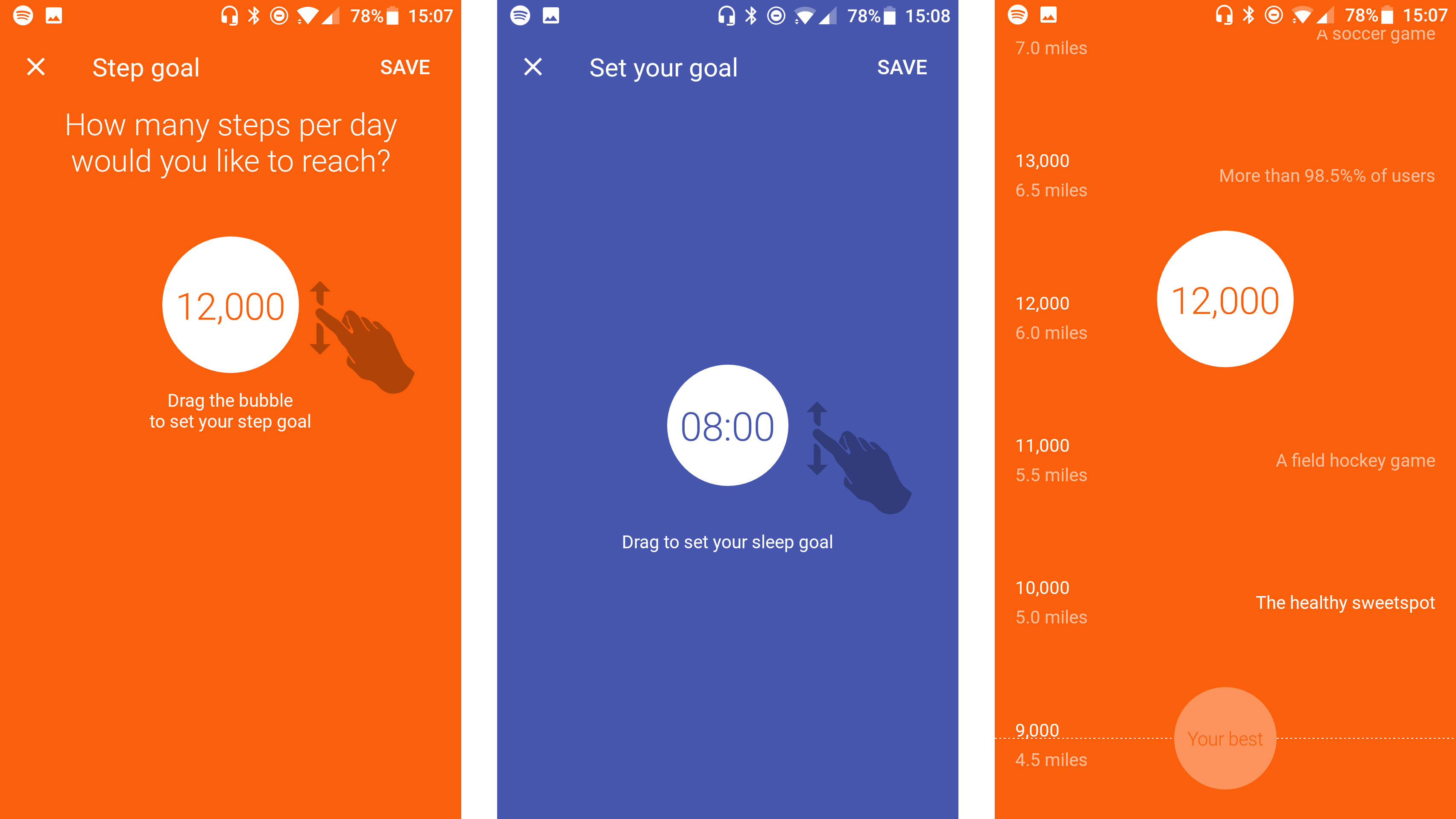
If you’re buying this device to track your steps rather than for full blown workouts, you’ll be happy with what the app is able to do.
If you are looking for a little extra, you can also partner with MyFitnessPal, RunKeeper, Nest and Nike+, so you can inform those apps of your step count each day.
We connected it with MyFitnessPal and found it a really simple process. It’s useful to see your steps appear within MyFitnessPal without having to input it ourselves, so you're bound to save time by setting this up.
As for compatibility, you’ll likely be able to use this with your phone if you have a recent iPhone or Android device. There’s no support for Windows Phone devices though, which is a bit of a shame.
If your iPhone is running iOS 7 or higher software, the Withings Activité Pop will be compatible with it. As for Android, your device will need to be running Android 4.3 software or higher, but there are a few exceptions so check this list before you buy the Activité Pop
Battery life
- Very useful 6+ month battery life
- No way to recharge, have to buy a new watch battery

One of the biggest drawbacks of owning a smartwatch or fitness tracker is having another thing to charge at night when you’re sleeping.
The Withings Activité Pop avoids that problem entirely by offering up 6 or more months of battery life. It works on a normal watch battery, which you can buy from most jewelers.
We haven’t had time to test the battery life exactly, but with 6 months of usage promised it's unlikely to let you down.
Another benefit of this is you can always use this for sleep tracking as you won’t need to charge it overnight either.
Compared to a smartwatch that encourages you to use sleep tracking features but then doesn’t give you a time to charge it up, the Withings Activité Pop is the perfect opportunity to track your sleep and not have to worry about battery life.
Current page: What’s it like to use?
Prev Page Introduction, price and design Next Page Verdict and competition
James is the Editor-in-Chief at Android Police. Previously, he was Senior Phones Editor for TechRadar, and he has covered smartphones and the mobile space for the best part of a decade bringing you news on all the big announcements from top manufacturers making mobile phones and other portable gadgets. James is often testing out and reviewing the latest and greatest mobile phones, smartwatches, tablets, virtual reality headsets, fitness trackers and more. He once fell over.
