Why you can trust TechRadar
The Samsung Galaxy Tab 3 7.0 runs on Android 4.1.2, which isn't the very latest version of Google's mobile OS, but it's still reasonably current. It's classed as Jelly Bean, just as the latest version (4.3) is.
This means that you're getting one of the best tablet operating systems out there, with excellent multi-tasking and widget support perfectly suiting the larger screen size - when compared to your average smartphone, that is.
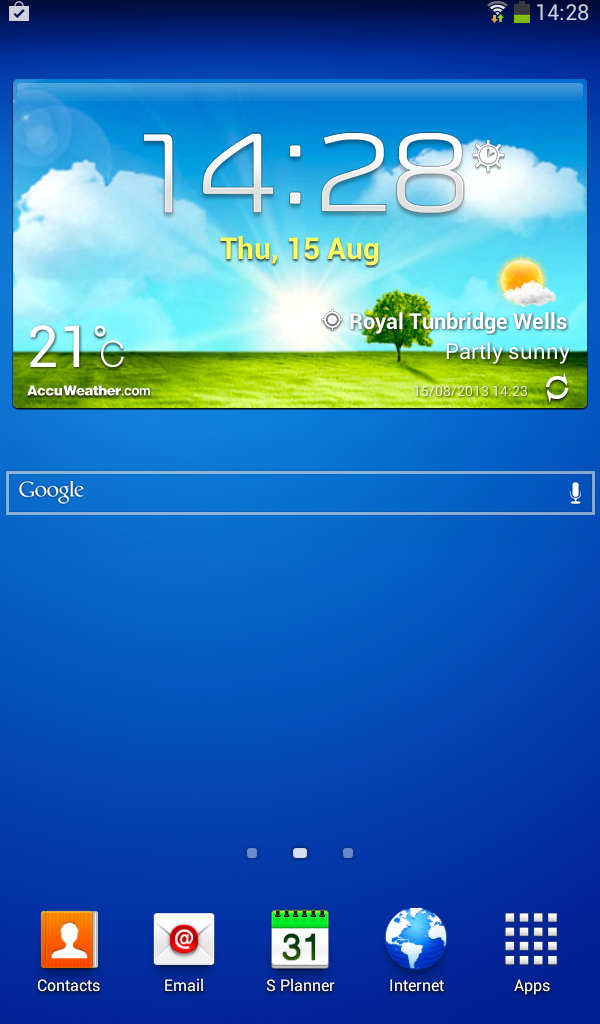
Of course, this being a Samsung tablet, you get the by-now-familiar TouchWiz UI layered on top. It's easy enough to use, but it still looks a little garish and, yes, dated compared to a stock Android tablet like the Nexus 7 (either one).
We have to say that the lock screen isn't immediately intuitive to use if you've never used a Samsung device before. There's a rather vague swipe-anywhere system in place that's easy to use but poorly signposted, as is the ability to jump straight into five pre-set apps from here.
Into the main OS, and it appears to have been stripped of many of the extraneous gizmos and apps that make their way into high-end Samsung devices these days, giving the UI a fairly clean if old school look.
You'll find three home screens by default, all operating on an endless carousel and accessed via a lateral swipe. By default, Samsung has occupied the top third of each home screen with a widget.
The main one has an AccuWeather widget that shows off the time, date, and weather conditions of your current location. The right-hand home screen contains Video and Game Hubs, which are essentially shortcuts to Samsung's all-but-superfluous multimedia offerings (more on which later), and will be of little use to anyone invested in the Google ecosystem.
Sign up for breaking news, reviews, opinion, top tech deals, and more.

Finally, the left-hand home screen contains a Flipboard widget. Of all the third party apps to select for this we think Samsung at least went with a useful one, as the news aggregation service is a brilliant experience on any tablet.
Suffice to say you'll want to add your own app icons and widgets to the home screen pretty quickly, which you can do by tapping the Apps menu button to the right of the fixed menu bar. It's then a typical case of dragging and dropping what you want onto the home screen of your choice.
Unlike the Samsung Galaxy Tab 2 7.0 with its Android Ice Cream Sandwich-based OS, the experience here is more like a smartphone than a tablet, with none of the desktop-like tool bars along the bottom.
Samsung packages its own keyboard software into the Samsung Galaxy Tab 3 7.0, and as ever its pretty good. You get a handy dedicated layer of numerical keys along the top, and there's a predictive word-suggestion tool above that should you wish to speed up the process of word entry.
It's not as elegant as the official Google keyboard, but then that's available on the Google Play Store as a free download should you wish to make a switch.
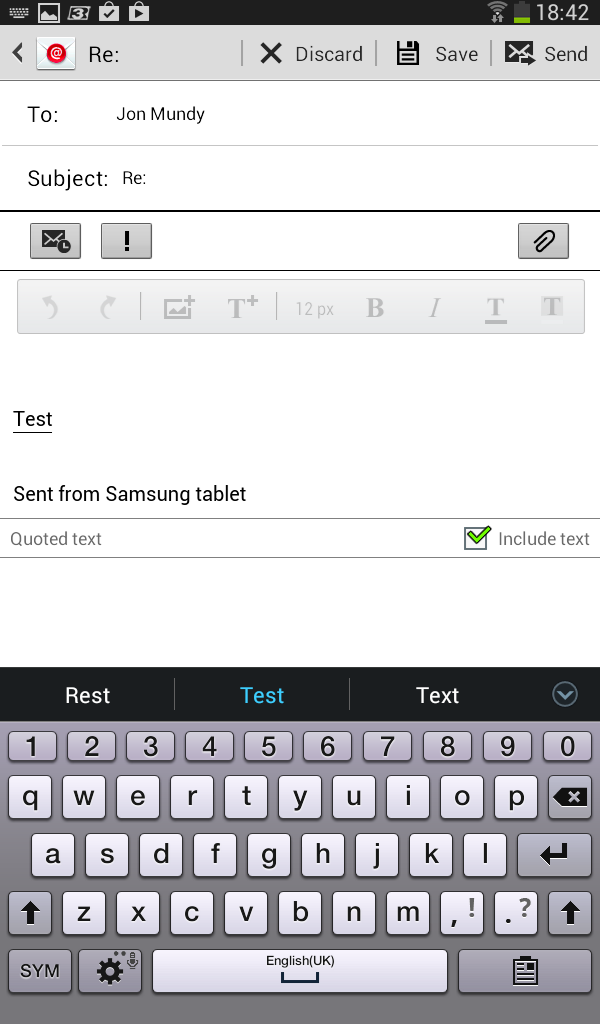
Multitasking is pretty much unchanged from the stock Android experience, which is to say that it works very well indeed. Pressing and holding the Home key brings up a list of thumbnails representing your recently opened apps, each frozen at the point you left them. Simply tap to re-enter, or swipe to dismiss. Easy and clear, and the Samsung Galaxy Tab 3 7.0 handles it with apparent ease.
The Notification menu is accessed in the same way as other Android devices, by dragging down from the top of the home screen. This experience is very similar to stock Android, with the ability to preview messages and other notifications and even respond to them from within the menu.
Samsung has added its own raft of toggles for quick access to Wi-Fi, GPS, screen rotation lock and other commonly used functions. These can be customized from the Settings menu, though there's only one additional possibility to choose from.
All in all, general performance on the Galaxy Tab 3 7.0 was decent when the device wasn't engaging in anything too intensive. We didn't notice any major lag when swiping between home screens or booting up apps.
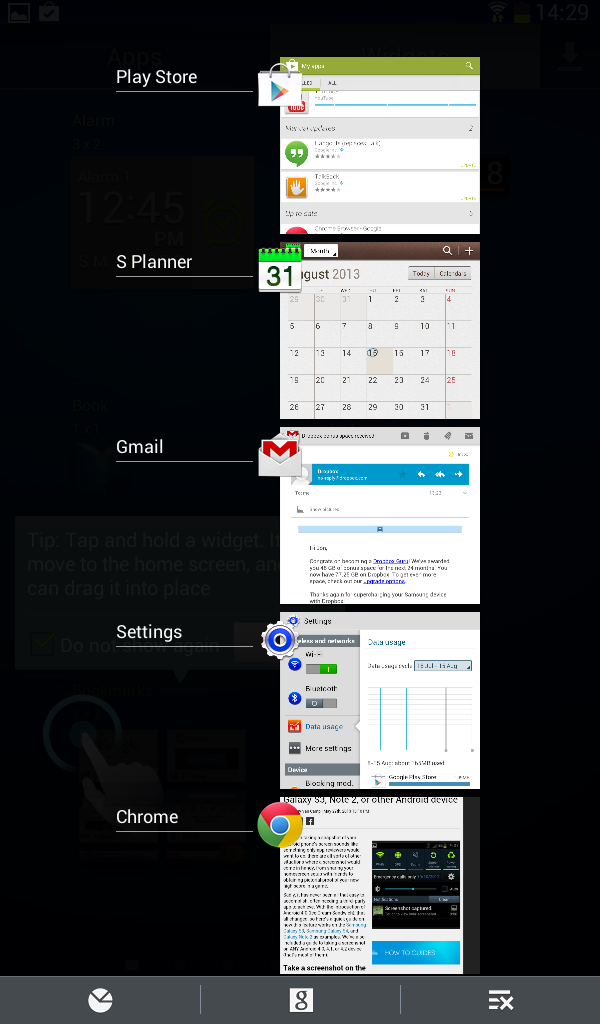
A large part of that is down to the finely honed Android Jelly Bean OS, but praise also has to go to Samsung for the way it's kept its UI snappy - even if we're still not massive fans of it from an aesthetic standpoint.
However, we did notice severe lag when returning to the home screen from a playing a video or a high-end game. Here's where the Galaxy Tab 3's hardware shortcomings are really exposed next to its better equipped quad-core rivals.
We even managed to momentarily hang and even crash the device on a few occasions when navigating through our many photo thumbnails in the Gallery app. Not good.
We also had one unusual and rather worrying technical issue, whereby we removed the tablet from our bag to find that the device had reverted to a black screen with a core Android message about an emergency upload mode. This required a forced reset to correct, but we weren't able to repeat the issue, so just take it as a note of caution.

Jon is a freelance journalist who has been covering tech since the dawn of the smartphone era. Besides TechRadar, his words and pictures have appeared in The Telegraph, ShortList, Tech Advisor, Trusted Reviews, Expert Reviews, and more. He largely covers consumer technology, with a particular focus on smartphones and tablets. However, he's also been known to dabble in the worlds of entertainment and video games.
