Why you can trust TechRadar
Camera
We're not massive fans of the idea of taking pictures with a tablet, to put it mildly, but if a manufacturer is going to include a camera it had better be decent. The Samsung Galaxy Tab 3 7.0's camera... is not.
What we're talking about here is a 3.2MP camera with no flash assistance, so like the rest of the tablet's specs it feels somewhat lacking from the get go. This is added to by the presence of a fixed focus system, taking away a great deal of the flexibility we've come to expect from our smart device camera.
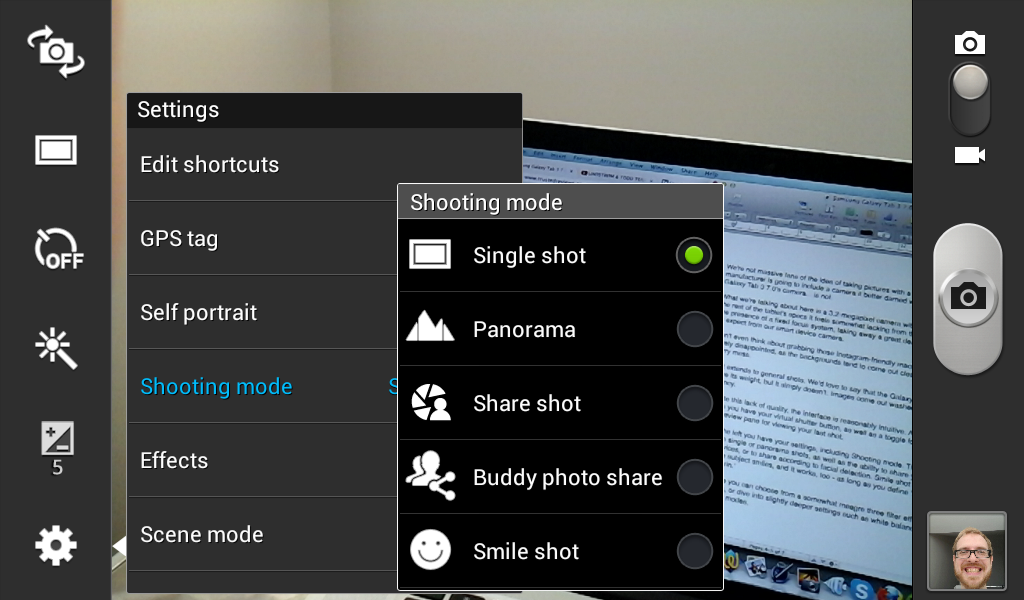
Don't even think about grabbing those Instagram-friendly macro shots here. You'll be sorely disappointed, as the backgrounds tend to come out clear leaving the foreground a blurry mess.
That extends to general shots. We'd love to say that the Galaxy Tab 3's camera punches above its weight, but it simply doesn't. Images end up washed out, noisy and lacking in vibrancy and color accuracy.
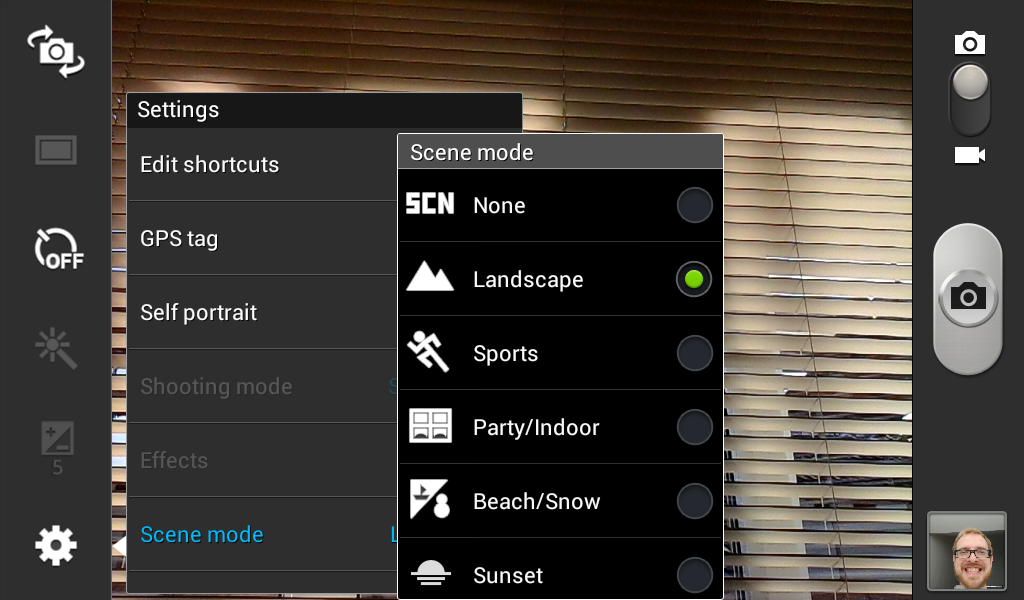
The maximum 3.2MP resolution here also sports a somewhat odd aspect ratio that appears rather square by today's widescreen standards. Perhaps it is suited to Instagram photos after all.
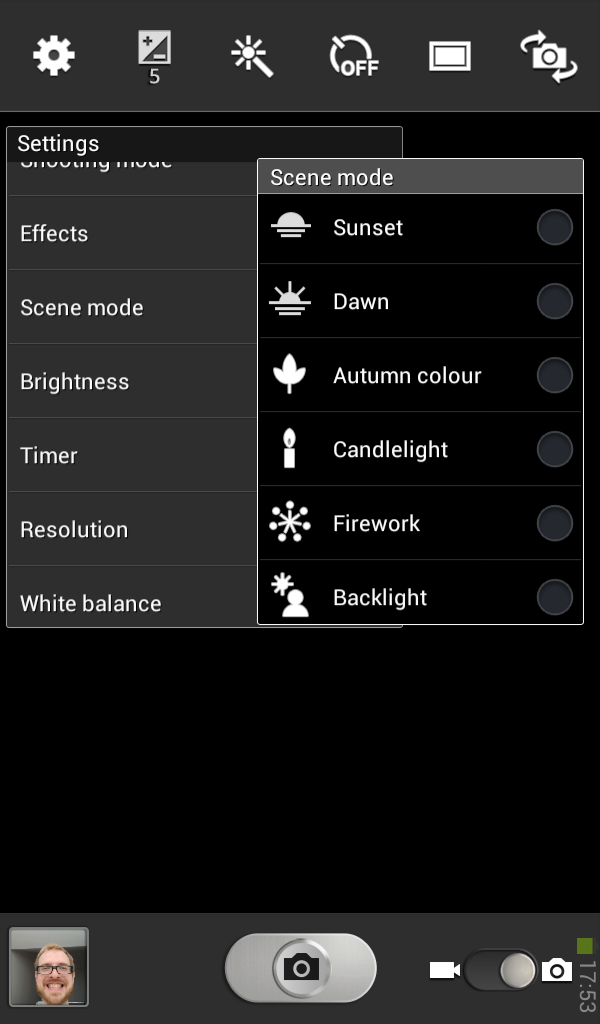
Despite this lack of quality, the camera interface is reasonably intuitive. Along the right side of the screen you have your virtual shutter button, as well as a toggle for stills or videos and a little preview pane for viewing your last shot.
Along the left you have your settings shortcuts, which can be edited according to preference. By default you have Shooting mode, which lets you choose between single or panorama shots, as well as the ability to share your photos with other local devices, or to share according to facial detection.
Sign up for breaking news, reviews, opinion, top tech deals, and more.
Smile shot will only take a picture when the subject smiles, and It works pretty well - as long as you define 'smile' as 'great big cheesy grin.'
Elsewhere you can choose from a somewhat meager three filter effects, alter the brightness, or dive into slightly deeper settings such as white balance presets, metering and scene modes.
Video
The Samsung Galaxy Tab 3 7.0 is capable of shooting 720p video, though it seemed more comfortable with 480p in our tests. Performance was merely okay in our recordings.
Video quality defaults to 480p here, and it's tempting to wonder whether this isn't just to make your videos quicker and easier to share, but also because this is the level at which the Galaxy Tab 3's camera is most comfortable.
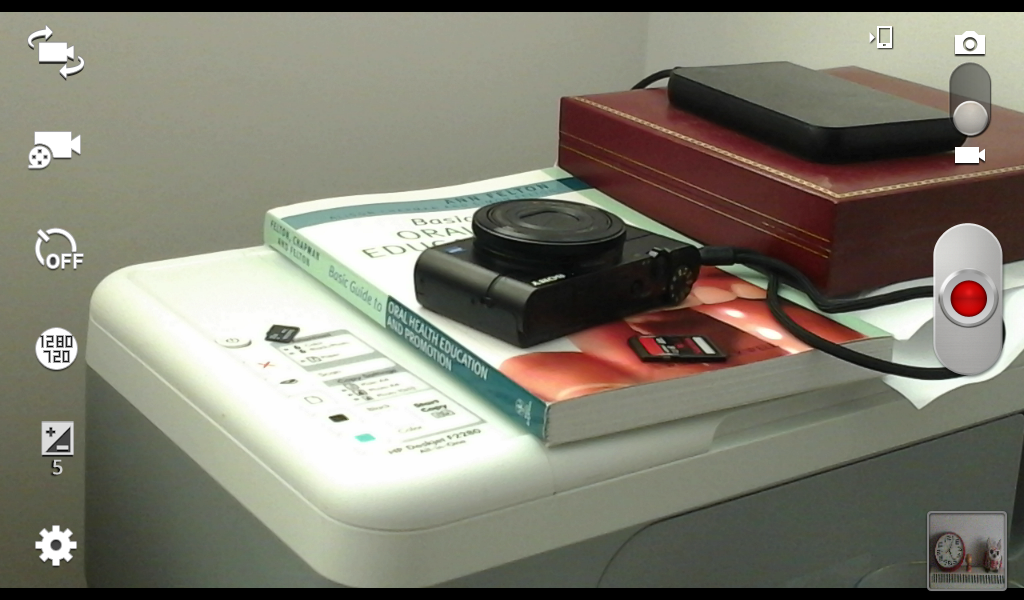
The failings of the tablet's camera have a bearing here too, with our indoors test showing up a lot of noise in low light conditions. We were impressed with how quickly the Galaxy Tab 3 7.0 camera adjusted to changes in light, however.
When it comes to the video interface, it's pretty much identical to the still photo mode. You can still apply those three effects and tweak the brightness and white balance, as well as adjusting recording resolution and opting to limit the video size in order to be suitable for attaching to an email.
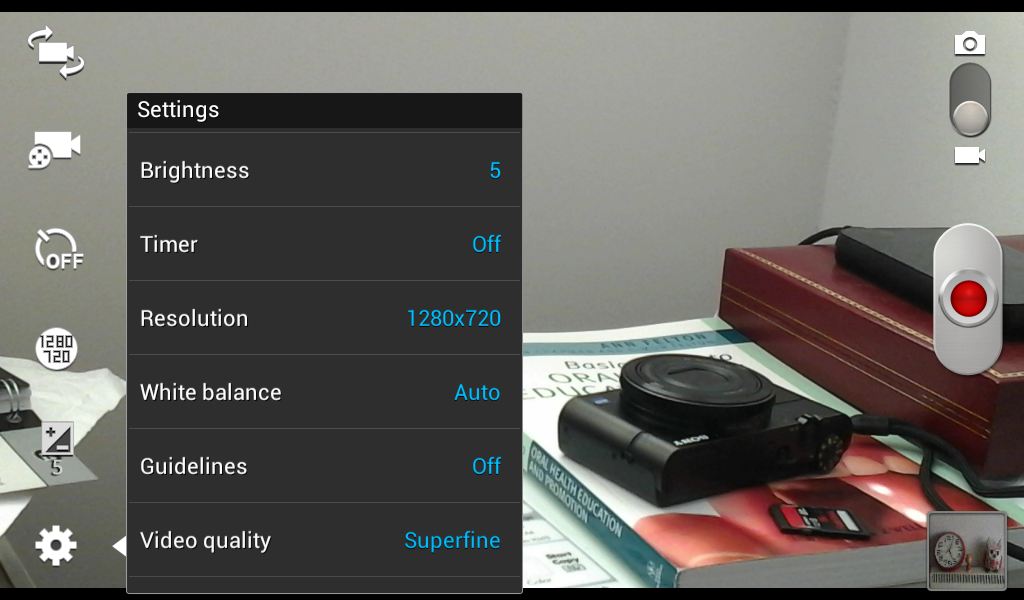
Battery life
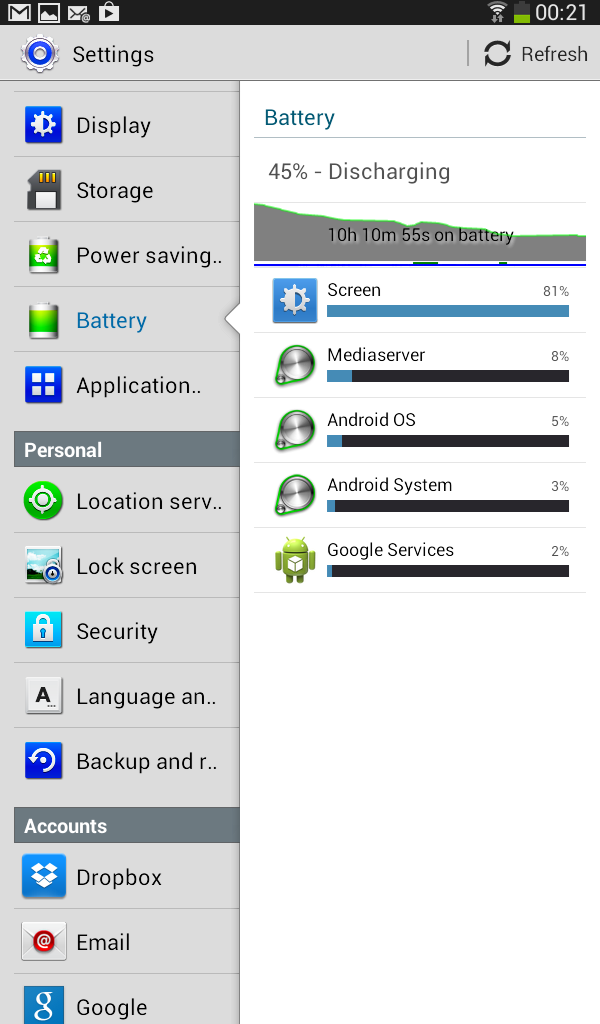
The Samsung Galaxy Tab 3 7.0 comes with a 4,000mAh battery, which is roughly the same size as the second generation Google Nexus 7. Despite the tablet's plasticy build, the back panel is non-removable, meaning that the battery cannot be readily replaced.
Samsung claims that the Galaxy Tab 3 7.0 is good for seven hours of video playback. In our tests this was born out by an average battery level of 85 percent following the running of our standard 90 minute-long 720p video - but that was with automatic screen brightness turned on.
Bump the screen brightness up to full and that average drops to 78 percent, which is about normal for an Android device.
In our general experience, the tablet comfortably stood up to a good two days of moderate use, which involved checking email, surfing the web and a little light games playing.

Jon is a freelance journalist who has been covering tech since the dawn of the smartphone era. Besides TechRadar, his words and pictures have appeared in The Telegraph, ShortList, Tech Advisor, Trusted Reviews, Expert Reviews, and more. He largely covers consumer technology, with a particular focus on smartphones and tablets. However, he's also been known to dabble in the worlds of entertainment and video games.
