Early Verdict
A Snapdragon-powered tablet running Windows 11, the TCL Book X12 Go is lightweight, compact, and feels good to use. While it’s still a little way off from hitting the global market, this could be the perfect alternative to the Microsoft Surface for users on a tight budget.
Pros
- +
Cheap entry price
- +
Paper-feel display is great for stylus use
- +
Very thin and light
- +
Tablet itself feels durable
Cons
- -
Keyboard cover is far too flimsy
- -
Cameras aren't that impressive
- -
Just a single USB-C port for connectivity
Why you can trust TechRadar
This is a hands-on review to give you the chance to see what the TCL Book X12 Go is all about as soon as possible. Stay tuned as we'll be expanding and upgrading this hands-on review very shortly with more info.
TCL isn’t a brand I would typically associate with laptops and tablets, but at the MWC 2023 event in Barcelona, I had my mind changed. Perhaps best known for making some of the best TVs, the Guangdong-based manufacturer also produces a wide variety of phone brands including BlackBerry and Alcatel.
Maybe a shift into the tablet space was inevitable, then, since almost every big phone manufacturer has taken a stab at designing a tablet at some point. TCL actually had two different tablets available to see at MWC, but I was most interested in the Book X12 Go: a model with a kickstand and detachable keyboard that runs Windows 11.
Since most of the tablets we review run on Android or iPadOS, this intrigued us. The comparison I immediately made was to Microsoft’s Surface line, the most recent of which was last year’s Surface Pro 9 5G. The TCL Book X12 Go is a fair bit smaller, though, and in terms of physical hardware, it feels more similar to the Lenovo IdeaPad Duet 5 Chromebook, which shares the same Qualcomm Snapdragon 7c processor but employs Chrome OS instead.
Windows tablets aren’t the most common type of device; Microsoft’s flagship OS is more often found on the best laptops, with detachables of this nature generally opting for Chrome OS or an Android-based operating system. Could the TCL Book X12 Go prove to be the new best option for Windows users looking for a super-compact device? Let’s break down the details.

TCL Book X12 Go review: Price and availability
TCL's team was fairly evasive when it came to discussing the global release plan for the Book X12 Go, and understandably so; it’s a new step forward for the company, and a step being taken with a healthy degree of caution.
What I did learn was that it will cost €499 and will be initially launched in ‘select European territories’ in May. That’s about $530 (£443 / AU$788), making it almost half the price of the entry-level Surface Pro 9, which starts at $999.99 and can cost more than $2,500 for the high-end configurations.
Sign up for breaking news, reviews, opinion, top tech deals, and more.
American, British, and Australian release dates are not yet confirmed, and while TCL is relatively confident this product will make it across the pond to the US market, there’s always the chance that the company will decide to kill it off if sales in Europe are lackluster. So watch this space - I’ll be keeping a close eye on the Book X12 Go once it launches in Europe.

TCL Book X12 Go review: Design
The TCL Book X12 Go uses a relatively straightforward detachable design without any bells and whistles. The display bezels are a tad chunkier than the ones you’d find on a more premium tablet, but the screen itself is good: this is TCL’s NXTPaper panel, which has a pleasingly paper-like matte finish reminiscent of Lenovo’s new ‘Smart Paper’ that lends itself well to stylus use.
The display is 12.2 inches diagonally, making it bigger than the majority of tablets but smaller than the Surface Pro 9. In fact, it sits directly between the two currently-available models of the Apple iPad Pro when it comes to size. The screen uses a standard 1080p resolution and offers a decent level of maximum brightness and color contrast despite the low entry price; perhaps a sign of TCL’s experience in the display industry.
Still looking at the tablet itself, the casing is robust while remaining lightweight, weighing in at 599g. The leatherette-finish rear panel included an integrated kickstand, which is fluted on the sides to allow for the Book X12 Go to be easily placed upright should you prefer a vertical orientation. A 720p webcam sits above the screen, with a more powerful 8MP ‘AI camera’ on the rear - in other words, I wouldn’t expect high-end photography here. There’s also only a single USB-C port for physical connectivity and charging - not a headphone jack or USB-A in sight.
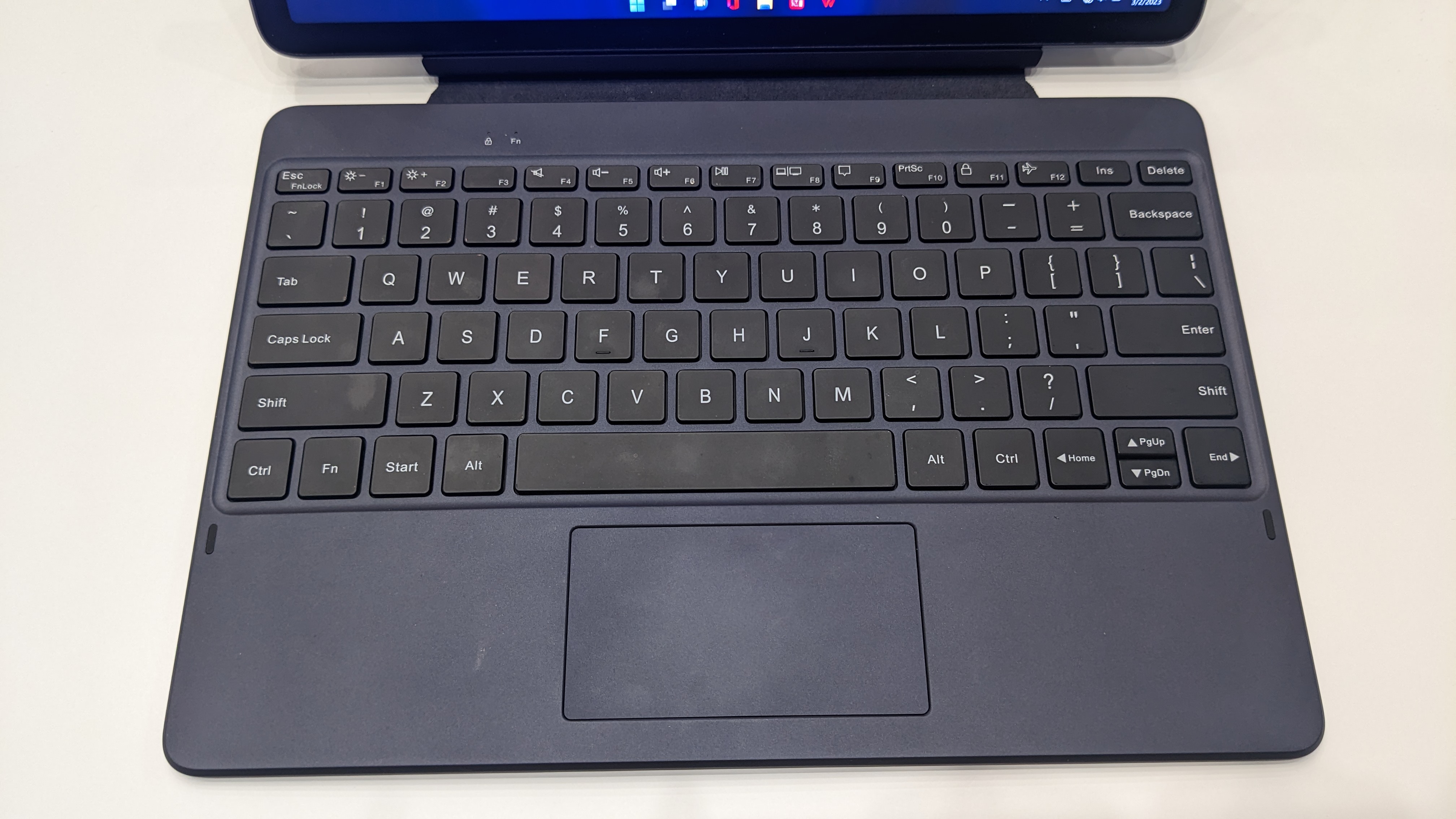
The wireless capabilities are similarly mediocre, with last-gen Wi-Fi 5 rather than 6 or 6E and standard Bluetooth 5.1. Again, I would imagine these can be chalked down to the target price TCL was working with, and many users likely won’t notice the difference. More interesting is the apparent support for SIM cards; the spec sheet references this (though TCL didn’t mention it at the event), so some models may come with LTE capabilities.
The keyboard cover, which connects via a simple magnetic strip along the tablet’s bottom edge, is the main area where the TCL Book X12 Go falls down. Sure, you get what you pay for - Microsoft’s Surface Pro Type Cover costs an extra $129.99, while this one is bundled with the device - but it still felt disappointingly flimsy. Firm keypresses anywhere near the center of the keyboard caused a lot of flex in the thin plastic frame, while the touchpad has a weak, wobbly click to it.
It’s not an instant dealbreaker for me personally and ultimately a much cheaper device will feel cheaper to use, but I do wish TCL had spent a bit more time on the type cover. The connection between the magnetic clasp and the keyboard itself is a just thin slip of fabric and the keyboard doesn’t magnetize to the tablet itself when you ‘close’ it, meaning that it doesn’t sit flush and can look a bit wonky - see the picture below.

TCL Book X12 Go review: Performance
I naturally couldn’t do any proper testing with the TCL Book X12 Go on the busy stand at MWC, but I am conscious that the Snapdragon 7c isn’t exactly famed for its incredible performance. That’s not to say it’s terrible; Windows 11 and the Chrome browser felt smooth and responsive, but you won’t be doing any super-demanding tasks on this hardware.
Since Qualcomm’s chip is ARM-based, the Book X12 Go is running a limited version of Windows 11 in order to run on ARM hardware (as opposed to the x86 and x64 formats used by other laptop processor manufacturers). I’ve seen this before in devices like the ill-fated Surface Pro X, and it does lead to some frustrating compatibility issues with downloading certain software. If you want to use specific programs designed for Windows, bear in mind that they may not work unless you can download them from the Microsoft Store.
The Snapdragon 7c is supported by ‘up to’ 8GB of RAM, indicating that we’ll likely see the entry-level model use 4GB, which I would argue isn’t enough for a full Windows OS - the version shown at the event was an 8GB model. I would be willing to bet the 4GB version will feel a bit less snappy to use.

Although it was loud at the expo, I circled back to the TCL stage on MWC’s final afternoon when it was a bit less crowded to test out the speakers. The dual stereo speakers housed within the tablet’s frame are actually alright, if not spectacular. Don’t expect booming bass, but they’ll be fine for video calls or streaming your favorite shows.
It’s similarly difficult to comment on battery life here, but the TCL Book X12 Go only has a 30Whr battery inside it - that’s a lot smaller than the 42Whr battery found in the IdeaPad Duet 5 Chromebook, a device that had excellent battery life. Still, the lower maximum brightness of the display and generally solid power efficiency of Qualcomm’s Snapdragon chips should mean that you should at least be able to go a while between charges. There’s no fast charging to be found here though, sadly.
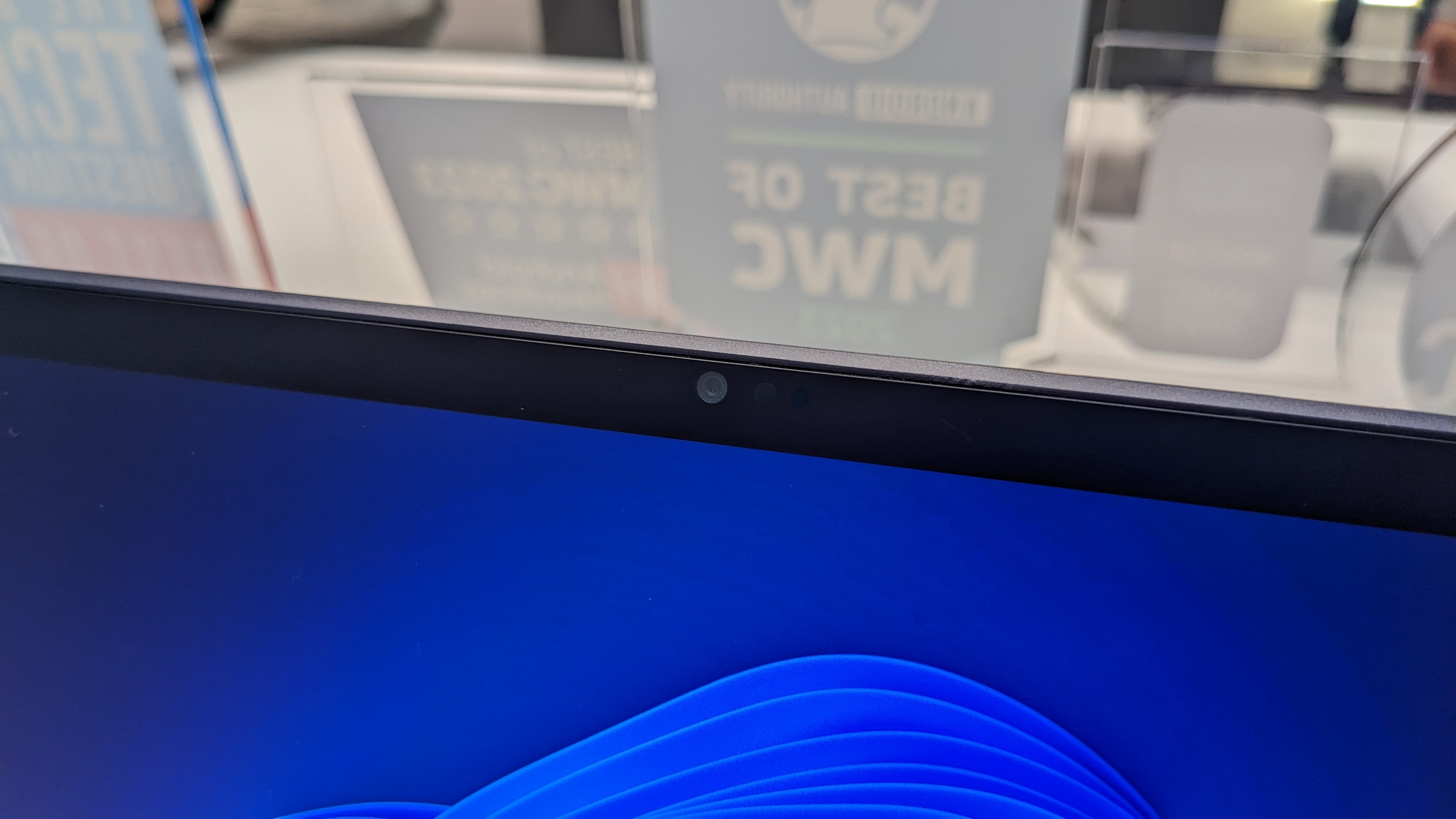
TCL Book X12 Go review: Early verdict
The TCL Book X12 Go probably isn’t going to set the tech world on fire, but it’s an impressive first showing from a company only just entering the Windows detachable space.
There’s precious little competition here - after all, just a quick glance at TechRadar’s own list of the best Windows tablets shows that three of the five entries are Surface models made by Microsoft itself, and the other two (both from Lenovo) are far more expensive than the Book X12 Go’s €499 starting price.
If you’re a tablet fan but don’t want to sacrifice the power and flexibility offered by Windows for an Android- or Chrome OS-powered device, this could be one to keep an eye on. I’m excited to actually test the Book X12 Go once it launches later this year, and I suspect I’ll be even more pleased to see it make its way across the pond to the American market. Keep up the good work, TCL.
First reviewed March 2023
How we test
While this is a review, it's important to bear in mind that it's only a hands-on account based on my limited time with the device at MWC 2023. As such, there aren't any concrete performance figures to speak of, and there's the possibility that there may be specific flaws (or benefits!) that I may have missed. It's also possible that the product may be changed in some way before release, which may render parts of this hands-on review incorrect.
When reviewing laptops and tablets, I spend as much time as possible using the device as if it were my own: I'll browse the web, watch videos, and create content. Ideally, we also run a variety of benchmarking software to stress-test the hardware and keep track of component temperatures and battery life while doing so. I also pay close attention to the weight, profile, and build quality of the device itself, as well as rigorously testing any moving parts such as keys, buttons, and touchpads.

Christian is TechRadar’s UK-based Computing Editor. He came to us from Maximum PC magazine, where he fell in love with computer hardware and building PCs. He was a regular fixture amongst our freelance review team before making the jump to TechRadar, and can usually be found drooling over the latest high-end graphics card or gaming laptop before looking at his bank account balance and crying.
Christian is a keen campaigner for LGBTQ+ rights and the owner of a charming rescue dog named Lucy, having adopted her after he beat cancer in 2021. She keeps him fit and healthy through a combination of face-licking and long walks, and only occasionally barks at him to demand treats when he’s trying to work from home.
What is a hands on review?
Hands on reviews' are a journalist's first impressions of a piece of kit based on spending some time with it. It may be just a few moments, or a few hours. The important thing is we have been able to play with it ourselves and can give you some sense of what it's like to use, even if it's only an embryonic view. For more information, see TechRadar's Reviews Guarantee.
