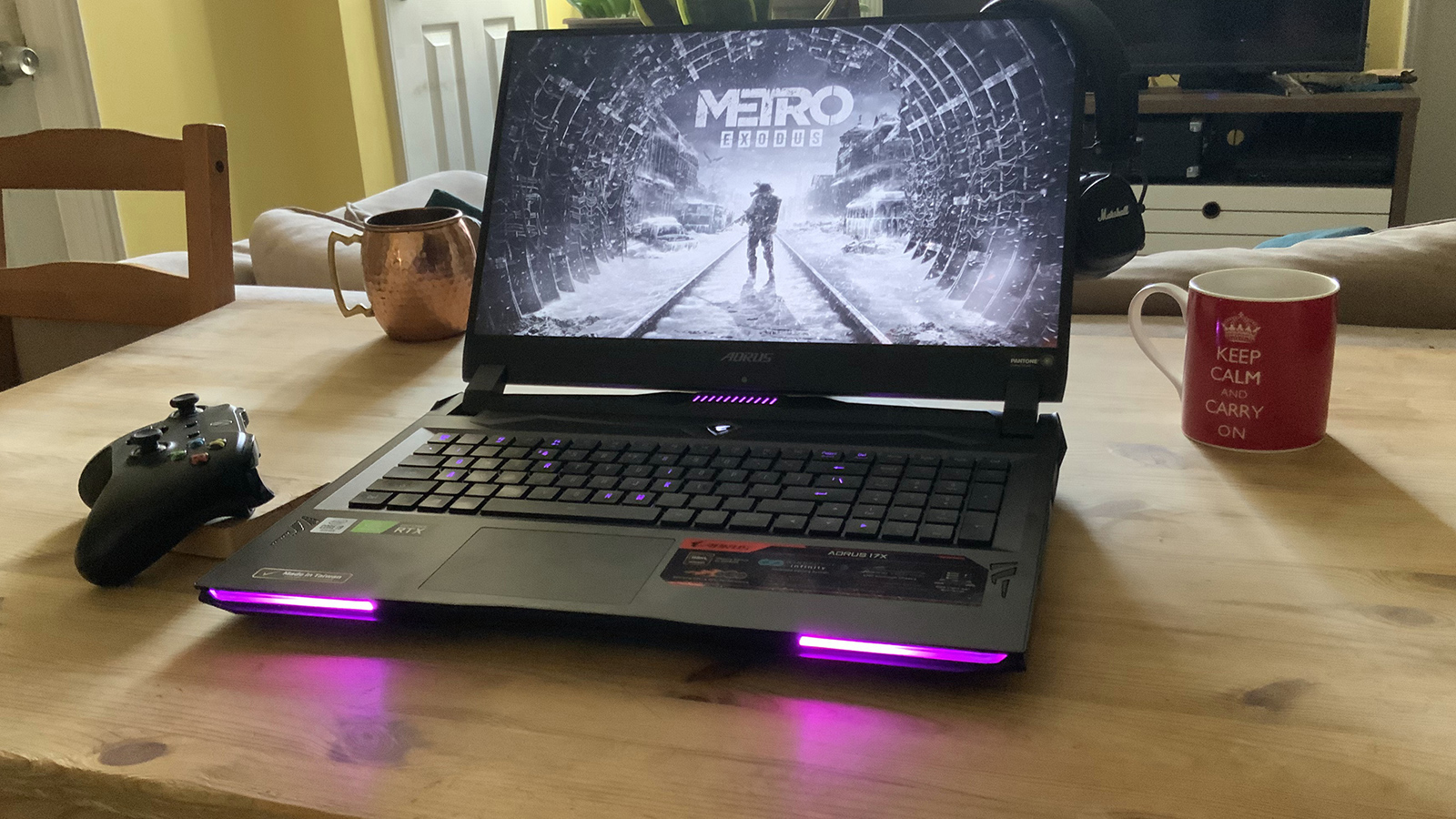TechRadar Verdict
The Gigabyte Aorus 17X is an absolute beast. When it isn't pumping out 60fps of ray-traced FHD graphics on its gorgeous display, it multitasks resource-intensive projects like a professional desktop. One of the most powerful gaming laptops we've tested, it's price-to-power ratio makes it an objectively great value - but only if you can stomach the initial price tag.
Pros
- +
Dominating all-around performance
- +
Exceptional build quality
- +
Gorgeous display
- +
Mechanical keyboard is a dream
- +
Price-to-power ratio is surprisingly competitive
Cons
- -
Very, very heavy
- -
RTX 2080 model needs two power adapters
- -
Design is not especially eye-catching
- -
Despite value, still obscenely expensive
Why you can trust TechRadar
Two minute review
To call the Gigabyte Aorus 17X a gaming laptop is like calling the Ford GT40 a car - technically true, but really missing the point. It's the kind of computer you get when give a designer a piece of paper and a pen and tell them to build the best gaming laptop possible and damn the costs.
The Aorus 17X will blow through the best PC games on ultra settings at 60fps or higher for years to come - even with ray-tracing enabled. Loaded out with bleeding-edge technology, an incredibly solid build, and one of the most gorgeous 1080p displays you're ever going to find, there isn't much that Gigabyte left out.
All that high-performance hardware means its eye-watering price tag (even for its entry-level configuration) shouldn't come as a shock, but it still kind of does. To our surprise, though, it even turns out to be a better value than competing gaming laptops in terms of the relative price for performance, which lessens some of the sting.
The Aorus 17X features the latest Intel Comet-Lake CPUs and GeFore RTX Super GPUs, an Omron mechanical keyboard and trackpad, an all-CNC aluminum chassis, and a full HD, Pantone-certified, 17.3-inch IPS display with a lightning fast 240Hz refresh rate. There are several configuration options available, and the prices scale accordingly.
There are some downsides to a system like this, obviously. All that hardware packed into a build this solid weighs more than eight pounds (about 3.75 kg), so it's unlikely to ever leave your desk.
Especially if you go for the GeForce RTX 2080 Super, which comes with a second power supply and power cable. Each power adapter weighs about two to three pounds altogether, making it even less likely any of it will see the inside of a backpack for day-to-day use.
And while the Aorus 17X packs in some pretty powerful cooling features for a gaming laptop - including two fans and multiple vents to bleed off built-up heat - it's still going to get noticeably warm under strain. It is also plagued by the underwhelming audio that is the sad standard for laptop speakers, but isn't the worst we've ever heard.
Sign up for breaking news, reviews, opinion, top tech deals, and more.
So if you're flush with cash and you want the highest-performance, pure gaming laptop your money can buy, then this is it. With power like this and its competitive pricing, the Aorus 17X turns out to be an unbeatable value in a category that doesn't know what that word even means.

Price and availability
Here are the specs of the Gigabyte Aorus 17X sent to TechRadar for review:
CPU: 2.4GHz Intel Core i9-10980HK (8-core/16-thread, up to 5.3GHz, 18MB cache)
Graphics: Nvidia GeForce RTX 2080 Super Max-P (8GB GDDR6)
RAM: 32GB DDR4
Screen: 17.3-inch Full HD (1,920 x 1,080) IPS, 240Hz
Storage: 1TB SSD (PCIe), 2TB HDD
Ports: 3 x USB 3.2 Gen1 Type-A, 1 x USB 3.2 Gen1 Type-C, 1 x Thunderbolt 3, 1 x HDMI 2.0, 1 x Gigabit Ethernet, 1 x Mic-in, 1 x Headphone-out, 1 x SD Card Reader, 1 x DisplayPort 1.4 & USB 3.1 Type-C
Connectivity: Killer LAN E2600 (802.11ax); Bluetooth 5.0
Weight: 8.26 pounds (3.75kg)
Size: 15.59 x 11.53 x 1.49 inches (396 x 293 x 38 mm); W x D x H
The Gigabyte Auros 17X configuration we tested was the most tricked-out configuration possible, with an i9-10980HK 2.4GHz (max boost to 5.3GHz), a GeForce RTX 2080 Super Max-P GPU, 32GB DDR4 RAM, a 1TB M.2 PCIe SSD, and 2TB HDD. You can pre-order it now from online retailers for $3,899 (about £3,110, AU$5,575).
The entry-level configuration, meanwhile, uses the i7-10875H processor, a GeForce RTX 2070 Super Max-Q, 16GB DDR4 RAM, and a 1TB SSD. It costs significantly less, priced at $2,699 (about £2,150, AU$3,860). There are different configuration options that you can build depending on the retailer, priced accordingly between the two configurations described here.
Whatever the configuration, there is an extra M.2 PCIe SSD slot available to add additional storage capacity and possibly an additional SSD/HDD connection, available if you don't chose the option to fill it when purchasing the laptop. The two RAM slots are also upgradeable to 64GB as well.
While some of the lower-end configurations are technically available, so far every online retailer, and Gigabyte even itself, is currently filling back orders. So, at least for now, you're going to have to get in line if you want to buy, whichever configuration you choose.

Design
As far as the design goes, it has the typical stealth-bomber/Knightrider aesthetic with RGB lighting that you'll find in just about every other gaming laptop out there. Fortunately, the lighting on the Auros 17X's keyboard and chassis is a bit more modest than the '70s Berlin discotheques found with other gaming laptops.
The two lights on the very front of the chassis look like the headlights of a car, which was obviously the look Gigabyte was going for. Other than that, there isn't much to say about the visual design that hasn't been said about those that have come before.
Which, honestly, is an issue in itself. There's a lot of tweaking at the edges, but at its core, it's the same kind of look that we've seen in gaming laptops for years, just much more powerful and without excessive LED lighting.
If that's exactly the look you want, then the Aorus 17X brings it to you with all the force of a hard-charging muscle car hitting its stride. While it'd be nice to see a bit more risk and diversity in high-end gaming hardware design, the market doesn't seem to be quite there yet. Maybe next year.

All that said, the quality of the build is phenomenal and the design execution is spot-on. The chassis feels like it's built to race at Le Mans and when you're carrying it under your arm, its weight makes it impossible to forget that it's there. And that's without the two hefty bricks cleverly disguised as power adapters added to the scale.
The hinges on the back feel solid and the lid opens with a firmness that makes it feel like it's all a single piece of hardware. The display panel is also incredibly thin without feeling fragile, largely thanks to the solid aluminum of the lid shoring it up.

To Gigabyte's credit, it does kind of feel like you're lifting the hood of a car, so whatever you think of the design, they definitely nailed it - even down to the backlit Aorus logo on the lid standing in for a muscle car's hood ornament.
The grill-covered vent above the keyboard is solid and the vents on the sides and back feel like they were carved into the chassis. The backlit power button sits in the middle of this space above the keyboard flanked by the vents, resembling a radiator emblem.
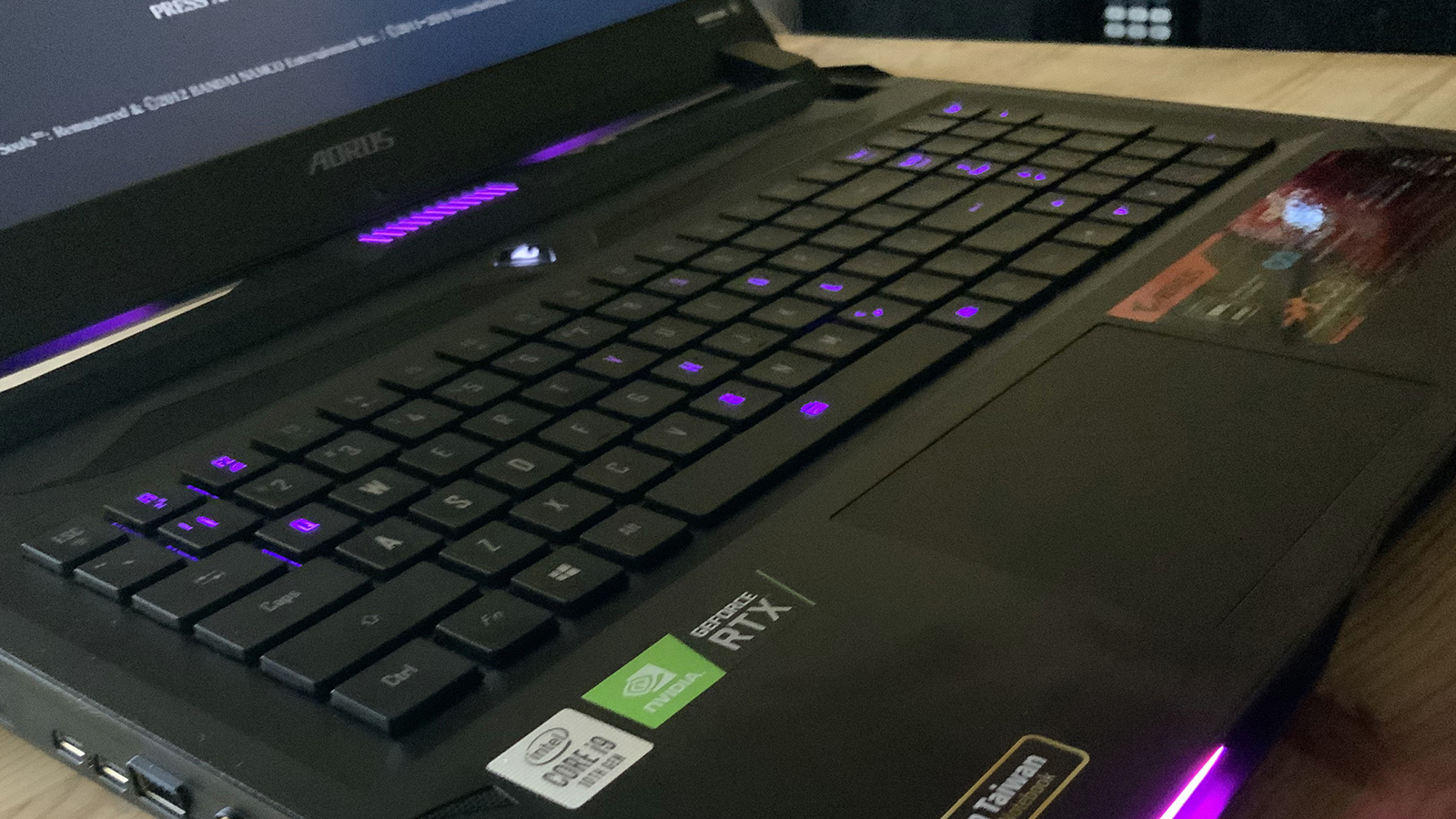
The full-sized keyboard is recessed so the mechanical keys are level with the plane of the chassis and the position of the track pad just below the space bar feels perfectly natural.
The mechanical keyboard itself takes a little bit of getting used to because it feels too good to be something you should find in a laptop. The track pad is responsive enough for everything but dedicated, precision gaming, and the ability to mechanically click the entire surface of the track pad is satisfying.

The ports along the side are easily accessible and since the power connector and the HDMI output are on the back of the laptop, you won't have to worry about flash drives or the rest brushing up against as many as two thick power cables.
The left side of the chassis contains a microphone-in and a separate headphone-out 3.5mm jack, a USB 3.1 Type-A port, a Thunderbolt 3 port, and a DP 1.4 & USB 3.1 Type-C port.
The right side of the chassis has a USB 3.1 Type-C port, a full-sized SD card reader, and two more USB 3.1 Type-A ports.
The back of the chassis is where you'll find a Ethernet E2600 port, an HDMI-out connection, and either one or two power connection ports, depending on the configuration.
On either side of the chassis there is a fan-fed airflow vent to bleed off the heat from both the CPU and GPU, and there are two additional vents on the back on either side of the connection panel. The underside of the chassis also has ventilation to help keep the unit cool and the air flowing.
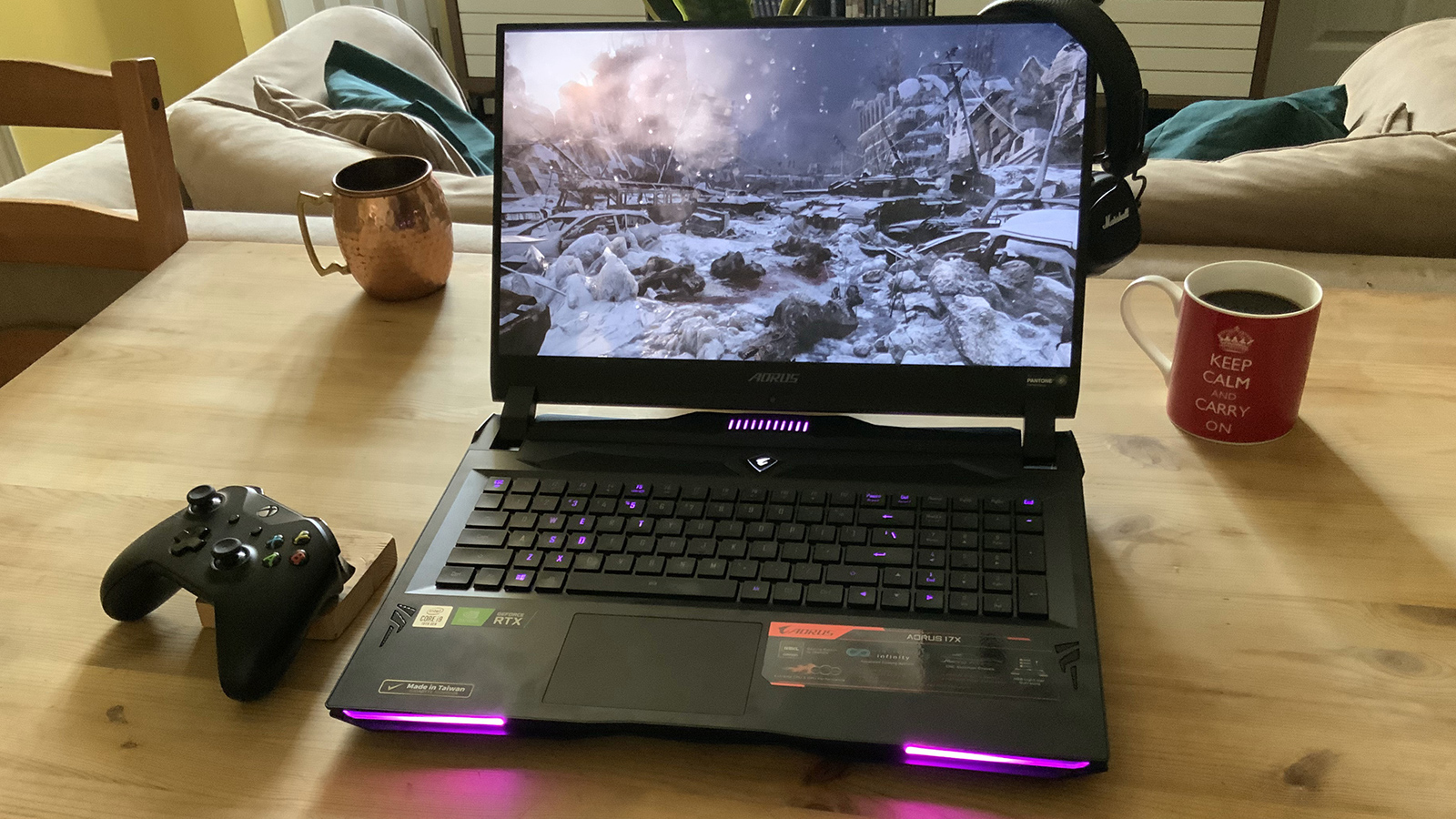
The bezels on the display are only 3mm thin on the top and sides, while the bottom bezel is about an inch thicker than the rest. The bottom bezel is also where you'll find the 720p webcam, which is an odd placement for it.
It forces the camera to look up into your face, which isn't always the best angle to communicate from, and if you're typing in the middle of a video conference such as when collaborating on a document or project, the webcam image is going to fill the bottom third with the knuckles of your fingers as you type away at the keyboard.
Meanwhile, the display is incredibly clear and fluid, thanks to the 240Hz refresh rate, and the color is just as stunning, being individually-certified for color correctness by Pantone before leaving the factory. No matter what is on the screen, it's going to look as good - and most likely better - than it would on any screen below 1440p.

However, the audio on the Aorus 17X is decent for a laptop, but it should be a lot better. Laptop speakers are all-too-often trash, but considering that you'll be laying down this much money regardless of configuration, it's disappointing that Gigabyte didn't do more to tackle this perennial issue.
This is especially vexing since adding to the bulk doesn't seem to be a concern that the designers had when drawing up the Aorus 17X. Plus, there is plenty of real estate up top to fit the speakers and they could even have been placed them above the keyboard without much effort.
Instead, the speakers on the sides towards the back face down and plays sound from underneath and out the sides, which means inconsistent and sometimes muffled audio.

Performance
Here's how the Gigabyte Aorus 17X fared in our suite of benchmark tests:
3DMark Sky Diver: 49,993; Fire Strike: 20,803; Time Spy: 10,252
Cinebench R20: 3,505 cb
Geekbench 5 Single-Core: 1,319; Multi-Core: 8,410
PCMark 10 Home: 7,001
PCMark 10 Battery Life: 3 hours 5 minutes
Battery Life (TechRadar movie test): 3 hours 14 minutes
Total War: Three Kingdoms: 233fps (1080p, Low) 82fps (1080p Ultra)
Metro Exodus: 173fps (1080p, Low), 80fps (1080p, Ultra), 60fps (1080p, Ultra, with ray-tracing enabled)
Powered by Intel Comet Lake-H processors and Nvidia GeForce RTX Super GPUs, the Aorus 17X outperforms any other pure gaming laptop you can find right now.
In 3DMark's Sky Diver test, the Aorus 17X scored a 49,993, a 20,803 in Fire Strike, and a 10,252 in the Time Spy benchmarks - blowing clear past its nearest competitors in its class.
For comparison, the Asus Zephyrus Duo GX550 we tested recently is one of the best performing gaming laptops we'd ever seen. It wasn't benchmarked on Sky Diver, but it scored a 17,571 on Fire Strike and 7,641 on Time Spy.
Powered by the GeForce RTX 2080 Super Max-P, the Aorus 17X performed just over 18% better on Fire Strike and about 34% better on Time Spy than the Zephyrus Duo, which was equipped with a GeForce RTX 2080 Super Max-Q when we tested it. Both systems ran a Core i9-10980HK CPU with the same amount of RAM and VRAM.
Another recent favorite of ours is the Gigabyte Aorus 17G, which we reviewed very highly. The Core i7-10875H and GeForce RTX 2070 Super Max-Q configuration we reviewed is outmatched by the Auros 17X's hardware, so it isn't really a fair fight at all - but it is an illuminating one.
On our 3DMark tests, the 17G simply wasn't able to keep up with the 17X, scoring a 34,347 on Sky Diver, a 13,950 on Fire Strike, and a 5,872 on Time Spy. The 17X ended up outperforming the 17G by about 45%, 49%, and a whopping 75%, on Sky Diver, Fire Strike, and Time Spy, respectively.

In our Total War: Three Kingdoms 1080p benchmark, the Aorus 17X pumped out an average of 82fps on ultra settings and 232fps on low settings. In our Metro: Exodus 1080p test, it averaged 80fps on ultra and 173fps on low.
Meanwhile, the Zephyrus Duo GX550 managed 62fps on ultra and 202fps on low in our Total War: Three Kingdoms benchmark and it's Metro: Exodus scores - which had previously been the best scores we had ever seen from a gaming laptop in this test - averaged 59fps on ultra settings and 146fps on low.
This means the Aorus 17X ran Total War: Three Kingdoms with a 32% greater fps on ultra and a 14% greater fps on low. While running Metro:Exodus, the 17X's fps ran 35% higher on ultra and 14% higher on low, shattering the TechRadar record for fps on a gaming laptop for Metro:Exodus.
For a lark, we ran the Metro:Exodus benchmark with ray-tracing enabled and using the highest settings possible for every option and the Aorus 17X averaged a blistering 60fps, beating the Zephyrus Duo's non-ray-tracing record by a little more than 1% more fps.

The Aorus 17G fell behind the 17X by significant margins on our gaming benchmarks, but not as badly as it did in the 3DMark tests. The Aorus 17G ran Total War: Three Kingdoms at 58fps on ultra and 159fps on low settings and ran Metro:Exodus at 50fps on ultra and 144fps on low.
The 17X drew 41% and 46% more fps running Total War: Three Kingdoms on ultra and low settings, respectively. On Metro: Exodus, thee 17X outperformed the 17G by about 60% on ultra and around 20% on low.
The Zephyrus Duo did manage to beat out the Aorus 17X on our Cinebench20 and Geekbench 5 single-core benchmarks, with the Duo scoring a 4,045 cb and 1,343 on the two tests, respectively. Compared to the 17X's scores of 3,505 cb and 1,319, respectively, and the Duo outperformed the 17X by about 15% in the Cinebench trial and by about 2% in the Geekbench 5 single-core tests.
The two laptops are both powered by an i9-10980HK, so the Duo's better heat management is most likely gave the Duo the boost it need to get over the finish line ahead of the 17X.
Even though the 17X fell short in these two CPU benchmarks, it scores a big win in Geekbench 5's multi-core test with a score of 8,401, edging out the Duo's 8,153 - about a 3% margin - and outperforming the 17G's score of 7,051 by about 19%.

The Aorus 17X also comes out the clear winner in the PCMark 10 Home test with a score of 7,001, about 23% better than the Duo's 5,670 and about 14% better than the 17G's second-place score of 6,088.
Across all the comparable tests, the Aorus 17X outperformed the Zephyrus Duo by about 16% on average and outperformed the Aorus 17G by about 46% on average. But while the Aorus 17G costs about 40% less than the 17X - which is roughly in the same ballpark as its performance deficit - the Duo (as tested) costs only about 5% less than the Aorus 17X, but the 17X outperforms the Duo by just over three times that.
So while the Aorus 17X is genuinely one of the most expensive gaming laptops going at the moment, you more than get what you pay for when stacked up against the competition.
The Intel Comet-Lake and RTX 2080 Super Max-P GPU combo laptops are only just now starting to make their way out of the factories, so Gigabyte's Aorus 17X will start facing much stiff competition sooner rather than later. For now though, it has the field largely to itself and so remains the most powerful pure gaming laptop your money can buy right now.

Battery life
Big, hulking beasts like the Aorus 17X clearly require a lot of power - the RTX 2080 Super build needs two power supplies, after all - so it's natural to think that the battery is going to be all but useless on this laptop. Surprisingly, that isn't the case, and the Aorus 17X put in a decent showing despite its enormous power requirements.
In our HD video playback test, the battery lasted a respectable three hours and 14 minutes, which is better than many gaming laptops, but falls about 30% short of the Asus Zephyrus Duo's four hours and 37 minutes, and makes it just past the halfway mark against the Aorus 17G's six hours and 27 minutes.
In our PCMark 10 battery benchmark, which tests the laptop's battery under general use conditions, the Aorus 17X ran down a full charge in three hours and five minutes. With the Duo's much better performance in this test, the 17X burned down its charge 39% quicker than the Duo's five hours and two minutes, and ran out of power 40% sooner than the Aorus 17G, which barely beats the Duo with a five hours and eight minutes of run time before calling it quits.
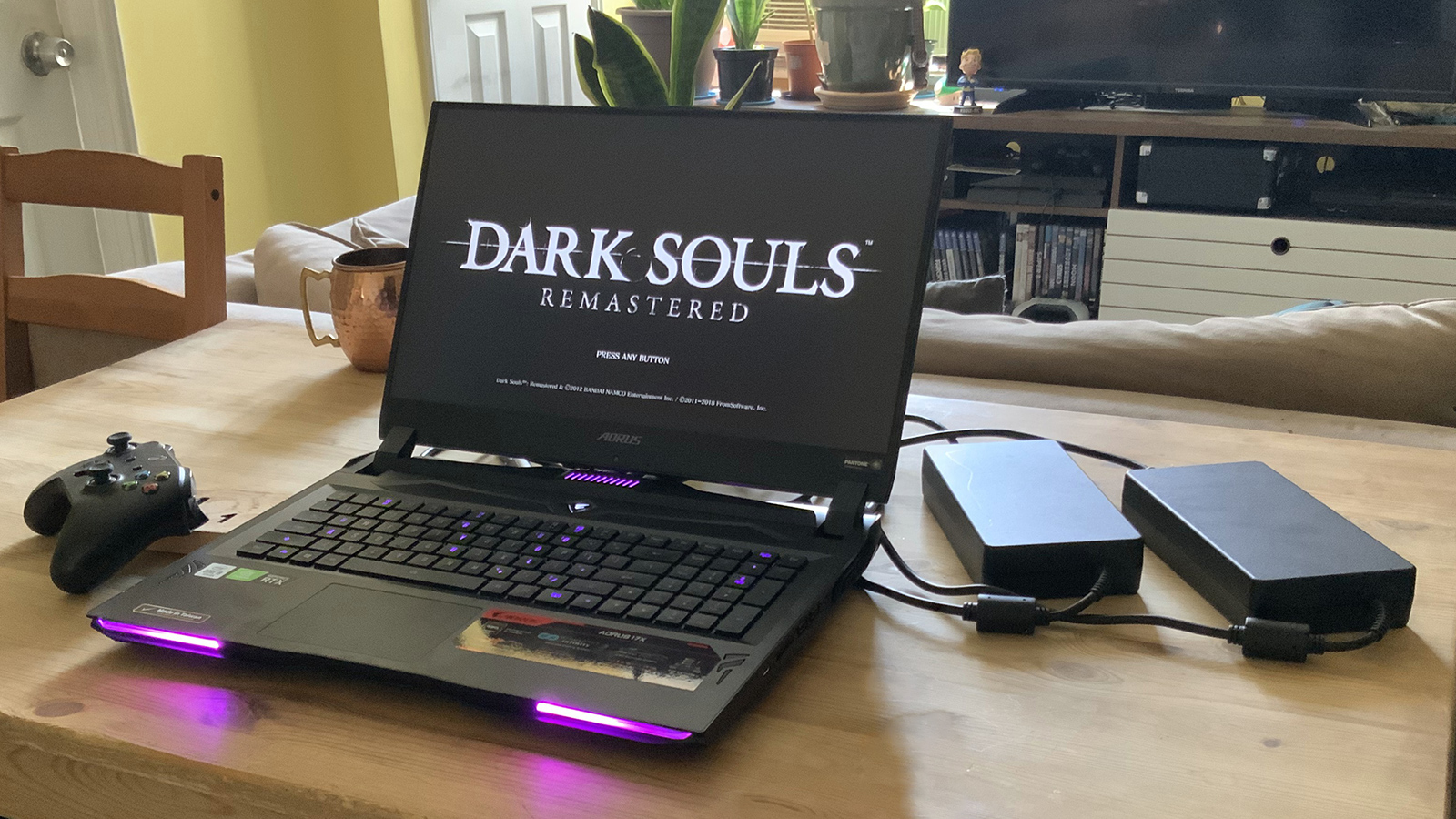
That the Auros 17X under-performs the Duo and 17G shouldn't surprise anyone. The power draw of all that heavy-duty hardware in the 17X, especially the RTX 2080 Super, isn't going to win out against lower-powered competitors. Still, it puts up a respectable battery life score for a beast with this much of a metabolism.
And let's get real, the likelihood of your taking the Aorus 17X around with you like a normal laptop was always highly unlikely. Not only is it too heavy for most people to lug around for any length of time, but taking a laptop this valuable out of the security of the home or office is either madness or some kind of reckless taunt thrown at the gods.
If you want to move from room to room or watch a movie on the 17X's stunning display while lounging on the couch, the battery will last long enough to free you from having to lug the extra four to eight pounds that one or two power adapters and cables add to the mix, but that is really about it.

Software
Gigabyte thankfully doesn't load up the Aorus 17X with bloatware the way other manufacturers are known to do. And considering the 17X's price tag, there's no reason to subsidize a lower retail price with third-party pre-installs like McAfee and the other usual suspects that budget laptops usually have to fall back on.
The preinstalled software that is present is limited to system utilities like Aorus Smart Backup - which is the kind of useful system tool that makes third-party bloat all the more obnoxious by comparison - and specific hardware setting tools like Nahimic and Nvidia settings.
There's no getting around the typical Candy Crush-type bloat bundled with a Windows 10 install, and the only other software of note is the Aorus Control Center, which shouldn't be confused with the pre-installed Killer Control Center, which is another system tool for monitoring and managing network activity.
The Aorus Control Center, meanwhile, lets you monitor important s0ystem data, control certain security features, and - most importantly - make necessary adjustments to the RGB lighting color and effects on the chassis and keyboard.
This is obviously going to be something you'll want to dig into so you can customize the Aorus 17X to your tastes and fortunately it's fairly easy to navigate and set up the way you want.

Buy it if...
You want the best gaming laptop, no matter the price
The Gigabyte Aorus 17X is one of the the most powerful gaming laptops in the world right now, and for pure gaming laptop performance, it has no equal. With all this power, it will continue to crush whatever you throw at it for years to come.
You care about display quality more than resolution
The Gigabyte Aorus 17X doesn't have a 1440p display, but its Pantone-certified 240Hz IPS panel is about as gorgeous a 1080p screen as you are ever going to find.
You want a genuine desktop replacement
"Desktop replacement" gets thrown around a lot, but in the case of the Aorus 17X, take that label to heart. With as many as two power adapters, weighing more than eight pounds, and starting at $2,699 (about £2,150, AU$3,860) for the base configuration, this is the kind of laptop that likely won't - and really shouldn't - leave your desk.

Don't buy it if...
You're on anything resembling a budget
With a base model costing as much as a used car that can get a kid through most of college, this is not the gaming laptop for anyone who hasn't specifically saved up for this or who doesn't have considerable disposable income to burn whenever they want.
You want a gaming laptop that you can easily carry around
Eight pounds doesn't sound that bad, but putting this in a backpack and hauling it with you to school or work is going to be a workout. Throw in a hefty power adapter or two and accompanying cables and you're not doing cardio, you're doing strength training.
You want a professional-looking laptop
Gaming laptops are some of the most powerful pieces of computer hardware out there, so they're especially useful for those working in creative industries. That said, even if you shut off all the RGB lighting, this laptop doesn't scream "I'm a serious, creative professional." Definitely consider the culture of the office before bringing a Transformer into an important staff meeting under your arm.
- These are the best gaming laptops of 2020

John (He/Him) is the Components Editor here at TechRadar and he is also a programmer, gamer, activist, and Brooklyn College alum currently living in Brooklyn, NY.
Named by the CTA as a CES 2020 Media Trailblazer for his science and technology reporting, John specializes in all areas of computer science, including industry news, hardware reviews, PC gaming, as well as general science writing and the social impact of the tech industry.
You can find him online on Bluesky @johnloeffler.bsky.social