Why you can trust TechRadar
The UE65H8000 is great, but it's too big for its boots. It puts in a dynamic picture performance with all sources, but throughout the review it became more and more obvious that a 65-inch panel really does demand 4K resolution. OK, so the sources don't exist yet, but digital TV pictures look soft on this huge screen, and so do Blu-ray discs.
The set's movie mode is the only passable picture preset, though very useful is the chance to apply any picture tweaks you make either to only the live source (say, Blu-ray over HDMI 1) or to all sources. The Auto Depth Enhancer tech, which analyses different areas on the screen and increases the contrast is underwhelming, though colours are particularly well saturated and nuanced. Crucially, everything looks natural, real and spotlessly clean.
Black levels & backlight
When it comes to contrast and black levels, it depends where you look. Most of the screen offers reasonably convincing black, and blocks of the stuff that contain enough in the way of shadow detail. However, in the corners that's not the case; a lot of light leakage from the edge-mounted LEDs is visible. It means blotches of light causing grey-ish and blue-ish tinges where there should be dark hues. It's not just the corners; I also noticed a streak going from one corner towards the centre.
I also witnessed a relatively tight viewing angle; while contrast holds-up when watched from the optimal viewing position in front of the TV, if you move sideways it quickly fades. You also get the added bonus of reflections, which is down to that dastardly curve.
Blur & judder
Motion blur doesn't really come into play on the UE65H8000, but when left alone, our test disc Hugo was wracked with film judder. That's perhaps not so surprisingly on such a large Edge LED panel, though it does appear to need Samsung's Motion Plus circuitry more than most of the manufacturer's current crop of TVs.
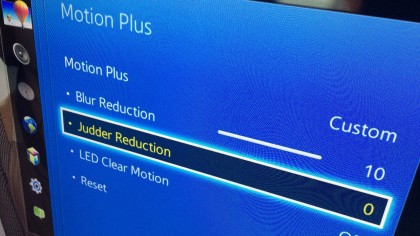
Some hate frame interpolation and always will, primarily because it introduces a smooth, arguably slightly fake, video-like look. For those who prefer to knock the edge off unsightly judder and motion smears it's usually enough to engage Motion Plus (a balance between blur reduction, judder reduction and LED Clear Motion 100Hz processing – with a slider for each available in custom mode) on its lowest power clear mode.
However, on such a big screen that solution barely touches the issues the UE65H8000 has with judder; I instead engaged the standard mode. It's a much slower effect than the all-powerful smooth mode, which is stained by artefacts including rips and flicks around fast-moving actors and objects. Left in standard mode it's a much stabler image, and enjoyable to watch.
Sign up for breaking news, reviews, opinion, top tech deals, and more.
3D mode
It may not be on-trend anymore but 3D movies are actually worth watching on a screen this big – with two caveats. Big, involving and full of clean depth shots, Hugo in 3D looks truly excellent on the UE65H8000. The first issue is minor, with black areas of the image appearing much darker and more indistinct. This black crushing is forgivable: it's a predictable side-effect of the 3D active shutter glasses, but more worrying is the obvious lack of detail.
The opening scene's sweeping shot across Paris and into the Gare Montparnasse train station shows both shadowed city streets with little detail within and soft, fake-looking character cut-outs along the platform that too easily giveaway the CGI-strong production techniques.
The fault, once again, lies with the size of the TV and the mere Full HD image; Ultra HD 4K resolution is clearly lacking, with visible stepping in diagonal lines, and a lack of ultimate detail in close-ups, too. However, there's not a whiff of crosstalk.
If 3D immediately shows-up the problems of Full HD, could it be headed for a renaissance once Ultra HD 4K TVs catch-on?
Usability
A quad core plus processor makes the UE65H8000 a cinch to use. Press the remote control's shortcut button and up pops not the huge, rather overdone five-page Smart Hub, but a list of icons for recently used services, such as a the app you last watched, the input you last used, and a link to fire-up the full system.
Software
The UE65H8000 also indulges in S Recommendation software for digital TV, voice commands and the playback of digital files, all of which is covered in our review of the Samsung UE32H6200. Given how important it is to the set's overall picture when playing a Blu-ray disc, I do wish Motion Plus – which includes the frame interpolation options – was easier to find quickly. It's squirrelled away in picture options at the bottom of the picture page where few will find it.
Set-up
For a high-end TV the UE65H8000 is tricky to set-up and dissemble. Laying a curved TV on the floor to screw-on a plastic bracket and a spider desktop stand has obvious repercussions for the stress it puts on the weaker screen.

There's some polystyrene across the front of the screen in the box, but it's not large enough to lift the TV off the floor, which necessitates a fiddly two-person DIY process. It also took me over an hour to pack it away again. Next time, Samsung, please manufacture curved TVs with fixed stands only because nervy, dangerous DIY on a product that costs over £2,500 is unacceptable.
Sound
The UE65H8000 has one of the best-sounding speakers of the year on a bigscreen TV. The size of the chassis doesn't really come into play – the UE65H8000 is pretty slim – but nevertheless its 40W system manages to supply enough low frequency for an episode of Homeland to remain edgy, while there's enough treble detail and even mid-range to make music palatable, too.

Value
Overall the Samsung UE65H8000 – which has an all-new, first-gen curved screen, remember – can be said to have a picture performance akin to 2013's flatscreen LED panels. That has a huge impact on its inherent value; not only will TVs like this be unheard of this time next year, but there are already lower-priced 65-inchers out there. It's even possible to buy a cutting-edge 55-inch OLED TV from LG for less than the UE65H8000 costs.
On the UE65H8000's side are its provision of plenty of 3D specs, two remote controls and that Evolution Kit for future upgrades, which is a nice option.
Current page: Picture quality, usability, sound and value
Prev Page Introduction and features Next Page Verdict
Jamie is a freelance tech, travel and space journalist based in the UK. He’s been writing regularly for Techradar since it was launched in 2008 and also writes regularly for Forbes, The Telegraph, the South China Morning Post, Sky & Telescope and the Sky At Night magazine as well as other Future titles T3, Digital Camera World, All About Space and Space.com. He also edits two of his own websites, TravGear.com and WhenIsTheNextEclipse.com that reflect his obsession with travel gear and solar eclipse travel. He is the author of A Stargazing Program For Beginners (Springer, 2015),
