Why you can trust TechRadar
The biggest and best feature when it comes to the Player's bag of tricks is Google Cast, which, admittedly, isn't exactly new. That said, it's just as impressive here as it was on Chromecast.
It's still platform agnostic which means, unlike Apple TV, Google Cast will work with Android, iOS, Macs, and Windows PCs. Native apps that support Google Cast include YouTube, Netflix, Google Play Music and Google Play Movies & TV. Or, if you're looking for something more substantial, any laptop equipped with Google Chrome can share what's on its screen.
It's useful, powerful technology and one of the most compelling reasons to buy into the Android ecosystem.
Specs
Because it's half-game console, half-media streaming system, the Nexus Player needs better than average specs to achieve what it sets out to do. And in this regard, it succeeds. Mostly. Here are the specs of the Nexus Player in full detail:
- Processor: 1.8GHz Intel Atom SoC (quad-core)
- Graphics: IMG PowerVR Series 6 Graphics 2D/3D Engine
- Memory: 1GB LPDDR3
- Storage: 8GB eMMC storage
- Connectivity: 2x2 802.11ac dual-band Wi-Fi; Bluetooth 4.0
- Operating system: Android TV (Android 5.0 Lollipop)
- Ports: 18W power, 1 x HDMI out, 1 x micro-USB 2.0
- Size: 120 x 120 x 20 mm (L x W x H)
- Weight: 8.29 ounces (235g)
- Accessories: Remote with 2 AAA batteries
Having only 1GB of memory is a double-edged sword. It's more than enough when you want to stream content, but load up a game and you're bound to hit a few snags and screen tears along the way. The same can be said about the 8GB of multi-media card storage. I found it to be more than adequate to download every one of the 16 available video channels but, when I went to start downloading games, I quickly ran out of room. The quality on the apps themselves, at this stage, is actually quite high (think early Xbox 360-era graphics), but the tradeoff of having this level of control is limiting the store to about 20-25 titles.
Moving from one app to another is lightning quick and, for most folks, that'll be enough. The lower-end specs put a dangerously close expiration date for the Nexus Player as a gaming console, but it's hard to blame Asus from staying away from better (and more expensive) specs on a new, potentially impotent platform.
Content
When it comes to content on the system, the verdict is clear: there's just not enough. Sure, Android TV can skirt by without Amazon Instant and HBO Go, but without them the Nexus Player loses major points.
Sign up for breaking news, reviews, opinion, top tech deals, and more.
Most films and TV shows are available on the Google Storefront, but shelling out $3.99 for a film released two decades ago is steep, especially considering there's usually more than one way to get that film for free. A movie that costs money on the Google Store may be streaming for free on Hulu Plus or Netflix but, because the search function doesn't crawl these apps, they get buried under the first-party wares. However, this isn't a problem completely unique to the Nexus Player; Amazon has long pushed its content ahead of others on the Fire TV.
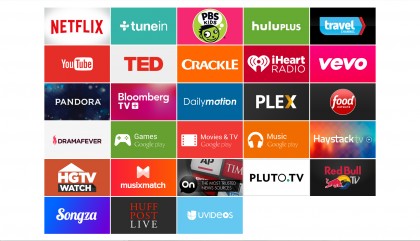
Google does help alleviate some of the financial burden by offering every customer $20 to the Play Store, an offer unrivaled by any of its competitors.
Lastly, the Nexus Player comes with a remote for free, but you won't find an HDMI cable in the box - a minor inconvenience for most.

Nick Pino is Managing Editor, TV and AV for TechRadar's sister site, Tom's Guide. Previously, he was the Senior Editor of Home Entertainment at TechRadar, covering TVs, headphones, speakers, video games, VR and streaming devices. He's also written for GamesRadar+, Official Xbox Magazine, PC Gamer and other outlets over the last decade, and he has a degree in computer science he's not using if anyone wants it.
