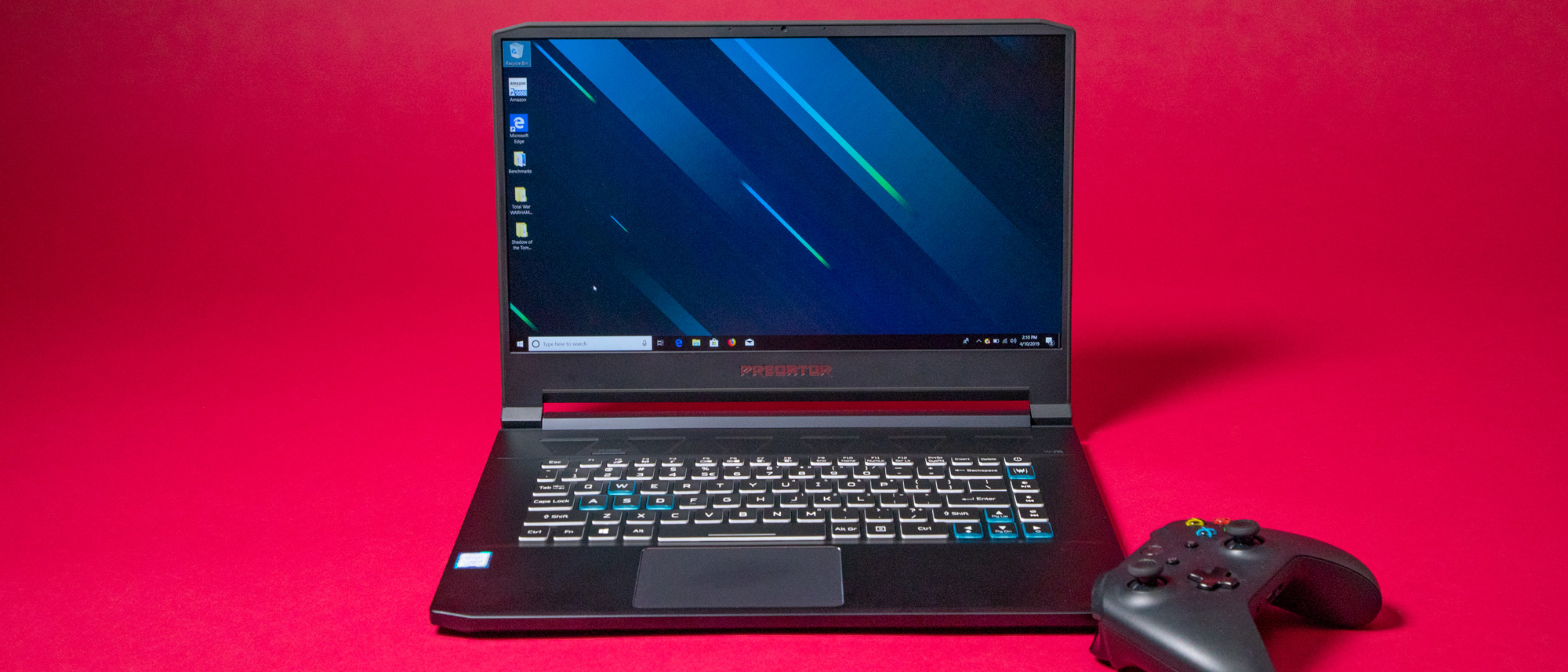TechRadar Verdict
If you’re looking for a portable gaming laptop that doesn’t pull any punches, the Acer Predator Triton 500 can keep up with the best of them. There are a couple of design flaws that hold it back from the upper end of the pantheon of gaming laptops, but it’s still worth your cash.
Pros
- +
Extremely powerful
- +
Solid RGB
- +
Beautiful display
- +
Surprisingly long battery life
Cons
- -
Kind of expensive
- -
Flimsy lid
- -
Awkward keyboard layout
Why you can trust TechRadar
The best gaming laptops keep getting thinner and thinner, seemingly by the day, and the Acer Predator Triton 500 continues this trend. This thin and light gaming machine is packed with some of the most powerful laptop hardware on the market, while still being small enough to carry in your backpack.
This approach does bring some compromises when it comes to build quality and thermals, but the high power and attractive design may end up making up for it. That is, until you take a look at the price tag.
So, does the Acer Predator Triton 500 belong among the best gaming laptops 2019 has to offer? Well, as long as you can get past an awkward keyboard layout and a somewhat flimsy build, you will find a lot to love here, especially considering how powerful the hardware inside is.
Here is the Acer Predator Triton 500 sent to TechRadar for review:
CPU: 2.2GHz Intel Core i7-8750H (hexa-core, 9MB cache, up to 4.1GHz)
Graphics: Nvidia GeForce RTX 2060 (6GB GDDR6); Intel UHD Graphics 630
RAM: 16GB DDR4 (2,666MHz)
Screen: 15.6-inch FHD LCD (1,920 x 1,080, 144Hz, IPS)
Storage: 512GB SSD (NVMe PCIe 3.0 x4)
Ports: 1 x Thunderbolt 3; 3 x USB 3.1; 1 x mini DisplayPort 1.4; 1 x HDMI 2.0; headphone & microphone jack; 1 x Gigabit LAN
Connectivity: Killer Wireless-AC 1550i (802.11ac); Bluetooth 5.0
Camera: HD webcam (1MP, 720p)
Weight: 4.41 pounds (2kg)
Size: 14.1 x 10 x 0.70 inches (358.1 x 254 x 17.78mm; W x D x H)
Price and availability
We got our hands on the entry-level model of the Acer Predator Triton 500, which is packed with an H-series Intel Core i7 processor (CPU), 16GB of memory (RAM), an Nvidia GeForce RTX 2060, a 15.6-inch, 144Hz 1080p display and a 512GB solid-state drive (SSD). That’s quite the build for the entry-level, and it comes at a premium: the Acer Predator Triton 500 will set you back $1,799 (AU$2,999, about £1,360) to start. Though, this model is only available in the US and Australia.
If you’re in the UK, there’s only one model of the Acer Predator Triton 500 with the same specs as the model we reviewed, but with a more powerful RTX 2080 graphics processor (GPU). That model will cost you £2,499 ($2,499, about AU$3,550).
And, you can’t have a gaming laptop without an all-out configuration – the Acer Predator Triton 500 is no different, but it’s only available in the US. You can get the Triton 500 with an RTX 2080, 32GB of RAM and a 1TB SSD for a whopping $2,999 (about $2,280, AU$4,270).
Considering that this model has double the memory and SSD space as the $2,499 mid-range model, this upgrade actually provides significant value.
Sign up for breaking news, reviews, opinion, top tech deals, and more.
The most obvious comparison here is to the Razer Blade, and this Acer laptop provides a much better value. The Razer Blade with the same exact specs as the starting option will set you back $2,299 (£2,199, AU$3,899). That means you’re paying a whopping $500 for a slightly nicer chassis. We’re don’t know about you, but the Acer Predator Triton 500 definitely looks like the better value here.




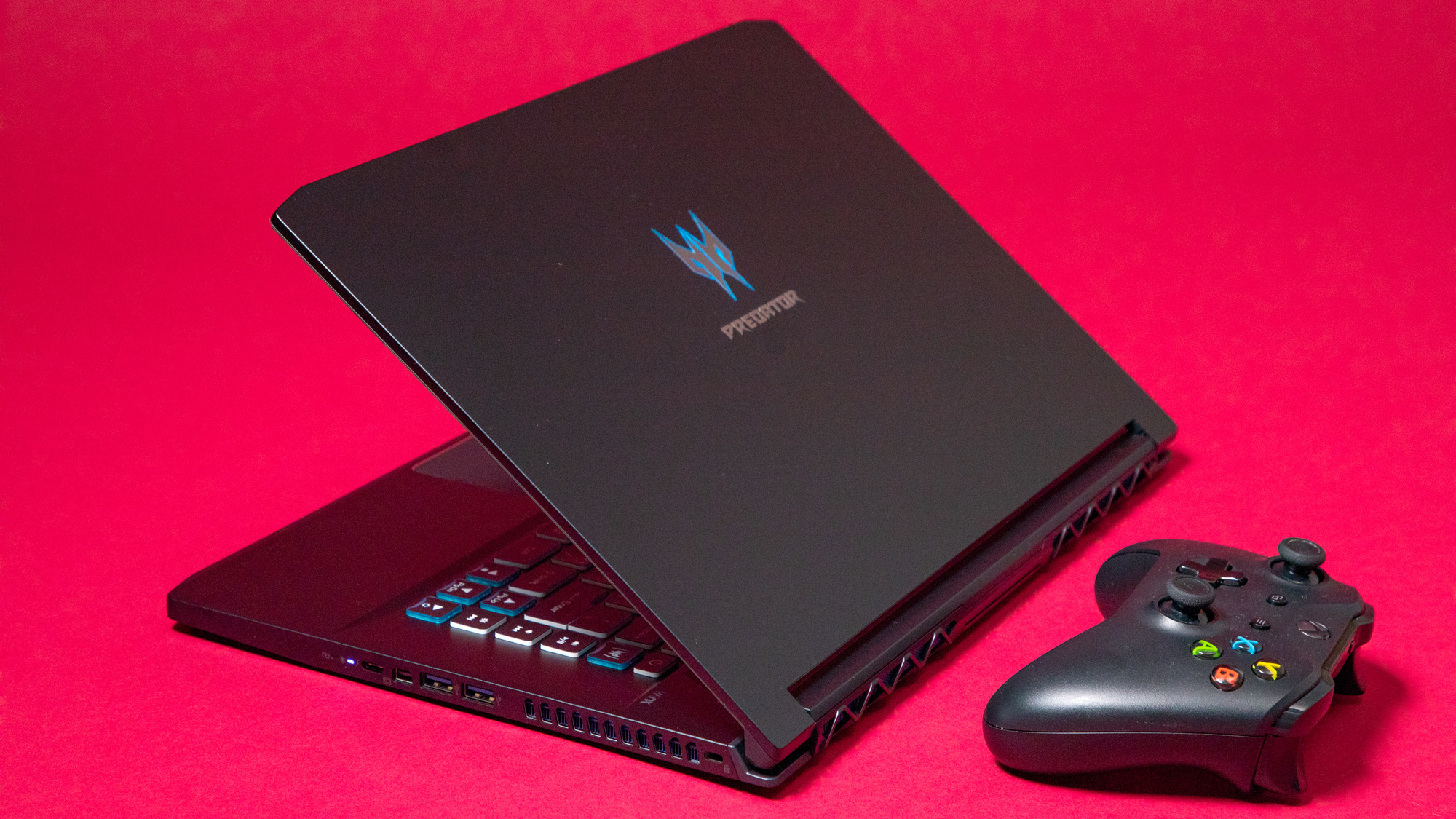
Design
The Acer Predator Triton 500 isn’t exactly going to blend into an office space, with its angular designs and giant blue logo on the back. But, it’s not the most garish gaming laptop on the block, either.
At just 0.7 inches thick and weighs 4.41 pounds, this 15-inch gaming laptop is quite easy to carry around. The Acer Predator Triton 500 has a lightweight metal build, and for the most part its extremely solid – at least until you take a look at the lid of the laptop.
You see, in order to make the Triton 500 as thin and light as it is, there had to be cuts to the chassis somewhere, and these cuts are almost entirely in the display lid. It’s incredibly thin, and even minor pressure can cause it to flex. This isn’t the most durable build in the world, and it will bend easily – make sure you put it in a case if you take this laptop with you in your travels.

The rest of the chassis is built like a tank, though. The keyboard deck and touchpad show absolutely no signs of flex, even during the most intense Overwatch matches.
As for the inputs themselves, the keyboard feels amazing. With an incredible amount of travel and forceful feedback, this keyboard feels fantastic whether we’re playing games or doing a bit of writing. And, we have to say that the RGB lighting here is jaw-dropping. There are three zones of lighting, rather than the per-key lighting of something like the Razer Blade, but it’s bright and customizable.
However, the keyboard layout holds the Acer Predator Triton 500 back from reaching its full potential.

On the right edge of the keyboard, you’ll find a bunch of media keys. Don’t get us wrong, we love that these keys are included, but the placement means that we are constantly hitting them while typing. The worst offender is the ‘Predator’ key, right next to the Backspace key.
We hit this button all the time, and every time we do it takes us out of what we are doing, and opens Acer’s Predator Sense app. Still, this is a gaming laptop first and foremost, and it’s unlikely that you’ll hit these keys by accident while gaming. It’s just something to be aware of if you plan on doing any work on the Acer Predator Triton 500.
Above the keyboard, you’ll find some ventilation along with a Turbo button. This will overclock the GPU and make the fans run at full speed. It’s a quick and easy way to get a couple extra frames per second (fps) out of your game.
Then there’s the trackpad. While it’s thinner than we like, it’s responsive and crisp, following our inputs without any issue. There are no dedicated buttons, like you’ll find on other gaming laptops, but that’s our preference anyway. It’s no MacBook trackpad, but it’s without a doubt the best trackpad we’ve ever used on a gaming laptop.

As for ports, there are plenty on offer here. On the right side of the laptop, you’ll find two USB 3.1 Type-A ports, a Thunderbolt 3 and a Mini DisplayPort. Over on the left is power, LAN, another USB 3.1 Type-A, an HDMI and 3.5mm audio jacks for headphone and mic. For such a small form-factor gaming PC, this is an excellent assortment of ports, and basically has all of your bases covered, no matter what you’re trying to do.

Then, there’s the display. The Acer Predator Triton 500 has a 15.6-inch, Full HD (1,920 x 1,080) display running at 144Hz. And, while it is ‘just’ 1080p, it looks awesome. This display is incredibly colorful and bright, which on top of the fast refresh rate, makes games like Overwatch an absolute blast to play. We’re not exaggerating when we say the Acer Predator Triton 500’s display looks better than the AOC Agon AG352UCG6 we typically play games on.
Even the screen’s bezels are thin for a gaming laptop. The bottom bezel is pretty thicc, and even has ‘Predator’ emblazoned on it in some pretty garish lettering, but the remaining bezels practically vanish when playing games. They’re not as thin as, say, the Dell XPS 13 or the Huawei MateBook 14, but they don’t need to be.
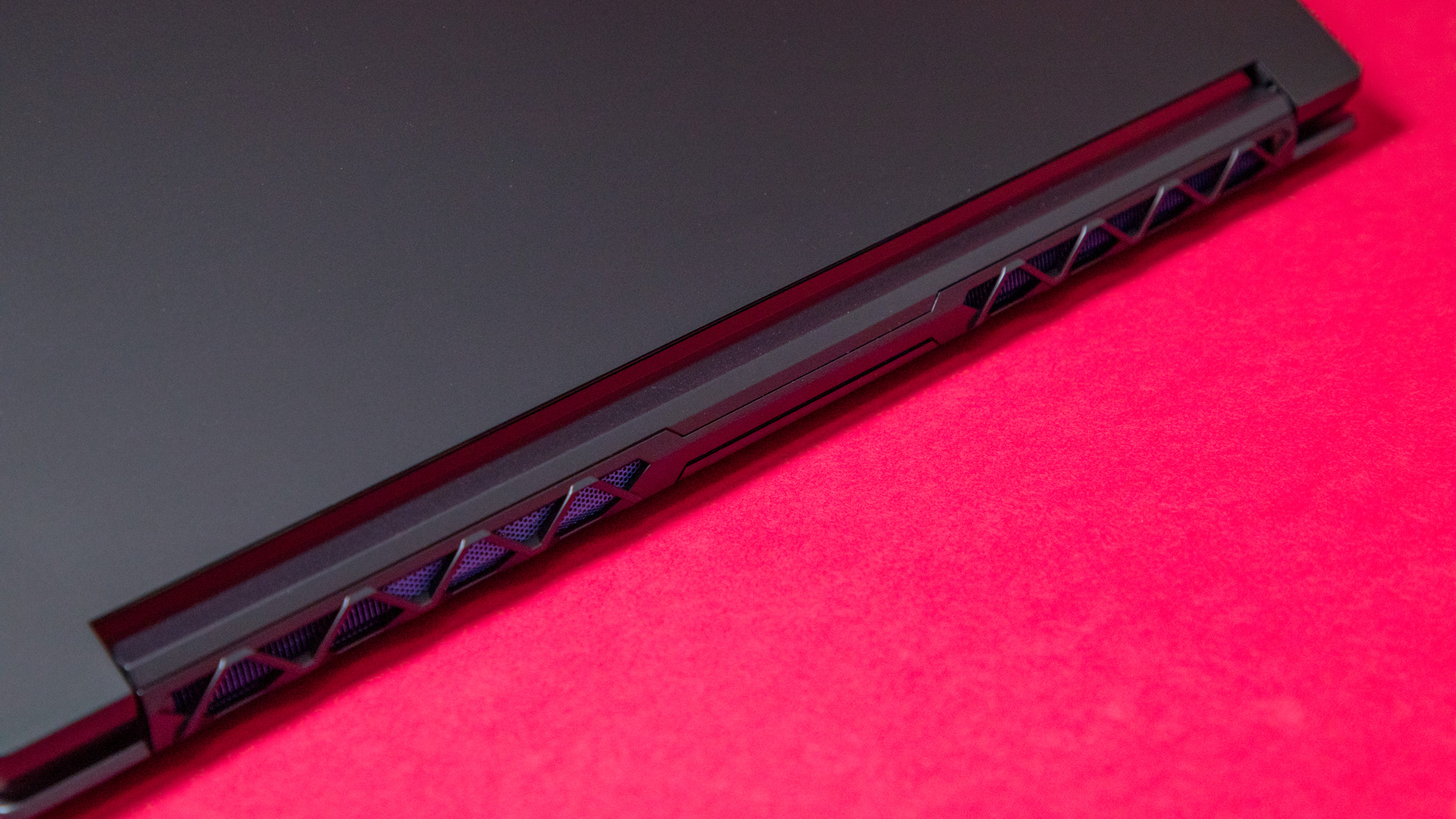
We just wish the display’s excellence carried over to the speakers. Yet again, we have another gaming laptop with mediocre speakers located on the bottom of the chassis. These speakers are fine for watching the odd YouTube video, but once you try to listen to music or, heaven forbid, play games on it, you’re in for disappointment. In fact, while playing the Witcher 3, we could barely hear the game over the obnoxious fans.
That’s the downside to this laptop’s thin and light design, by the way. Because of the incredibly powerful hardware inside of this laptop, thermals are an issue. There are vents all over the Acer Predator Triton 500: the sides, above the keyboard, the back of the laptop, and across the bottom. Still, fans will speed up at the slightest amount of workload.
This isn’t a problem if you’re using one of the best gaming headsets, but don’t count on being able to play games comfortably through the built-in speakers.
Images Credit: TechRadar

Jacqueline Thomas (Twitter) is TechRadar's former computing editor and components queen. She is fat, queer, and extremely online, and is currently the Hardware and Buying Guides Editor for IGN.