I ditched my Android for an iPhone 15 for a week – and Apple has some work to do
How the other half lives

Which side of the Android / iPhone fence do you fall on? While I review a lot of phones and usually carry one of each with me most of the time, my SIM card currently finds purchase in a Pixel – the Pixel 8 Pro to be precise. Or at least it did...
Although I've tested iPhones for review – most recently with my iPhone 15 Plus review and iPhone 15 Pro review – outside of reviewing, my personal usage predominantly takes place on Android phones and has done for years. I like the flexibility and customizability of the platform, the ability to address shortcomings or personalize with third-party apps and tools in a way that simply doesn't exist on iPhone. Its interoperability with a wider array of devices / OSes – be it iPhones, iPads, Macs, Windows PCs or other Android phones and tablets – is unquestionably superior too. Even Android's file management offers greater control and versatility (don't @ me).
That said, I'm often curious about what it would be like to live on the other side of this divide more wholeheartedly. Can I fully embrace Apple's smartphone of the moment or will I miss the Android way of things too much? What barriers might I run into and, conversely, which aspects of the iPhone and iOS experience might I prefer.
After a week of living that iPhone life, here's what I discovered.
First impressions and setup





Jumping from Google's latest and greatest Pixel 8 Pro to the most modest member of Apple's best iPhones of 2023 might seem like a step-down. But as first impressions go, the iPhone 15 looks and feels like a seriously premium piece of kit in its own right.
Sure, it didn't get the titanium frame of its Pro-branded siblings but next to the Pixel, its frosted glass back and carefully rounded aluminum bodywork look just as premium, and at some angles better. Tolerances are tight, the contoured front and back glass are a treat to wield, and I made a point of enjoying that physical alert slider, as it's likely not long for this world – now that the Action button has arrived on the Pro models.
It's also nice that – compared to every previous generation of iPhone out there – I didn't have to switch out all the cables I already had by my bedside, in my bag, my car and on my desk at work. Apple may not have been happy about making the jump to USB-C for the iPhone 15 series but it's undeniably a win for consumers, and probably makes the act of transitioning to iPhone for on-the-fence Android users that little bit easier.
Sign up for breaking news, reviews, opinion, top tech deals, and more.
The first hurdle

The biggest roadblock that has stopped me going all-in on iPhone in the past has been WhatsApp, and after much research it looks like my concerns about the transfer process remain very real. Although it's easy enough to move your chats and media from one Android phone to another, the conditions to move to an iPhone – even with Apple's Move to iOS Google Play Store app – are a little more prescriptive. The move back to Android from an iPhone is trickier still, at least in my situation.
Moving WhatsApp from Android to Android (or iPhone to iPhone) can be done at any point, with both phones in any state (so long as there's enough storage on the receiving device). Things get more challenging when you want to move across platforms in either direction; in both cases the receiving phone needs to have not yet been setup.


While I was more than comfortable resetting the iPhone I'd already setup to have a chance at using WhatsApp on iOS, I realized that the move back to Android at the end of the experience would be nigh on impossible, unless I was willing to reset the Pixel I'd been using for months. Doing so would have meant reverifying banking apps, reactivating individual cards in Google Wallet, losing game save states, smart home configurations, automations and routines, let alone making sure loose files and media were backed up safely and securely. And that was just too much of an inconvenience for only a week's testing on the iOS side of the fence.
As such, while the iPhone was my daily driver, my WhatsApp usage remained solely an Android affair – something that will only change once the ability to move the chat app's data between the two operating systems is as easy as it is between two devices running on the same operating system.
Up and running

Before really taking the iPhone out on the road, I also had to put a case on it. I can't get my head around people who like to use their $800+ smartphones without a case; assuming they care about keeping the thing looking nice. Apple speaks to the durability of the iPhone, and while its IP-certified bodywork may be class-leading and its Ceramic Shield the toughest around, I know that maintaining the fine finish that Apple designers clearly spent a lot of time refining matters to me too, just as it would on any pricey Android phone (including the Pixel).
Taking the case off and using your phone without an outer shell is a luxury I reserve for the home; where the furnishings are soft and the floor is carpeted. Out in the big wide world, one of the best iPhone 15 cases is a must, in my opinion.

Once I'd made the call about WhatsApp and slung on a case, I set about downloading all the other key apps I knew I'd rely on and / or enjoy: social apps, preferred email clients, banking apps and streaming services. While the void in availability and quality – as far as popular apps are concerned – is narrower than ever, between Android and iOS, there is still a degree of polish to Apple's apps that Android apps often lack; even if the App Store itself still suffers from a relatively clunky navigation experience.
Along with all the necessaries, I grabbed Genshin Impact too; because despite being the most modest member of the iPhone 15 line, I already knew 2023's standard model would be up to the task of running the game without issue; something that can't always be said for every similarly-styled Android rival.

That's one of the qualities I always love about iPhones: it doesn't matter which member of the series you buy each year, performance is always guaranteed to be available in spades, with even the most modest devices outpacing some of the most competitive Android flagships in artificial benchmarks.
On the software side, it's something of the reverse, however. I'm still so glad I committed to Google's app ecosystem and cloud storage over Apple's all those years ago; bringing all of that functionality and data to the iPhone is quick and easy. Had this been the other way around, iCloud and many of Apple's apps simply don't have a presence on Android, and frustratingly, that's just how Apple wants it.
The days that followed
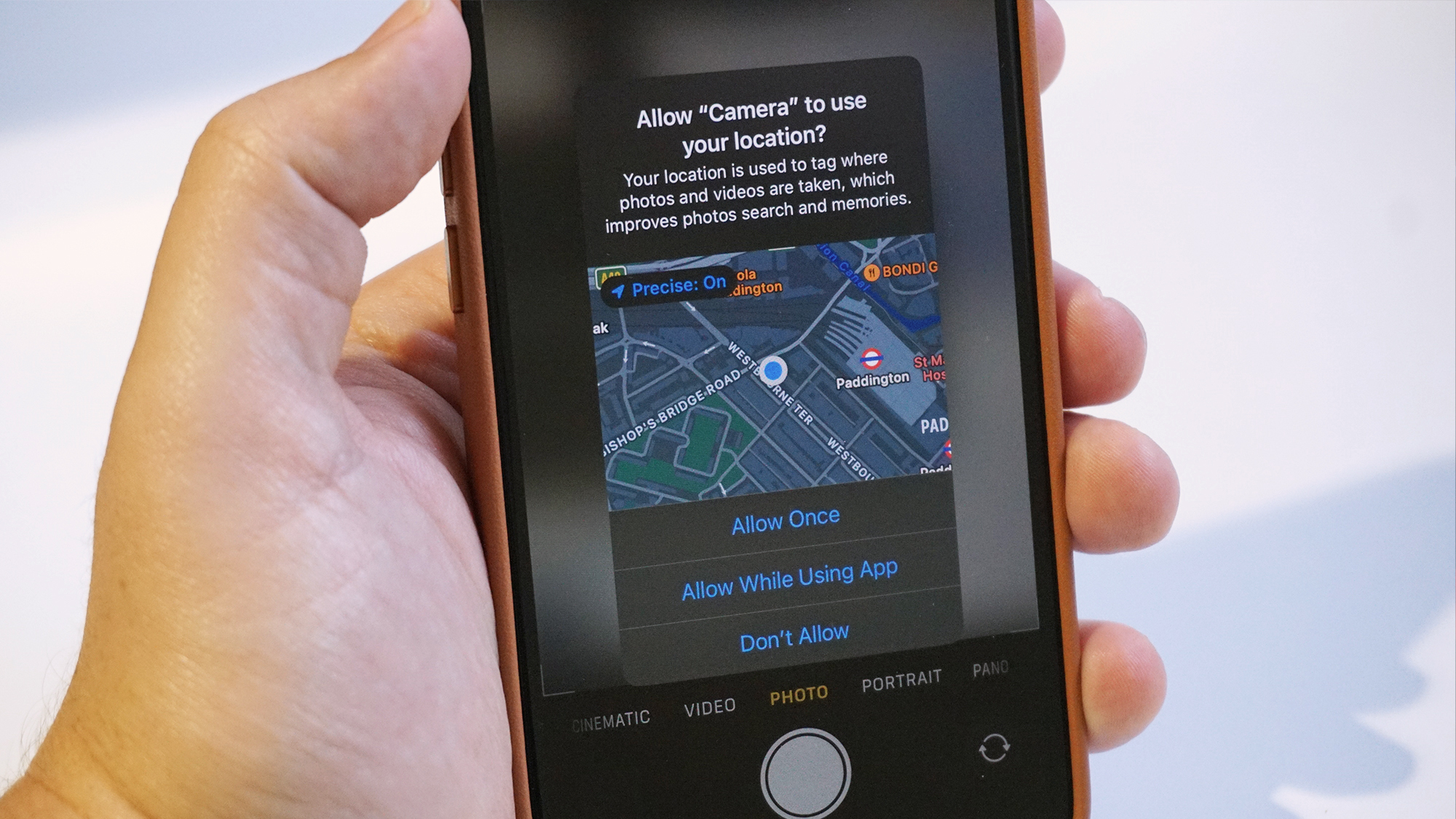
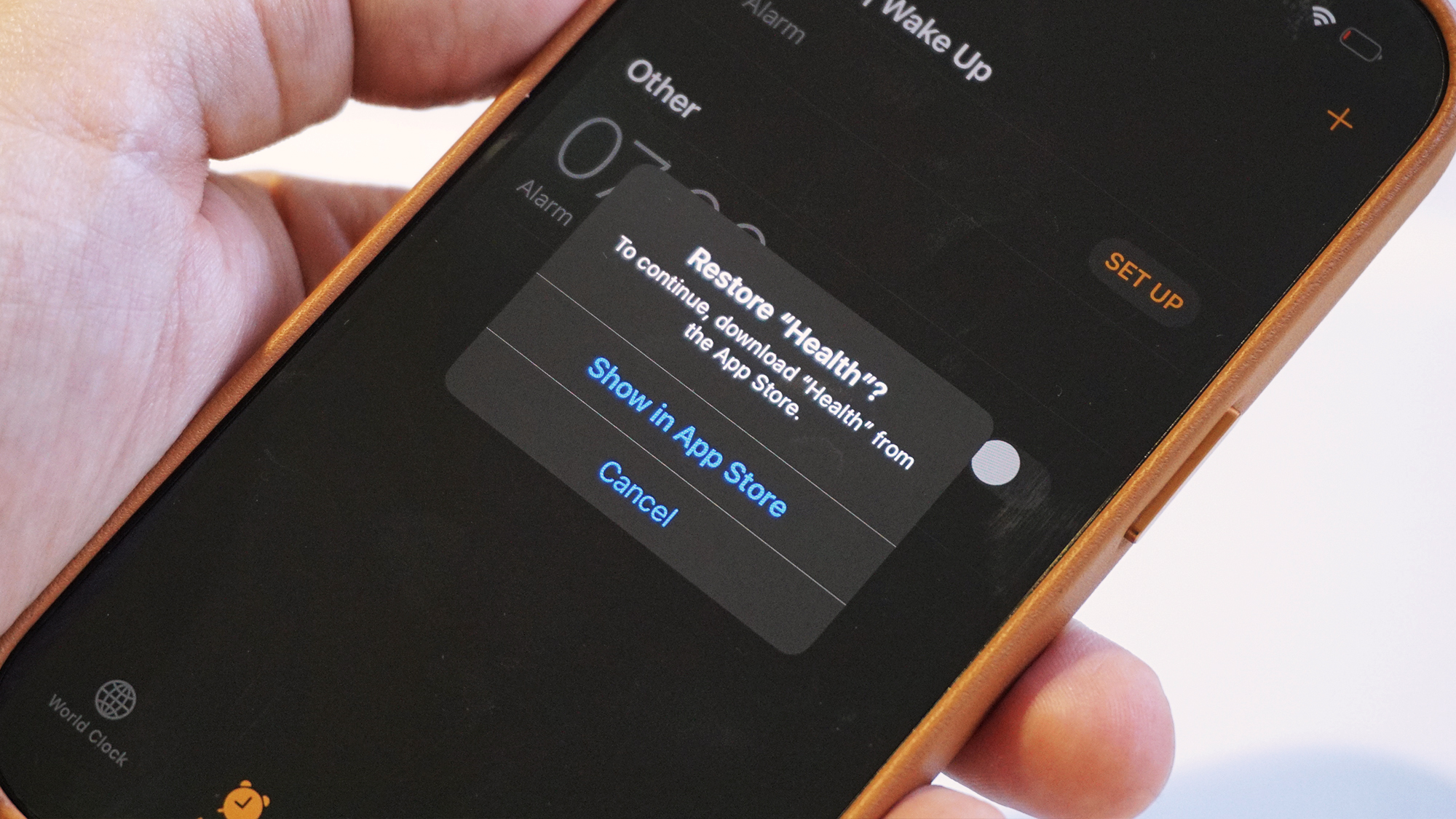

Once up and running, I was served the familiar iOS experience that I've grown accustomed to from my time reviewing iPhones. But there were differences this time around that I wouldn't usually have usually noticed.
For one, I was more aware of how iOS apps love to check for permissions, particularly location access. On Android, once permission has been granted, an app will happily utilize your device's location or microphone – or whatever it's been allowed to use – without question, and should you stop using a particular app for an extended period of time, those permissions will be revoked until you allow them again. On the iPhone, even many of Apple's native apps – like the camera and Weather – ask to "use your location" when you first open them, but don't give you the 'always' option in the pop-up menu provided. For that you have to dive into the phone's settings menu and dig it up yourself; not the most intuitive approach and one that most users likely wouldn't know to check, leaving them wrestling with permission pop-ups far longer than they need to.
iOS also loves to remind you about which Apple apps you're not using (or you've uninstalled) when trying to use a feature within an app that you are. The Clock app's dedicated wake-up alarm, for example, simply can't function without the Health app being installed too... apparently. Google's native Android apps are built in such a way that interconnectivity is available, but not as pervasive or seemingly necessary as it is on iOS.
Untapped potential


For all the little eccentricities that iOS throws out, it is an undeniably slick and consistent experience, but with the overt familiarity and seemingly glacial evolution of iOS in comparison to Android, it certainly feels like Apple could be doing more with it. The iPhone 15's Dynamic Island for instance, is one of the most well executed examples of interplay between hardware and software, and yet Apple chose not to build on its implementation after a whole year, even though the company made it a range-wide addition with the 15 series.
AI-supported features – especially on the Pixel – are far ahead of what's possible on the iPhone, with both Google Assistant interactivity and features like Live Caption being miles ahead of what their iOS-based equivalents are able to deliver.
Also, while I commended Apple's smartphone hardware earlier in this piece, the thickness of the display's bezels, as well as its fixed 60Hz refresh rate are comically behind the curve in 2023, holding back what is otherwise a cutting-edge smartphone.
There is one other thing that Apple hardware and software do trounce every Android phone on, and that's power efficiency. In our tests, the iPhone 15 series as a whole outperforms most of the principal Android alternatives by several hours; in terms of screen-on time per charge. The iPhone 15 was almost a two-day phone in my time with it, while the Pixel lives from charging point to charging point if I want to stave off battery anxiety.
Conclusion

The iPhone 15 is an undeniable triumph of in its own right, and while the Pixel 8 Pro delivers one of the most polished Android experiences out there, it still feels rougher around the edges by comparison to Apple's more affordable alternative.
That said, Android offers far more flexibility than iOS and Google's specific take builds in functionality that highlights how far behind in areas like AI and personalization the iPhone is.
If you're happy with the bumpers up, the iPhone delivers a perfectly premium user experience with great battery life, performance and a level of reliability that the Pixel – and Android devices as a whole – struggle to match. But the Apple way of doing things is presented as the only way of doing things a lot of the time, and it's such prescriptive tendencies that are at odds with Android's approach. If Apple doesn't have a solution to a problem, it's implied that there must not be one; if you can't find the solution on an Android phone, you just haven't looked hard enough, as someone has surely figured it out.
Speaking of which, time to pop my SIM back in that Pixel.
You might also like
- iPhone 15 review: New to the Island
- Google Pixel 8 review: Making more out of your phone
- The best phones: Top smartphones right now

Alex joined as TechRadar's Senior Phones Editor in June 2022, but brings over a decade's worth of experience to the role, with an expertise in smartphones, tablets and wearables. He's covered keynotes hosted by the biggest brands and attended the launches for some of the most influential mobile products of the last few years. His experience was amassed at some of the most reputable consumer technology publications out there, including GSMArena, TechAdvisor and Trusted Reviews.