A new retro gaming app has landed on iOS – and it can emulate 38 different consoles
Game on!

Over the last couple of weeks, iPhone-wielding retro gamers have been inundated with good news, as one console emulator after another has made it onto Apple’s iOS platform. Now, another has joined the ranks, and it offers potentially the largest selection of console options yet.
The emulator app RetroArch is now available on both iPhone and iPad, and it brings with it a library of 38 different consoles whose titles it can play. That includes well-loved names like the Commodore 64, the Nintendo Game Boy, the original Sony PlayStation, and more, with the complete list being available on the app’s App Store page.
RetroArch is open source, free to use and does not contain any ads. Its App Store page notes that it supports save states, official MFi controllers, cheats, game artwork and a whole lot more, making it a full-featured emulator for a wide range of platforms.
However, it only comes bundled with one title (the puzzle game 2048). Apple has warned that emulator apps must comply with “all applicable laws,” and you’ll need to source your games (known as ROMs) legally if you want to play them on RetroArch.
Retro resurgence
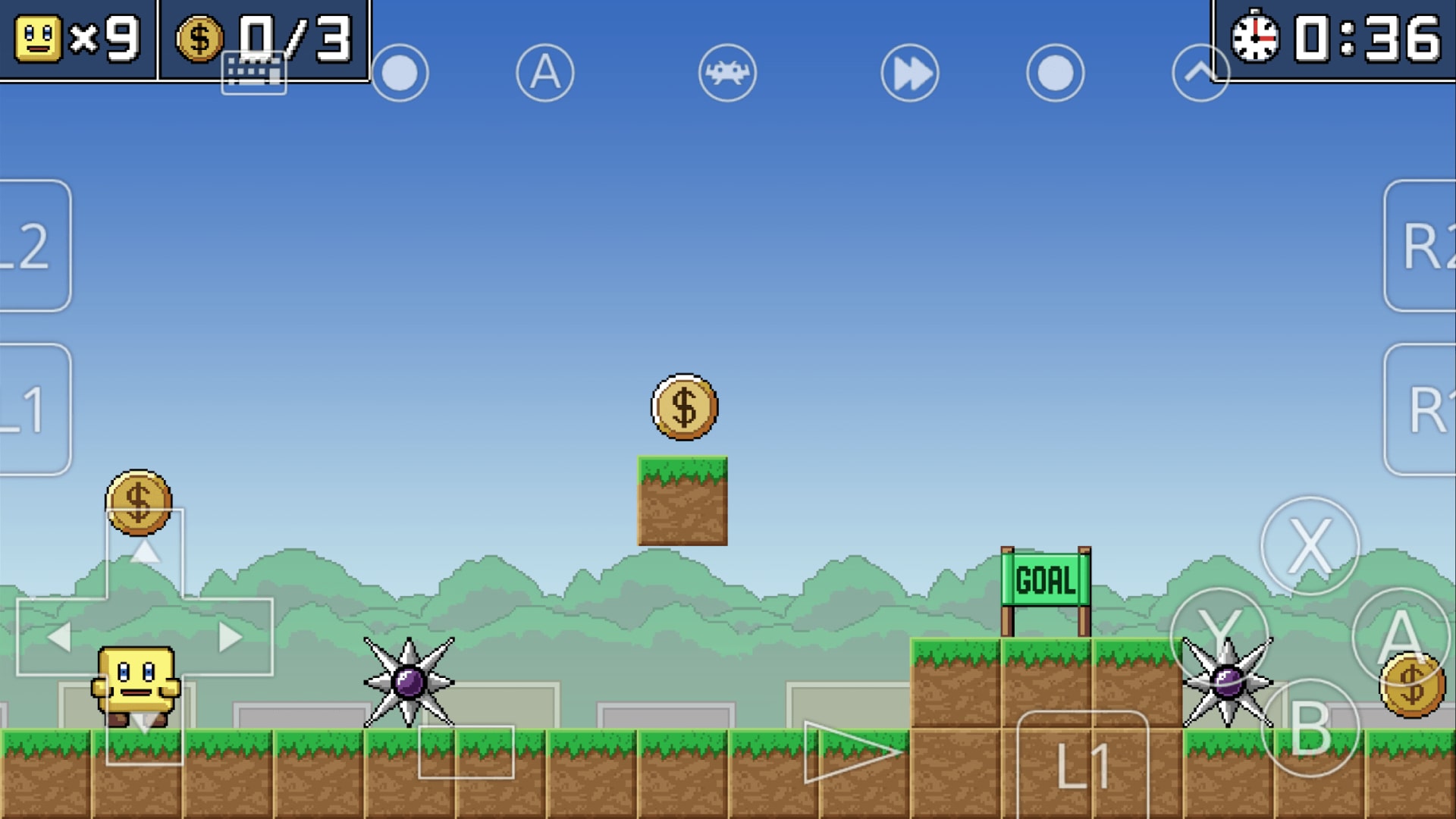
Console emulators have been a hot topic among Apple fans in recent weeks. The first emulators started appearing in mid-April 2024, with PlayStation emulators following about a month later. That’s given retro gamers plenty of choice when it comes to playing their favorite old-school games on iPhone or iPad.
This state of affairs was ultimately spurred on by the regulatory pressure Apple has faced to open up its systems to a broader selection of apps. In April, the company clarified the situation by stating that “emulators on the App Store are permitted to load ROMs downloaded from the web, so long as the app is emulating retro console games only.” Despite the long-standing opposition of firms like Nintendo, Apple has forged ahead, which has cleared the way for apps like RetroArch to make an appearance.
In the past, the only way you could install RetroArch on iOS was through jailbreaking your iPhone or iPad, or by using enterprise distribution methods. But with Apple giving the go-ahead to retro console emulators, none of that is necessary, which significantly simplifies the process. In the case of RetroArch, all you need now is to be running iOS 14.2 or later.
Sign up for breaking news, reviews, opinion, top tech deals, and more.
It’s a swift turnaround in the status quo, and it remains to be seen how companies like Nintendo and Sony will receive the news. But for now, it’s a pretty good time to be a retro gamer on iOS.
You might also like

Alex Blake has been fooling around with computers since the early 1990s, and since that time he's learned a thing or two about tech. No more than two things, though. That's all his brain can hold. As well as TechRadar, Alex writes for iMore, Digital Trends and Creative Bloq, among others. He was previously commissioning editor at MacFormat magazine. That means he mostly covers the world of Apple and its latest products, but also Windows, computer peripherals, mobile apps, and much more beyond. When not writing, you can find him hiking the English countryside and gaming on his PC.