Ubuntu vs Fedora: which is best?
How the next generation of desktop Linux distros compare
Sign up for breaking news, reviews, opinion, top tech deals, and more.
You are now subscribed
Your newsletter sign-up was successful
Virtualisation – the ability to run one OS as a guest inside another – has been around a long time. In the 60s, IBM researchers built a mainframe that could simulate the hardware of their commercial computer systems, to aid in research and future designs.
Today, virtualisation is everywhere – it has been a key technology for server farms and data centres for most of the current century, as the efficiency gains and ease of use make it a no-brainer for provisioning servers.
Recent advances in processor technology, combined with additions to the Linux kernel, make it easier and more efficient to run hypervisors (the software that controls the virtual machine's access to system resources) which makes it practical to run a virtual machine even on a standard desktop.
Using it
Both Fedora and Ubuntu have packages for VirtualBox, once an independent software project, then bought by Sun, then sold to Oracle. VirtualBox Open Source Edition is a neat and simple way to get stuff running easily on the desktop.
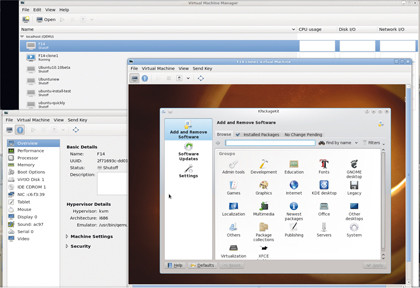
Since Fedora Core 6, the Red Hat guys have been pushing Virt-manager, a system to handle virtualisation with native Xen or Qemu/KVM hypervisors. Virt-manager was included in Fedora before it was really ready, but Red Hat has often used the Fedora project as a testing stage for technology really destined for the RHEL commercial distro. In this case it has definitely paid off.
Virt-manager is open source and available on Ubuntu too, but it has matured well in the Fedora distro. Red Hat is keenly involved in virtualisation. In 2008 it bought Qumranet, the company that originally created the KVM code, and continues to maintain and develop it. More recently, they also opened up some of Qumranet's other code, Spice.
Sign up for breaking news, reviews, opinion, top tech deals, and more.
On the other hand, Ubuntu has been pretty good at putting a user-friendly face on the technology. TestDrive is a project that helps non-technical users get testing versions of Ubuntu up and running without having to mess around with the virtualisation components themselves.
Step by step: virtualise Ubuntu with TestDrive
1. Install TestDrive
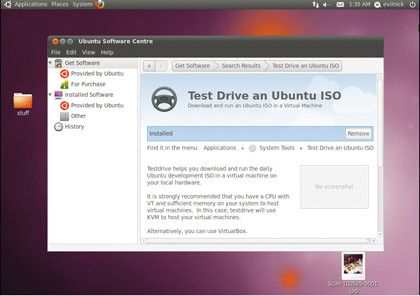
TestDrive will only work on CPUs with hardware virtualisation tech included. You will also need a few unsupported packages, and Qemu.
2. Choose your flavour
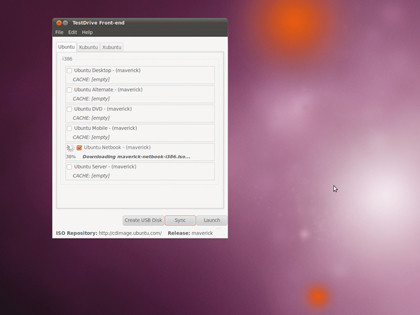
Choose the version of Ubuntu you want, then click on the Sync button and the latest version will be fetched via rsync and stored locally.
3. No faffing around
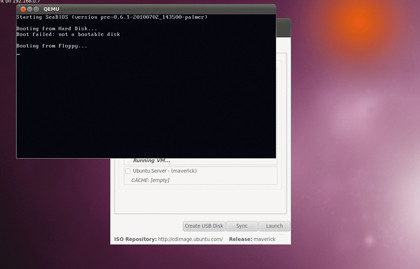
The ISO image is connected to Qemu automatically, so clicking on Run spawns a Qemu session to run the required machine.
Current page: Ubuntu vs Fedora: Virtualisation
Prev Page Ubuntu vs Fedora: The desktop Next Page Ubuntu vs Fedora: Which is best?