Bring back the Windows 8 Start button with 6 free apps
Install the Windows 7 Start menu on your Windows 8 desktop
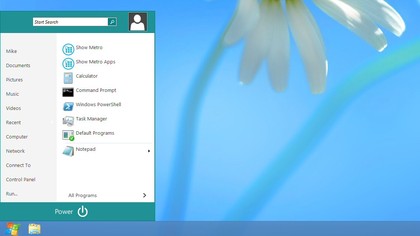
The Start menu itself looks a little different, but it works well enough, has a fast search tool, and has buttons to display the Start Screen and your Windows 8 apps (though there's no menu to launch them individually).
It's a good mid-range menu replacement tool - just be careful during installation.
------------------------------------------------------------------------------------------------
5. Power8

Power8 doesn't add a regular Start orb by default (the button you get is much smaller), and its Start menu also looks a little different.
The power options are displayed one above the other, rather than hidden in a menu, for instance (good for faster access, bad for their heavy use of screen real estate), and the developers themselves say the "All Programs" menu is intended to reproduce the "XP & 98" look than Windows 7.
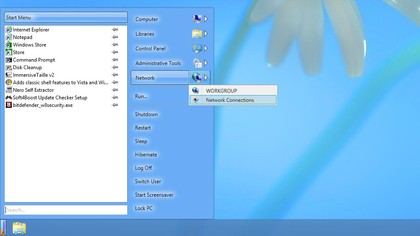
The end result is a Start menu which doesn't look quite as good as some of the competition, and is lacking some Windows 8-specific features (there's no option to view or launch your installed apps, for instance).
Power8 is reasonably good at the basics, though, and if you like the older Start menu style then it might appeal.
Sign up for breaking news, reviews, opinion, top tech deals, and more.
------------------------------------------------------------------------------------------------
6. Pokki

Most Windows 8 Start Button replacements aim only to reproduce what has gone before, but Pokki is more ambitious - it tries to make something better.
There's a big smartphone-like area for your favourite apps, for instance. And it's easy to pin programs there, just by clicking a star icon to their right.
The Search box is faster, too - start typing and matching apps, files and folders appear immediately.

There's a cascading Start menu; a shutdown button with all the old options, and a button to switch to the Start Screen.
And Pokki even provides a framework to download and install its own apps. Lots of big names are available - Twitter, Facebook, Angry Birds, YouTube and more - and many apps deliver far more functionality than we'd expected. Give it a try.

Mike is a lead security reviewer at Future, where he stress-tests VPNs, antivirus and more to find out which services are sure to keep you safe, and which are best avoided. Mike began his career as a lead software developer in the engineering world, where his creations were used by big-name companies from Rolls Royce to British Nuclear Fuels and British Aerospace. The early PC viruses caught Mike's attention, and he developed an interest in analyzing malware, and learning the low-level technical details of how Windows and network security work under the hood.