iOS 8 bursts on the scene with Health, widgets, a smarter Siri and more
iOS gr8

iOS 8 is here! Well, it's not - you won't get it on your phone or tablet until the fall but Apple has at least outlined what goodies you can expect when the time comes.
The release has enhancements for both iPhone and iPad, and though the "Healthbook" name didn't come to fruition, Apple is going on a health kick with its updated mobile OS.
HealthKit is an API for developers that lets various health and fitness applications live in one place, the new Health app. All together, HealthKit-housed applications create a composite profile of your well being accessible within Health.
HealthKit and the Health app essentially act as a centralized storage locker for health info gathered from numerous applications, such as Nike. Third-party applications will have access to HealthKit data, but Apple assured users can choose what info is shared with what apps.
HealthKit's openness is indicative of another feature headed to iOS 8 ; third-party apps created for the system will be able to share data with one another via new Extensibility tools. This marks a dramatic shift for Apple since it has up until now kept iOS applications shut off from one another.
Like all other iOS releases, iOS 8 will be free when it's out later this year.
Photo fantastic
With iOS 8, Apple is making it so photos are available across devices, ensuring you never loose edits or access to images when you switch from iPhone to iPad.
Sign up for breaking news, reviews, opinion, top tech deals, and more.
There are also a number of new Photos editing features to be found. When lightening up an image, the new iOS 8 Photos app will automatically adjust other settings to create an all-around improved picture. Edits will stick from iPhone to iPad thanks to iOS 8's iCloud Photo Editing access.

While images can be shared across iPhone to iPad, Apple is also working on a solution for Yosemite on Macs that will be available later this year.
Thanks to Extensibility, photo-editing apps will be able to embed their filters and editing tools into Photos. Users can then apply the tools to their pictures and videos without having to import them from the third-party application.
Siri gets smarter
Siri as been given a brush up for iOS 8; with a "Hey Siri," holler, you can wake the ol' girl up and get her working.
With the help of Shazam's recognition software, Siri can also now identify songs and be used to make iTunes purchases.
Up to 22 languages are now Siri-comprehendible, and thanks to streaming voice recognition, the sound waves that appear on the iPhone screen should match what you're saying in near-real-time.
Message, Spotlight and keyboard improvements
Messages is smartening up in iOS 8 as well. Now, users can set Do Not Disturb alerts in group messages, leave a thread whenever they like and drop other participants from a conversation.
Users can share their location within a thread as well, and a map becomes visible if you want to see where your friends (really) are. Attachments are also easier to view at a glance.
iOS 8 comes equipped with a tap to talk feature, cutting out the steps needed to vocalize what you're virtually trying to say. Taking a cue from Snapchat, iOS 8 also introduces self-destructing in-line voice and video messages for those times you don't want to leave a trail.
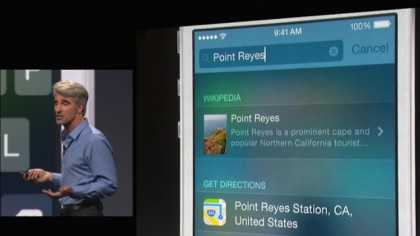
Spotlight for iOS 8 offers suggestions when you type in a place, event or whatnot. Now, instead of a straight search result, you may be shown part of a Wikipedia page, directions and more, depending on what you're looking up.
A more predictive keyboard called QuickType comes loaded in iOS 8 with support for a string of native languages and the promise that it emulates your personal typing style. Additionally, iOS 8 will work with custom keyboards imported from third-party applications, including popular Android solution Swiftkey.
Apple is adding a feature that's sure to lure back some burned by the iMessage fallout; SMS and voice calls will be accessible on users' Macs just as they are on an iPhone. You'll need Yosemite on your Mac to communicate this ultra-mobile way, but if you have the National Park-themed OS and iOS 8, you're golden.
AirDrop also now works between iOS and Mac OS X devices, which, like the above, is part of a larger effort to bring continuity between the mobile and desktop operating systems.
Family sharing
No, it's not part of some US-carrier data plan. iOS 8 family sharing lets users share purchased iTunes goods and photos with up to six family members.
Parents have control over purchases their kids try to make in that they can approve them or not, so no need to worry Little Johnny will blow it all on Tiny Zoo.
More iOS 8 features
There is a refined notification center for iPhone, but even more impressive are interactive notifications. These let users stay within an app while replying to texts and other alerts just by swiping down.
On an iPad, users can peak a bird's eye view of all their tabs as well as enjoy a side bar within Safari. The internet client has also been souped up.
Managing Mail has also become easier; swiping slightly on a message will let users flag it with color-coded indicators while swiping all the way deletes the message. Conveniently, users can also now access other inbox messages while composing an email.
Finally, iOS 8 now supports third-party widgets in the Notification Center. This marks the first time widgets wiggle to Apple's mobile operating system. Though not on the homepage, users can interact with widgets straight from the Center, biding on eBay items and the like.
- The future is now! Read our iOS 8 review to get caught up

Michelle was previously a news editor at TechRadar, leading consumer tech news and reviews. Michelle is now a Content Strategist at Facebook. A versatile, highly effective content writer and skilled editor with a keen eye for detail, Michelle is a collaborative problem solver and covered everything from smartwatches and microprocessors to VR and self-driving cars.