Cool things you can do with a NAS drive
Network Attached Storage: more than just a boring hard disk
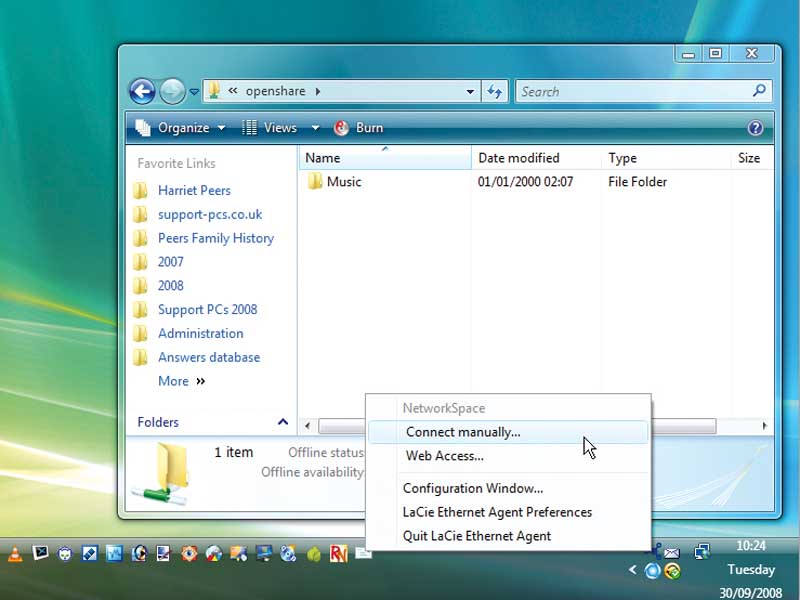
Don't be fooled by the simple exterior: a Network Attached Storage (NAS) drive is more than just a hard drive connected to your network for ease of access.
Depending on your budget, you can share media files directly from the drive, set up BitTorrent connections independent of your PC and expand your NAS drive further by attaching various USB devices.
Pick the right device
If you're interested in boosting the versatility of your network but your budget is tight then £30 will buy you a basic NAS drive enclosure. You'll have to provide the drive itself mind, so make sure that you pick one that supports the type of drive (SATA or PATA, 2.5-inch or 3.5-inch) you have.
For this price you'll only get basic functionality, but that's more than enough to share files over your network or the Internet (typically via FTP), or provide a convenient and central back-up location for your entire household.
If your budget stretches that bit further then you can enjoy additional functionality. NAS drives with 500MB drives cost as little as £80 and should come with back-up software to help protect your family's data. Shell out another £20, though, and things really start to take off: at this price you'll find drives boasting media servers.
One of these enables your drive to do far more than simply act as a central repository for music, photos and videos; it can stream them directly to compatible media streaming devices as well as PCs.
Sign up for breaking news, reviews, opinion, top tech deals, and more.
LaCie's new Network Space drive (£120) has all of this, and boasts a USB port that enables you to plug in additional storage or a USB printer to share directly with the network.
If you're a heavy BitTorrent user then a compatible NAS drive will enable you to schedule downloads for the middle of the night without leaving your main PC on. Drives offering this functionality also typically come with twin drive bays, making it possible for you to set up RAID arrays to add a level of protection to your data.
You have two choices here: if you have a SATA drive handy then check out the Icy Box IB-NAS4220-B drive enclosure for around £95; if not, Netgear's ReadyNAS Duo weighs in at a hefty £294, but that includes a 500GB drive and more functional USB ports, with support for UPS devices (to initiate a controlled shutdown during power failure) and even wireless network adaptors.
Setting it up
Once you've purchased your NAS drive, you should find that the setup procedure is refreshingly simple.
In most cases you plug in the drive to a spare power socket, connect it to a spare Ethernet port on your router and then switch it on. It'll immediately appear on your network, ready for access, enabling you to use it just like any other hard drive.
Most NAS drives come with software for more advanced settings. Alternatively, you can access the drive's configuration tools directly through your web browser by entering its IP address.
If a set-up wizard is available then it's worth running this to have basic settings sorted out. These include changing the default administrator password (a must, particularly if you intend to access the drive over the internet via FTP), setting the drive's name and workgroup, and creating users to give everyone access to their own private storage space.
Access it online
You might also want to assign a static IP address to the NAS drive. This is vital if you need to configure port forwarding through your router for FTP or BitTorrent access. Once set up, you can connect to your NAS drive using a FTP client or your browser.