iPad Pro 9.7 vs Surface Pro 4
Which will draw the hardworking hordes?

Apple just got done showing off the new, 9.7-inch iPad Pro. And, in doing so, the company made many jabs at Microsoft, namely inviting the 600 million people that are using 5-year-old PCs (most likely Windows) to get one.
So, let's put the newfangled iPad Pro to task against Microsoft's own device aimed at upgrading its customers' computing experience, the Surface Pro 4. They're actually more evenly-matched than you might think.
Design
Save for the size reduction, almost nothing has changed about the new iPad Pro's design. The four-speaker audio is there, as are the chamfered edges and the Lightning port which doubles as the Apple Pencil charger.

In fact, just about the only thing to change within the smaller iPad Pro is its screen technology. But, we'll get to that in a moment.
On the other hand, the Surface Pro 4 (SP4) design didn't change much from its previous iteration, either. Save for getting the device a hair thinner and a few inches larger, the SP4 remained untouched from a design perspective. (OK, so the kickstand was improved, too.)
Frankly, it will be impossible to mistake the iPad Pro for a Surface Pro 4 or vice versa. The two products are tackling the 2-in-1 device market from rather different angles.

Both devices take the tablet-first approach to hybrid computing, but the iPad Pro is unabashedly so, being not much more different than your standard iPad. The SP4, however, employs its clever kickstand to better enable more use cases, like drawing, but also for its typing experience.
Sign up for breaking news, reviews, opinion, top tech deals, and more.
Microsoft and Apple alike have developed keyboard covers for their respective productivity tablets. The former has created the Type Cover, one with a backlight, chiclet-style keys and a bending portion with a magnet that allows for a more angled keyboard while typing. Finally, you can buy an upgraded version complete with biometric fingerprint scanner for login.
The latter has designed one with the kickstand incorporated within, allowing the iPad Pro – connected via Apple's new(ish) Smart Connector – to rest on it. Rather than a more standard keyboard design, Apple's Smart Keyboard keys are covered in the same cloth as the cover around them. It's weird, but a learning curve that isn't too tough to get over.

The Type Cover from Microsoft was improved for stability but still is a little louder and flimsier than we'd like. However, Apple's Smart Keyboard simply cannot compare to a laptop-grade keyboard in the way that the SP4's comes even remotely close to.
The winner? The iPad Pro's design isn't all that directly tailored to a play-meets-productivity experience in the way that the SP4 is, but perhaps that's because Apple feels it simply is already there. Conversely, the SP4 hardware seems carved out specifically for this kind of hybrid use. This one goes out to Surface Pro 4.
Screen
This is where the iPad Pro and SP4 seem to be neck-and-neck in competition. The iPad Pro comes with Apple's signature 9.7-inch Retina display, but with a neat new trick: True Tone. This employs new four-channel sensors within the device's optical stack to dynamically adjust the white balance of the screen to match the light around it, thus creating more natural viewing experiences.

The SP4 display, on the other hand, has no such technology. Though, you will find Microsoft's PixelSense technology within its 12.3-inch panel. This tech has been borrowed from its old Surface tablet computer, which enables much of the SP4's super accurate and realistic touch and stylus control.
As for pixels per inch (ppi) – the only truly fair way to compare these two displays' resolutions given their disparate size – the SP4 is still barely the winner with 267 ppi (2,736 x 1,824). The smaller iPad Pro retains the same ppi as its larger predecessor: 264 ppi (2,048 x 1,536).
This is such a narrow difference in sharpness that it's practically meaningless: both of these displays put forth a simply gorgeous viewing experience. (And are proof that Apple is no longer the outright king of displays.)

The winner? What this comparison boils down to, then, is unique features. And, in that regard, the iPad Pro's True Tone technology looks to level the playing field once more with Apple firmly at the top. So, this one goes to the iPad Pro.
Specs and performance
This is likely the most difficult comparison for the two, as the hardware inside each machine is directly tailored to that device, one being mobile chip-based and the other based in laptop-grade components. So, take the following apples-to-oranges face-off with an extra grain of salt.
That said, the iPad Pro uses Apple's latest A9X chip found within the 12.9-inch original model, so that makes performance comparisons slightly easier, as we have at least one benchmark to judge both on: Geekbench, one the leading processor tests.

The iPad Pro displayed a multi-core Geekbench result of 5,472, while the Intel Core i5-toting SP4 scored 6,649 points in the same test. That's a difference of nearly 1,100 points. Does that mean that the SP4 is unequivocally more powerful than the iPad Pro? Not at all, as this test doesn't even account for clock speed, exact core count and other factors.
Here's the thing, though: for most work scenarios, you're going to want that full-fat, Core i5 processor more than that mobile chip, especially for apps like AutoCAD and complex spreadsheet functions.
So, where does that leave us? The best of the rest. Both devices employ integrated CPU graphics, an Imagination Series 7XT graphics unit and an Intel HD 515 GPU (Intel Core m3, to start) for the iPad Pro and SP4, respectively.

When it comes to gaming, the iPad Pro will always win as its games are designed to that very spec, whereas the SP4 can't get away with playing any game that wasn't designed with its graphics performance in mind. As for work applications, unless the app in question was designed specifically for iPad Pro, you're in a similar situation like I mentioned before (see: "AutoCAD").
It's been confirmed by third parties – but not Apple – that the iPad Pro rocks 4GB of RAM, whereas the SP4 starts at 4GB and can be expanded to up to 16GB of memory. As for storage, while the new iPad Pro starts at 32GB and can house a 256GB flash drive for $899, the SP4 starts at a 128GB solid-state drive and bumps up to 256GB in certain configurations.
Now, another piece of this puzzle to consider is, what kind of connectivity does each device offer? Both offer the latest in Bluetooth and Wi-Fi technology (that means 802.11ac), which present plenty of options for accessories and the like. However, hard connections is where the two differ vastly.

The iPad Pro has a single port, like every Apple mobile device, the Lightning Connector. It's extremely versatile, but it's still a lonely port. In this very special device, however, Apple's side-borne Smart Connector returns to support the Smart Keyboard. Apple sells all sorts of accessories, like a card reader-to-Lightning device, to expand its hardwired connectivity.
But, the SP4 doesn't need (many of) those, as it already employs one USB 3.0 port, a mini DisplayPort and a microSD card reader in addition to a proprietary charging port. Automatically, the SP4 has more hardwired connectivity than the iPad Pro, but may still need one of those USB expanders – or, you know, Microsoft's pricey Surface Dock.
The winner? While this is by no means a 1-to-1 comparison, the SP4 is simply better suited at the onset to handle heavy productivity applications. Perhaps once developers created iOS versions of their apps to support the iPad Pro, that will level the playing field. But, until then, Surface Pro 4 wins.
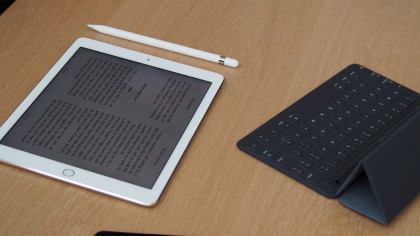
Interface
To make the original iPad Pro work, Apple vastly updated iOS to support essential tasks, like same-window multitasking and expanded keyboard functions. That work has paid dividends, with creative types – writers, especially – lauding the device for what it's done for them. Plus, work like Swift will only continue to open up the operating system (OS) for apps to better work in tandem.
That said, it still pales in comparison to the openness and versatility of Mac OS much less Windows 10, the OS of choice for SP4.
There's no need to go into detail here how either interface works: you know iOS and you know Windows 10. However, it's important to note that, while Microsoft's OS is undebatably more conducive to work than iOS, the only thing keeping it that way is development.

SP4 (spoiler!) may have the stronger interface for its primary purpose today, but give a team of Apple engineers a few months and some hearty motivation to cream those folks in Redmond, and we could be having a different discussion entirely this time next year.
The winner? The Surface Pro 4 takes the cake here without much hassle. iOS might be incredibly intuitive, but it simply cannot compare to the almost-native multitasking and file management of Windows.
Battery life
The ultimate point of comparison: how long do these things last? While we haven't yet been able to test, Apple pegs its new iPad Pro for up to 10 hours of Wi-Fi web usage. We've had the luxury (or sobering reality) of testing the SP4's battery, and it's not exactly stellar.

The SP4 lasted for 4 hours and 15 minutes during the PCMark 8 battery life test, and 5 hours and 15 minutes in our own video rundown test. Microsoft claims that the SP4 lasts for up to 9 hours of video playback. Something's fishy here.
The winner? This is where the iPad Pro will probably win every time. Apple has so well tuned its components to its software and screen resolution for battery life since the iPhone that Microsoft has a lot of catching up to do in this field.
Price
This might be a more difficult comparison than performance, as each device is priced to fit within their respective product portfolios and in relation to similar competing devices. That said, the 9.7-inch iPad Pro starts at $599 for the 32GB version, while the SP4 starts at $899 for the 128GB, Intel Core m3 version.

Neither model comes with its essential keyboard accessory, so tack another $150 or $130 on top of whatever price you pay for the Smart Keyboard or Type Cover, respectively. So, at the basest level, you're looking at roughly $650 for the iPad Pro and $1,030 for the SP4.
The winner? Neither, really. This entirely comes down to what you're looking for from your next productivity-meets-play device. Is a souped up iPad that can work worth over 600 bucks to you, or is a grand for a larger take on that concept a better deal? That's entirely up to you.
Verdict
A lot of this is going to boil down to which OS you're adhered to (or sick and tired of). That said, it's tough to refute that the Surface Pro 4 is better suited to productivity at the onset.
If you're going with an SP4 to do work on the go, you're not going to have to relearn much – even if you're coming from Mac OS – if anything at all. But, with an iPad Pro, you might have to dedicate some time to figure out how to use that device to get work done faster.
That might be worth the effort for an iOS fan or someone getting as far away from Windows as possible. But, for someone who doesn't care much for which OS she's working on so long as it gets done, the Surface Pro 4 maintains its figurative and literal lead against the iPad Pro.
- What about that new iPhone SE?

Joe Osborne is the Senior Technology Editor at Insider Inc. His role is to leads the technology coverage team for the Business Insider Shopping team, facilitating expert reviews, comprehensive buying guides, snap deals news and more. Previously, Joe was TechRadar's US computing editor, leading reviews of everything from gaming PCs to internal components and accessories. In his spare time, Joe is a renowned Dungeons and Dragons dungeon master – and arguably the nicest man in tech.