Hands on: Kupa X11 review
Intel Atom Z670 tablet is Windows 8-ready

Without a launch date for Windows 8 (and October is still 'you might think that but we couldn't possibly comment' as far as the Windows team are concerned), or even a firm set of system requirements, there were no real Windows 8 tablet announcements at CES 2012.
Instead we saw demos of support for key Windows 8 features and standards on current Intel tablets and prototype ARM systems.
One of the more interesting of these is the Kupa X11, a 10.1" Oak Trail (Intel Atom Z670) tablet that's just gone on sale for €599 with Windows 7 Professional - although it's Windows 8-ready.

HOT AIR: Intel CPUs need vents but the X11 didn't feel hot in our hands
At a hair under 15mm thick it's not ARM slim - even considering that the base has a slimming bevelled edge at the front. There's also no well to store the pen in - a complaint we have about all the current slate PCs – but the pen does have a clip to keep it attached to a pocket.
Nevertheless, the X11 is a lightweight tablet with 128GB SSD, a full set of ports (including USB 2, HDMI, a SIM slot and a fingerprint reader, plus 3 megapixel front-facing and 5 megapixel rear cameras and stereo speakers). There's an air vent on the top edge and a rather cute quote-shaped vent on the back but we didn't feel significant heat coming from it, so the case is comfortable to hold.

PORTS APLENTY: USB, HDMI, SIM, power and audio ports on the X11 don't need adapters
Sign up for breaking news, reviews, opinion, top tech deals, and more.
The 940g weight is well balanced in the hand and the glass and aluminium design is fairly stylish, with the sturdy case fixings giving it a bit of a retro look. Those sloping edges make a good place for the fingerprint reader and a couple of handy buttons. Equally importantly, Kupa tells us it's getting ten hours of battery life out of the 1.5GHz Z670 and Intel GMA 600 GPU with a 52Wh battery.

STEREO SOUND: Twin speakers on the lower edge of the X11
The X11 screen is clear, bright and colourful. It's also a Windows 8-ready Metro-friendly 1366 by 768 resolution and Kupa demonstrated the Windows 8 Developer Preview on the X11.
The combination pen and touch screen is particularly impressive; it's fast and responsive and we never had any glitches between pen and finger. Writing ink onscreen with the pressure-sensitive pen was smooth and fluid and resting a hand on screen never produced random scribbles while using the pen; switch to a finger and the touch screen responds instantly.
We've seen much less responsive behaviour on other Oak Trail-based tablet PCs running Windows 7, which have also been thicker and chunkier. We were also able to select the smallest of icons on screen with a finger – like the arrow to open the notification centre from the taskbar – so you're not having to pull the pen out all the time.

SMOOTH INK: The combined pen and touch screen on X11 lets you write very smoothly
Product manager Mark Peng wouldn't tell us whose technology Kupa is using for the screen, but he confirmed that it's not Wacom (whose pen and touch screens are excellent but pricey) or N-trig (whose pen and touch screens are cheaper but not always as responsive and sometimes have a visible grid on screen).
Although Microsoft is making more sense of the Metro interface for mouse and keyboard users, responsive touch screens are still what Metro works best on and it's encouraging to see how well Windows 8 performs on an Atom system like this, with the responsive pen and finger touch. And with the Atom processor, you're getting the desktop and full application compatibility.

PROPER PEN: Instead of a capacitive stylus's blunt tip, active pens give you a nib that feels like ink, and a right-mouse button
It's too early for the 'free' upgrade offers that Microsoft usually has for those who've bought a PC running a previous version of Windows just before a new release comes out, and too early for Kupa to be able to confirm what they'll offer for Windows 8 upgraders.
But based on the performance we saw with the X11, if you want a Windows 7 tablet that Windows 8 will run well on that won't break the bank this is going to a good choice. This is what we hoped for from the Atom tablets announced at CES 2011, and this time around, Kupa is actually delivering it.
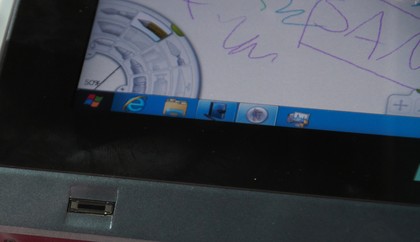
FINGER ID: A fingerprint reader is easier than typing in a password on a touch screen
Mary (Twitter, Google+, website) started her career at Future Publishing, saw the AOL meltdown first hand the first time around when she ran the AOL UK computing channel, and she's been a freelance tech writer for over a decade. She's used every version of Windows and Office released, and every smartphone too, but she's still looking for the perfect tablet. Yes, she really does have USB earrings.