Microsoft is improving Windows Search for Windows 10
Making it more useful
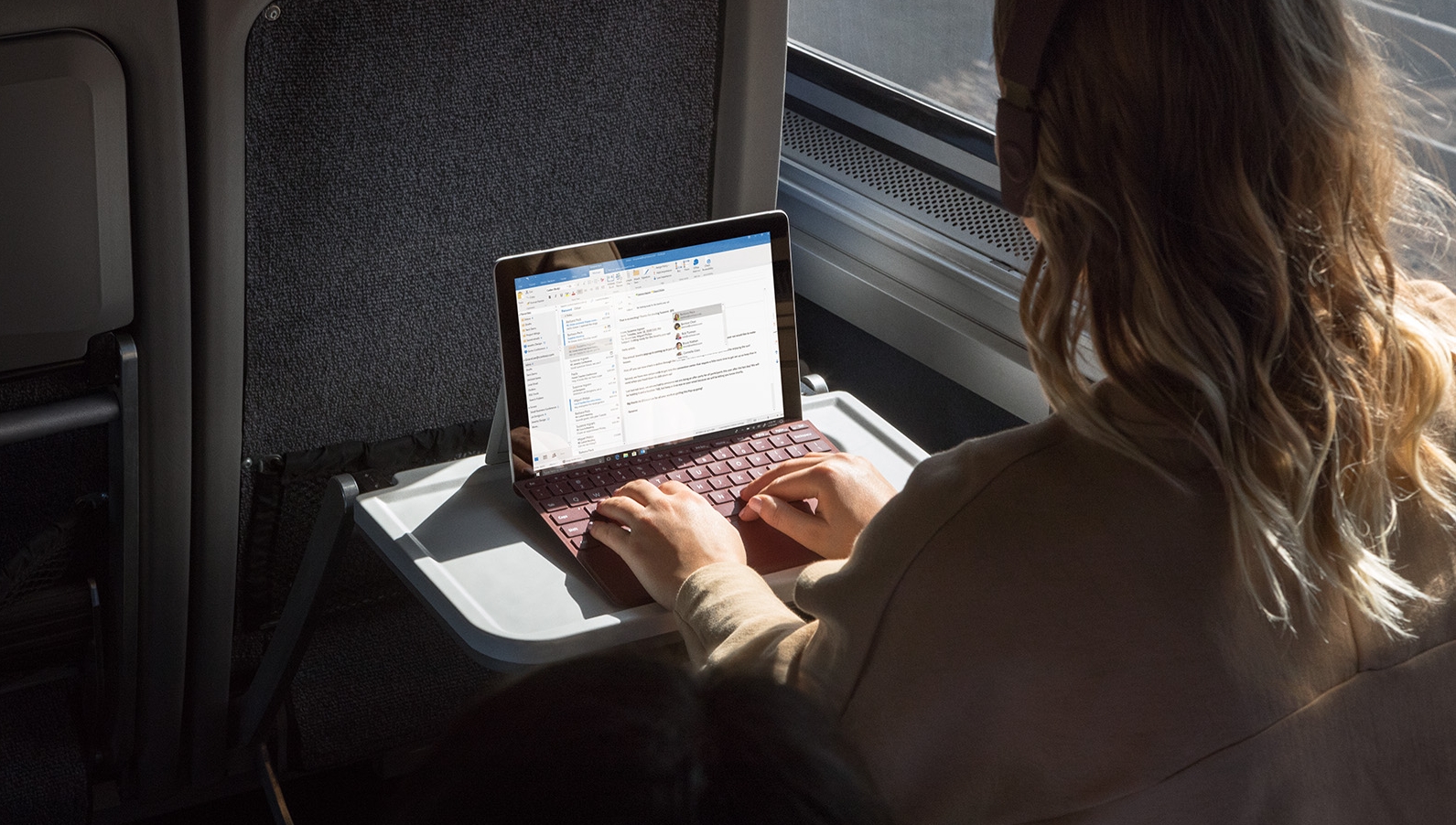
Sign up for breaking news, reviews, opinion, top tech deals, and more.
You are now subscribed
Your newsletter sign-up was successful
Microsoft has released Windows 10 build 18267 to Windows Insiders subscribed to the Fast Ring, which allows them to get early versions of upcoming Windows 10 updates, and it looks like the search feature in Windows 10 will be getting an overhaul.
In the new build, Microsoft has included an updated search tool that searches files and folders in Windows Search. The new feature is called 'Enhanced Search', and to enable the feature users must first allow Windows 10 to manually index every file directory of the PC it is installed on.
This can take some time, but if the end result is a faster and more accurate way of finding files and folders on your PC, it will be well worth it.
Still haven’t found what I’m looking for
Improvements to the way Windows 10 searches for files and folders will be welcome for anyone who has been frustrated with trying to use the search feature for specific documents, only for Windows 10 to either display no results, the wrong results or (perhaps most uselessly of all) Bing search results for websites you’d ordinarily never want to visit.
As this is an early version of the new feature included in an early version of a Windows 10 update, the way it works (and even its name) may change before it’s officially included in a Windows 10 update. Microsoft could also scrap the feature altogether before it’s even released, as it has done with other promised features in the past.
We don’t know when the final version will be released, but it should appear some time in the first half of 2019.
The Windows 10 build 18267 also includes some other new features and bug fixes, and Microsoft has released a full changelog where you can see everything that’s new.
Sign up for breaking news, reviews, opinion, top tech deals, and more.
Via Thurrot.com

Matt is TechRadar's Managing Editor for Core Tech, looking after computing and mobile technology. Having written for a number of publications such as PC Plus, PC Format, T3 and Linux Format, there's no aspect of technology that Matt isn't passionate about, especially computing and PC gaming. He’s personally reviewed and used most of the laptops in our best laptops guide - and since joining TechRadar in 2014, he's reviewed over 250 laptops and computing accessories personally.