TechRadar Verdict
While it may not be perfect, the Xiaomi Mi NoteBook 14 Horizon Edition brings unmatched performance to the thin and light segment. There are minor yet questionable design choices that will be the key decision factors for any potential customers, especially at a price of Rs 59,999.
Pros
- +
Price-performance ratio
- +
Sleek and compact
- +
Very fast storage
- +
Minimal metallic design
- +
Fast charging
Cons
- -
No inbuilt webcam
- -
No backlit keyboard
- -
Flimsy trackpad
Why you can trust TechRadar
The Xiaomi Mi NoteBook 14 Horizon Edition will bring some competition to the predominantly complacent laptop market. Think about it: when was the last time a laptop hit so many headlines or piqued everyone’s attention? The space had become stagnant and needed more players to keep everyone on their toes.
Check out our Xiaomi Mi NoteBook 14 review
Xiaomi did it successfully with smartphones, TVs and wearables: enter a slowly-growing segment, bring never before seen value propositions and back them up with improvements each year. It’s bizarre to think that a product category as widely used as laptops lacked flair and finesse for so long. The Mi NoteBook 14 series is based on the robust belief that a shake-up is needed to drive innovation with the legacy players who’ve controlled the market for years.
In true Xiaomi fashion, the primary focus is on shipping the latest specifications, followed by an aspirational design, and careful cost-cutting in aspects which won’t affect the majority of users. These choices soon become evident once you start using it. How many of those you care about will help you decide if the Xiaomi Mi NoteBook 14 Horizon Edition is the right fit for you.
Price and availability
- Two variants: i5 and i7
- First sale: June 17 on Amazon
The Mi NoteBook 14 series made its global debut in India earlier in June. It includes a regular variant and a higher-specced “Horizon Edition”. We tested the top-of-the-line model with an i7 processor, which is priced at Rs 59,999. The variant with the i5 processor is priced slightly lower at Rs 54,999.
The series will be available on Amazon as well as Xiaomi’s chain of stores starting June 17. Xiaomi’s 2,500+ service centres in India will also handle the after-sales support for the laptops.
Check out the Mi NoteBook 14 on Amazon.in
Design

- 17.15mm thick, 1.35kg
- Metallic finish
- Minimal branding
As far as laptop designs go, the preferences aren’t nearly as polarizing as they are on smartphones. Everyone likes a compact yet well-built shell, a bezel-less display, a metallic finish and other signs of luxury. While the Xiaomi Mi NoteBook 14 Horizon Edition technically offers all of those, the execution leaves us wanting more.
Sign up for breaking news, reviews, opinion, top tech deals, and more.
For starters, it has an aluminium and magnesium alloy chassis that extends to all sides of the laptop with a sandblasted texture. It’s also pretty petite, coming in at just about 1.35kgs. However, the metal finish doesn’t imply a sturdy frame that is devoid of flex. In fact, the lid warps significantly from one side to the other with a bit of force. Thankfully, things are much better on the base, with the keyboard deck exhibiting no flex.
The base is also sturdy enough to support one-finger opening, which as we all know, is a defining characteristic of high-end laptops.
The shell also has no branding. While Xiaomi maintains the pretext of minimalism, we believe it is to avoid comparisons with the MacBook. We're also not sure how many users would've liked a noticeable 'Mi' logo on a majorly stealthy laptop. It's not really a point to complain about, as it is a very easy-to-like design thanks to the safe choices opted for.
There's just the right level of rigidity in the body to make it appear reassuring but isn't sharp enough to get uncomfortable. All the ports are lined across the sides, right after the air vents. A small crevice across the front demarcates the ledge for opening.
From a distance, the design of the Mi NoteBook 14 is likeable.
Keyboard and trackpad

Things get a little more interesting once you spend time with the laptop. One of our biggest annoyances with it was with how flimsy the trackpad is. It's pretty wide and spacious, with a decent texture, but the clicks are very unpleasant. Owing to the diving board mechanism, the feedback also varies a lot from the top to the bottom. In fact, the lower edge moves by such a degree that it worries us about how well it will stand the test of time. We'd implore you to use a mouse as much as possible.
With that being said, it is a responsive trackpad that also supports gestures that are native to Windows. Scrolling, tapping and swiping all work as expected.

As for the keyboard, we’re looking at a full-sized chiclet-style keyboard with the standard layout. The keys are reasonably sized and spaced, which makes getting accustomed to them quite easy. The only place where we had accidents was around the arrow keys, as the Xiaomi Mi NoteBook 14 Horizon Edition opts for half-sized up and down keys. The keys are also fairly tactile and provide ample travel (1.3mm) without any wobble. The deck supporting the buttons is also very rigid and doesn’t move a bit even when a lot of weight is applied.
This brings us to one of the other major omissions on the laptop — no keyboard backlighting. If you’re a user that relies on seeing the keys before pressing, you’ll have a hard time using it in a dark environment. Keep the ambient light levels around your workstation in mind. Almost all other laptops in this price segment offer a backlit keyboard.
Display
- 14-inch FHD panel
- Anti-glare coating
- No space for in-built webcam
Xiaomi is once again aiming for the big leagues with the display on the NoteBook. While a 14-inch FHD panel is not extraordinary, the 91% screen-to-body ratio is. The top and the side bezels around the display are only about 4mm thick, which really elevates the viewing immersion.
Now to addressing the elephant in the room. Yes, the laptop doesn’t have a webcam. The bezels are too slim to be able to house one. Xiaomi says that the design and components were finalised last year itself, when video calling was not so much of a necessity. To make up for that, a USB camera is included in the box which sits on the display. It’s a plug-and-play solution that gives you a makeshift 720p camera. Your usage will determine if this is a deal-breaker or not. Mind you, an external peripheral will generally be more susceptible to wear and tear.


As for the panel itself, it’s just above average. Sharpness and contrast levels are high, and colour accuracy is fine for the most part. But, using it for sensitive work such as photo editing was a bit of a letdown, as the images were often not as saturated or dark as the Mi NoteBook 14 Horizon Edition made them look.
Colour shift at angles was also pretty great for an IPS display. The panel also sports an anti-glare coating which will scatter light from sources that would usually create unwanted reflections. It works well but comes with the usual haze that is inherent with a matte display. The panel can achieve a brightness of 250nits, which is plenty for all sorts of indoor use.
Audio

The laptop has two 2W bottom-firing speakers on either side, which creates a stereo output. They are nothing to write home about and distort easily at higher levels. The overall volume levels are decent for a laptop this size, and can easily fill a small room. A lot of the sound is lost if you use it on the lap instead of a table, due to the positioning of the speaker grilles.
The 3.5mm jack works as input as well as output, so you can connect earphones or even a mic. Even the Type-C port can be used to connect headphones, in case that’s your preference. Connecting to Bluetooth audio devices was a breeze too.
Performance

- Intel Core i7 10510U (Comet Lake)
- Nvidia MX350 GPU
- M.2 NVMe storage
Here’s where the Xiaomi Mi NoteBook 14 Horizon Edition really shines. It is powered by the latest internals in terms of the chipset and graphics card. We get a 10th Gen Intel Core i7 10510U processor as a part of the new Comet Lake family. It has a base frequency of 1.8GHz and can single-core Turbo up to 4.9GHz. The laptop runs the 15W TDP variant, which is on the lower side. That is paired with the new Nvidia MX350 dedicated GPU with 2GB of GDDR5 VRAM, marking its debut in India. It is the most capable graphics card for compact machines.
Keeping the theme of speed alive, it opts for blazing-fast 512GB of m.2 NVMe SSD storage. There’s 8GB of DDR4 RAM which is not upgradable (soldered). The storage bay is user-accessible, but there are no vacant slots, so you’ll have to replace the existing drive if you want to increase the storage capacity.
For laptops, the specs are a much clearer indication of what kind of performance to expect, when compared to phones. With the best in class processing and storage package, the Mi NoteBook 14 Horizon Edition sprints through everything thrown at it. Basic office tasks such as documents, file management and Chrome will not pose a challenge whatsoever.
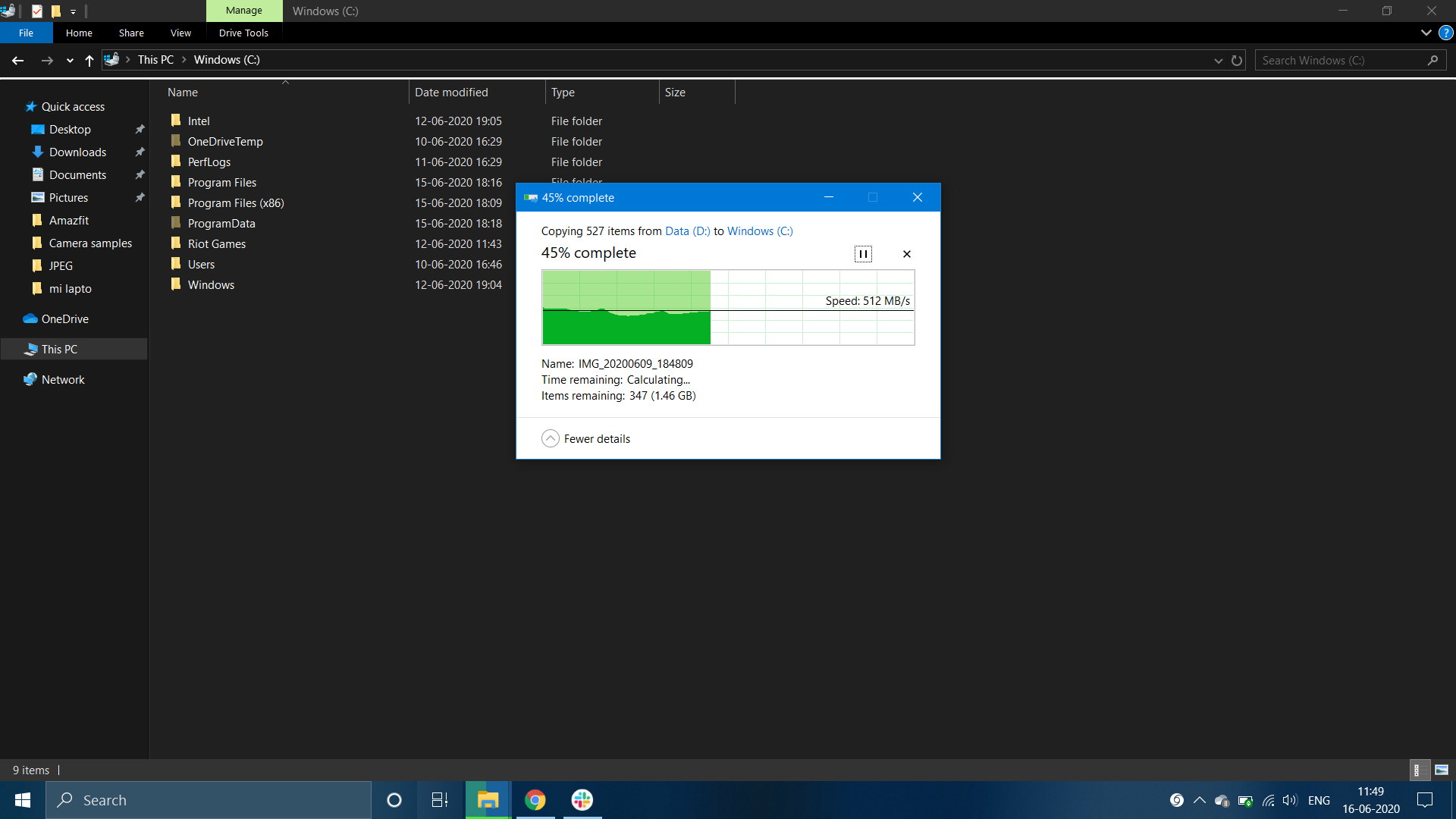
Once the drivers were updated, it even flew through more demanding tasks such as having 40-50 images open on Photoshop for editing without really straining the graphics card. If anything, the RAM could act as a bottleneck.
It handled video editing surprisingly well too, with no issues while scrubbing through the timeline or preview playback for 1080p footage. With basic cuts and corrections, a 7-minute video was rendered in a little over 10 minutes. If exporting is a passive task in your workflow, then there’s no reason to worry about.
The pure SSD storage also added another layer of responsiveness to the system. Apps and programs open in seconds, and boot takes only about 10 seconds too. In real-life usage, we could touch transfer speeds of over 500mbps, which is impressive.
Light gaming such as eSports titles (PUBG in our case) also ran pretty well at penultimate settings. Though you might want to shift to the Performance Mode (Fn + K) to get the fan and processor to run at full potential. There was some warmth around the centre of the keyboard, but nothing too alarming. Heavier games might push it towards thermal throttling.
We will be testing a wider range of games to push it further, and update this bit.
Battery life
The Mi NoteBook 14 Horizon Edition runs off a 46Wh battery, which is claimed to last for 10 hours. For light-moderate use that involved a couple of tabs in Chrome, with Slack and Photoshop running in the background, it lasted us an entire workday, which is about 7-8 hours. Even lighter use such as offline media playback or file management should let you touch Xiaomi’s quoted battery backup.
Using Photoshop in the foreground for almost two hours dented the battery by about 30%. Video editing took a bigger hit, as more cores of the CPU and GPU are fired.
The included 1C charger brings support for 65W fast charging, which took the battery from 0 to 50% in about 40 minutes, and a full charge takes about 90 minutes.
Features

Opposed to the folklore, the Mi NoteBooks do not show ads in the interface. In fact, it is a very clean software execution, with only two additional apps installed.
The first one is Mi Blaze Unlock, which is an extension of smart unlock that we get on smartphones. Basically, if you’re wearing an Mi Band, you can use it to authenticate your entry into the device, and bypasses the need to type in the password.
There’s also Mi Smart Share, which is like AirDrop for Windows to quickly transfer files between devices. This is not device-agnostic and is limited to Xiaomi smartphones and laptops. It’s rather easy to use, and works over a combination of Bluetooth and WiFi.
Connectivity
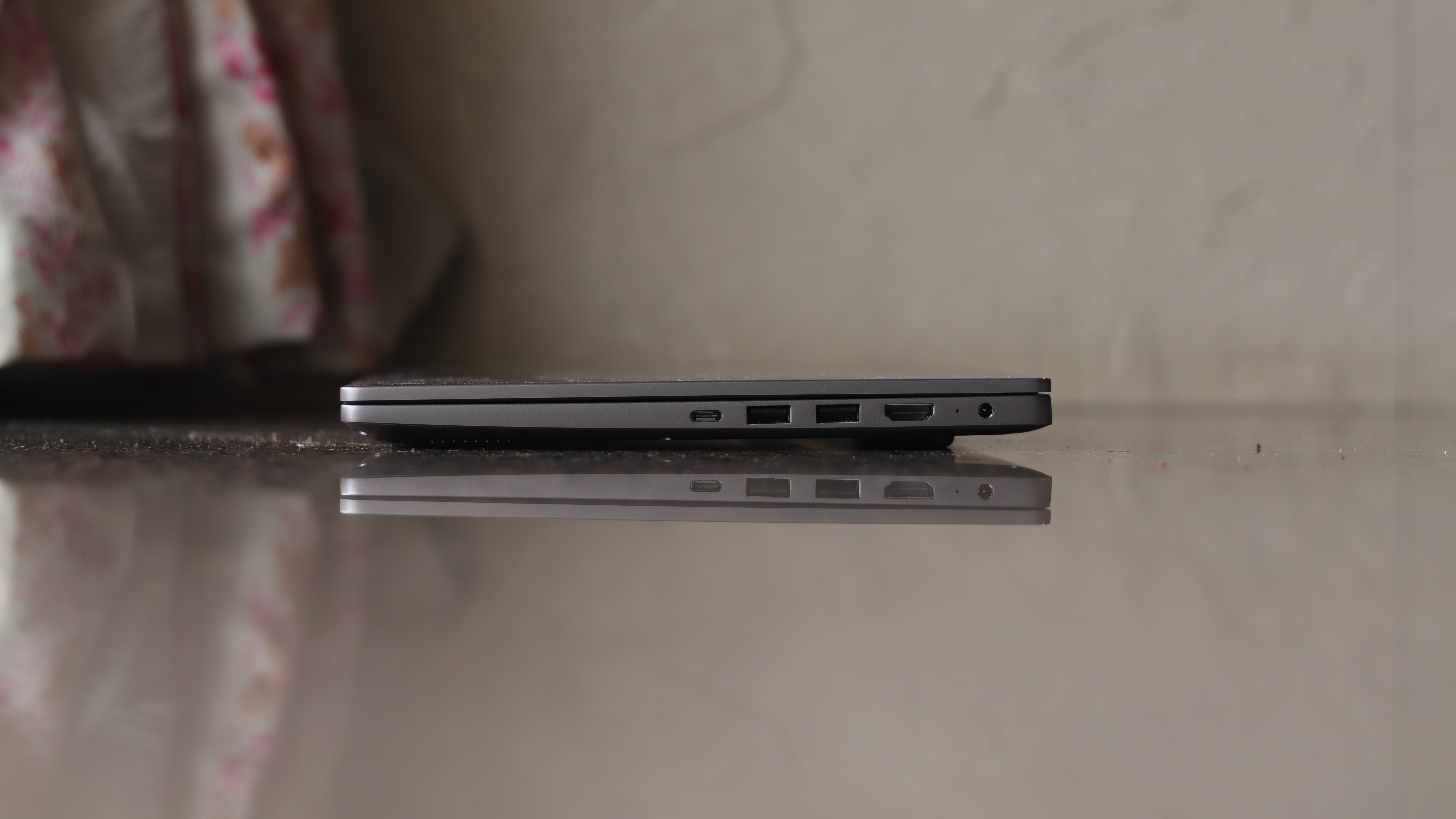

For thin and light laptops, the port selection is usually a tricky task as it comes at the expense of what other elements can be fit on the motherboard. The top variant of the Mi NoteBook 14 Horizon Edition has a healthy selection of ports, but skips on a card reader which creators would’ve appreciated. Apart from that, we get the following I/O options:
- 1 x USB Type-C (USB 3.1) for data transfer only
- 2 x USB Type-A (USB 3.1)
- 1 x USB Type-A (USB 2.0)
- 1 x HDMI 1.4b
- 1 x combo audio jack
- 1 x DC power-in
All of the USB 3.1 ports are placed very close to each other, and could come in the way while attaching peripherals. Although, we never faced that issue as our usage didn’t call for four peripherals to be connected at once. The performance on these ports was excellent. We could touch transfer speeds of 150mbps with compliant storage devices.
Wireless connectivity options include 802.11ac WiFi and Bluetooth 5.0.
Verdict

The Xiaomi Mi NoteBook 14 Horizon Edition shifts the paradigm of what we can expect from a laptop in this segment
As expected, the Xiaomi Mi NoteBook 14 Horizon Edition shifts the paradigm of what we can expect from a laptop in this segment, especially when it comes to the price-performance ratio. Laptops with the same CPU + GPU combination are significantly more expensive in India. We expect the competition to step up their game going forward
It is not perfect, and the compromises are very real for a laptop priced at almost Rs 60K. For our regular usage which primarily involves writing and publishing, followed by media creation, it served us well and didn’t make us miss our usual desktop setup for the most part. That is also because a webcam or a backlit keyboard isn’t crucial for our workflow. If those were addressed, along with a slightly more consistent built quality, then the Mi NoteBook would’ve been a clear winner in this space.
Just like its competition, Xiaomi will also offer a proper after-sales service, with all of its stores across the country acting as customer service points in case of a mishap. If its track record with smartphones is anything to go by, there’s not much to worry about.
In case, you want to have a look at other laptops in this price range, you can check out our Best laptops under Rs 60,000 compilation. As for now, the most formidable option comes from the house of Xiaomi. We’re also hearing rumours of a more affordable series of Redmi-branded laptops to arrive in the future. Mi might also try to grab a piece of other laptop categories such as gaming machines in the future.
- Best laptops for work under Rs 60,000 in India for 2020
- Redmi Laptops around Rs 20,000 could be coming very soon to India

Aakash is the engine that keeps TechRadar India running, using his experience and ideas to help consumers get to the right products via reviews, buying guides and explainers. Apart from phones, computers and cameras, he is obsessed with electric vehicles.

