Star Wars Battlefront 2 tips and tricks: from multiplayer beta to the main game
Wipe them out, all of them

A long time ago, in a galaxy far, far away, EA's Star Wars: Battlefront was released. Actually, it was about two years ago, but let's not get caught up in the specifics.
In the intervening years, while the space tourism of the game still holds up well, hardcore players have looked for more from the core first-person shooting and space dogfighting. Enter Star Wars: Battlefront 2, a sequel that looks to add strategic depth to the space opera bombast.
With the multiplayer beta now in the wild, we're kicking off with some tips and tricks for this opening stage of the Battlefront 2 experience. And then, when the full game releases, we'll give you strategies and advice for the single player portion and full, wider multiplayer suite.
Remember, hokey religions and ancient weapons are no match for a good blaster at your side – or some decent tips. So get reading before you start blasting!

Stock your Battle Points
As you make kills, take objectives and progress through a match, you’ll unlock Battle Points. Though you’ll earn more if you stay alive and build up streaks, you don’t lose Battle Points if you die, which means you can stockpile them (though they don’t carry over between matches).
With a stack of Battle Points, you can call in powerful characters and vehicles to get an edge in a battle. However, the temptation to use them right away, as soon as you unlock even the lower-tier perks, is strong. Resist! Or at least, make sure you’re using the right perk at the right time – if you’re just about to enter an interior phase of a battle, for instance, you might want to save the Battle Points to call in a hero character, rather than jumping into a starfighter for just a few seconds.
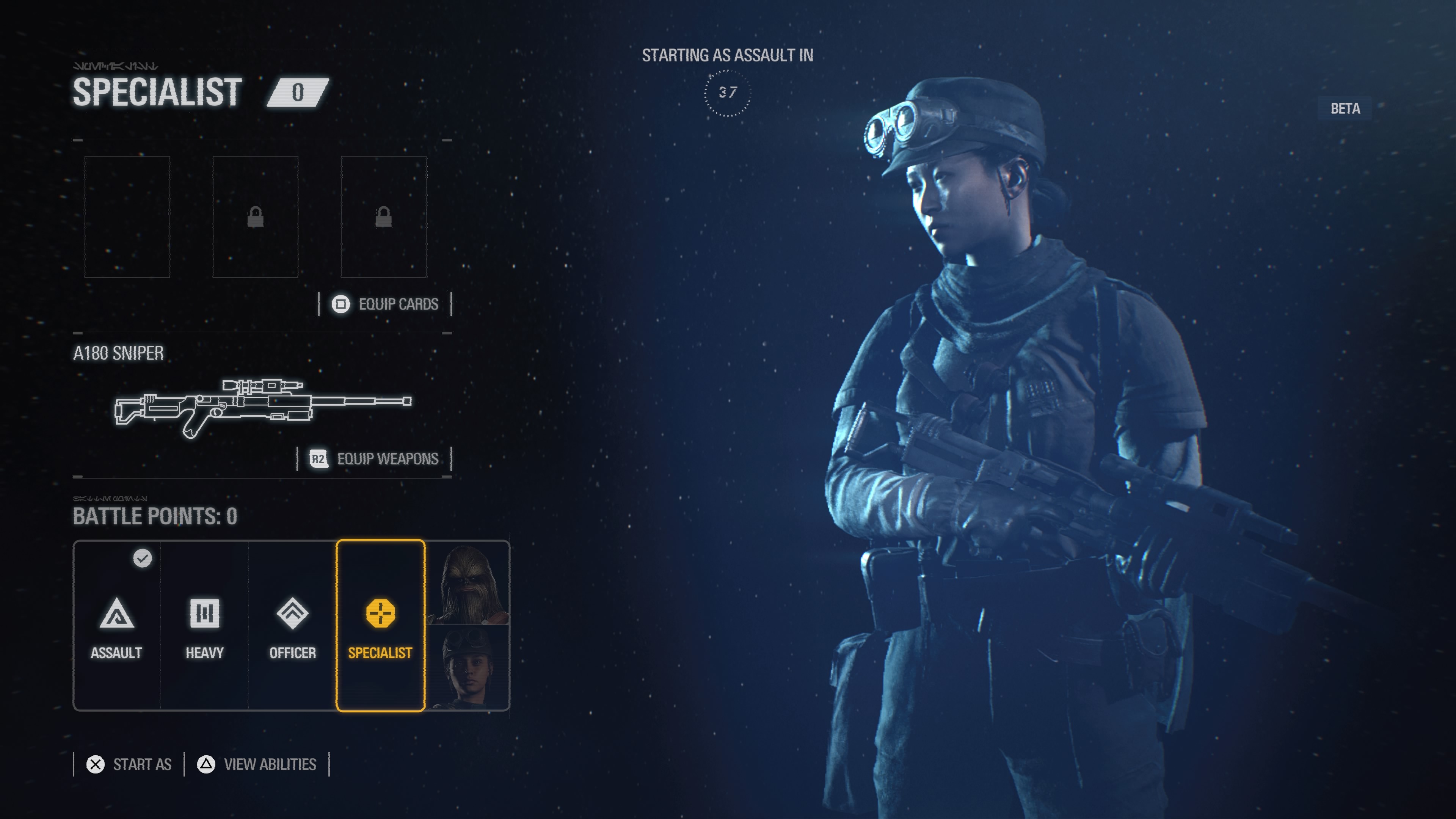
Take a role and learn its strengths
Unlike its predecessor, Battlefront II puts a big focus on class-based gameplay. Before you get the chance to unlock any heroes, you’ll have to pick the right class for you and the mission ahead. This goes for both ground-based fights and space missions. For ground missions you’ve got:
Assault - Your standard grunt. An all-rounder and the easiest to play.
Heavy - A well-defended tank class with front-facing shield. Stronger weapons make up for slower speeds.
Specialist - The game’s sniper class, has a pair of thermal goggles for revealing hidden enemies to your team.
Officer - The support class, buffing other players and dropping turret. A mix of other game’s engineer and medic roles.
And then there’s space battles and their fleets:
Interceptor - Speedy and agile, but weak.
Fighter - The steady option, with average speed and damage.
Bomber - Slowest of all, but deals the most damage.
When you’ve picked a class, PLAY TO ITS STRENGTHS. If you choose to be a sniper, then don't go running into the thick of a gun fight, or you’re going to go down in milliseconds. Likewise, a heavy bringing up the rear is only going to see his teammates knocked off and his mission fail. Learn your job, do your part, win the rounds.

Stormtrooper, Battle Droid, Resistance? It doesn’t matter
All classes play exactly the same, whatever race, species or droid model you’re assigned as – it’s only heroes that play any differently on the battlefield, meaning it’s only your skill and the collection of Star Cards you bring into battle that will define the outcome. HOWEVER… you may find it slightly easier to go unnoticed in certain levels compared to others – the Resistance camo colors blend in well with the Takodana castle foliage for instance, while the brown hues of the droids allow for better cover on Theed. You may need to be extra careful running around as an all-white suited trooper if in an area where you’ll stand out.

Stick with your squad
Battlefront 2 really wants you to play tactically, and stick together – to the point where it rarely lets single players respawn, preferring to wait until it can group downed teammates together into a squad. Use this to your advantage – get used to sticking with the people you spawn with, as making kills and finishing objectives is not only easier when working together, but also seriously ramps up the amount of Battle Points you earn.

Learn your heroes
It’s a great thrill to get enough Battle Points to bring Rey or Darth Maul or some other Star Wars hero into the battlefield. What makes it even more special is that each of these 'hero' characters and ships is limited to one on the battlefield at a time, meaning if you're Darth Maul, you're the only Darth Maul.
That joy will be short lived if you don’t know how to make the most of their unique abilities – and could mean the difference between winning or losing for your team, especially if you block a skilled teammate from taking the reins of one of those heroes. So make sure to head into the Arcade Mode where you can get to grips with these powerful characters offline, where you won’t be a liability to your teammates.

Tweak your starfighter controls
If the last Battlefront game had overly simplistic starfighter controls, Battlefront 2 looks to reverse that, giving you more nuanced control. It’s now very easy to make barrel rolls and daring dive runs – almost too easy. There are quite a lot of controller tweaking options, from sensitivity to flight invert toggles which will help you get to grips with the new-feel flight mode. Beginners may want to activate the auto-levelling, horizon-balancing option for starters (though you won’t feel like quite the a hot-shot pilot!).

Lock-on before popping off missiles
To quote Wayne Gretzky, “I skate to where the puck is going to be, not where it has been.” The same could be applied to Star Wars space battles, if you replace skating with shooting, and pucks for Tie Fighters. The little circle ahead of a fighter is what you should be aiming for, as by the time your lasers reach that point, the opposing craft will be flying right into them.
The same goes for missiles – don’t just fire them away at anything that moves. Instead, make ample use of the lock-on feature, and wait for the confirmation beep that your target is locked before shooting it off and enjoying the fireworks. We’d encourage changing the controls to the hold-and-release option for firing, rather than the two-tap method, as you’ll then be able to release a missile the moment a lock-on is achieved.
If you need to fire off a missile straight away, quickly double tap its corresponding button. It'll send it off instantly (provided you're not waiting for a cooldown), though it'll only head in a straight line, losing the benefits of the lock on system.

Activate Star Cards before a fight
It took us a little while to notice this, but Star Cards aren’t instantly activated – even if you've empty slots for them to fill. Select your card of choice, hover over the perk you want switched on, and then hit the Square button on PS4 or X on Xbox One to activate the power-up. Remember that, and you’ll get off to a far more graceful start than we did!

Know your objectives
You can run around, charging head first into a wave of Stormtroopers like a scoundrel if you like – but you’ll do much better, and reap far greater rewards, if you play to the objectives of a map and mode. So, if it’s Galactic Assault, you may need to protect or attack a certain vehicle, while in Strike you might have to bring a certain item to a certain point on the map. Even if you’re not directly accomplishing a goal yourself, supporting a player who is with covering fire and kill assists will see you pick up more Battle Points and ultimately more credits for unlockables, too.

Brush up on your Star Wars knowledge
Now, if you’re a hardcore Star Wars fan you may laugh at this. But even for a 30 year old, owned-every-version-of-the-films, had-the-lunchbox, Phantom-Menace-apologist, the array of playable character and factions in Battlefront 2 can be a little mind boggling. That’s mostly a good thing! There’s plenty of eras to explore, battles to take part in, and sides to take. But with the J J Abrams and prequel eras adding ever more battalions and soldier types, there were a few moments where it was hard to remember whose side we were on.
A particular moment was during the Theed assault, which saw Clone Troopers take on Battle Droids. Clone Troopers look like Stormtroopers, which were bad guys before the droids were bad guys, and the toybox in our mind became a bit confused as to who to shoot. To make matters worse, the Clone Troopers (who are...erm...the good guys before they kill all the Jedi, right?) are supported by an Officer class that looks exactly like the very-much-always-the-bad-guys of the current and classic Star Wars eras. So do yourself a favor and make sure you know who you should be shooting at before kicking off a match!

Gerald is Editor-in-Chief of Shortlist.com. Previously he was the Executive Editor for TechRadar, taking care of the site's home cinema, gaming, smart home, entertainment and audio output. He loves gaming, but don't expect him to play with you unless your console is hooked up to a 4K HDR screen and a 7.1 surround system. Before TechRadar, Gerald was Editor of Gizmodo UK. He was also the EIC of iMore.com, and is the author of 'Get Technology: Upgrade Your Future', published by Aurum Press.
Sign up for breaking news, reviews, opinion, top tech deals, and more.
You are now subscribed
Your newsletter sign-up was successful