How to liven up your portraits with motion blur
A bit of a blur

How to blur a background
Blurred motion is one of the most exciting visual effects we photographers have at our disposal. That magic combination of sharp and soft detail never fails to impress, and as any landscape photographer knows, works wonders shooting moving water or clouds.
But it's not something normally associated with portraits, where the aim is usually to freeze the action. However, sometimes a bit of motion blur can be used to great effect in your people shots. The basic technique here is very simple.
We need our subject to stay perfectly still while objects around them are in motion. If we use a slightly longer shutter speed than normal, then the motion is recorded as blur. A patterned umbrella works perfectly. Gently twirled, it creates beautiful circular streaks of colour.
However, this can be a bit of a balancing act, as the longer the exposure, the harder it is for our subject to stay still. For a close-up, a shutter speed somewhere around 1/10 sec is about as slow as we can get away with. At shutter speeds like this the motion comes out as blur, but as well as subject movement there's also a danger of camera shake. A tripod helps, but we can also improve our hit rate by using the High-speed Continuous drive mode.
We'll explain how to set up your camera, then over the page you'll find a few other ways in which you can lift your portraits with beautiful blurred motion.

1. Slow it down
Set your camera up on a tripod then set it to Shutter Priority (TV) mode. Dial the shutter speed down to around 1/10 sec. Next take the ISO down to a low value, such as 100 – or L(50), if your DSLR has it.
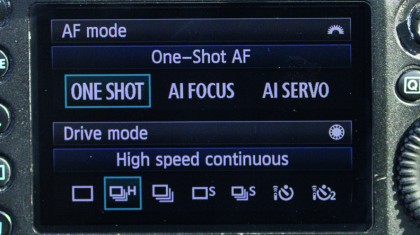
2. Improve your hit rate
This technique can be hit and miss. You're bound to end up with a few soft shots, but can increase your chances of a perfectly sharp one by using High-speed Continuous drive mode and shooting in bursts.

3. Pose the subject
Position your subject in the shade or with their back to the sun, and get them to lean against something solid to help them stay still. If you have one, use a reflector to bounce light into the face.

4. Play statues
With everything set up, it's down to your subject to stay as still as possible while twirling the umbrella. Shoot in bursts then review your shots and zoom in close to check that the eyes are pin sharp.

How slow can you go?
A technique like this raises an interesting question about portraiture – how long is it possible for someone to stay still and come out sharp? Or in other words, what's the slowest shutter speed we can get away with? Of course, the ability to stay still is in part down to the subject's statue-like skills, and depends on whether they are stood up, sat down, how windy it is, the size of the subject in the frame and their distance from the camera. But for a close-up shot like this, to get pin-sharp eyes we found the very slowest we could get away with was around 1/10 sec

Five ideas for motion blur portraits
1. Include passers by
Ask the subject to stay as still as possible while passers-by move in the background. This can work well on a busy street and creates a mood of isolation or loneliness. It's easier for your subject to stay still if they are sat down or leaning against something.

2. A ghostly head
Rather than moving other parts of the scene, why not ask your subject to move part of their body while keeping the rest still. Whipping the head from side to side creates a rather unsettling, ghostly portrait. A black-and-white conversion helps simplify the image.

3. Move the limbs
Get your subject to move their hands, limbs or other body parts while you shoot. The movement creates an interesting mix of sharp and soft detail. It can also work well for action or sports photography by conveying a sense of speed and action in the shot.

4. Blur the clouds
If the subject is smaller in the frame you can often get away with a longer exposure time. Here, a 30-second exposure results in motion blur in the clouds and water. We used a 10-stop neutral density filter to make the extra-long shutter speed possible.
5. Rear-sync flash portraits
Firing a flash at the end of a long exposure lets you capture subjects with a beautiful trail of blur.

Set up the camera on a tripod in front of a black background and turn a constant light on your subject. Go to the Flash Controls, select the external flashgun settings and enable Rear Curtain Sync. Now the flashgun fires at the end of the exposure.

Use a long exposure of a second or two. Ask your subject to move from one side of the frame to the other, timing it to reach their final position as the flash fires. The flash will freeze the subject in their final position, with a blurry trail behind them.
Sign up for breaking news, reviews, opinion, top tech deals, and more.
You are now subscribed
Your newsletter sign-up was successful