The best Christmas music streaming services
How to turn your phone into the ultimate jukebox

Sign up for breaking news, reviews, opinion, top tech deals, and more.
You are now subscribed
Your newsletter sign-up was successful
Can you feel it? Google certainly can: the annual hike in searches for Mariah Carey’s All I Want For Christmas and The Fairytale of New York by The Pogues is well underway. As you surely already know, with the right music Christmas can be even more magical.
The Christmas playlist becomes all the more important when you're preparing for the big day itself (and do remember The Rule of Cliff, which states that Mistletoe and Wine is fine but the Millennium Prayer is not).
Where in 1990 you were beholden to that CD of Christmas hits you received the year before, or one that you found in a local bargain bin last week, now you have access to every kind of song imaginable right from that little rectangular box that comes everywhere with you (your phone, in case that wasn't clear).
It’s hard to overstate the usefulness of your phone at Christmas. Not only is it taking care of the music, but if you’re streaming music via Bluetooth you can still use your phone for the important stuff: taking photos, Googling to avoid arguments turning into fist-fights, and putting your unwanted presents on eBay.
It’s tempting to just open up your chosen streaming service and add songs as you find them, but Christmas tends to be quite structured – and you can put together your playlist to match.
For example, you might want a pumping Christmas tune to soundtrack the frenzy of unwrapping presents, but prefer something a bit softer while you’re having your Christmas dinner. Think of it like being a DJ, but with everyone on sprouts and sherry instead of illicit substances.
To help you. we've rounded up and updated our list of the very best streaming services available at the moment - and suggested some decent speakers that you can play them on too.
Sign up for breaking news, reviews, opinion, top tech deals, and more.
The best apps for your Christmas playlist
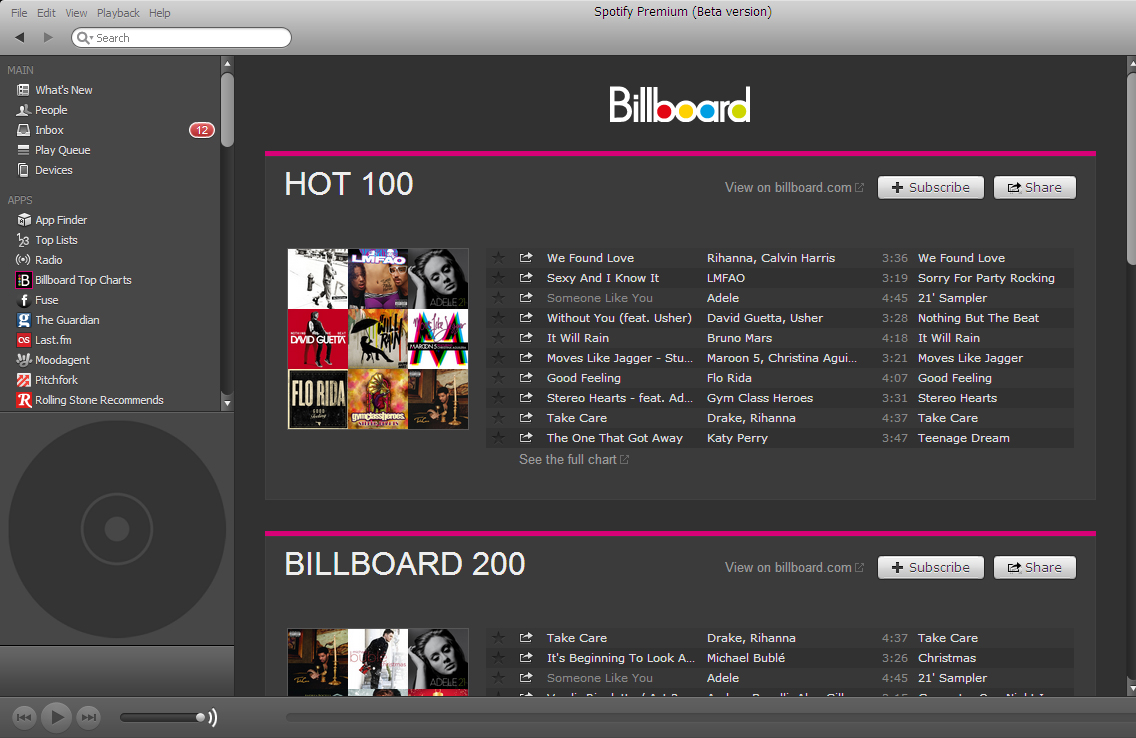
Spotify
£9.99 / $9.99 / AU$11.99
Spotify’s USP is the ability to create collaborative playlists, where you start things off but friends or colleagues can add their own tracks, plus you can also share your own playlists via email, social media or instant messaging.
The range of tracks is truly massive, the app's a joy to use, and it's one of the best streaming platforms around. It’s also the most popular, which increases the usefulness of that playlist collaboration feature when sharing it around with Auntie Mildred (although you'll find that Grandma is on Tidal because she loves lossless music... something of a Christmas curveball for you there).

YouTube Music
£9.99 / $9.99 / AU$11.99
YouTube Music landed in 2018, combining the bottomless video depths of the host service with the instant appeal of a classic streaming service. It's widely expected to replace Google Play Music some day, plus it comes with the expected connection to music videos as well.
It's not as tidy or intuitive as Spotify and co, but its roster of playable tracks is competitive. You also get the added bonus of being able to source music videos and the kind of one-off musical obscurities that only the world's biggest video service could provide - and there's a free trial available for three months that you can use to get all of this for free over Christmas.
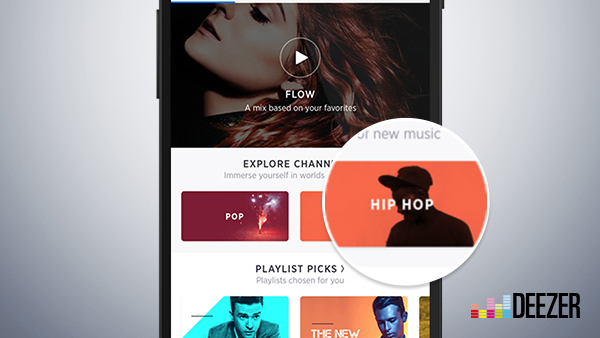
Deezer
£9.99 / $9.99 / AU$11.99
Deezer looks and works very much like rivals such as Spotify and Tidal, and creating a new playlist is just a matter of tapping the More icon next to a track and then tapping Add to Playlist – you can then add other songs in the same way. It's also got a huge library of songs to choose from compared to some of the other services here.
Once you’ve created your playlist you can share it with other Deezer users, or send a link via the usual social media and direct messaging services. Like the others, you can get a trial, but it's not free (that said, it's a tiny amount depending on the country you're in).
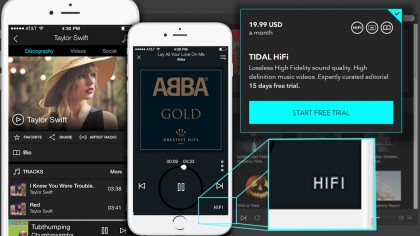
Tidal
£9.99 / £9.99 / AU$11.99
The price we've quoted here is for Tidal's standard service, but if you're willing to pay double you can stream lossless tracks instead of 320Kbps AACs.
That's great for high-end audio, though for background music 320Kbps is fine.
Creating a playlist is just a matter of choosing a song, tapping the More icon and then making a new playlist; hitting the share icon will give you a link to send out or bring up your phone's share sheet for sharing by email or social media.
Note that signing up through the iOS app will cost you more, so we’d recommend doing so through the website instead - and you can get a month's free trial.

Apple Music
£9.99 / $9.99 / AU$11.99
Apple Music is much cleaner and less confusing than it used to be, and its playlist management is great: create your playlist, tap on Add Music and you can tap away through entire albums, adding songs as you go.
Sharing is via the iOS share sheet for email and social networks. If you’ve opted to make your playlists public, any Apple Music subscriber will be able to find and listen to your efforts, so think carefully about those titles if you don't want to be suddenly lauded or castigated on social media.

Amazon Music Unlimited
£9.99 / $9.99 / AU$11.99
After a fairly limited initial offering, Amazon has joined the full music subscription service fray. Amazon Music Unlimited is a pretty competitive package, with 50 million tracks and major discounts if you’re a Prime member. It will also incorporate any music you’ve purchased through Amazon over the years.
Adding a track to a playlist works much like the other services, through the 'More' button within individual track listings. Sharing playlists is a familiar matter of sending a link through your phone’s share sheet. There's, unsurprisingly, a low-cost trial here too.
Chromecast and Apple TV

If you have a Chromecast dongle, you can stream music from your phone to your home AV setup.
There are three generations (plus a 4K Ultra version) of the standard Chromecast TV dongle, which are chiefly concerned with streaming video to your television set. You can also cast music to them, though you’ll probably want to have your TV hooked up to a decent sound system or a soundbar first.
There’s also a dedicated Chromecast Audio device that plugs into any sound system or speaker with an aux input.
With both the Chromecast TV and the Chromecast Audio, music is streamed over a Wi-Fi connection using your phone and chosen music service (Google Play Music, YouTube Music, Spotify, Deezer and Tidal all work) as a controller.

If you have an Apple TV and an iPhone, you can do the same thing using AirPlay - just look for the sharing icon shown above.
- 1
- 2
Current page: The best Christmas streaming services
Next Page Bluetooth and smart speakers for Christmas
Contributor
Writer, broadcaster, musician and kitchen gadget obsessive Carrie Marshall has been writing about tech since 1998, contributing sage advice and odd opinions to all kinds of magazines and websites as well as writing more than twenty books. Her latest, a love letter to music titled Small Town Joy, is on sale now. She is the singer in spectacularly obscure Glaswegian rock band Unquiet Mind.