How to free up space on your Apple Watch
How to get more room on your wrist

Sign up for breaking news, reviews, opinion, top tech deals, and more.
You are now subscribed
Your newsletter sign-up was successful
With watchOS 8 on the horizon it’ll soon be time to update your Apple Watch – and you might find that there isn’t enough free space to install the update.
That’s because your Apple Watch has a limited amount of non-expandable storage, and it doesn’t take a lot of data to fill it up. The good news is that it’s easy to find and deal with the biggest space hogs.How do I free up storage space on my Apple Watch?
How much storage does your Apple Watch have?
The amount of storage on your Apple Watch depends on what version you have. The first, second and third generation, Series 1 to 3, have 8GB (16GB on the Series 3 Cellular). The Apple Watch Series 4 has 16GB. And the Apple Watch Series 5, the Apple Watch Series 6 and the Apple Watch SE have 32GB.
Not all of that storage is available to you, because the operating system has to live there too. On our 32GB Apple Watch the total available capacity is 26.5GB. The rest is reserved for the operating system.
How much free space does watchOS 7 or watchOS 8 need?
The system requirements for watchOS 7 say you need to have 3.1GB of free space on your Apple Watch. watchOS 8 is likely to require a similar amount of free space.
How do I free up storage space on my Apple Watch?
We’re glad you asked. It’s tempting to go into the list of apps on your phone and start deleting things at random, but Apple provides some useful tools that enable you to identify what’s taking up room on your wrist so that you don’t end up deleting things that aren’t really taking up room. You’ll find them in the Watch app on your phone.
If you have multiple Apple Watches – lucky you! – make sure you’ve selected the one you want to analyse in the Watch app before you proceed.
Sign up for breaking news, reviews, opinion, top tech deals, and more.
Step one: find the space invaders
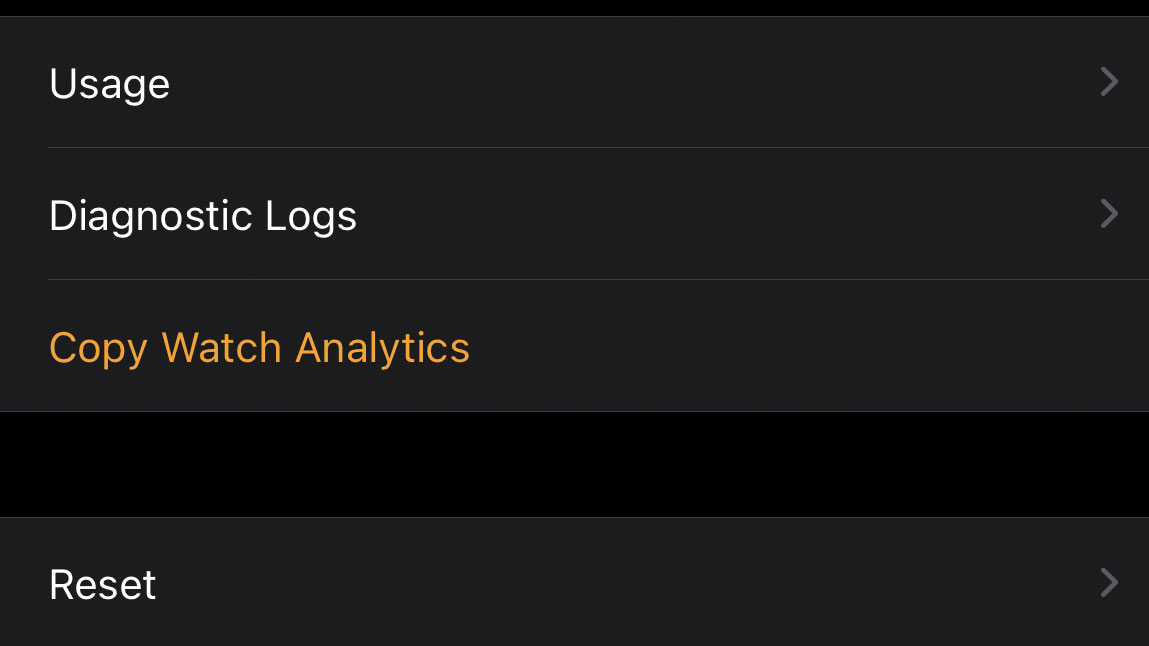
The first step is to discover what’s taking up space. To do that, tap on General in the Watch app and then scroll down until you see Usage. Tap on that.
You should now see a screen like the one below, with your available and used storage right at the top and then a list of the apps on your phone and how much space they’re taking up.
The figures you see are total space, not just the app itself, so for example the figure you see for your Music app will include any music stored on your Apple Watch. In a handy touch the list is already sorted so that the biggest space invaders are at the top.
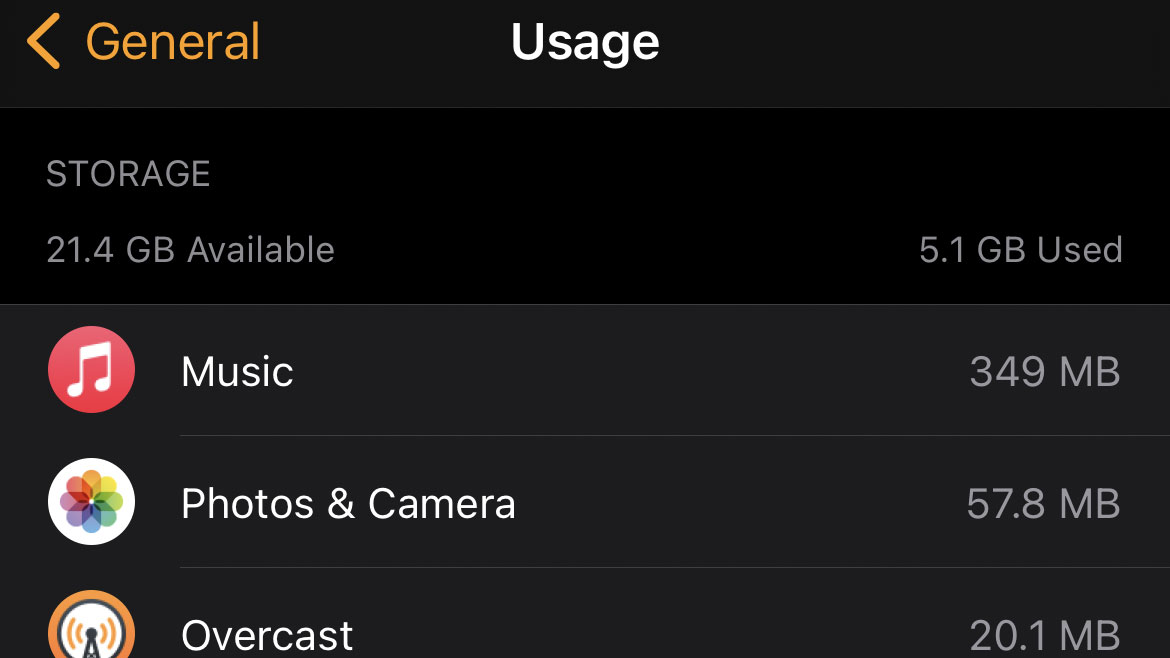
In many cases you’ll find that the apps taking up the most space are the ones you’ve downloaded media from, so for example your offline copies of Apple Music, your downloaded podcasts or the audiobooks you’ve transferred from Audible.
Step two: eliminate the apps
Now that you know which apps are the worst offenders, you can get rid of the ones you don’t need. You can do this on your Apple Watch by long-pressing in the apps view and then tapping the little X that appears over the app’s icon, but that’s quite a slow and fiddly way to do it: it’s faster in the Watch app on your iPhone.
Go back to the front page of the Watch app (the screen headed “X’s Apple Watch”, where X is your first name) and scroll down until you see the Installed On Apple Watch section.
This displays all the apps currently available on your Apple Watch, and each one has a little arrow at the right hand side of the screen. Tap on the arrow and you’ll see a toggle: tap it to uninstall the app from your Apple Watch.
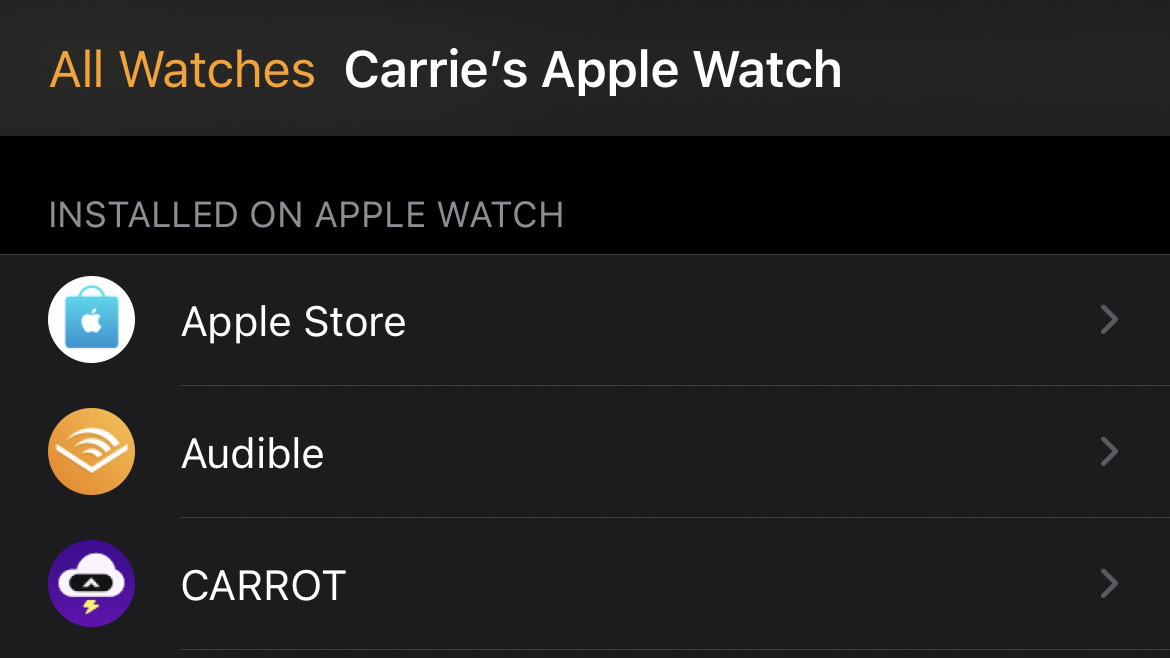
Step 3: change the settings
If you find you’re frequently running out of storage space because of media downloads such as music or podcasts, it’s worth going into that app’s settings to adjust exactly what your Watch downloads. In this screenshot we’re in the Overcast podcast app, which enables us to specify what if any podcasts it should automatically download.
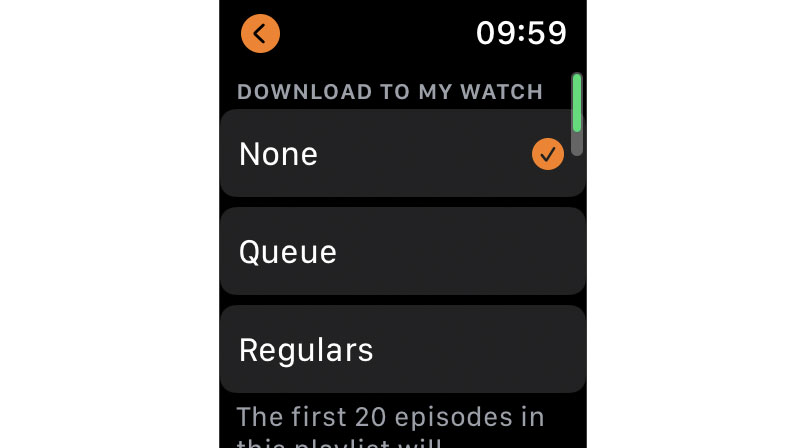
In this case we only ever listen to podcasts in the car, so we don’t need it to download anything at all: we can still control the podcast from our Watch when it’s playing on our iPhone.

Contributor
Writer, broadcaster, musician and kitchen gadget obsessive Carrie Marshall has been writing about tech since 1998, contributing sage advice and odd opinions to all kinds of magazines and websites as well as writing more than twenty books. Her latest, a love letter to music titled Small Town Joy, is on sale now. She is the singer in spectacularly obscure Glaswegian rock band Unquiet Mind.