How to build a PC ready for Virtual Reality
Virtually Prepared
Sign up for breaking news, reviews, opinion, top tech deals, and more.
You are now subscribed
Your newsletter sign-up was successful

1. True grit
At the time of writing, Intel has recently released its desktop Broadwell chips. The good news is that the Core i5-5675C works fine in the ASRock Z97 Extreme6 motherboard we've selected; the bad news is that the Iris Pro 6200 graphics and reduced CPU clockspeeds aren't really an upgrade for those using a discrete GPU.
There is also Skylake, with a Core i5-6600K for the new LGA 1151 platform. It ought to provide improved performance, but it will also require a new motherboard and memory. Bottom line: We have to build with the best parts that are currently shipping, so we stuck with Haswell.
The past several generations of CPUs from Intel haven't radically altered CPU performance, and Broadwell doesn't change that, so the Core i7-4790K should keep you happily gaming for years to come.
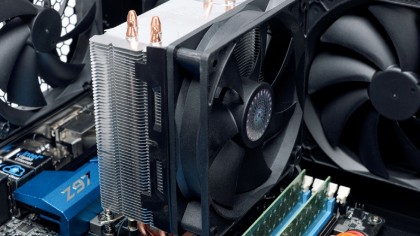
2. Young Guns
If you're a new convert to the exciting world of putting together your own PCs, then it's often advisable to mount your cooler prior to installing the motherboard into the case. This Antec chassis has a cutout on the back, meaning that you could do it either way you please.
However, larger air coolers such as the Hyper 212 Evo can be a bit finicky to install, so it's often best to take care of it first, either way. We could've also skipped the aftermarket cooling altogether, as we're running stock CPU clocks.
There's nothing wrong with that approach, but the larger fan on the Hyper 212 EVO cooler makes a fair bit less noise and will certainly keep the CPU nice and frosty. It's also not so massive that it will interfere with the DIMMs, though the side-facing fan isn't going to provide an awful lot of airflow to the RAM or motherboard heatsinks.

3. Hang 'em high
The P380 comes with three fans – two 140mm at the top and one 120mm at the back – each with a speed selector. All three fans come pre-installed near the top-left of the case, venting hot air.
Sign up for breaking news, reviews, opinion, top tech deals, and more.
That means Antec is using negative pressure cooling by default, which often has the undesirable side effect of pulling dust in through every crack and seam over time.
We didn't add any intake fans for this build, but there's room for a couple of 140mm (or three 120mm) fans on the front panel. If you want to use liquid cooling, there's also room at the top and back for radiators.
The P380 has an integrated fan power hub on the back, but it's there purely for providing power. It would have been nice if Antec had included external fan-speed switches, but cooling worked well enough even with all three fans set to low speed.

4. Take it easy
There are two main philosophies when it comes to wiring your case. Some want a pristine-looking wiring job, and others just tuck everything out of the way and call it good. The drawback of cleaning up the wiring too much is that if you then need to add another component, you're often stuck undoing your earlier work and then tidying up again.
For frequent upgrades, it's easier to not spend too much effort on the 'hidden' wires – it's not like anyone looks at the back of your motherboard. Also notice that the 8-pin EPS12V cable for the CPU has to reach quite far, and the 26-inch cable on the CX500 makes this easy. A PSU with a 22-inch CPU cable probably wouldn't be able to route behind the motherboard.

5. The lone ranger
Our single GTX 970 is so small in this cavernous case that it looks a bit lonely. Smaller cases might require that you remove one of the hard-drive cages to fit longer GPUs, but not the P380.
If you want to add a second GPU, or even go with a couple of significantly larger GPUs, such as AMD's R9 295X2, there's room to spare. The case will also support E-ATX motherboards, if you're looking to install something larger.
Oculus VR may only recommend a single R9 290 or GTX 970, but the other VR options may end up pushing the envelope further. If you're looking to add a second GPU in the future, however, we'd recommend stepping up to a 700W-800W modular PSU.

6. A fistful of dollars
Say what you will for other aspects of the case, but the P380 is a real looker. Antec uses 4mm-thick aluminium front and back panels, giving the case a distinctive look, but also jacking up the price. We think the clean front fascia with no external drive bays looks awesome, but what if you still want an optical drive?
Antec includes a slim optical drive mount that sits behind the front cover. It's frankly a bit of a pain to deal with, so if you really want an optical drive you might want to look at a different case.
It's possible to swap around the USB and audio ports on the top, allowing them to face right or left (the default is left). You can also remove all the front drive cages and mount a second 240mm radiator, if you're so inclined, but that limits storage options.
Current page: Building a virtual reality-ready PC
Prev Page Introduction Next Page Upgrade considerations