10 essential tech projects for the weekend
Fix your devices and have some fun

Sign up for breaking news, reviews, opinion, top tech deals, and more.
You are now subscribed
Your newsletter sign-up was successful
The weekend is finally here and as many of us are taking a well-deserved (if all too brief) break from work, it's a great time to work on various technology projects around our homes, to make sure our gadgets and gizmos are working the way they should.
Just make sure your tinkering doesn't make you forget about Valentine's day on Saturday - we don't want to be held accountable for any romantic bust ups!
Protecting your devices – and your family – online
Earlier this week we celebrated Safer Internet Day 2016 by publishing a number of tutorials on how you can make the internet a safer place for you and your family, so this weekend is ideal for going over our guides and making sure your as protected as possible.

One of the quickest and easiest ways of making sure the internet is safe for you and your family is by using the built-in parental controls in Windows 10. Our guide on how to use Family Safety in Windows 10 will take you through the steps to make sure your children are protected when using their devices.
While Macs are generally considered to be more secure than Windows PCs, they still aren't invincible, so if you're an Apple fan make sure you read our guide on how to secure your Mac, so that by the end of this weekend you can be confident that your machine – and the important files and documents it contains – are as safe as possible.
If you want to go even deeper with protecting your devices online this weekend, then make sure you read our how to stay even safer online guide, which shows you how to encrypt emails, browse anonymously online and much more.
Do more with your smartphone
If you don't fancy spending this weekend tinkering with your Mac or Windows PC, then there's plenty you can do to make sure your trusty smartphone is being put to good use.
Sign up for breaking news, reviews, opinion, top tech deals, and more.
Our 10 things you didn't know your smartphone could do article will give you some surprising uses for the amazing little device you carry around with you in your pocket, from using it as an all-in-one remote control to turning it into a games console.
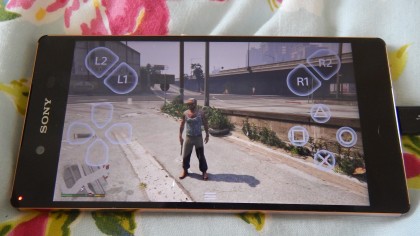
Speaking of smartphones and games consoles, the Sony Xperia Z5 has gone on sale in the US this week, so if you've just picked one up, why not spend this weekend getting to know the Remote Play feature, which lets you stream and play games from the PlayStation 4 to the Xperia Z5 (or other Xperia devices).
If you're an iPhone or iPad owner and want to make sure that your precious photos are safe and secure, then you can use this weekend to upload them all to Apple's iCloud online photo storage service. If you're not a huge fan of Apple's offering, then don't worry as we also show you how to archive your photos to Flickr.
Turn your house into a smart home
If you're looking for some more ambitious projects this weekend, why not look into building some of your own home automation devices? It's not as tricky as it sounds – all you need is a Raspberry Pi, a few extra bits and pieces, and our guides and you'll be set.
Not only are these projects great for adding advanced home automation devices to your house relatively cheaply, but they are great for learning how to build electronic gadgets and also how to code.

Our how to build a texting doorbell with a Raspberry Pi tutorial will show you how to ensure you never miss a visitor at your door again, while our how to build a Raspberry Pi home heating monitor can help you reduce your fuel bills by keeping an eye on your home's central heating.
We also show you how you can use a Raspberry Pi to remotely watch your home, so you can go on trips without having to worry about leaving your house unattended.
- How many of these projects did you attempt? Let us know how you did in the comments

Matt is TechRadar's Managing Editor for Core Tech, looking after computing and mobile technology. Having written for a number of publications such as PC Plus, PC Format, T3 and Linux Format, there's no aspect of technology that Matt isn't passionate about, especially computing and PC gaming. He’s personally reviewed and used most of the laptops in our best laptops guide - and since joining TechRadar in 2014, he's reviewed over 250 laptops and computing accessories personally.