This Amazon Kindle trick will keep your older ereader working for longer
You don't need a new Kindle

Sign up for breaking news, reviews, opinion, top tech deals, and more.
You are now subscribed
Your newsletter sign-up was successful
If you own an older model of Amazon Kindle, then you might find that your beloved ereader is losing some key pieces of functionality. In the past few months, some of the ageing members of Amazon's family have stopped working on Wi-Fi or 3G networks, and have lost access to the Kindle Store too.
A fair few models of Kindle are affected, with the changes wiping out certain aspects of their functionality. If you own any of these ereaders, you might be searching our list of the best Kindles to find a newer model to buy.
But this isn't necessary just yet, since there are workarounds for both issues, which could give your Kindle some much-needed extra mileage. So strap in, and discover a couple of neat tricks that could help you make the most of your Kindle for longer.
Kindles losing internet access

Which ereaders are affected?
No internet access
- First-generation Kindle
- Second-generation Kindle
No 3G connectivity
- Third-generation Kindle (Kindle Keyboard)
- Kindle Touch
- First-generation Kindle Paperwhite
- Second-generation Kindle Paperwhite
- Third-generation Kindle Paperwhite
- Kindle Voyage
- First-generation Kindle Oasis
How to get around it
The loss of 3G isn't Amazon's fault – many networks are simply shutting down the network. However, there is a workaround.
If you're in possession of one of the many Amazon Kindle models that's losing 3G connectivity, there's a pretty simple way to avoid eternal internet disconnection: Wi-Fi. Even though your ereader won't benefit from a data connection, it will continue to be able to connect to local networks, so you can hook it up to your router and download books that way.
Sign up for breaking news, reviews, opinion, top tech deals, and more.
It's a little more difficult if you have a first- or second-generation Kindle, since they're losing all kinds of connections; but there's still a way.
You can send books to these ereaders by connecting these models up to your computer via the cable that was supplied, which you can plug into the USB port on your computer. Doing this lets you drag and drop ereader files from your PC to your Kindle. Admittedly, it's a bit of a faff, but it at least enables you to continue using your device.
Kindles losing Store access
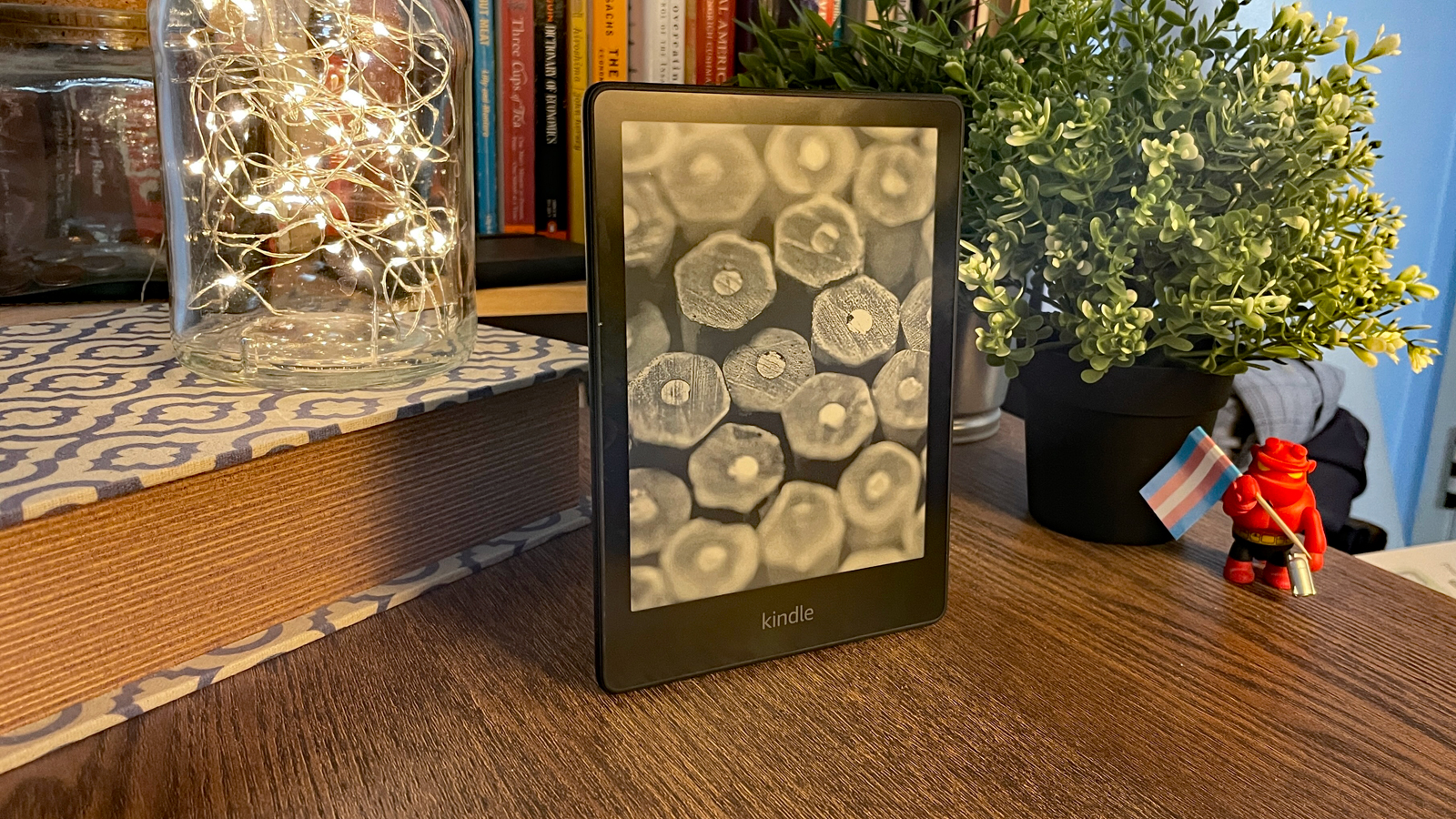
Which ereaders are affected?
- Second-generation Kindle
- Third-generation Kindle (Kindle Keyboard)
- Fourth-generation Kindle
- Fifth-generation Kindle
- Kindle DX
How to get around it
When your ereader loses access to the Kindle Store, you will no longer be able to browse or buy books through the device. Thanks to a neat trick, however, you can still do so with the help of a secondary device.
You see, when you buy books via the web browser on your computer or smartphone, you can choose to send them to your Kindle. At the time of writing, this method was still working for transferring Kindle Store purchases over to your ereader.
It isn't clear if this is an oversight by Amazon, or an intentional way to ensure ereaders retain their usefulness. Nevertheless, for now at least it's a great way to ensure you don't have to bin your device.
Even if at some point this is no longer possible, you can still transfer PDFs to your Kindle, ensuring you continue to have access to a big supply of reading material – at least while your device gets internet connectivity.

Tom Bedford is a freelance contributor covering tech, entertainment and gaming. Beyond TechRadar, he has bylines on sites including GamesRadar, Digital Trends, WhattoWatch and BGR. From 2019 to 2022 he was on the TechRadar team as the staff writer and then deputy editor for the mobile team.