The Pixel Watch needs to bring about a Google Maps revolution
Make the most of that 32GB

Sign up for breaking news, reviews, opinion, top tech deals, and more.
You are now subscribed
Your newsletter sign-up was successful
The Pixel Watch was announced at the Google IO developer conference in May 2022. It’s coming in “fall” 2022 - so will likely land alongside the Pixel 7 phone.
Google gave us a closer look at the design, and peek at the particular version of Wear OS the watch will use. But the picture is not a complete one yet, and leaked specs hint at more ambitious plans Google may have for this watch.
One caught our eye. The Pixel Watch will apparently have 32GB storage, a fact that was accidentally revealed in a listing found in a phone carrier’s back-end system, as reported by Android Police.
That’s twice the amount of storage the Samsung Galaxy Watch 4 has. The Samsung was the first watch to run Wear OS 3 — the bedrock Pixel Watch software. But what is all this for when Wear OS doesn’t have a thriving app scene to justify it?
Google needs to do a lot more with this space than just letting you fill it up with downloaded YouTube Music playlists. What else? Not apps, but maps.
Why can’t we use Wear OS maps offline?
The current experience you get with Google Maps on a watch is patchy. Load Google Maps outdoors on a “Wi-Fi only” Samsung Galaxy Watch 4 without a phone in your pocket and you’ll see a blank grid with a “connect to phone” message running along the top.
Without an internet connection, mapping on Wear OS watches is simply absent.
Sign up for breaking news, reviews, opinion, top tech deals, and more.
Google has already told us we’ll be able to navigate offline with the Pixel Watch, though. “You can get directions on-the-go, even without your phone,” said Google SVP of Devices and Services Rick Osterloh on-stage at Google IO.

However, what we are likely to see is the watch version of something Google has already implemented on Android phones. On such a phone, you can program a route and a pop-up will suggest you save it for offline use in case you lose internet access.
In a smartwatch this would translate to setting, perhaps, a run, walk or cycle route — because you shouldn’t be using a watch to navigate in-car - which would save the co-ordinates so turn-by-turn instructions can be fed through at the necessary points.
This prediction is based on the map-free nav display we saw briefly on the Pixel Watch’s screen during the Google I/O presentation. But we don’t think this is good enough.
Where Google gets schooled by Garmin
Garmin already offers offline navigation far more advanced than this in watches like the Fenix 7, Epix 2 and Forerunner 955. Great as Garmin is, it should not be this far ahead of Google.
On these watches you can download entire continents’ worth of mapping data to your internal memory. This doesn’t just include roads. Gas stations, convenience stores and restaurants are all in there as notable spots you might want to navigate towards.
In the baked-in Navigate feature you tap through a list of nearby places in the vague direction you are pointed towards, avoiding the need to use a horrible virtual keyboard or cycle through billions of entries. Select your spot, hit “go” and in a second or so the watch will have worked how you should get there, complete with directions. Zero internet required, it all happens on the watch.

There’s no new concept here, Garmin has simply brought over some of the ideas and technologies from its classic in-car GPS units to cater for runners, cyclists and those who just really need a McDonald’s hash brown right now. This stuff just isn’t possible with Google Maps on Wear OS.
How Google could make Wear OS maps better
It would be baffling that Wear OS makes such poor use of one of Google’s best services, were that not essentially the entire story of the platform: slow development, stagnation and neglect.
We had hoped Wear OS 3 would quickly revitalize the platform. Back in 2021 we envisioned a triple-punch combo, the Samsung Galaxy Watch 4 followed by the Pixel Watch followed by the Fitbit Wear OS watch the company’s CEO has assured us is in the works. App developer interest would return and Wear OS would be back on track. And yet here we are almost a year on from the Galaxy Watch 4, with no new watches to show off the platform, that momentum all but drained away.
To restore it, the Pixel Watch needs to level up the platform just as the Samsung Galaxy Watch 4 did. And a new approach to Google Maps should be part of that.
We’ve basically already explained the first element Wear OS needs: cacheing of map data. Google need not follow Garmin and fill up your entire storage with map data, although we think the 45 countries Garmin’s TopoActive Europe bundle fits into an 11.5GB package represents a pretty good deal.

Instead, Maps could make use of what a colossal creep Google’s location services are. It knows where you tend to go from day to day and week to week. It invariably ends up knowing where to plan to go on holiday, and if you use Google Calendar it will know when you have that business meeting or family visit planned two towns away.
Wear OS could use this knowledge to cache detailed info for those locations. Call them red zones if you like. Mid-level detail could be stored for the surrounding areas and basic data for areas Google thinks you are unlikely to go. This would likely limit the heft of storage use enough that most would not even notice it on a 32GB Pixel Watch.
Stored data could go far beyond simply the visual map itself to pull in the name of every shop, restaurant and other kind of business. Topographic information, how busy roads and sidewalks are across the day could be stored, alongside the closing times of shops so the watch could let you know if you won’t reach them in time. These could all inform routes the Pixel Watch suggests, created using popular 2022 buzzword machine learning.
This stuff is baked into the “connected” experience of using Google Maps on a phone, but evaporates as soon as you are not constantly online. But why wouldn’t you be online when using a Pixel Watch?
You might be a phone-free runner who wants to work out a hilly 10km circular run without doing the work yourself. You might be on holiday, and find that roaming charges mean you’ll spend $3 per megabyte of data use. One consistent smartwatch problem is the quality of the experience varies far too much based on whether the paired phone is nearby, or if you’re in Wi-Fi range. They can go from great to useless in 10 paces.
Even if none of these scenarios apply, storing data on the watch could still be used to speed-up Wear OS map navigation, to make it feel more responsive. It cuts out the communication between watch and phone, phone to server, and back again.
Google Assistant: The disembodied voice
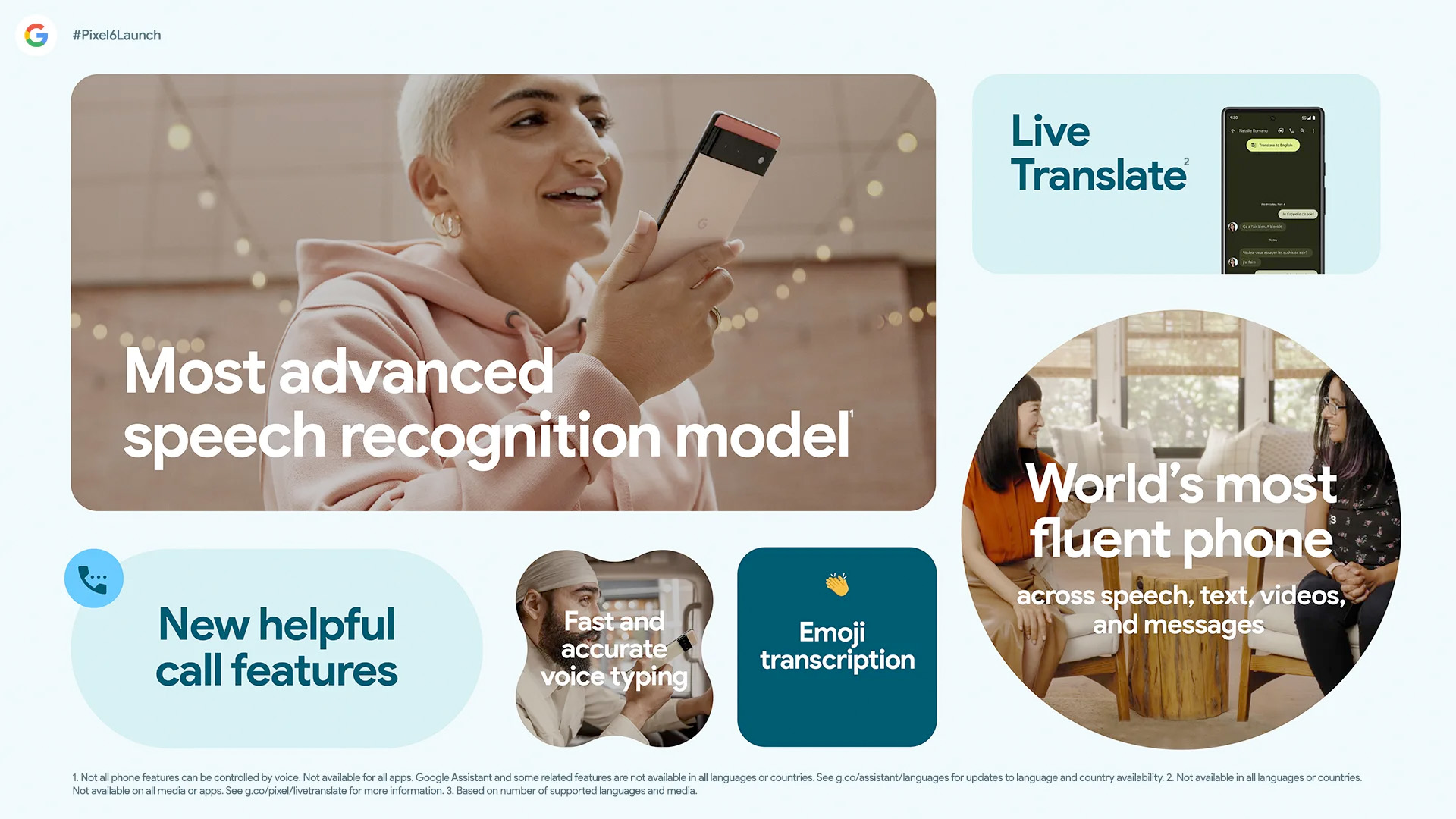
The other crucial part of this is Google Assistant. If Wear OS map navigation is to work offline, speech recognition has to work offline too. We need to be able to ask where McDonalds is, not type out the term on a tiny virtual keyboard.
However, Assistant actually does this in other parts of the Google ecosystem. In March 2022, Google announced its Live Transcribe feature on phones can now function fully offline, simply requiring an additional language pack download. One of the Pixel 6’s key features is offline translation, letting it not just comprehend English, French, German, Italian and Japanese without a server connection, but read out your words and incoming messages in another language.
Take these machine learning-based processes over to a watch and processor power becomes the potential limiting factor. Reports suggest the Pixel Watch will use the Samsung Exynos 9110, a relatively low-power dual-core chip announced way back in 2018.
There is some hope, though, as this is expected to be paired with a “co-processor” that could theoretically be used to accelerate machine learning jobs. This is the most common task for fancy new co-processors in phones. However, in watches they are typically used as battery-saving aids used to handle passive tasks like always-on display elements and all-day step counting.
Our best guess? We’re not going to see any of this in the Pixel Watch. The co-processor will handle the always-on display mode and background sensor readings. It’ll last a day and navigation without a connection will require pre-planning. But perhaps Google will surprise us with a tiny Tensor machine learning co-processor that really will make the Pixel Watch the smartwatch to buy in 2022.

Andrew is a freelance journalist and has been writing and editing for some of the UK's top tech and lifestyle publications including TrustedReviews, Stuff, T3, TechRadar, Lifehacker and others.