What we want to see from Windows 11 in 2024
Time for an encore

Sign up for breaking news, reviews, opinion, top tech deals, and more.
You are now subscribed
Your newsletter sign-up was successful
The Windows name has been synonymous with Microsoft’s operating system since its debut in 1985. Yet, what does the name mean in 2024?
'Window' in Latin is known as ‘fenestra’, which can also mean ‘opportunity’, ‘loophole’, and ‘hole in the wall’. For Windows 11, released in October 2021, these definitions almost reflect what this major upgrade attempted to bring.
From a refreshed look, including a new Start Menu, and as recently as an AI called Copilot, which can help you generate images and text — there’s been plenty of opportunities that Microsoft has been trying to capatalize on to win over new users.
There’s also a bunch of iconic Microsoft apps, such as Paint and Notepad, that finally saw a glow-up in looks and new features in subsequent ‘Moment’ updates.
Yet there’s still plenty more ‘fenestra’ for Microsoft to take — especially before Windows 12 arrives by the end of 2024, if some rumors are to be believed. So with this in mind, here are five things we’d love to see from Windows 11 in 2024.
More customization

There’s no easy way to say it — downloading and installing themes in Windows is still an awkward endeavor. You either have to download one from the Microsoft Store, or find them from a site like DeviantArt, then try to install it yourself.
It’s confusing, it’s irritating, and it’s time for a change. Apps like Wallpaper Engine and Start11 are great examples of changing up the appearance of your PC in an easy-to-use method that can be done in less than five minutes.
Sign up for breaking news, reviews, opinion, top tech deals, and more.
Take Wallpaper Engine for instance. You can browse a bunch of animated wallpapers, download and install something you like, and that’s it.
So with this in mind, we want to see an easier way to install a collection of themes that enhance how Windows can look on your PC. Perhaps a dedicated app from Microsoft that also takes inspiration from Copilot, its AI platform that can generate images and more from a few commands. This could be used to generate a Windows theme that’s unique to your PC, and you can pick and choose which color schemes and animated effects work best. Once you’re satisfied, it could be added to a personal collection, which you can then select and apply.
These could also work with the Focus feature in Windows 11. For those unaware, this can filter notifications for certain apps at certain times of the day — so you can focus on the tasks for the day. Perhaps the theme could change to a color scheme that would let you know that Focus time is now in session.
Better ways of adding themes are long overdue in Windows. It should be easier than having to go to Settings > Personalization and then working through the wallpaper, colors, animated effects, and more. Let’s see a better way that leans into what we’ve been seeing from Copilot to give us unique themes that can be applied in less than three mouse clicks.
Better compatibility with all types of computers

Computers are no longer just desktops, laptops, and tablets. There are foldable devices, handheld PCs, and smart speakers. There are plenty of platforms, such as Android and Linux distributions that can run on these devices — but Windows seems to be left out.
Much like how its CEO, Satya Nadella, in an interview with Business Insider in October 2023, admitted that Microsoft “shouldn't have left the smartphone game,” let’s not see similar mistakes in 2024. Windows 11 should have the ability to be easily installed on devices like the Steam Deck OLED in as few clicks as possible. Currently, you need to use the touch screen as soon as the installation appears, and it can be awkward, due to the small drop-down menus and buttons that are better suited to a mouse cursor.
Instead, let’s see Windows 11 adapt to devices like these as soon as it recognizes that it’s on a certain type of device. Parallels Desktop is a great example of this. It’s a virtualization software for macOS, which can run Windows and Linux operating systems within an app. Thanks to its ‘Parallels Toolbox’ feature, it can automatically fill in your personal details and assign your peripherals to the installation without you doing anything. This can bring you to the desktop within five minutes of downloading a Windows 11 disk image. Having similar shortcuts enabled as it installs on a Steam Deck, would make the installation process much more straightforward.
Windows 11 being more compatible with all of these devices would not only make it easier for existing users to use Windows on their foldable devices and handheld PCs, but this would also set up a great foundation for Windows 12. By the time that rumored OS comes out, we could see an even bigger range of weird and wonderful PC form factors emerge, and it would be great if Microsoft had transformed its software to make the most out of the new ways people are using their PCs.
Bring in Start11 to improve the Taskbar
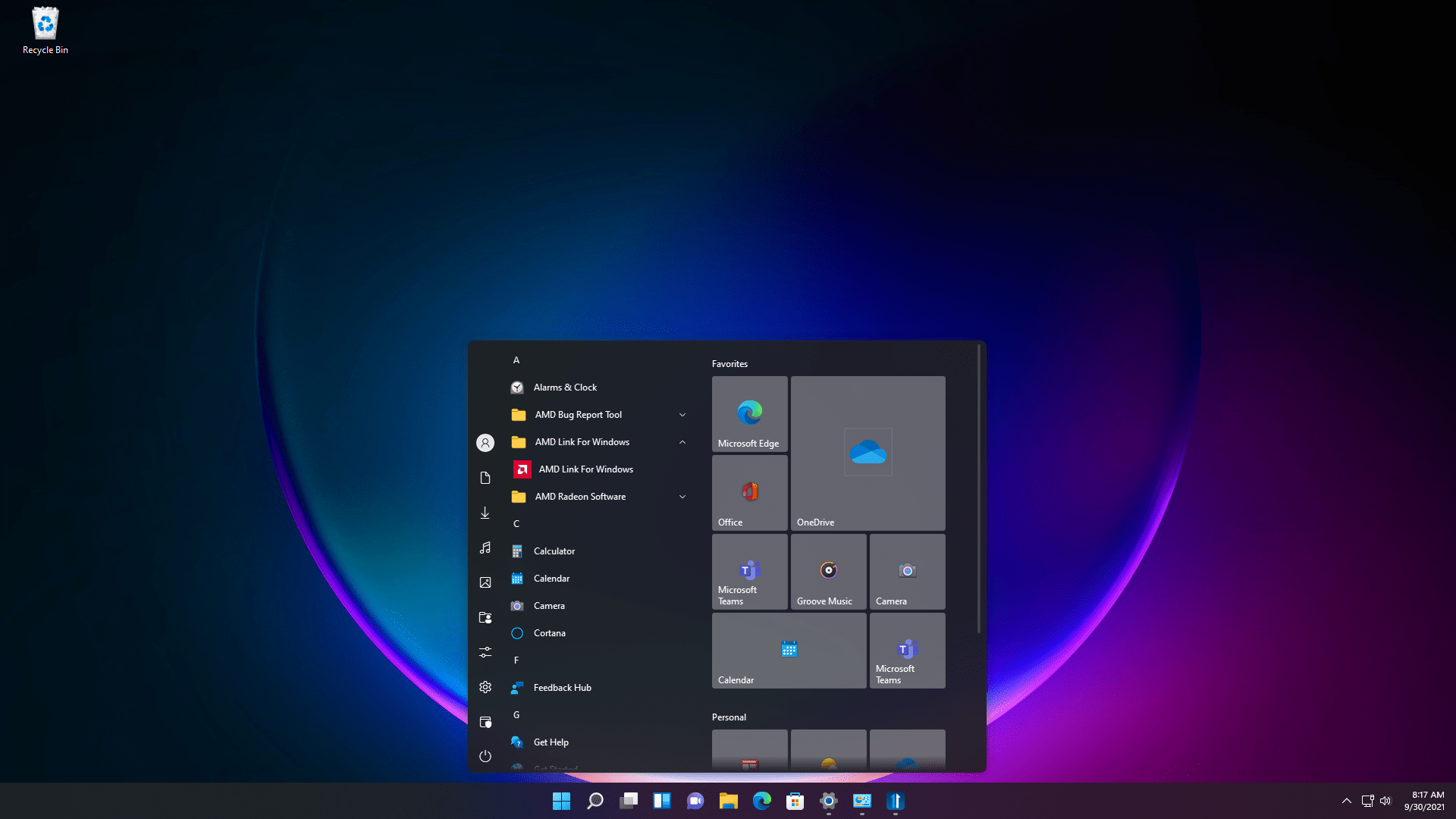
When Windows 11 was announced in June 2021, a big takeaway from the announcement was the redesigned Taskbar. This replaced the existing Start Menu from Windows 10 with something that gave less choice in how your icons and recently-used apps could be displayed while looking out of place by being in the middle of your desktop. Despite improvements by Microsoft in subsequent updates, such as the choice to add rows and fewer recommendations, users still want to see the gold old days of a classic Start Menu and Taskbar.
We’ve mentioned Start11 before at TechRadar, but for those unfamiliar — this app allows you to expand and improve the Taskbar in Windows 11, while also being able to bring back other Start Menus from Windows XP and up.
You can add rows, enable a Windows 10-like Taskbar that can be moved to areas other than just the bottom of your screen, and lots more. So as Windows 11 allegedly enters its final year of being the latest upgrade to Microsoft’s operating system, perhaps it should look to an agreement with Stardock to look at refining the Taskbar one last time.
Feel free to try Start11 for yourself, and you’ll quickly discover why this partnership could make a lot of sense for both parties. Stardock's headline app gives so much customization to the Taskbar, that it almost feels like common sense for Microsoft to take control of this in Windows 11 in an official capacity.
Users would be able to right-click on the Taskbar and change it to how they see fit. Want to change the icon size? Feel like removing a section would help? It’s all possible.
Some users have nostalgia for previous Windows versions. Windows XP for instance, made a big impression with its blue and orange appearance when it debuted in 2001. Its Taskbar and Start Menu were no different. Having this in Windows 11 would be a great way of mixing old and new while satisfying that subset of users wanting some nostalgia on their desktop.
Seeing this as an encore to Windows 11 would be a great full-circle moment, mainly due to the criticism the Taskbar has received since 2021 — so let's see it go out in style before Windows 12 arrives.
Bring transcription to Copilot
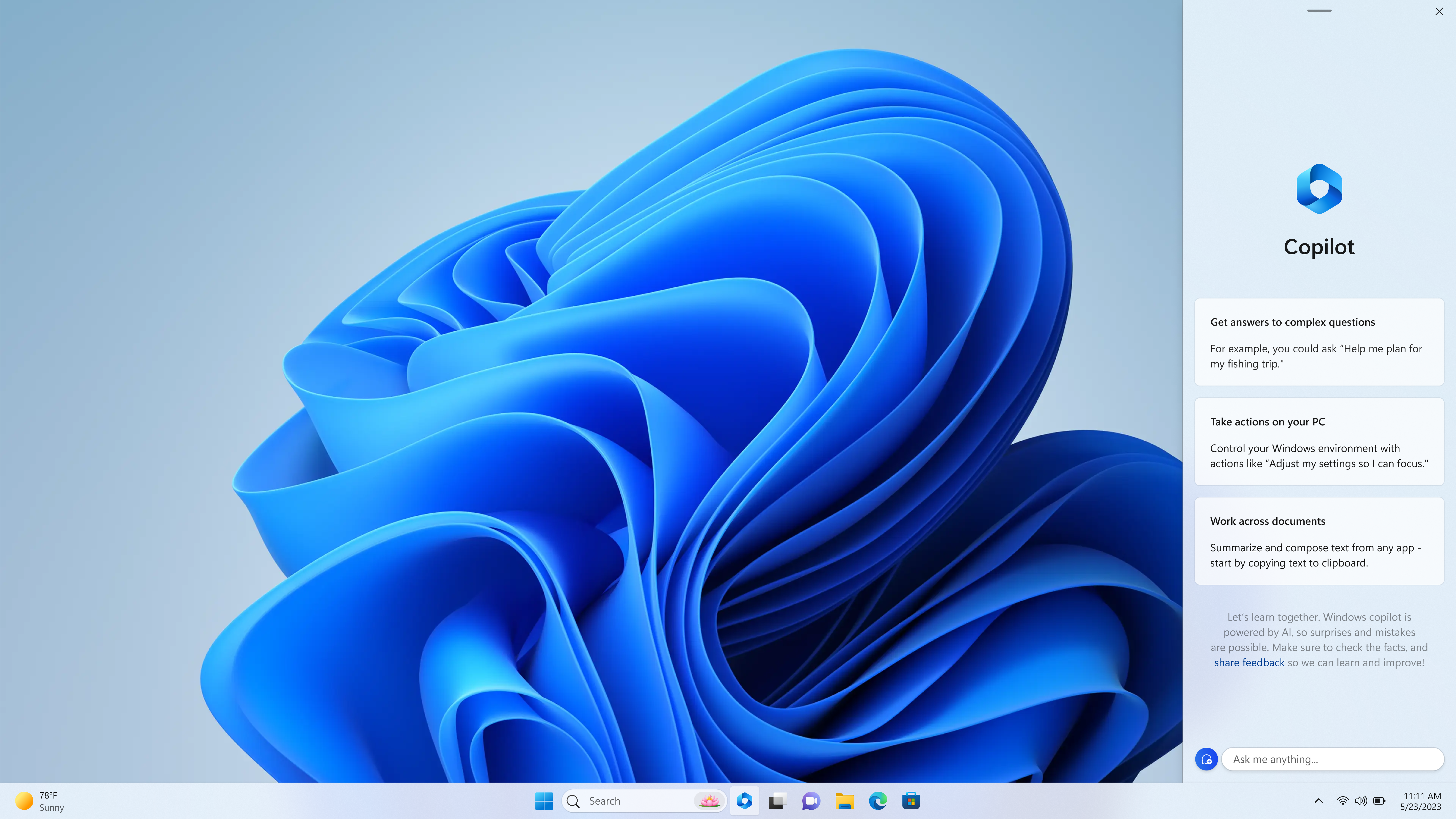
While you can transcribe files through Word on the Web with Microsoft’s 365 subscription package, it’s not been the most reliable in its results since it debuted in August 2020.
Since then, AI has become a formidable tool that’s already been integrated into apps like Adobe Photoshop, and Microsoft’s own apps, as well as Windows 11. Using Copilot, previously known as Bing Chat, you can use apps like Paint and Clipchamp to create and edit your content much faster. Copilot can advise you on an edited video for instance, or you can simply ask the AI to turn on the dark mode theme in Windows.
With this in mind, Co-Pilot should be expanded to include transcription services. A great example of this is MacWhisper, which uses OpenAI’s transcribing service within an app. You can drag and drop an interview into the app, and it will give you a document of what was said between the speakers in minutes.
It’s certainly possible for it to be included in a standalone app instead of being part of Co-Pilot. Microsoft has a ‘Windows AI Studio’ package for developers, so it’s possible for MacWhisper’s developer, Jordi Bruin, to create a Windows version of the app.
Regardless, this could also expand beyond transcription — this could be used to generate subtitles for movies created by users in Clipchamp for instance, or during Skype and Teams calls which would be great for accessibility needs.
AI can be used for good — so let’s see it be integrated into helping those with visual and audio needs.
Make Skype the true rival to Zoom and Google Meets
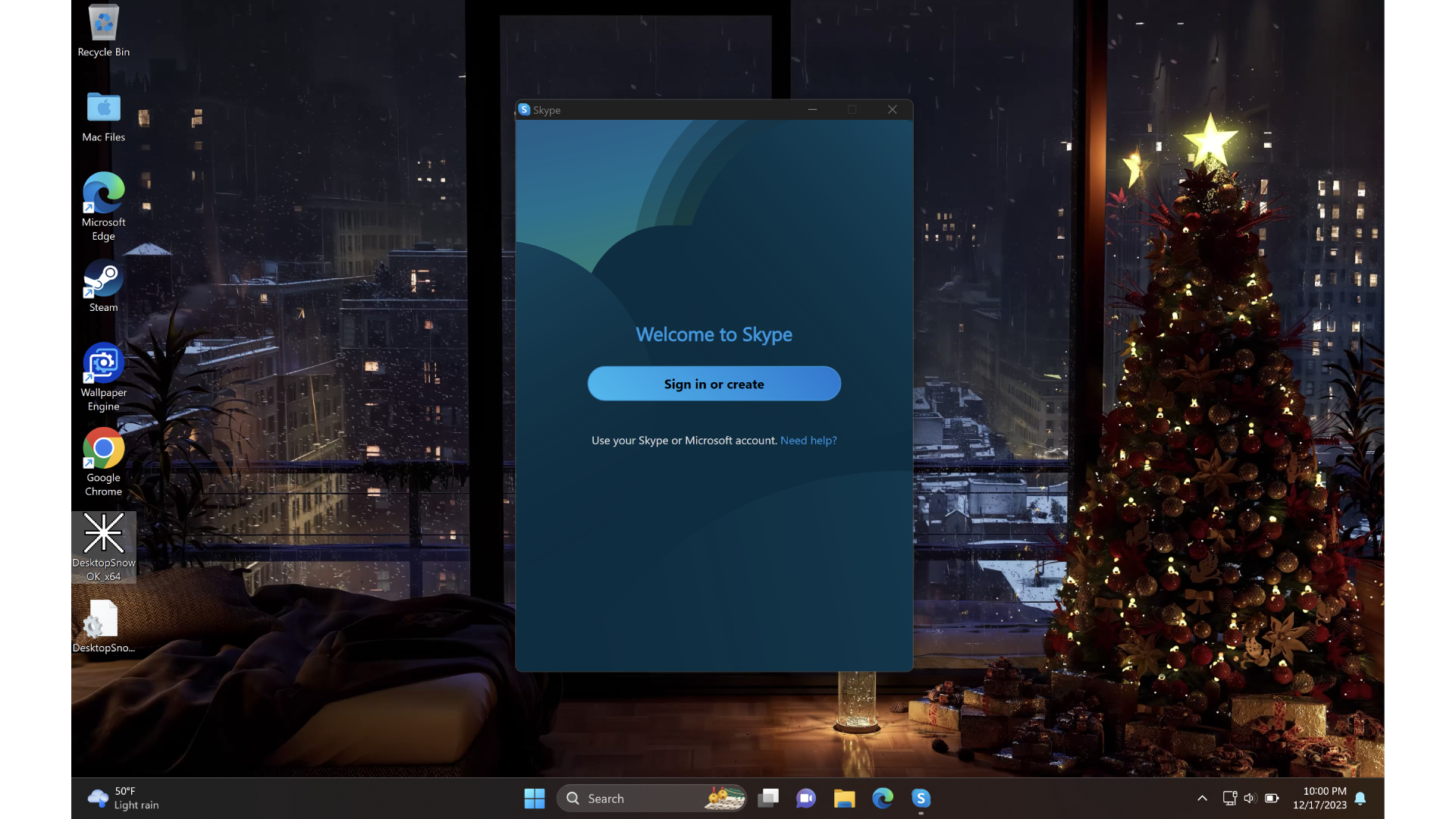
Remember Skype? Most of us do. The video-conferencing app used to be the go-to way of initiating a video call with someone in the early 2010s — then Microsoft bought the app in 2011 and it seemed to disappear.
Microsoft Teams, the company’s take on Slack, eventually appeared, and it looked as if Skype didn’t have a place in a post-PC world. Granted, you can still download it and use the latest version in Windows 11 — but it feels out of place in a sense. As if it’s there as an afterthought.
With Google Meets and FaceTime widely available, mainly thanks to the ability to launch a video chat with a web link in seconds, Skype feels a few steps behind due to features like these. So with this in mind, Microsoft should urgently look at more tightly integrating Skype into Windows 11 — and leaving Teams as an exclusive app for its 365 office package.
The app should be everywhere. Video chats in Windows 11 should be as easy as pressing a button in the Mail app. The word ‘Skype’ should be as much of a verb as Apple’s FaceTime video-calling app already is on Mac, iPhone, and the rest of its devices.
Have Skype be a function that can initiate video calls at any time — not just as a button, but as an instant web link, and with as many features as Zoom. Let it incorporate Copilot to automatically record calls for example. Give Skype the ability to play games in a video group chat — and make it easier to find people. From Threads to Xbox gamertags — make it easier to add users to Skype, and if they’re not online, leave a video voicemail.
There is so much potential that Microsoft is currently squandering with Skype. This can be one of the best reasons to use Windows 11, so family and friends can keep in touch with one another in the easiest ways. It’s long overdue, and, at worst, it’s common sense that the company has been ignoring how Skype and Windows can prosper together.

Daryl is a freelance writer and author of two books—The Making of Tomb Raider and 50 Years of Boss Fights. A third book, the follow up to ‘Tomb Raider’, comes out in 2026. Having worked at TechRadar previously as a software writer from 2021 to 2023, Daryl understands how software can benefit users, as well as having an interest in how accessibility features can benefit others.
With over a decade of experience, his work has been featured in Tom’s Guide, SUPERJUMP, Pocket Tactics, Radio Times, The Escapist, and more.