Apple to empower privacy on iOS 18 by letting users choose who can have access to their contacts
It could limit the amount of data harvested by apps

iOS 18 is slated to launch later this year, and many people are looking forward to all of the app upgrades and redesigns. However, one of the areas we feel has been overshadowed by all the shiny new features is the series of security updates the system is set to receive.
We've seen some of the improvements, like the Password app to help people manage accounts and verification codes, among other things. What you may not know, though, is that Apple is going to change the way how third-party apps interact with your iPhone.
At launch, iOS 18 will allow users to choose which contacts to share with an app. TechCrunch explains that whenever an iPhone owner is asked to give access to their address book, a “new two-step permissions pop-up screen” will appear.
The first window will ask if you want to opt in, and the second will let you fine-tune your selection. Currently, iOS 17 gives you only two options: allowing full access or denying access.
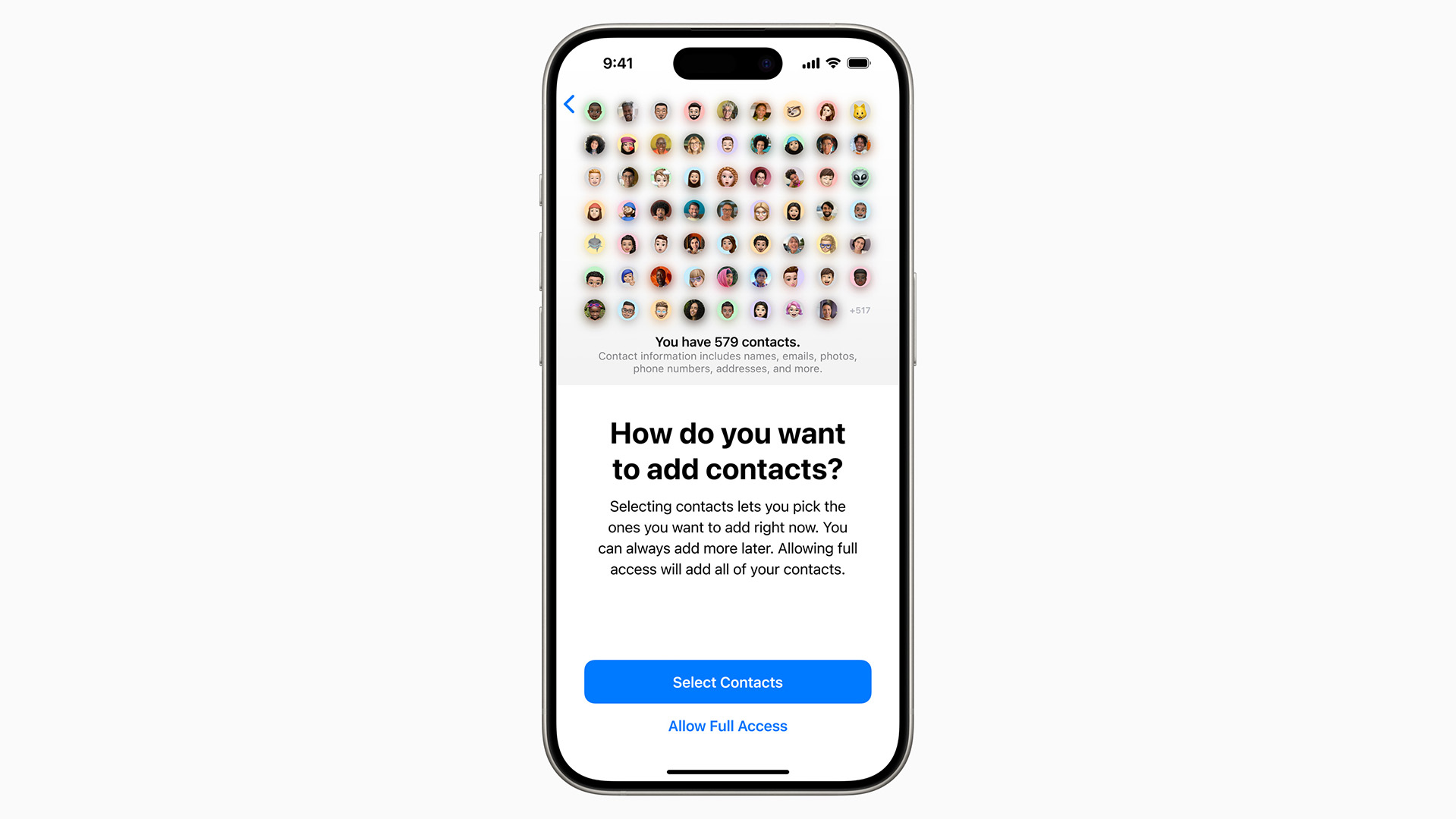
There are a couple of reasons why this is an improvement. Security firm Mysk states that this change would limit the amount of data third-party apps could harvest. LinkedIn, for example, was found gaining access to users’ contacts and calendars. The firm felt the service obtained too much authorization, so much so that they called on Apple to add limitations.
The second effect of the update is it could (although it’s not confirmed) stop software from repeatedly asking for “access even after they [have already] been denied.” The idea here is if you give software limited permissions, it should shut them up for good since the criteria has technically been met.
Locking and hiding
In addition to the upcoming contact controls, iOS 18 will also introduce the ability to lock and hide apps. Apple says locking software protects “its contents from view,” while hiding prevents others from seeing the app altogther. All of the hidden apps will live in a single folder, which you'll need to authenticate yourself to gain access.
Sign up for breaking news, reviews, opinion, top tech deals, and more.
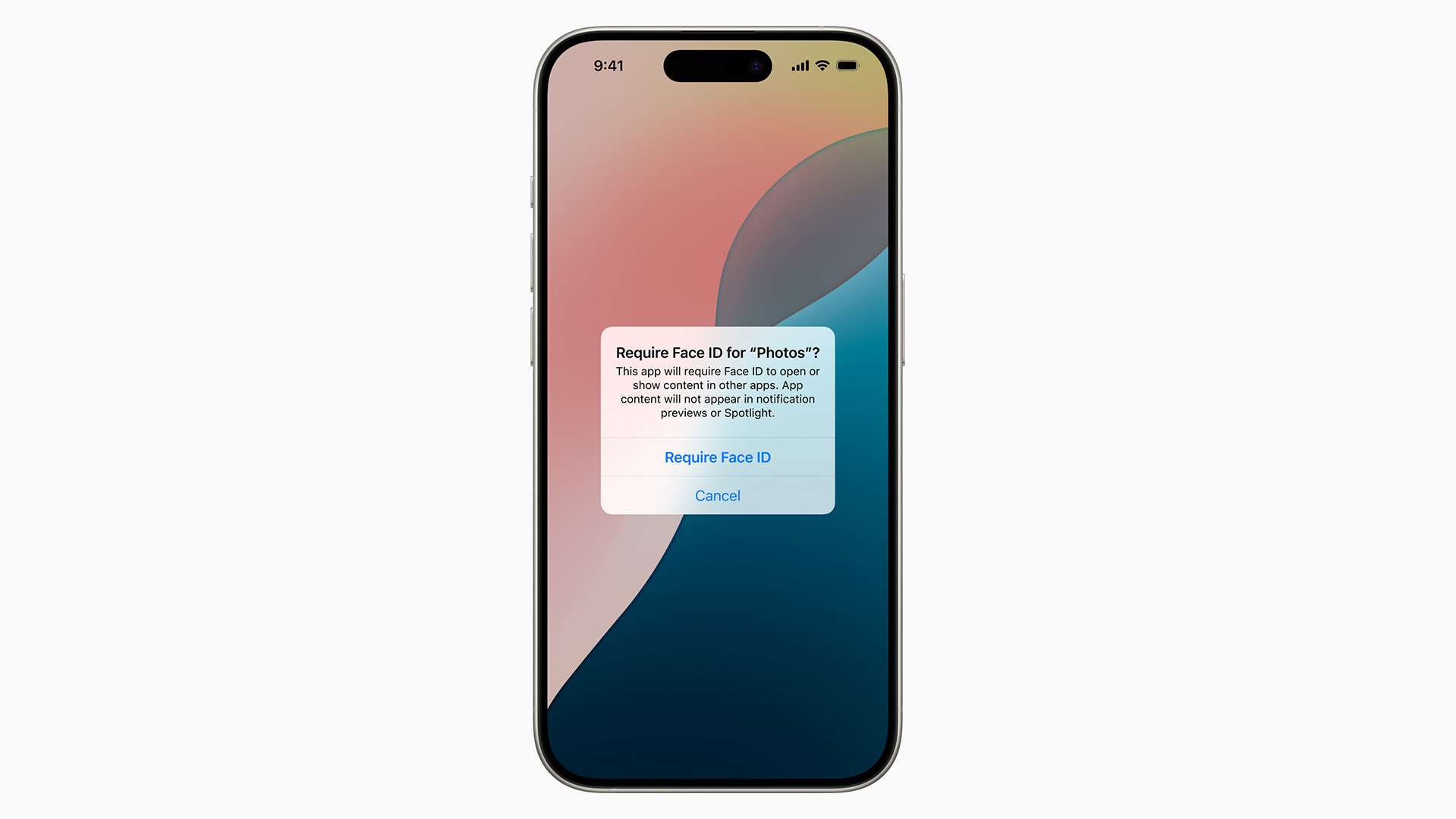
Upon locking or hiding an app, your iPhone will ask you to authenticate yourself either through biometrics or a password. The feature is meant to give you peace of mind so you won’t accidentally expose sensitive information to nosy people.
2024 is shaping up to be a substantial year for the tech giant. If you want to learn more, check out TechRadar’s roundup of everything that was announced during WWDC 2024.
You might also like

Cesar Cadenas has been writing about the tech industry for several years now specializing in consumer electronics, entertainment devices, Windows, and the gaming industry. But he’s also passionate about smartphones, GPUs, and cybersecurity.