Your Mac’s playlist game is about to get stronger with macOS Sonoma 14.3 and collaborative playlists, along with other new features
Discover macOS Sonoma 14.3: collaborative playlists, enhanced AppleCare, and security boost
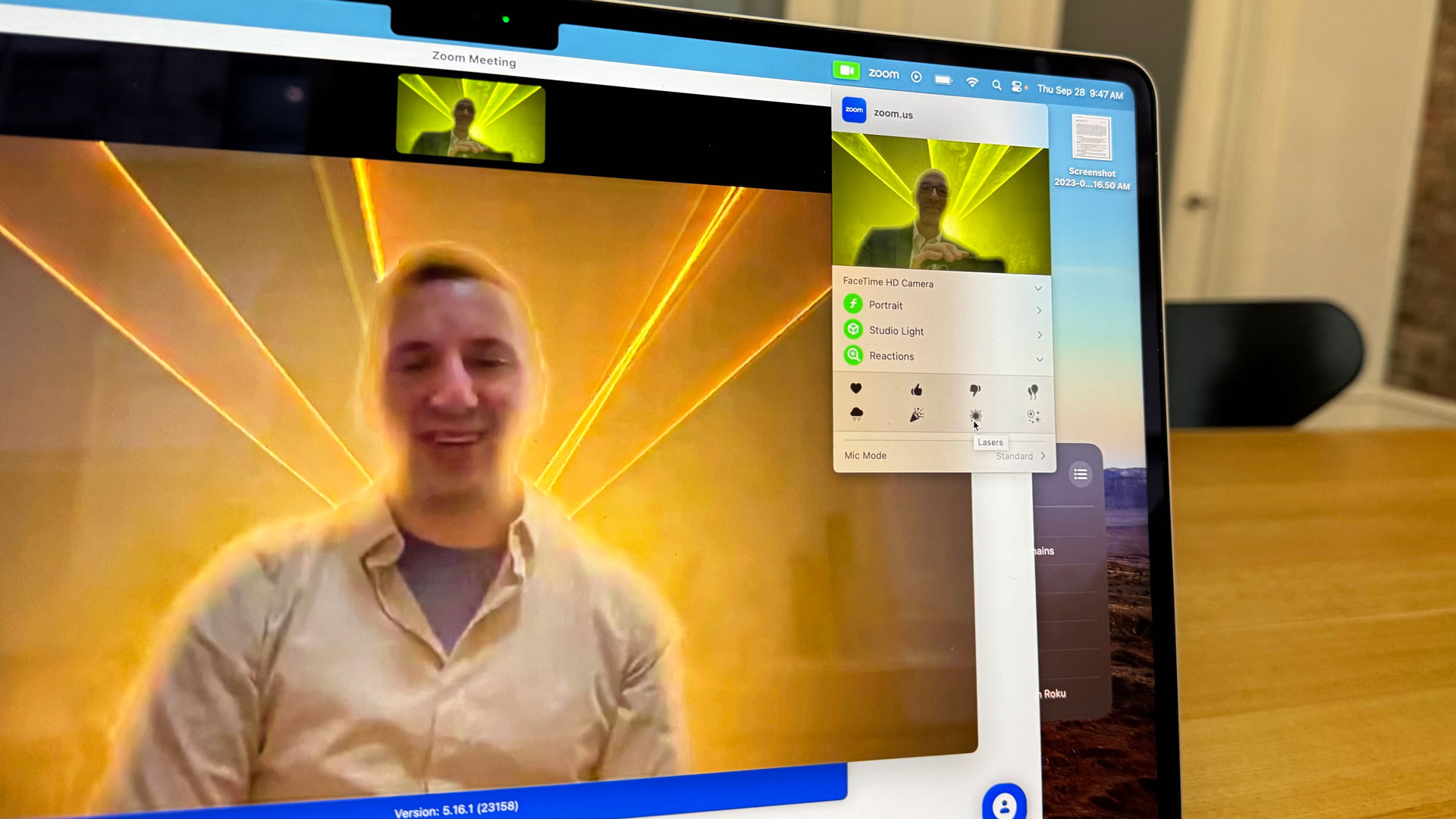
Sign up for breaking news, reviews, opinion, top tech deals, and more.
You are now subscribed
Your newsletter sign-up was successful
Apple has released macOS Sonoma 14.3 which brings collaborative playlists to Apple Music, bug fixes, security updates, and more. Users can also look forward to an improved AppleCare & Warranty section that displays all the devices you are signed into with your Apple ID.
The new collaboration feature for Apple Music will enable users to invite others to join their playlists, allowing them to add, reorder, and delete songs from playlists. It was expected that collaborative playlists would be coming to the desktop version of Apple Music as the feature has recently been added to iOS 17.3.
It was being tested in beta versions before Sonoma 14.3, but this is the first time it’s made it to the general release of an update. In a rather playful development, when a collaborative playlist has been made, users with access to it can also add emoji reactions to tracks in the playlists.
Users can also now navigate to an enhanced AppleCare & Warranty section, found in General System Settings, which will show users coverage of all devices (if users have it) that are signed in with users’ Apple ID. AppleCare is Apple’s own customer service and extended warranty program, and this development will allow users to see and understand their coverage and warranties more easily, so if their devices stop working or break, they will at least know if they are covered for repairs or replacements.

Who can get macOS Sonoma 14.3
I would always recommend that users install newly released updates for their devices, first and foremost for security reasons. This update is brand spanking new as it follows the beta version which was distributed and tested earlier in January. You can find the most up to date information about security updates in release notes published by Apple.
Apple does caution that these new features might not be available for all regions or for all Apple devices. If your device is eligible, you can go to the Software Update section in System Settings to download and install macOS Sonoma 14.3.
The following Macs and MacBook that can run macOS Sonoma 14.3:
Sign up for breaking news, reviews, opinion, top tech deals, and more.
MacBook Pro models from 2018, MacBook Air models from 2018, iMacs from 2019 to 2021, iMac Pro 2017, Mac mini 2018, 2020, and 2023, Mac Studio 2022 and 2023, and Mac Pro 2019 and 2023.
This update follows macOS Sonoma 14.2 which was released in December of last year. The previous update saw the introduction of an ‘enhanced’ AutoFill feature for PDFs, improvements to Messages app like stickers, new widgets for the Weather and Clock apps, the ability to favorite songs in Apple Music, bug fixes, and security updates.
This isn’t the biggest update in terms of size, but it’s still important to install for security reasons. It’s good to see that Apple is staying vigilant and offering users frequent updates to make sure their devices stay protected.
YOU MIGHT ALSO LIKE...
Kristina is a UK-based Computing Writer, and is interested in all things computing, software, tech, mathematics and science. Previously, she has written articles about popular culture, economics, and miscellaneous other topics.
She has a personal interest in the history of mathematics, science, and technology; in particular, she closely follows AI and philosophically-motivated discussions.