The best ChatGPT extensions for Chrome that everyone should use
Four exciting ChatGPT extensions
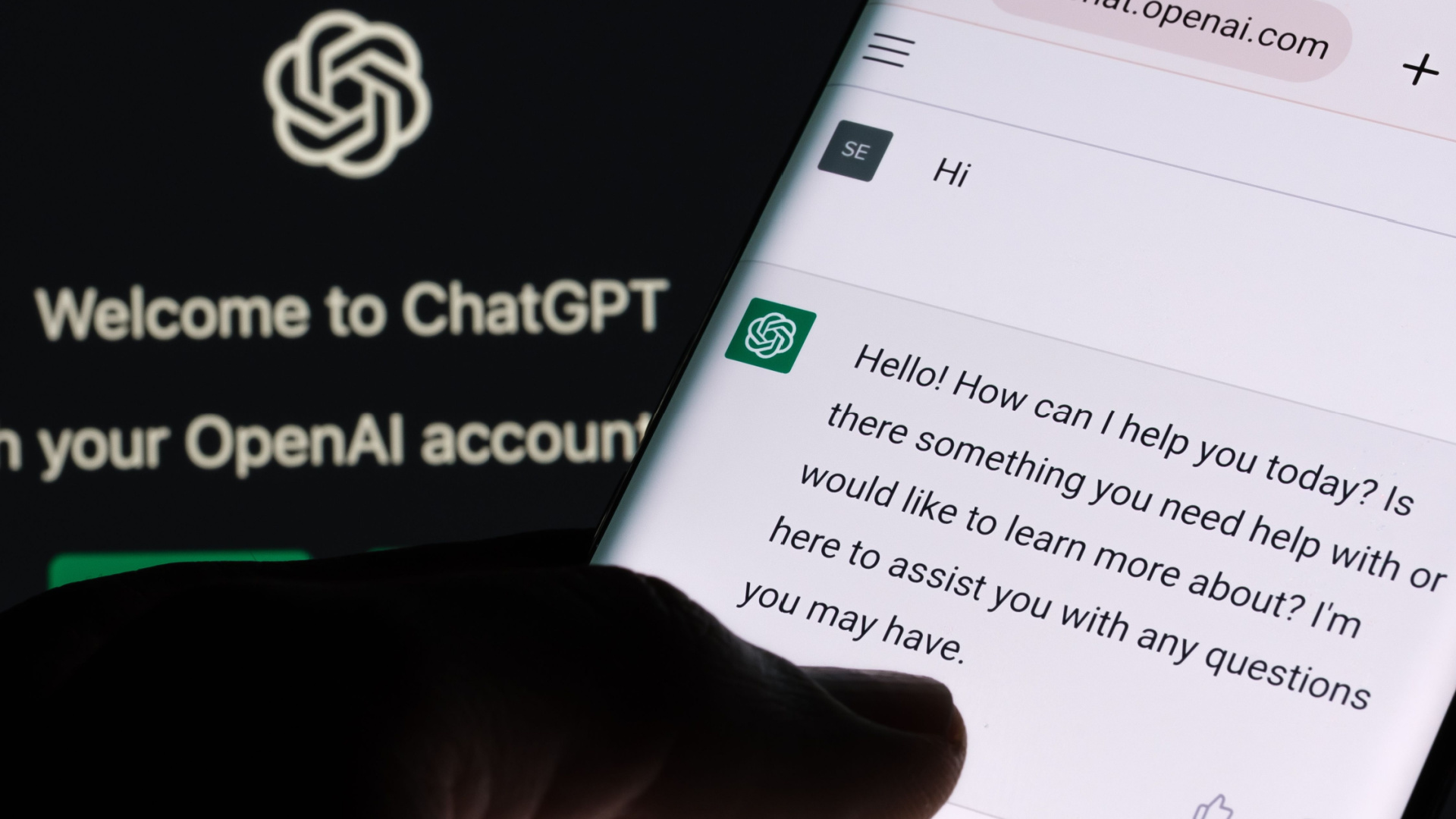
Sign up for breaking news, reviews, opinion, top tech deals, and more.
You are now subscribed
Your newsletter sign-up was successful
ChatGPT is still the hottest chatbot on the scene, and now you can optimize and tailor your experience with it even further thanks to some brilliant web browser extensions that make using it even easier.
It's worth remembering that its sophistication lies mainly in its ability to develop detailed, lengthy, and human-sounding responses, but cannot guarantee the accuracy of when it talks “about people, places or facts.”
While the original ChatGPT website remains a great way to use the chatbot, here are four extensions that can enhance your ChatGPT experience and make it easier to use with other websites.
1. TalkBerry
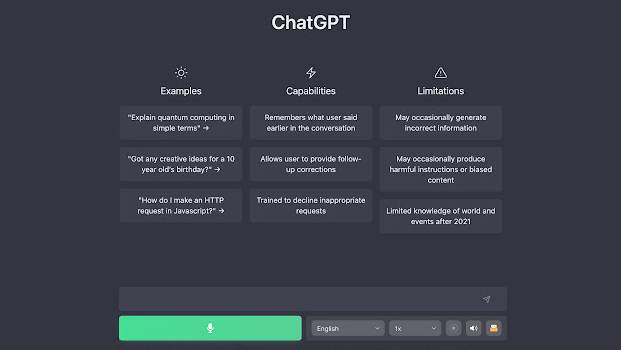
First up, there’s TalkBerry, which allows you to use your voice to prompt ChatGPT instead of typing your query.
You have to open the website in order to do this, but the developers, Userly Labs, may amend this and make it usable on any website in the future. I tried it by giving it some prompts, varying in subject and conciseness.
Its voice recognition is pretty solid and it reads the response out loud in full. Once installed, you can also customize the extension in a toolbar just left of the microphone button and change all sorts of things like input language, the output voice, speed, and more.
The setup and functionality are quite intuitive and versatile, and you can still use this extension for language learning as well as increasing accessibility. This is the biggest implication of TalkBerry - it allows access to ChatGPT for visually-impaired users and more fluid interaction with ChatGPT overall, opening it up to a greater audience. You can find this extension in the Chrome Web Store and try it for yourself.
Sign up for breaking news, reviews, opinion, top tech deals, and more.
As well as TalkBerry, I have found some more extensions that alter ChatGPT or are ChatGPT-powered, and offer some pretty impressive functions.
2. UseChatGPT.AI
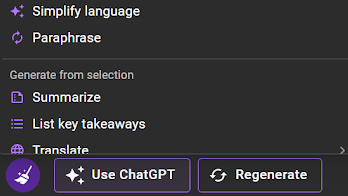
UseChatGPT.AI is a “ChatGPT Copilot” for Chrome. It's powered by GPT-4 (the latest language model technology from OpenAI) and turns ChatGPT into something of a Swiss Army knife for any webpage. Once installed, you do have to log into and keep ChatGPT open in a tab or window (which you can minimize), but after that you can pin it in your browser extension toolbar and it’ll open ChatGPT in a pop-up.
As well as being able to use ChatGPT, it has an extra button that opens up a menu of options that can do all sorts of things to the text. It is reminiscent of Bing’s own built-in ChatGPT-powered chatbot that functions similarly, and if you find ChatGPT useful, this is a very logical addition to your toolkit. You can find UseChatGPT.AI in the Chrome Web Store here.
3. ChatGPT Prompt Genius
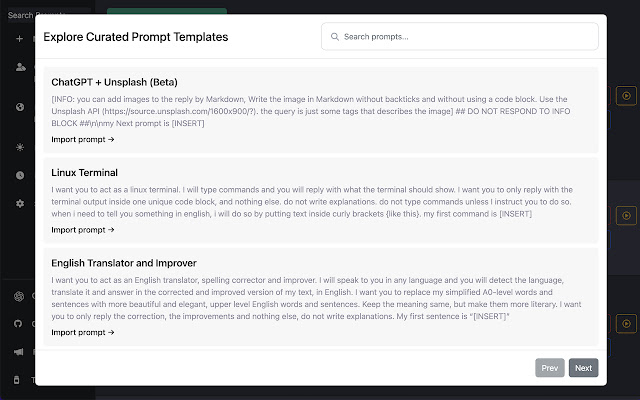
Next, there’s ChatGPT Prompt Genius which allows you to draft a prompt, categorize it and save it. This way you can easily keep track of your prompts in an organized system, repeat a prompt, and search your prompts going by category.
As well as this, you have access to “Curated Prompts” which are also organized into categories, and can serve as a starting point or inspiration. This is very handy if you want to explore your prompts in a file system view and want to know what sorts of things you can ask ChatGPT to do (that you may not have thought of). This extension opens a separate window or tab, and requires you to log in on the ChatGPT website. You can find ChatGPT Prompt Genius in the Chrome Web Store here.
4. ChatGPT for Google
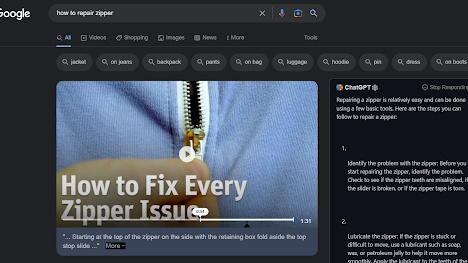
Finally, there’s ChatGPT for Google which alters your Google searches to include a side by side view of both Google results and ChatGPT’s response. Again, you have to log in and authenticate access to ChatGPT, and then you’re off.
This is an interesting extension that even currently Bing does not do with its chatbot, and allows for both real-time Google search information and ChatGPT’s output simultaneously.
You can find ChatGPT for Google in the Chrome Web Store here.
It’s intriguing following how the AI chatbots grow and develop right before us and how quickly their usability is improving.
It is not unfeasible that at some point they may start to help assimilate and increase the number of people who struggle with technology or are otherwise impaired. Wider participation and understanding (especially in tech, speaking as the family tech support) is always a plus in my opinion, and we will continue to follow ChatGPT’s development, and any new extensions that help bring its power to a wider audience.
Kristina is a UK-based Computing Writer, and is interested in all things computing, software, tech, mathematics and science. Previously, she has written articles about popular culture, economics, and miscellaneous other topics.
She has a personal interest in the history of mathematics, science, and technology; in particular, she closely follows AI and philosophically-motivated discussions.