5 ChatGPT Plus features that I use all the time and now I can’t live without
Please don’t ever take my AI away

ChatGPT comes in a few different versions. Most people use the free version, which is so accessible it doesn’t even require you to log in; you can ask it questions, generate a couple of images a day, and search the web all without OpenAI knowing anything about you. You also get limited access to a deeper research mode called “Think Deeper”.
However, if you fancy being able to do a little more with ChatGPT than just the basics, then you’ll need to upgrade. There are a few different paid-for versions of ChatGPT to consider. Each offers extra features, but it’s the Plus and Pro accounts that are of most interest for individuals.
Pro costs a whopping $200 a month (around £165 / AU$325) and is really aimed at professional users who require very high levels of access to all of ChatGPT’s features. At the more affordable end of the spectrum is a Plus account, which costs a more reasonable $20 a month (around £20 / AU$30) and should have more than enough features to keep the average user happy.
Having made the jump to a Plus account, I’ve found ChatGPT has become more and more useful to me. Here are five reasons why I couldn’t go back to being a free ChatGPT user:
1. More images
Once ChatGPT added the ability to create its own images natively, without having to outsource the task to DALL-E, people quickly found out that it was incredibly capable at manipulating images, and the AI viral image trends were born.
It started (controversially) with applying the Studio Ghibli style to people’s pictures, but soon flowed into less morally questionable, but equally cute, topics like turning your dog into a person or showing kids what they might look like when they are grown up and doing their dream job.
It may sound simple, but with a Plus account, you get more of everything, and that means more images. On a free account, you often find that it will let you create little more than a couple of images a day (the exact number seems to vary per day), and then it tells you you’re done, until your account refreshes tomorrow. When you’ve got memes to make and friends to embarrass by altering their pictures, that’s simply not enough image credits!
Sign up for breaking news, reviews, opinion, top tech deals, and more.
By being a ChatGPT Plus subscriber you can create up to 100 images a day in ChatGPT, which is a limit you’ll never realistically reach. That way, you can be sure you’ll always be able to fire up a quick image when the situation calls for it.
2. Advanced voice mode

Talking to Siri or Alexa always struck me as feeling unnatural and forced; half the time, you were simply battling to make your requests understood, and the other half of the time, you were simply trying to get it to stop doing the wrong thing.
Anybody who has ever experienced the pure joy of trying to get Alexa to play the (excellent) new Michael Kiwanuka album and has had to stop it playing Michael Card for the tenth time will know exactly what I mean.
Using ChatGPT Advanced Voice Mode, however, is a completely different experience. Not only can you talk to ChatGPT like it’s a real person who even has a bit of a personality of its own, but it also responds in a natural way, so you don’t have to adopt a weird artificial vernacular in an attempt to be understood.
While talking to Siri or Alexa is the conversational equivalent of writing a telegram, talking to ChatGPT can feel like a chat with a teacher, an old friend, or even a therapist.
But the best bit is that with a simple tap of an icon, ChatGPT can now ‘see’ through your phone camera, so it can answer questions about the world around you.
It’s hard to describe the difference this can make, but it can be transformative: walks in the park can now be an opportunity to identify and name different trees, although ChatGPT’s identification powers definitely don’t stop at leaves: show ChatGPT pretty much anything you’re looking at and it can tell you what it is and offer some advice about it.
This can be particularly useful if you’re getting an error message on your computer and need some help. Just point your phone at your screen, and ChatGPT can become a pocket technical support assistant.
I also have it on good authority that if you show it your kid’s homework, it can come up with a lot of suggestions on how to solve that tricky math equation, or that troublesome history question on 1930s Germany. I mean, that’s what I’ve heard; I couldn’t possibly comment further.
3. Sora video generation
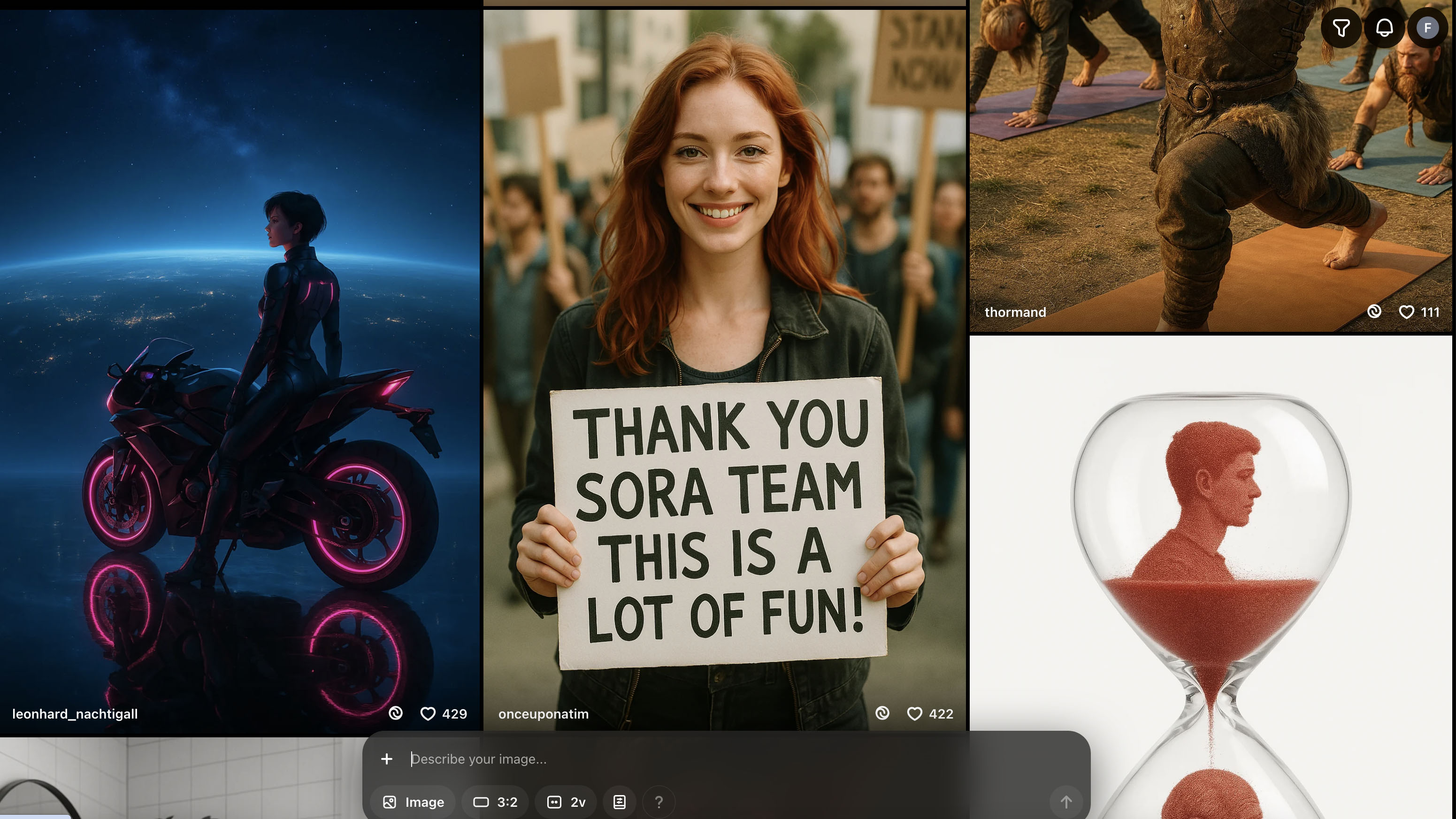
Sora video generation took the world by storm when it was announced, and then again when it was released in December last year. You need a Pro or a Plus account to get access to Sora.
On a Plus account you are limited in terms of both the length of the clips you can create, and what resolution they are, but at least you have access, and you can create as many AI videos as you like: free ChatGPT users don’t even get a sniff at Sora’s AI video generation capabilities.
Our Editor at Large, Lance Ulanoff, described Sora as “a surprisingly rich platform that offers simple tools for almost instantly generating shockingly realistic-looking videos".
Sora uses an image as a starting point for a video. You can create just about anything you can imagine, and then turn it into a video. Using Sora is an exercise in pure fun, and it can get quite addictive once you find out how easy it is to turn your imagination into reality.
4. Even deeper research
A ChatGPT Plus account gives you almost unlimited access to Deep Research, using multiple reasoning models (o4-mini, o4-mini-high, and o3), and a research preview of GPT-4.5. Deep Research produces a complete report into whatever you’re asking ChatGPT, including sources, and it's ready to be included in a presentation or report, if you so require.
On a free account, you get just five goes at Deep Research a day. Now, that might be enough for most people, but the Plus account has much more access.
Our writer Eric Schwartz described Deep Research as “one of the most ambitious AI tools I’ve tested, and I have to admit, I kind of love it. It feels like having reports from someone else who enjoys exploring through the weeds of research for hidden gems as much as I do. And I will say that, compared to regular ChatGPT answers, it felt like Deep Research made a real effort to find fresh, relevant information.”
5. Reliability
Occasionally, ChatGPT will go down completely. We still shudder at the memories of the Great Shutdown of June 2025, which was just a week ago, but still gives us the chills. Even if it's not down completely, in daily use, ChatGPT can get a little sluggish, especially at peak usage hours. This happens when the servers come under severe load and start to struggle.
In these situations, it’s ChatGPT Plus users who get priority over free users. You’ll notice this in the speed at which your requests are actioned, especially with image generation and Deep Research.
Once you’ve got a Plus account, you can stop worrying if it’s going to take ChatGPT an age to get back to you, even with a simple query.
One more thing
The one thing that AI doesn’t do very well is stand still. Every three months, the industry changes and is almost unrecognizable from what it was before. OpenAI is constantly adding new features, often on a weekly basis, and you can be sure that it’s the Pro and Plus users who will get them first.
Eventually, a version filters down to the free users, but it’s never as good or gives you as much access as what the paid-for subscribers get. Plus, you have to wait longer to get it. If you’ve got a Plus account, you normally get first access to whatever new wizardry OpenAI is cooking up, and that's always worth it.
You might also like
- I watched some of the viral ASMR videos made with AI and I feel more confused than soothed
- You can now create ChatGPT AI images using WhatsApp and it's ridiculously easy to do – here's how
- This island is getting the world’s first AI government, but I’ve read this story before – and it doesn’t end well

Graham is the Senior Editor for AI at TechRadar. With over 25 years of experience in both online and print journalism, Graham has worked for various market-leading tech brands including Computeractive, PC Pro, iMore, MacFormat, Mac|Life, Maximum PC, and more. He specializes in reporting on everything to do with AI and has appeared on BBC TV shows like BBC One Breakfast and on Radio 4 commenting on the latest trends in tech. Graham has an honors degree in Computer Science and spends his spare time podcasting and blogging.
You must confirm your public display name before commenting
Please logout and then login again, you will then be prompted to enter your display name.