Why you can trust TechRadar
The new PlayStation 3's cross-media bar (XMB) is a bit of a design classic in operating system terms - so much so that little's changed since its inception in 2006, when the PS3 was first let into the wild.
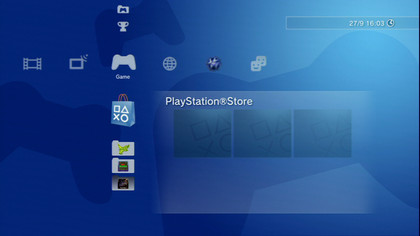
By contrast, the Xbox 360's been through a number of iterations, starting with an XMB similar to Sony's and arriving at a brightly coloured song and dance of an OS that mirrors the 'metro' approach of Windows phones. Only with more perpetually cheery avatars.
If you've been using either system for any number of years, you'll know your way around it comprehensively, but we think the fact that Sony's XMB hasn't changed much in nearly six years speaks volumes.
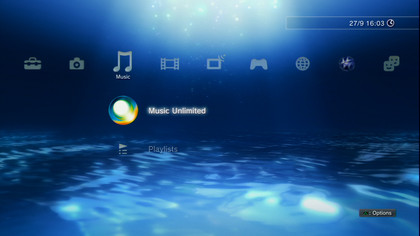
Well, there are no changes in terms of the aesthetics, anyway. Plenty's been tampered with under the bonnet to let you tinker with home cinema setups, keep your downloadable minis separate from your PS One games, and perhaps most importantly give you a safer online purchasing experience following the great hacking debacle of 2011.
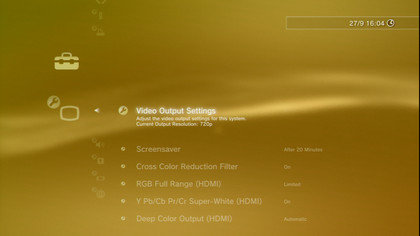
But if it hasn't always been the most secure system, it has always maintained a distinctly user-friendly design. Customising video and audio options couldn't be easier.

By locating display settings (which leads handily to audio settings), you can flit from a 720p component display with external speakers to a 1080p HDMI video output with 5.1 surround speakers with a few taps of the PS3's X button. It's one of those things you take for granted until you have to do the same on a PC, and lose an entire afternoon.
It does have its little eccentricities, mind: if you're hoping to watch a movie from a USB storage device, you'll have to go to Video>[Device name] and then choose Information rather than simply choosing that device. It's as counter-intuitive with the super-slim PS3 in the cold light of 2012 as it was six years ago.
Sign up for breaking news, reviews, opinion, top tech deals, and more.

We have seen some fine additions to the XMB in the on-demand HD video department, too. Quickflix, SBS On Demand, and ABC iview have expanded the PS3's strong media capabilities, and like almost anything on the XMB, these services are all accessible quicker than you can say "haptic control gestures."
And just because the PS4 is out, that hasn't stopped Sony from launching new services like Foxtel Play on PS3 before it arrives on the next-gen console.
While we're on a Jobs-ian tangent, the PS3 interface's chief problem in 2012 was that in the wake of Apple's all-conquering, sleek and seductive operating systems it does look a bit dated. It doesn't inspire much user joy, as someone behind the genius bar would put it (before being punched in the nose).
So it's not a looker anymore, but thanks to its mostly straightforward design it is easy to set up additional peripherals to use with the super-slim PS3, keep your apps and games organised and access them all quickly.

James was part of the TechRadar editorial team for eight years up until 2015 and now works in a senior position for TR's parent company Future. An experienced Content Director with a demonstrated history of working in the media production industry. Skilled in Search Engine Optimization (SEO), E-commerce Optimization, Journalism, Digital Marketing, and Social Media. James can do it all.
